Your ultimate Wii launch guide
Everything you need to know about Nintendo's revolution
Online and retro gaming
WiFi
Wii has a built-in 802.11b/g WiFi capability, which basically means it's internet-ready out of the box and, if you have WiFi in your house, your Wii should automatically connect to your network. If you have a password on your WiFi, however, you will need to enter this in the manual internet set-up.
If you don't have WiFi you need to get it and one way of doing this is to purchase a Nintendo WiFi USB Connector, which you can slot into your PC. Unfortunately this Connector only works with the Microsoft Windows XP and Windows Vista operating systems so if you have an old PC or Mac this won't help.
And, of course, a broadband connection would help - you won't be going anywhere fast with Wii's online enabled features without it.

Sign up to the 12DOVE Newsletter
Weekly digests, tales from the communities you love, and more

"If it can run on Steam Deck, it can probably run on Switch 2": Ex Nintendo marketing leads say Baldur's Gate 3 and Elden Ring prove there's a market for big AAA games on Switch 2
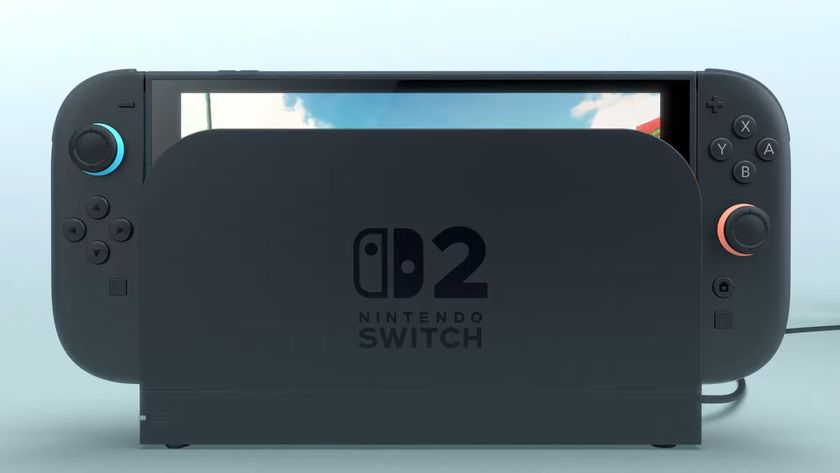
Here are my biggest Nintendo Switch 2 Direct predictions as the rumor mill kicks up questions about the console's price, launch lineup, specs, and more










