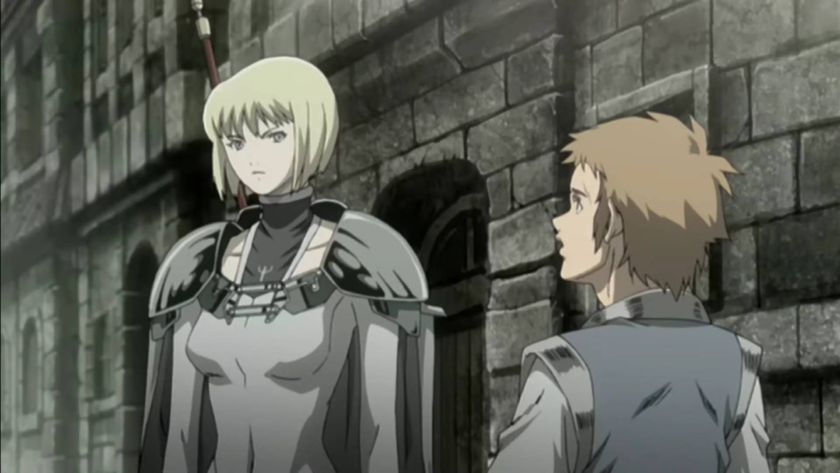Xbox One controller blends the old with the new
This is the basis of your interaction with Microsoft's new console

Back in black
This clutter-free controller sports the same basic form as the 360 gamepad, but little adjustments have been made to almost every facet. We've pored over every piece of available info to get the nitty-gritty on the new and improved Xbox One controllers. Here's what we've found so far

At last, a new and improved D-pad
Microsoft listened to our prayers for a traditional D-pad on their console's controller, taking the superior, more defined D-pad of the most recent 360 controller model and making it the default for the Xbox One gamepad. It doesn't appear to be adjustable, as on the UNSC/Star Wars-branded 360 controllers. But we can all but guarantee that this new D-pad will be far more comfortable than the 360's gummy-feeling directional blob.

Same analog stick placement, slightly altered stick design
If it ain't broke, don't fix it. The offset analog stick placement of the Xbox 360 controller is back for the Xbox One controller, ensuring that your thumbs will never hit together if you're swerving out of control during gameplay. They look to have the same textured surface, providing extra grip without wearing away at your delicate thumbs. One unfamiliar addition is a tire-like texture added to the rim of each control stick, perhaps to prevent your fingers from slipping off the edges.

These are pretty much the same XYAB buttons
Again, why change a good thing? The 360 buttons we know and love are back for the Xbox One controller, with the same flipped-SNES-style layout and color coding. Only, this time around, it's much easier to tell which button is which, due to the fact that the buttons now have a black base instead of a brightly colored one.

The Back, Start, and raised Xbox guide buttons are no more
At first glance, the two buttons in the middle of the controller resemble the familiar Back and Start inputs. But a closer look shows that they're no longer emblazoned with such labels. Now, the one on the left has a box-in-box logo that suggests window-switching similar to the Kinect's Snap Mode technology. The button on the right now simply has three straight lines on it, indicative of the typical pause menu. The Xbox guide button is now flush with the controller, with a white glow in place of the 360's green. It's still unclear if this new guide input is still a button, or is now part of the newly defined panel on the top of the controller.

It's packing "dynamic impulse triggers"
From what we can gather from the info currently available, the Xbox One controller will reportedly include haptic feedback in the traditional bumpers and triggers. Hypothetically, that would mean that you could feel the kickback from pulling the trigger of a virtual pistol, or feel the revving of your engine as you put the pedal to the metal with a trigger. Sounds intriguing, to say the least.

and better rumble in general
Besides the rumble motors installed in the Xbox One controller's triggers, you'll also feel feedback in the grips. This should make rumble much more impactful--both for bombastic explosions and rocket launcher blasts, as well as the more nuanced feedback like flying a helicopter. The Xbox One rumble functionality should now better simulate the experience of touch, instead of oscillating between stillness, humming, and full-on jackhammer like the 360 controller.

It's got a better backside
In their hands-on test of the Xbox One controller, Game Informer revealed that the blemishes on the back of the 360 controller--glaring holes with screws--have been done away with entirely. You also don't have to worry about an unsightly battery pack bulge--the new battery design appears to take up far less space. What it all boils down to is that the back of the Xbox One controller is as smooth as a baby's bottom. Uh, not that we'd know what that feels like.

Where's the wire?
From all the assets we've seen, the Xbox One controller won't be wired. That seems like the standard for next-gen controllers, but it does raise a question: Will this controller be as PC-gaming friendly as the Xbox 360 gamepad? As it stands, the 360 controller is one of the best ways to use a gamepad with your PC, given its plug-and-play functionality. There is a port on the top, though, and it looks like it would gladly accept a Micro USB (as used by some models of Windows Phones, as well as the Kindle and other devices).

Kinect is included with every Xbox One
No need to make two hardware purchases on release day: The Kinect will now come packed in with every Xbox One. The Kinect is now programmed to recognize you and your voice in a much more personal way, according to spokesperson Yusuf Mehdi. Kinect 2.0 is now able to detect and record your movements in 1080p, letting it pick up on subtle changes like your body orientation, muscle flexing, wrist and arm rotation--it even has the ability to read your heartbeat. What that all means is that, in essence, the Kinect can now sense your fear.

The Kinect 2.0 sensor goes cyclopic
It seems Microsoft is keen on putting the closest thing to a HAL 9000 in our living rooms. The upgraded version of the Kinect has a giant eye embedded in it, so you can feel like you're being stared at by a machine at all times. It also appears to have a microphone built in, which almost looks like it's attached to the base of the Kinect.

Grab and motion-control your apps with Snap Mode
Yusuf Mehdi demonstrated one of the new Kinect-recognized motions to control your out-of-game experience. By placing both hands apart with palms open, then grabbing the air and moving your imaginary box inward or outward, you can minimize or maximize movies or TV shows while they're in motion. This multi-tasking functionality is dubbed Snap Mode, and Microsoft is making a pretty big push on talking up how you'll be able to switch between stimuli on your screen with easy. Nifty!

Look and feel
So, what's your take on the Xbox One controller? Let us know in the comments below if you're looking forward to using it, or would prefer to stick with the 360 gamepad. Check back for more info as it comes in!
And if you're looking for the latest Xbox One info, check out Xbox One info blowout! Find out all the details here.

Lucas Sullivan is the former US Managing Editor of 12DOVE. Lucas spent seven years working for GR, starting as an Associate Editor in 2012 before climbing the ranks. He left us in 2019 to pursue a career path on the other side of the fence, joining 2K Games as a Global Content Manager. Lucas doesn't get to write about games like Borderlands and Mafia anymore, but he does get to help make and market them.

My hopes for an Overwatch anime or Diablo horror movie are going strong as Blizzard president points out "we are Blizzard Entertainment, and not simply Blizzard Games"

Baldur's Gate 3 Astarion actor Neil Newbon says he "got rid of" agents who deliberately kept him away from video game gigs: "They just didn't want me to do it"













My hopes for an Overwatch anime or Diablo horror movie are going strong as Blizzard president points out "we are Blizzard Entertainment, and not simply Blizzard Games"

Baldur's Gate 3 Astarion actor Neil Newbon says he "got rid of" agents who deliberately kept him away from video game gigs: "They just didn't want me to do it"