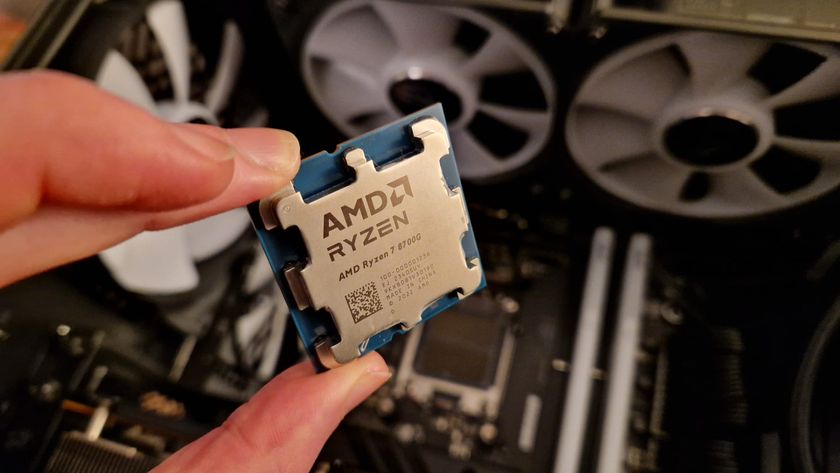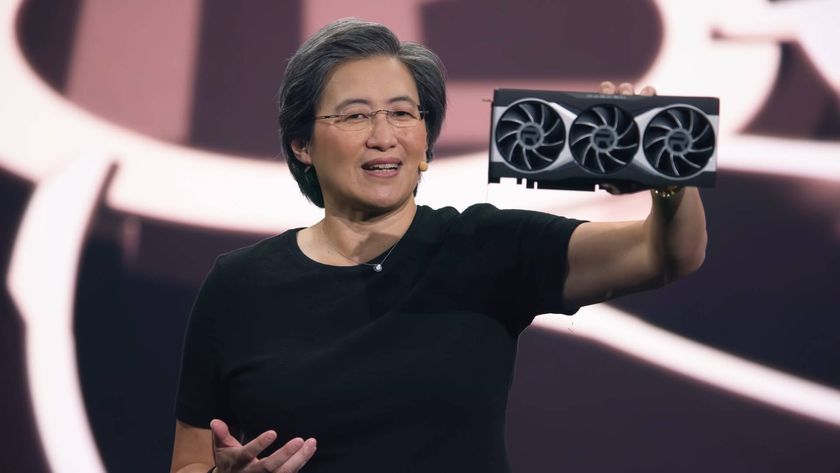Which gaming PC should you buy on Black Friday?
Everything you need to know about buying a gaming PC this Black Friday

If you're shopping for your first-ever rig, you might be asking which PC you should buy this Black Friday. I really wish it were as simple as pointing you toward a couple of specific models like it is for a lot of gaming hardware, but to tell the truth, PCs can be a bit more complicated than that. Depending on your region and your budget, you may find a completely different menu of options than if you were in another territory with even a bit more cash.
Gaming PCs can differ quite easily, and that means that an HP Omen 25L in the UK can have totally different innards than an HP Omen 25L at another retailer and a wildly different price than one in the US. Luckily, we've been testing whole systems and the various components that make up desktop PCs, and we're ready to tell you what's worth your money. Each November, we see the best gaming PCs go on sale to their cheapest levels of the calendar year. Black Friday gaming PC deals don't come around too often, so it's important to make the most of them when they do.
Don't get me wrong, we do have our favorite prebuilt brands here at 12DOVE, but we focus on sheer bang for buck in terms of the components found in each PC, and aren't just blindly loyal to a few select brands. Instead of directly recommending certain models we've tested here, we'd like to go about answering the question of which gaming PC should you buy this Black Friday by looking at specs first and foremost.
The big players are always going to be Intel, Nvidia, and AMD. Between those three brands, you'll get your major CPU and GPU packages sorted within a prebuild. Often, it's the other components that can make a PC worth buying though, and weighing up a system based on all of the pivotal parts is what we like to do best.
What PC specs should you aim for this Black Friday?

Entry-level specs (For first time buyers, or longer-term upgraders)
I'll use the term entry-level lightly here, mainly because while the specs I'll recommend here are on the lower end of the current generations, they're powerful enough to seem mid-range or even high-end to people who have only ever played on a console or haven't upgraded their PC in years. Lucky for these shoppers, these are the specs that are most readily available and usually come the cheapest whether you're aiming for a fully prebuilt rig, or you're planning to buy the parts separately and build it yourself.
Thankfully, things get even cheaper if you aren't fussed about getting components from the most up-to-date generation. In fact, in terms of CPU, there are countless options that will sit in the DDR5-compatible section, but don't really suffer in terms of their performance from being a few years older.
On the other hand, it is important to balance out older specs with futureproofing. This is probably my biggest buying tip when shopping for gaming PCs or their parts. Upgrading can be weirdly stunted if you buy the wrong motherboard at the wrong time, and if you want your investment to be worth it, it's worth considering the future life of your machine.
For that reason, you don't need DDR5 RAM right away, but getting a CPU and a motherboard that's compatible will undoubtedly be worth your while in the long-run. We actually wouldn't recommend getting a DDR4 gaming PC in late 2024, because for the performance boost alone, never mind the futureproofing, the investment just isn't worth it. Ideally for your money here, you'll get 16GB split across two channels, but we wouldn't go for anything less than 16GB.
Ideally, you want 1TB-worth of NVMe SSD storage, but keep in mind that some prebuild use cheaper (and less powerful drives) to keep costs lower. These are super-easy to upgrade, so it isn't a disaster if you need to swap this out later. It might be worth checking if the motherboard of your rig has space for a second M.2 SSD because that could open the door to a lot more storage space in the future if you need it.
CPU and GPU are what will really determine what price you pay. We'd always try to get the most up-to-date Intel Core i5, which this year, will be the 14th Generation. If you're going for AMD, there's no reason to shoot yourself in the foot and go for a Ryzen 5000 Series, because the 7000 Series has better performance and futureproofing, and won't cost a fortune. In this type of machine, you're likely you find an RTX 4060 graphics card, which is really all you'll need. If you can somehow squeeze an RTX 4060 Ti out of this price bracket, you're doing very well indeed.
Here's what to look for:
- CPU: AMD Ryzen 5 7000 Series, Intel Core i5 (12th gen minimum, ideally 114th)
- GPU: Nvidia RTX 4060 / 4060 Ti / AMD Radeon 7600
- RAM: 16GB DDR5 (no less)
- Storage: 1TB of SSD storage / 512GB of SSD, 1TB of HDD
- Expected Price: ~$700-$900 / ~£700-£850

1440p / Mid-range specs (For those with the budget, or those looking to up their resolution)
There's a lot of potential in this price bracket to find yourself a great deal - mainly because this is where the majority of prebuilt gaming PCs tend to land. If you're an experienced PC gamer or builder, and you're yet to boost up to a DDR5 machine, this is really where you're going to see the biggest return on your investment in terms of power and resolution.
For this kind of money, don't waste your time on anything that's locked into the DDR4 ecosystem. We'd recommend the same for anyone looking at the entry-level price bracket, but people on a budget may need to settle for less. For around a grand, or maybe a bit more, you owe it to yourself to grab some proper mid-range specs that will carry you through at 1440p with no bother, and even give you a 4K platform if you want it.
When it comes to processing power, you want a Ryzen 7, or an Intel Core i7. These aren't necessarily needed for most gaming tasks these days, but they will give you extra headroom for higher resolutions and more demanding apps. If you can get the most recent 14th Generation chips from Intel, then great, but you may be able to cut down on price slightly by aiming for the 13th or 12th generations. On the Ryzen side, definitely try to grab a 7000 Series option, but if you spot an 8000G series or even 9000 Series product in a prebuild, don't be afraid to hit the buy now button.
- CPU: AMD Ryzen 7 7000 Series, Intel Core i7 (12th gen minimum, ideally 13th or 14th)
- GPU: RTX 4070 / RTX 4070 Super / RTX 4070 Ti / AMD Radeon RX 7800 XT
- RAM: 32GB DDR5
- Storage: 1TB of SSD storage (2TB if you can get it)
- Expected Price: ~$1,000 - $1,600 / ~£900 - £1,500

4K / High-end (for enthusiasts
Even if these machines technically get the largest price reductions of the lot, they're still bloody expensive for most shoppers. For these, you're more likely to find what you're looking for with the big brands you'll know the names of. Alienware, HP, Acer, will all stock rigs of this caliber if you look hard enough. Budget brands will have the occasional high-end system, but these usually disappear fairly quickly.
You'll probably pay a lot of money for a high-end rig, so make sure you get your money's worth. Don't settle on the specs because if you're willing to put down a small fortune, it's only fair you get the power for it.
- CPU: AMD Ryzen 9 7000 Series, 7/9 7000X Series, Intel Core i9 (12th gen minimum, ideally 14th)
- GPU: RTX 4080, 4090, AMD Radeon RX 7900 XT/X
- RAM: 32GB of DDR5 or more
- Storage: 2TB of SSD storage / 1TB of SSD + 2TB of HDD
- Expected Price: ~$1,500 - $2,500/ ~1,500 - £2,400
Take the portable route for less this month with the Black Friday gaming laptop deals, and upgrade your current display at a reduced rate in the Black Friday gaming monitor deals.
Sign up to the 12DOVE Newsletter
Weekly digests, tales from the communities you love, and more
One of my earliest memories is playing SuperMario64 and wondering why the controller I held had three grips, but I only had two hands. Ever since I've been in love with video games and their technology. After graduating from Edinburgh Napier University with a degree in Journalism, I contributed to the Scottish Games Network and completed an Editorial Internship at Expert Reviews. Over the last decade, I’ve been managing my own YouTube channel about my love of games too. These days, I'm one of the resident hardware nerds at 12DOVE, and I take the lead on our coverage of gaming PCs, VR, controllers, gaming chairs, and content creation gear. Now, I better stop myself here before I get talking about my favourite games like HUNT: Showdown, Dishonored, and Towerfall Ascension. Location: UK Remote
- Aleksha McLoughlinHardware Editor