Warzone on-demand texture streaming explained
On-demand texture streaming enhances the console game’s visuals ever so slightly

Warzone on demand texture streaming is a new console feature that promises to better balance looks and performance. This feature is called high-resolution on-demand texture streaming, and has been available on PC for quite a while. But now, thanks to the release of Call of Duty Warzone Season 5, console players can reap the benefits of the improved visuals.
But how does this feature work and what exactly does it do? In this handy guide, we’ll show you everything you’ll need to know about the Warzone on-demand texture streaming so you can get the most out of the game’s visuals on console.
Warzone Tempered perk | Warzone Combat scout perk | Warzone Season 5 | Warzone Season 5 weapon changes
What is on-demand texture streaming in Warzone?
The main reason to utilize on-demand texture streaming is for the boosts it applies to the game’s color palette. By enabling this feature, the game will pull from the internet to provide more color detail on surfaces. In short, colors will pop and appear more vibrant with this enabled.
Since you're streaming textures instead of using some of the assets built into the game’s files, this new feature will save some precious hard drive space.
According to Activision, the feature on PC was “developed to reduce the game's overall package size by removing certain textures rarely used or encountered by players. If players encounter an Operator or Weapon that uses a high-resolution texture, it will be streamed to the PC's cache as needed.”
Ultimately, this feature provides a visual improvement, even if it’s hard to tell the difference. If you have the internet bandwidth, you might as well enable it -- otherwise, it’s recommended to either turn it off or set a daily limit. Keep in mind, you must allocate 24GB of space to enable this feature on consoles.
We tested the on-demand texture streaming feature on PS5, but the results were nearly indistinguishable, so it’s unclear if it’s bugged for the time being.
On-demand texture streaming on

On-demand texture streaming off

How to enable on-demand texture streaming

To enable this feature, go into the Options and tab over to the General submenu. From here, scroll down to Details & Textures and you’ll see the option to disable it or enable it with high quality. If you enable it, you can press Square on PlayStation or X on Xbox to set a daily download limit.
To do so, set it to Limited and then you can set the limit to anywhere from 1 to 64GB daily. Setting it to a specific limit will disable the texture streaming once that limit has been reached on any given day.
Warzone Season 5 | Warzone Red Doors | New Warzone map | Call of Duty Warzone tips | Warzone Error codes | Is Warzone down? | Warzone Patch notes | Warzone best MAC-10 loadouts | Warzone best guns | Warzone best SMGs | Warzone best sniper
Sign up to the 12DOVE Newsletter
Weekly digests, tales from the communities you love, and more
Joseph loves Nintendo and horror games. With the Nintendo Switch, he's ready to get spooky anytime, anywhere. He specializes in covering Call of Duty: Warzone and action RPGs like Dark Souls, so you can bet he's looking forward to Elden Ring, the brainchild of George RR Martin and Hidetaka Miyazaki. You can find Joseph's work at GamesRadar, Digital Trends, Inverse, and PLAY Magazine. When he's not writing about video games he can usually be found petting his cats and listening to some Progressive Metal. He thinks Meshuggah is tight.




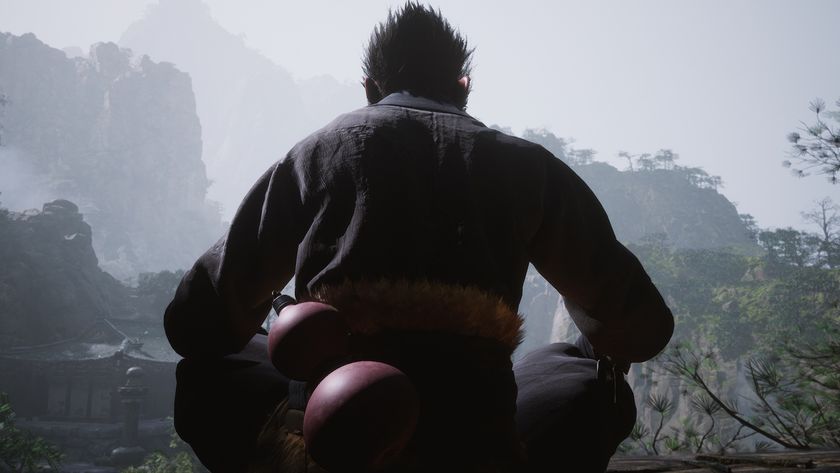



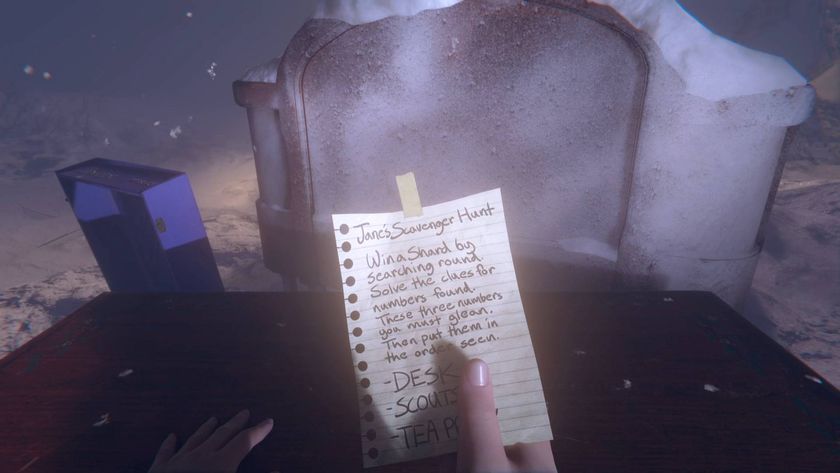



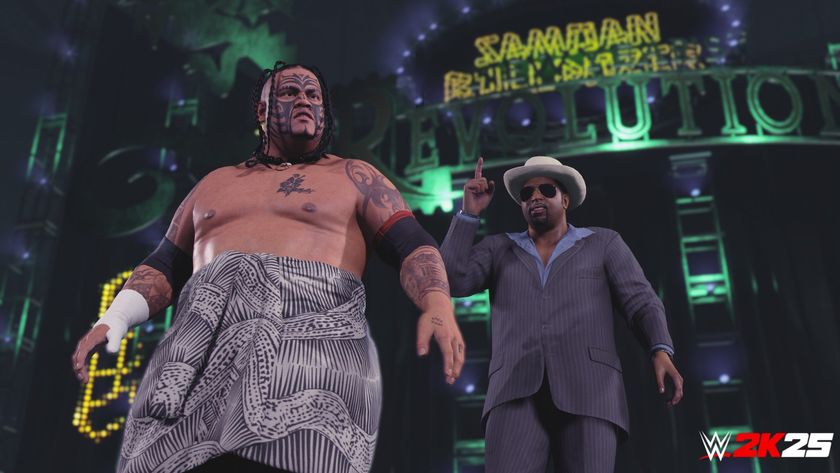






Warzone's original map is returning next month, but it's still not enough: "We don't just want Verdansk back. We want everything back"

Rumored Warzone 2025 map Avalon appears to be fully explorable in Black Ops 6 spectator mode, and with it comes a classic Call of Duty: World at War map





