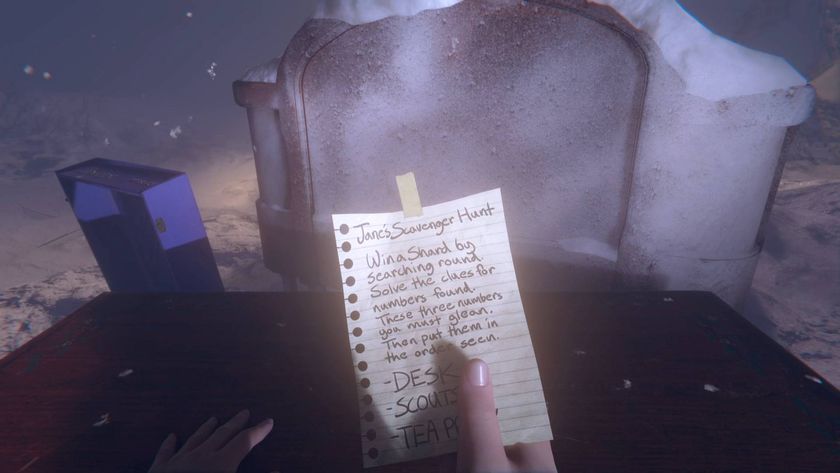How to fix the Warzone friends list not showing bug
Here’s what to do if your Warzone friends list is not appearing anymore

If the Warzone friends list not showing up bug is becoming an issue for you, it can be a real pain to invite your friends to your squad so that you can drop into the new Caldera Pacific map. Opening the Warzone Social menu will just show a completely blank list where usually you would expect to see your usual squad mates, particularly if they’re online and playing Warzone too. Given that playing as a team will really help your chances of victory in Warzone, playing with friends is definitely the best option. Here’s what you can try to do to get your Call of Duty Warzone friends list showing up again.
Warzone Ricochet anti cheat | Call of Duty Warzone tips | Warzone Red Doors | Is Warzone down? | Warzone Patch notes | Warzone best guns | Warzone best SMGs | Warzone best sniper | Warzone best LMG | Warzone Secrets of the Pacific locations
What to do to get your Warzone friends list working

There are a number of reasons why your Warzone friends list might not be showing, although you can’t often pin down the exact reason. You might need to try a few tricks, find a workaround, or even just wait until a fix arrives to get your friends list to start showing up again. On an Xbox or PlayStation controller, you can access the Social menu to check your friends list by pressing Y or Triangle respectively. On PC, you can just click on the menu towards the top-right corner of your screen just below your rank.
It could be some kind of bug that is preventing your friends list and online friends from showing up in Warzone, in which case a restart might solve the issue. Give your friends list a thorough check for any online friends that may have somehow got lumped in with your offline friends. Offline friends are hidden by default, but you can toggle your full online and offline friends list, so make sure you do this to see who might be online. If you definitely can’t see or invite any of your friends in Warzone, give the game a restart. This could fix the bug or prompt an update to start which might solve the friends list issue. However, a full restart for your PC or console might be in order if simply restarting Warzone doesn’t work.
If you’re still not able to see your Warzone friends list, console players can use their console’s interface and built-in friends systems to invite players, although this obviously won’t allow for Call of Duty Warzone crossplay as you’ll only be able to invite people on the same platform as you. For PC players, you’ll have to use Discord or a similar application with Warzone integration to get some squad invites to your friends.
Keep an eye on any relevant Warzone and Call of Duty social channels for updates if this proves to be a persistent issue. We’ve got information on other Warzone error codes and issues that you might have as you play.
Warzone best guns | Warzone RAAL LMG | Warzone TEC-9 loadout | Best Warzone MG82 loadouts | Warzone best PPSh 41 loadouts | Warzone best sniper | Warzone best MAC-10 loadouts | Warzone best FFAR loadouts | Warzone best SMGs | Best Warzone M16 loadouts | Warzone M4 builds | Warzone best shotgun | Warzone MP5 builds | Warzone best LC10 loadouts | Best Warzone CX-9 loadout | Warzone best LMG | Warzone best MP40 loadout | Warzone best STG44 loadout | Warzone double barrel loadout
Sign up to the 12DOVE Newsletter
Weekly digests, tales from the communities you love, and more

Will Sawyer is a guides writer at 12DOVE who works with the rest of the guides team to give readers great information and advice on the best items, how to complete a particular challenge, or where to go in some of the biggest video games. Will joined the GameRadar+ team in August 2021 and has written about service titles, including Fortnite, Destiny 2, and Warzone, as well as some of the biggest releases like Halo Infinite, Elden Ring, and God of War Ragnarok.