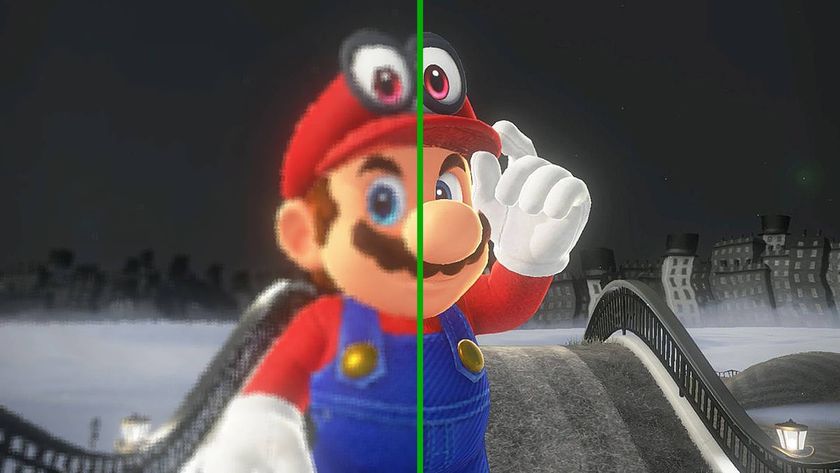War Front strategy guide
Our exhaustive guide will give you the upper hand on opponents online or off
Unit Production
Choose Your Destination. You can set a Rally Point for buildings that produce ground units; this is where the units will automatically go when they leave the building. Use these to have units go directly where they’re needed most without the need for a command from you.
There’s one thing you should remember about a Rally Point: it can be set before construction of the building has been completed. This is especially useful when you’re constructing Barracks in order to capture Oil Rigs or Banks: you can tell the troops where to go as soon an engineer starts construction of the building.
Find the Proper Balance. In just about any battle, you’ll be faced with three types of enemy units: ground vehicles, aircraft, and installations. That’s why it’s a good idea to build a well-rounded armored force, with capabilities to address each of these targets. Tanks, APCs, anti-tank personnel, and fighter-bombers are needed to combat enemy tanks infantry units; interceptors and AA vehicles are your only mobile anti-air options; artillery and specialized infantry units should be used against buildings.
So don’t overemphasize one type of unit at the expense of another. If you panic and build too many tanks and neglect any type off AA vehicle to escort them, just two or three enemy fighter-bombers can stop the entire armored group in its tracks. You can easily lose two or three tanks trying to take down a building or bunker that an artillery unit could destroy from a distance without taking any damage. And fighter-bombers paired with interceptors can reach enemy defenses that would otherwise be inaccessible.
Queue it Up. Once you decide on the proper mix of forces, use the Production Loop function in a building’s interface to build either the same unit or a series of units continually until you order otherwise. You’ll probably want to use this function after the opening stages of a mission, when you have enough resources for this type of steady output. You can cancel all production queues by right-clicking (instead of left-clicking) on the Production Loop icon.
Sign up to the 12DOVE Newsletter
Weekly digests, tales from the communities you love, and more
Don’t Get Overanxious. Depending on your opponent, you really should consider whether you should invest resources in Tech Level 1 fighting units at all. Erect just enough base defenses to protect against a “rush,” and you can probably hold off on building offensive units until you reach at least Tech Level 2 to create vehicles with greater survivability. This is an especially good tactic if it appears your opponent is building a lot of Tech Level 1 units: they’re likely to get chewed up by your fewer but stronger armored forces, which will gain experience in the process. The exceptions are the Katyusha and Wurfrahmen: their long-range makes them useful in a variety of roles at any point in the game.
Train the Troops. Just like some buildings, some unit types can be upgraded; the upgrade function might be at the building where they were produced or another facility. For the Allies, for instance, Rangers can be upgraded with a High Explosives skill at the Barracks where they were trained, while P-38 Lightnings can be upgraded to fire air-to-ground rockets at the Aero Research Facility. Until you are thoroughly familiar with the game, don’t forget to examine the icons in the interface for every building to see if they provide an upgrade to better units.
Take Care of Your Forces. In the heat of battle, it can be all too easy to forget to produce repair vehicles — but they can make a huge difference in how your forces fare in their firefights. By keeping units alive to continue fighting, they can help them gain experience points, which equals more armor and greater firepower when they reach certain levels. It’s a great idea to send along two or three repair vehicles with any larger armored force about to go into battle.