12DOVE Verdict
The Vissles V84 offers excellent value for money, with an all-in-one approach to hot-swappable work and play that does everything it says on the tin and well.
Pros
- +
Excellent price for a hot-swappable design
- +
Long battery life
- +
Bluetooth connection to multiple devices
- +
Gaming features included
Cons
- -
Too heavy for full portability
- -
Flexible shell
Why you can trust 12DOVE
It's not everyday you come across a hot-swappable mechanical keyboard with the flexibility of a Bluetooth connection and some neat gaming-adjacent features for around $100. The Vissles V84, however, is making waves in the customizable and gaming keyboard space with its 75% form factor, relatively low cost, and excellent feature-set.
Keyboards with these features can run you hundreds of dollars, and many do so without offering some of the better quality of life specs of the Vissles V84. To put this affordable alternative to the test, then, I spent four weeks working and playing with the ergonomic deck to see where it fits among the best gaming keyboards (and the best hot-swappable keyboards) on the market right now.
Features
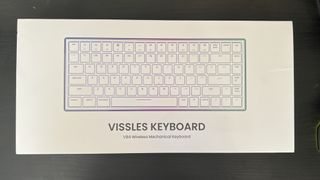
The Vissles V84 carries and impressive feature list. From the Bluetooth connection to the lengthy180 hour battery life, there's plenty listed here to raise an eyebrow when it comes to the final price. That wireless connection is great to see in a keyboard this cheap, but in a hot-swappable model that also offers quick and easy switching between up to five devices it's a revelation. We're so used to wireless mechanical keyboards costing the earth, it's refreshing to see one that adopts a simpler price tag without sacrificing its speed or response times.
This is a deck designed for Apple devices first and foremost, but all it takes is a few keycap swaps and you've got a fully functioning Windows board. I was particularly impressed with this out of the box functionality - being able to seamlessly switch between typing on an iPad and swinging through Tomb Raider on a gaming laptop was a particular highlight that I haven't come across before.
That 180 hour boasted battery life is pretty spot on as well - this deck can last, even with all those RGB LEDs blaring. I did notice the RGB cutting out when the V84 was low on battery, but I'd much prefer that than to lose power during a crucial battle.
Then there's that hot-swappable factor. Very few mechanical keyboards offer hot-swappable keys for this kind of cash, but being able to configure your own switches can be a game changer. Whether you're swapping certain keys for gaming, or customizing the whole PCB board, there's a kind of freedom here that you can rarely achieve with $100.
Design
A 75% layout means the Vissles V85 needs to pack a lot into its chassis to offer a full range of keys. While some are missing here (though I only missed a pipe key), there's an excellent array of buttons to prod at. While larger than the truly tiny HyperX Alloy Origins 60, dropping the number pad gives you considerably more room to sweep and you're still keeping home, end, and page functions running along the right of the deck. The result is a much taller keyboard than I've come to expect, but the slim bezel design works hard to keep the overall footprint small.
That's compounded by the fact that the function row isn't separated from the rest of the keys. However, they do sit slightly lower than the number line, so they can't be accidentally hit during more ferocious moments. The V85 has a natural ergonomic incline to it, which can be completed with a set of magnetic feet along the back as well.
The keycaps themselves were immediately noticeable. A PBT material and soft texture (along with the smooth proprietary linear switches my deck was shipped with) make every actuation feel buttery and light. During more intense gameplay moments, this texture did give way to a little slipping but never in a manner that derailed a maneuver.

Popping those keycaps out, though, and it's obvious that the chassis itself doesn't quite hold the same attention to detail. The bezel lining around the border is incredibly bendy, flexing with even the slightest touch. It's not going to impact your everyday experience, but it does point to a less durable design that wouldn't have been expected when inspecting the deck as it comes out of the box.
With a strong Bluetooth connection and flexibility in devices, the V84 reads like a go-to for on the road use. However, I was surprised by just how heavy this particular model is. At 824g, this isn't one to sling into a backpack which does undercut that emphasis on portability and versatility.
Performance
The Vissles V84 hasn't been designed to cater to the gaming market like many of the decks that cross our desks. Though, with a snappy linear switch straight out the box, and no noticeable lag on the Bluetooth connection (at least in everyday play), this is certainly a device that can follow you from work to play.
The lightweight stock switches feel fast enough to actuate in time for a twitch reflex but are also extremely comfortable to type on. They may feel a little soft if you're used to a higher travel distance and a harder landing snap, but with no ping and a satisfyingly muffled sound, there's a luxurious feel to making your way across these keys.

I averaged 85.6 words per minute on the Vissles V84, and comparative same-day tests on my daily driver - the super-fast HyperX Alloy Origins 60 - revealed an exact performance match between the two. However, thanks to those slightly less sensitive switches and a slightly better spaced deck, the V84 did out-perform the HyperX when it came to accuracy.
You're still getting N-Key rollover in here, and a snappy repeat key press register so all your basic gaming features are covered well. However, the lack of dedicated macro and media keys that would commonly be found on a gaming deck like the best Razer keyboards did make for a slightly more frustrating Planet Coaster experience. There is an option to program your own keystrokes and macros within the Vissles software, but you'll be sacrificing other functions to ensure that profile is set up correctly.

If you're interested in customizing your experience from a hardware level, though, one of the Vissles V84's biggest strengths is its hot-swappable design. Key caps and switches were easy to pull, gliding straight out of the base neatly. However, the top row was hampered a little by the close bezel, which called for some creative angles to hook under both the keycap and switch during removal.
The softer material on the key caps themselves was a little prone to scratching and scuffing during this process, though. It took me about 45 minutes to completely disassemble the V84 and swap the switches to a fresh set of Gateron Blues.
Should you buy the Vissles V84 mechanical keyboard?
The Vissles V84 mechanical keyboard is an excellent option for those who need a versatile set of buttons for Windows, Mac, and iPad. The gaming features on offer make it a viable option for transitioning between work and play, but the lack of dedicated functions may catch you out if you're after a pure-play device (in which case we'd recommend the Razer BlackWidow V3 Mini for a similar form factor). At the same time, though, very few hot-swappable mechanical keyboards do offer those specs, so the limited software features and speedy response times on offer here will work as a best of both worlds approach - especially at this price point.
However, it's worth noting that this might not be the right option if you're looking for a portable machine to take on the road. That 75% layout will still give you access to a wide range of functions without a larger footprint, but the sheer heft of this particular device means you'll likely think twice about throwing it in a backpack.
How we tested the Vissles V84 mechanical keyboard
I used the Vissles V84 mechanical keyboard as my daily work driver for three weeks, and tested gaming functionality and performance using Tomb Raider (for all-round usability), Planet Coaster (for macros and shortcuts), and Borderlands 2 (for speed and response times). Typing tests were performed with TypingTest.com, with three two minute tests undertaken and results converted to an average. These figures were then compared with the same tests performed on the HyperX Alloy Origins 60. To check the ease of hot-swapping, I stripped the full deck down to plate and PCB, and swapped the stock linear switches to a set of Gateron Blues.

Managing Editor of Hardware at 12DOVE, I originally landed in hardware at our sister site TechRadar before moving over to GamesRadar. In between, I've written for Tom’s Guide, Wireframe, The Indie Game Website and That Video Game Blog, covering everything from the PS5 launch to the Apple Pencil. Now, i'm focused on Nintendo Switch, gaming laptops (and the keyboards, headsets and mice that come with them), PS5, and trying to find the perfect projector.













