12DOVE Verdict
A simple but effective take on the lightweight honeycomb mouse design.
Pros
- +
Super lightweight
- +
Honeycomb design with RGB looks fantastic
- +
Very affordable
Cons
- -
Buttons feel cheap
- -
No special features to speak of
- -
Software is mediocre
Why you can trust 12DOVE
The futuristic honeycomb shell of the Trust GXT 960 Graphin mouse isn’t exactly unique, as the design allows for a more lightweight product that doesn’t compromise on structural integrity. Cooler Master’s MM710 and the Model-D from Glorious share the honeycomb pattern, for example.
However, Trust’s iteration on the ‘beehive mouse’ is both cheaper and brighter than its hexagon-riddled counterparts, with a full translucent RGB block beneath the casing and a very affordable cost. But does that make it the best gaming mouse at this price point?
Features

Price: $N/A / £34.99
Form factor: Right-handed
Buttons: 6
Connectivity: Wired USB-A
DPI: 10,000 (PMW3325 optical)
IPS: 100
Polling Rate: 125-1000Hz
Switches: Unknown
Feet: Teflon
Weight: 0.16lbs (74g)
There’s not a whole lot to discuss here, truthfully. The GXT 960 Trust Graphin has two thumb buttons in addition to the left and right mouse buttons and scroll wheel, the latter of which has a satisfying click and textured rubber ring. Then there's a hexagonal DPI adjustment button that sits behind the scroll wheel, allowing for quick sensitivity adjustments with coloured flashes indicating the current DPI profile.
Of course, the multi-zone RGB lighting looks great, offering bright pastel tones that shine through the honeycomb exterior. The software for customising this is a bit bland and not particularly intuitive to use, but it does allow for button remapping and DPI tweaking as well.
Design
Immediately out of the box, this mouse looks great and is comfortable under the hand, regardless of grip type. The Graphin is also relatively small and weighs just 74g thanks to its perforated design, making it slightly heavier than its immediate competitors but not to any noticeable degree.

The teflon pads on the underside glide over any surface, meanwhile (not unlike the Razer DeathAdder V2). Combined with the low weight of the Graphin, they allow for almost effortless use. In much the same way, the 1.8m cable is braided for improved durability and minimal drag when moving the mouse around, while a USB-A connection allows for ‘plug and play’ functionality (it also has a velcro strap for neatly bundling the cable, should you wish to take your mouse with you on the go).
Sure, the plastic exterior isn’t the most robust we’ve seen. But it feels sufficiently durable for the asking price, and the matte finish is definitely grippy. A closer inspection does reveal some minor manufacturing imperfections in the honeycomb pattern, yet these won’t affect performance and are barely noticeable.
Performance
With sensitivity ranging from 200 to 10,000 DPI, the Graphin doesn’t quite match the more popular gaming mice brands for raw performance, but 10K DPI will be quite sufficient for all but the twitchiest of gamers.

In fact, we found that using the Graphin on a lower sensitivity than we were accustomed to worked great, since physically moving the mouse around is extremely easy. It works well both for gaming and regular computing tasks; this reviewer used it for over a week and found it much gentler on the wrist than a heavier mouse.
And yes, there are issues. They're not deal-breakers, though. Those primary mouse buttons actually feel a bit flimsy, but not to the point where we’re worried about them breaking. Strangely, we also found that depressing the entire underside of the mouse activated the DPI button with an audible click. However, this shouldn’t be an issue during regular use.
We'll admit that the lack of left-handed support will be a bummer for any southpaws in the audience, but it’s hardly a shocking sight in today’s gaming mouse market (for that, you'll need to take a look at our guide to the best left-handed gaming mouse).
Overall - should you buy it?
We’re not going to say that the honeycomb design has been perfected in the Graphin, but it’s pretty close considering the price point. The complete RGB lighting unit beneath the outer shell provides a striking aesthetic that draws the eye immediately, while the PixArt optical sensor is essentially the cheapest one we’d be willing to recommend in a gaming mouse.
As such, if you’re looking for a straightforward, lightweight gaming mouse, the GXT 960 Trust Graphin is a solid choice. It’s inexpensive, functional, and looks great. And for that low cost, it’s hard not to like what Trust has put together here.
Christian is a writer for Maximum PC, but also writes in a freelance capacity for a number of other sites including GamesRadar, PC Gamer, and TechRadar. He knows the PC gaming space inside out, particularly when it comes to hardware including PC builds, keyboards, and other peripherals.

Despite Zelda: Majora's Mask basically being a horror game, one of its key devs didn't think its creepiest features were scary at all: "People on the team were like 'whoa!'"

Corsair exec says GTA 6 is coming to PC in early 2026 and then quickly un-says that
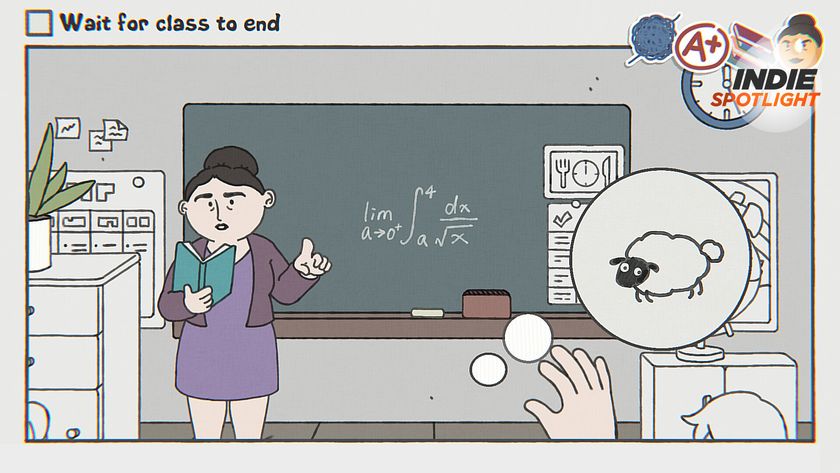
This puzzle game has done the impossible: waiting around for something to happen has never, ever been this fun
Most Popular





