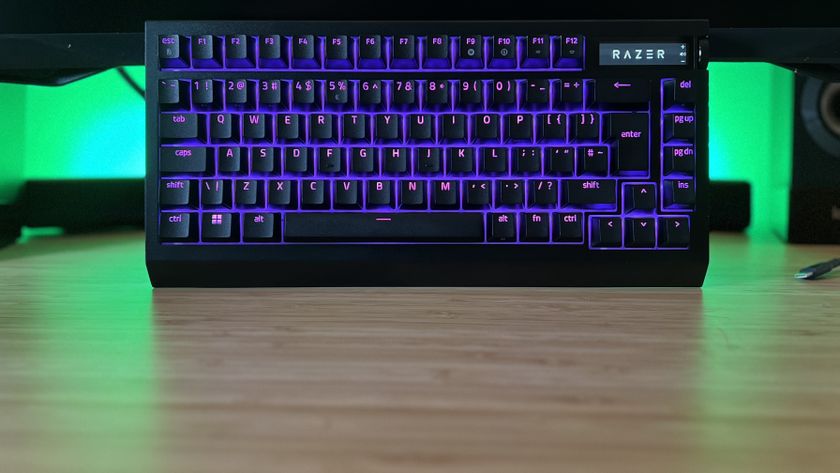12DOVE Verdict
If you're looking for a next-gen steering wheel on PS5 and PC, then the Thrustmaster T248 will make you a better driver thanks to the stellar Force Feedback helping you feel a deeper connection to the road.
Pros
- +
Powerful force feedback
- +
Premium build quality and design
- +
Strong support from a range of titles
Cons
- -
Overly stiff braking pedal
- -
Occasional issues recentering
- -
Poor grip for pedal base on hard floors
Why you can trust 12DOVE
The Thrustmaster T248 steering wheel and pedal set is the brand's new flagship wheel and could be a big hit for racing game enthusiasts thanks to a strong selection of features and a great list of supported titles.
At $399/£299, though, it's not what you'd call entry-level pricing, even if some of the high-end purist models and rig-seat combos see some truly eye-watering costs. But, if you've dabbled in wheels before and are looking for an upgrade, the Thrustmaster T248 is one you should certainly be looking at as one of the best PS4 and PS5 steering wheels and best steering wheels for PC gaming. Let's take a look at why.
The T248 is fully compatible with PS5, PS4, and PC (a separate Xbox version is coming soon too). I tested the wheel on PS5 with next-gen versions of Dirt 5, F1 2021, and also the backward-compatible PS4 racing-sim Project Cars 2. Project Cars 3 is supported too, but its new arcadey leanings had me looking back to its meaner days to really give Thrustmaster's latest a sterner test. Gran Turismo 7 is still a while off, but you can expect full support from the T248 when the game launches in March 2022.
For your money, you're getting one of the most feature-rich steering wheels on the market, with plenty of the premium finishes you'd expect at this price. Extra controls like dual-encoders (hello, Assetto Corsa fans), magnetic paddle gear changers, and even an LED telemetry display are all included, along with a very powerful Force Feedback system powering a wheel with 900 degrees of rotation.

Instead of a standard two-pedal setup you're getting three here, giving you the option of clutch control in addition to the accelerator and brake. The pedals themselves are metal, but the arms and base are all plastic.
The wheel is covered with a nice leather material that feels grippy and solid enough to really wrestle with - and you'll need to do just that on more chaotic racers like Dirt 5. The rest of the wheel is all plastic, but it looks and feels seriously robust and far from cheap.
The LED telemetry display is a feature that you won't find on cheaper gaming steering wheels and supports a range of in-race features. You can adjust it to show various items like speed, race position, lap times, RPM, and gear number. How useful you'll find it all depends on your seating position, as you'll need the wheel to be quite high up on your line of sight to make it easy to glance at while driving. Otherwise, the corner displays on the game screen itself might be less risky to take a look at.

Setting up
The Thrustmaster T248 clearly wants to be enjoyed in a proper racing-rig seating position, but we've tested it at a standard desk as that's how most players use a racing wheel. You can forget about trying to rest this on your lap right now thanks to the sheer power of the Force Feedback system.
Clamps under the wheel do a great job of securing it to a flat surfaces and I just about managed to maneuver past the metal frame near the edge of the underside of my own desk, but it was a close one.
Getting the pedal base to sit still is an altogether different story though. On hard floors, the rubber grips are no help at keeping the pedals in place - you might fair better if you're on a carpet. It can be screwed into a racing rig if you're going for the all-in enthusiast setup though.
If your desk has a rear rail near the floor, or is against the wall, that will help. I found the best option was to put a small but sturdy box behind the pedal base against the wall in order to bring the pedals closer to me.
I needed to get closer mainly because sitting at a higher angle (than a racing rig chair), meant the amount of pressure required to use the very stiff brake pedal was pretty extreme. So much so that using a regular wheeled chair at my desk saw me getting pushed away from my desk every time I used the brake unless I was pulling myself into the desk via the wheel - exhausting. The angle of the pedals exacerbated this situation and that's on the default setting. You can flip them around, but that would only make the angle even steeper.
There is an option to make the spring a little softer by removing a circular block, but this only made things slightly easier. Another spring is included if you want to go even harder (!), but that's one for proper racing chair users only for sure.
Realistic? Perhaps, but very tricky to get right without dedicating a huge space at home purely to a racing rig. But if you have the space and enthusiasm to do so, then the Thrustmaster T248 is shaping up rather nicely for a proper setup.
Thankfully, even with my apparently less than optimal setup, I eventually managed to find that sweet spot of being able to rest my foot on the brake and getting a better angle on it as to not require as much force. Using in-game settings to make the brakes more sensitive and adding a bit of deadzone to avoid my resting foot doing any unwanted braking made the world of difference too.

How does the Thrustmaster T248 wheel handle?
If it sounds like your patience might be tested getting the pedals set up to work at a desk, rest assured, the wheel is much more fun to enjoy immediately. If you're coming into racing wheels without much experience, then I'd advise adjusting the rotation settings in-game so you don't have to rotate the wheel too much in order to make the sharper turns. Getting used to spinning the wheel back and returning it to a central starting position can take some getting used to.
The Thrustmaster is very much at home with any compatible racing game. Sliding around the muddy tracks and trading paint with rivals heading into corners in Dirt 5 is a must for rally fans, although it can be a tough place to start with a wheel.
Head over to something like F1 2021, though, and you'll really be able to build up your confidence and abilities behind the wheel. The game does an excellent job of appealing to all skill levels with a mix of settings for difficulty, realism, and braking aids allowing you to have fun straight away.
A common complaint with some racing wheels is that the buttons can be a little awkward to hit, especially mid turn. But the placement of the T248's various PlayStation buttons are actually nice and easy to reach for the most part and the games we tested support full remapping, including the gear shift paddles.

So, if you want to make sure things like KERS or overtake functions are within better reach for where you hold the wheel, it's all very adjustable. If you're not a fan of manual gears in Dirt 5, then using the paddles to activate the rear camera and handbrake is super intuitive if you lose track of the other buttons easily when fighting to keep the wheel in line. Be warned though, the paddles are very noisy with a loud metallic thunk with every pull.
The Force Feedback system has three levels of power or well, violence. It really is a monster, especially on Dirt 5. You'll need to hold on tight or risk the wheel being ripped from your grip as it's prone to quickly spinning around with more violent scrapes, the inevitable torpedo into a tree, or tumble down a mountainside.
One particular gripe that kept coming up in all games I tested, though, is that the wheel sometimes struggles to recentre itself after a big crash. Even with in-game damage turned off in F1 2021 (and Dirt 5 doesn't even do handling damage), having a big crash, or spinning out would sometimes result in the wheel not quite acknowledging I'd returned it to its natural starting position. At the very least, when opting to reset to the track instead, it would be nice if the wheel would automatically spin itself back into a central steer. This is probably as much an issue with the games themselves as well as the wheel. Either way though, the wheel getting stuck in a turn in-game after trying to get back into a race meant quite a few frustrating restarts rather than trying to salvage several botched returns to the track.
Back to the general handling though. After the rather mad, but fun, chaos of rallying, F1 2021 is much more nuanced and you can adjust the game's feedback settings to feel the differences between surfaces as you claw your way out of the gravel pit, or your wheels slide over the rumble strip curbs. The appeal of a well-built racing wheel really starts to click with a game like this.

Should you buy the Thrustmaster T248?
When cornering, or accelerating out of tight turns, being able to physically feel your car's tires slipping away from you in your hands rather than solely relying on visuals (by the time you see the car sliding it's already too late), makes the world of difference to how connected you feel with the game. Sure it might take a while to get your lap times on a par with a controller if you've not used wheels before but there's no denying the Thrustmaster T248 will make you faster in the long run.
The shoddy grip on the pedal base is disappointing (but workable with a few tweaks to your setup) and having to write off some races due to the occasional recentering issues is frustrating, but patches could improve the latter further down the line.
It's a lot of money to stump up as a first racing wheel, but if you're already a massive racing fan looking to dive in and essentially get a feature-packed wheel with the all-important Force Feedback, then the Thrustmaster T248 is hard to resist.
Brendan is GamesRadar's former Managing Editor of the Hardware & eCommerce team. He also spent time as the Deals Editor at our sister site, TechRadar. He's obsessed with finding the best tech, games, gadgets, and hardware at the lowest price. He also spends way too much of his free time trying to decide what new things to watch on Netflix, then just rewatches It's Always Sunny in Philadelphia instead. Nowadays you'll find him as the eCommerce Content Director for Future's mobile tech sites, Android Central, iMore, and Windows Central.

Reacher star Alan Ritchson says he was knocked out cold during that explosive season 3 finale fight with a 7ft 2in Dutch bodybuilder

Pokémon Company issues statement around barren TCG stock, with promises of "maximizing production" for new Trading Card Game expansions

Nintendo quietly confirms "Nintendo Switch 2 Edition games" as a separate thing to console exclusives following Virtual Game Cards' big reveal