12DOVE Verdict
Thrustmaster's new eSwap XR pro controller races onto the scene with an ingenious steering wheel attachment. It continues Thrustmaster's excellent gamepad pedigree with some other cracking design elements and is probably my favorite controller to play racing games with, short of buying an actual wheel and pedals. On the other hand, I wouldn't recommend it for many other video game genres.
Pros
- +
Racing wheel is great fun to use
- +
Beautiful design
- +
Excellent for driving games
- +
Modular design
Cons
- -
Poor back buttons
- -
No wireless connectivity
Why you can trust 12DOVE
There's so much to like about the Thrustmaster eSwap XR Pro Controller. I mean, take your pick here, you have a beautiful Forza Horizon 5-inspired design, an update to one of the best modular controllers on the market, a mini steering wheel that proves itself as more than a gimmick, excellent bumpers, and some genuine comfort if your hands are on the larger side and you like a longer controller.
Knowing whether it's for you is the tricky part. This gamepad comes in at $179.99 / £179.99, so some of the other best Xbox Series X controllers and best PC controllers come in cheaper. But I don't think they offer the same level of fun and comfort for driving games as this does, because short of going all-in on a full racing wheel set up with pedals and the like, I'm not sure you can do better than this.
While the eSwap XR is excellent for driving games like the Forza title that inspired it, it definitely wouldn't be my top pick going into first-person games, whether they were competitive multiplayer shooters or single-player adventures. While I'm always happy to see four back buttons on a gamepad, the ones on this controller are small, placed poorly, and seem to be designed for one finger on each hand to use, which sort of defeats the point.
Regardless, I don't want to start by putting a sour taste in your mouth. These drawbacks don't stop the eSwap XR from being a brilliant update to one of our favorite controllers.
Design
I will always welcome controllers that have a modular design with open arms, and so far, no one has done it better than Thrustmaster, which makes some of the best racing wheels for PC. Its gamepads, however, are toolless for the most part, meaning you can literally grip a thumbstick, pull it out of one slot, and put it in another. The modular blocks of this controller are a bit hamstrung though, because only three of the four are actually movable. The face buttons themselves are fixed into place, and the D-pad requires a small tool to lift it out. Triggers can be swapped too if you have another compatible set, but this will also need the small multitool that comes in the box.
Besides that, I do love how simple and quick these swaps can be - you can do them mid-game if you want to, which was super useful while playing Forza Horizon 5, for reasons I'll come onto shortly.

Also new to this particular edition of the Thrustmaster eSwap is a Forza livery fit for the driving sim gods. The face panels are a clean white, but a series of flashy rouge highlights give it some serious flare. The back and grip panels are a textured grey and black, and darker accents to buttons make everything scannable. The aesthetics here are no short of stunning, and it all contributes to a very premium-feeling and weighty controller in the hands.
Another thing I love about this design is that the grip panels come off if you want to swap them out, and they're only held on by some internal magnets. Between them and the analog sticks coming out with a simple tug, this controller will undoubtedly soothe the brains of anyone that likes a fidget toy. I generally don't have any problem with my hands being idle, but my god does this controller's removable gubbins satisfy my brain when I'm playing a game with cutscenes I just couldn't care less about.

On a more practical level, the gamepad connects via Micro-USB to USB - a strange choice for connectivity in 2023, but since there's a cable provided in the box, I'll allow it. I imagine this is something to do with cutting costs since older eSwap controllers use the same connection and creating "new" instead of iterating would have meant higher production costs - this is just me guessing though.
It is a tad disappointing that for the money, you don't get any sort of wireless connectivity here. For a next-gen update to the eSwap line, a wireless dongle would have been a nice addition. At least you get some beefy rumble vibration.
Features
When it comes to features, the Thrustmaster eSwap XR Pro Controller is one of those gamepads that just keeps giving. It's designed for Xbox predominantly, which means it's compatible with the Series X and S, and can be an Xbox One controller. It's also compatible with the best gaming PCs, so its face buttons are the standard A, X, Y, and B. It has an options, share, and an in-game menu button too, which are all anchored by a central Xbox Home button.
Down below the facial modules, we have handy utility buttons for controlling headset volume and switching controller profiles, and of course, a 3.5mm jack where you can plug in one of the best gaming headsets.
On the rear side, there are four back buttons that are small, circular, and built into the controller's body, as opposed to the grips. This placement, combined with their small size, makes them difficult to use, and although your grip may differ, for me they were only really comfortable to use with my middle fingers. This was a shame, but the "4" and "3" buttons have a nice slanted edge that meant they were slightly more usable. Even so, their small size made slip-offs a common annoyance.

Above that, placed next to the triggers are some trigger stop switches. There's only one level to these, but they're there should you want that faster-twitch press at your disposal.
Alright, I've stalled long enough. The elephant in the room you'll all be wanting to hear about is this controller's unique mini racing wheel. From a glance, this might seem like a gimmick, but it's a really interesting component that provides a new way to play.
I'll give my thoughts on how it performs in-game shortly, but to get everyone up to speed, the eSwap XR features a swappable facial component that harkens back to old RC cars you controlled with a single handheld remote. These often had twisting steering wheels that always felt fun to use, and Thrustmaster has innovated one into place on a typical gamepad here to create a hybrid of the best Xbox steering wheels. This pulls out as easily as one of the analog sticks, and it's an ingenious bit of design.
Performance

Let's cut right to it. The Thrustmaster eSwap XR is an excellent controller for Xbox and PC players, especially if you have larger hands or just prefer a taller, longer-feeling controller. A lot of gamepads choose to emulate the popular, stereotypical Xbox design that's short but bulky. Thrustmaster elects to emulate one of the best things about the DualShock 4, one of the best PS4 controllers, in that its grips are long and leave plenty of room for your pinkies. This is a controller that's hefty, but not in the same way something like the Razer Wolverine V2 Pro is hefty. This is substantial, and feels altogether more sturdy than Razer gamepads do, even if both brands seem to have similar design philosophies with clicky buttons and deep-sounding analog sticks.
The bumpers and triggers complement this elongated grip. One of the reasons this is such a strong controller for driving games is that the triggers have that signature Xbox trigger curve which means holding them down for longer periods of time takes minimal effort and feels super comfortable. Meanwhile, the bumpers have a groove to them which makes them really ergonomic.
The racing wheel, in short, is brilliant fun to use. I played Forza Horizon 5 extensively with the eSwap XR, and although it took some re-learning, and I would still switch back to analog sticks for more competitive races, casually exploring the game's map was so much fun with the wheel. You might decide it's a gimmick, but I think there's an argument to be made here for accessibility.

This is a new way to play, and that is never a bad thing. Even if the majority of folks don't use it, the option is there for people who might need it. I emplore you to give it a try, and I'd be interested to know if users prefer to control it with their thumb like an analog stick, or with a thumb and index finger. Either way, the amount of nostalgia I got from my childhood days of using RC cars was next-level. That, and I kept hearing "twist it, pull it, BOP-it!" when using it.
On that note, I adore how simple it is to swap out modules. It really is as easy as pulling out and dropping in, and letting the magnets in the controller's body do the work. You can swap out mid-game without any downtime in play, and this would be amazing in something like GTA Online, when you go from driving a car to aiming in a shootout within a few seconds. It is annoying you can't swap the face button module to a different position though. I appreciate that Xbox identifies more with the offset/asymmetrical sticks crowd, but a controller like this is supposed to give you options to change that.
Unfortunately, while I'd happily use this controller for any driving game I play, I wouldn't want to use it for first-person games, or games where I really want to use back buttons. For starters, the deadzones out of the box feel gargantuan. Of course, you can change this small gripe in Thrustmaster's PC software.

The main reason I don't think this controller is well suited to first-person and arguably even third-person action games, is that the back buttons are a lot less than perfect. In my time with Dishonored Definitive Edition and Hi-Fi Rush while testing this controller, I was less than impressed. Like a modular design, I love to see four back buttons on a controller, but why these have been made so small, and are built into the pad's back as opposed to the grips is a bit beyond me.
The entire point of buttons like these is that you can press them quickly with your middle and ring fingers, giving you speed, without any travel time from other buttons. Accuracy and speed feel unattainable because these buttons are so small, and even the bottom buttons' tapered shape wasn't enough to stop my fingers slipping off them, or missing them entirely.
In terms of face buttons, I'd note that they never let me down with their clicky presses. However, I think they could benefit from a larger actuation point for a more tactile pressing feel.
Should you buy the Thrustmaster eSwap XR Pro Controller?

I thoroughly believe the Thrustmaster eSwap XR Pro Controller to be one of, if not the best controller on the market for driving games. Short of splashing out on one of Thrustmaster or Logitech's bespoke steering wheels for your platform of choice, this is probably the most fun and most comfort you can have with virtual driving. Moreover, the racing wheel is a blast to use, provides more options for players, and is nostalgic as hell. Additionally, if you want a controller that doubles as a fidget toy, look no further.
Oh, what's that? You don't play a lot of driving games and you want a controller that's more versatile? Well, the Thrustmaster eSwap XR is certainly an option. Your mileage may vary, but this wouldn't be my first choice for first-person shooters or even action-adventure games. Something like the Elite Series 2, Elite Series 2 Core, or even Scuf Instinct Pro would suit you better.
How we tested the Thrustmaster eSwap XR Pro Controller
I put the Thrustmaster eSwap XR Pro to the test for about three weeks before this review, making it my go-to Xbox controller during that time. I mainly played Forza Horizon 5, since, in many ways, this gamepad was designed for that game. It was in this title I got the most testing out of the mini racing wheel.
I also used this controller for games like Dishonored Definitive Edition, Hi-Fi Rush, and Sunset Overdrive. I played around with mapping and deadzones in Thrustmaster's bespoke PC software and swapped module positions where possible, comparing my experience with other premium controllers on the market.
For more on how we test the latest gaming accessories here at 12DOVE, take a look at our hardware policy.
Want more Xbox goodies? Take a look at the best Xbox Series X hard drive, the best Xbox Series X accessories, and the best TV for PS5 and Xbox Series X.
One of my earliest memories is playing SuperMario64 and wondering why the controller I held had three grips, but I only had two hands. Ever since I've been in love with video games and their technology. After graduating from Edinburgh Napier University with a degree in Journalism, I contributed to the Scottish Games Network and completed an Editorial Internship at Expert Reviews. Over the last decade, I’ve been managing my own YouTube channel about my love of games too. These days, I'm one of the resident hardware nerds at 12DOVE, and I take the lead on our coverage of gaming PCs, VR, controllers, gaming chairs, and content creation gear. Now, I better stop myself here before I get talking about my favourite games like HUNT: Showdown, Dishonored, and Towerfall Ascension. Location: UK Remote












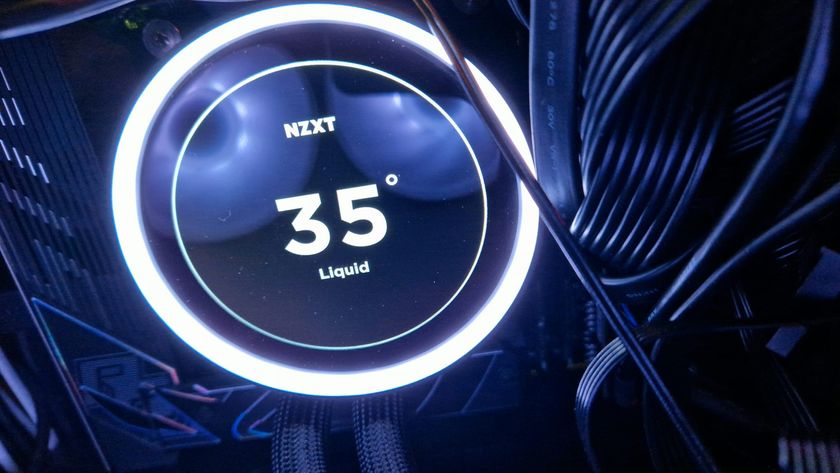






Marvel fans are discussing which of the Netflix series characters would have survived the Blip

PUBG creator's wilderness survival game actually draws inspiration from an unexpected place - a whole raft of zombie games like DayZ, Project Zomboid, and Left 4 Dead

The Witcher 3 devs created a Jekyll & Hyde-style character for their new vampire RPG "because nobody yet has done that"





