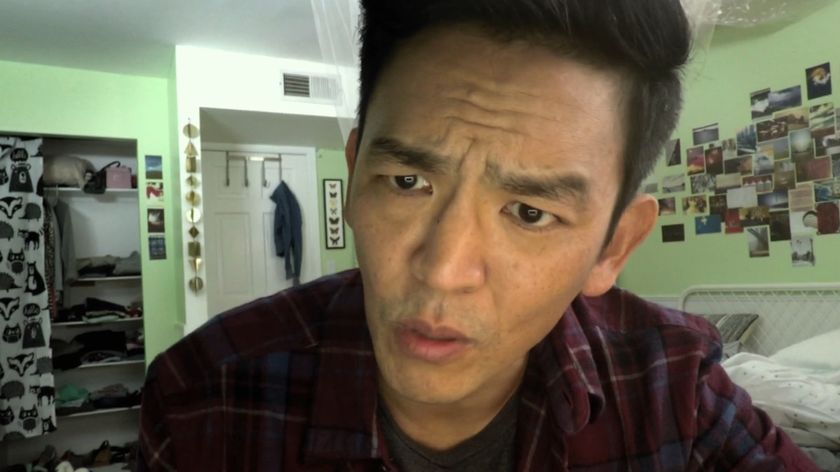This is my favorite PSVR 2 feature so far
Worried about the small launch lineup for PSVR 2? Here's a great workaround

When I read about PSVR 2's Cinematic Mode, I think, like a few people, I got a touch confused by it. Sony described it on the PlayStation Blog as viewing non-VR content on a "virtual cinema screen", which immediately evoked ideas to me, and a surprising number of news articles, that you'd be sat in a virtual theatre, awkwardly looking around at empty seats while playing your favorite PS5 games.
We'll call it assumption, confusing language, or me being a bit of an idiot. I had even done a brief look-around for details on the first PSVR's cinematic mode, seen enough YouTube videos about a downloadable cinema app, and taken Sony's wording for it. Regardless, it all seemed a bit sad, potentially creepy, and honestly, kind of weird. Why would I want to use one of the best VR headsets to hire out a virtual cinema screen when I have a perfectly comfy gaming setup at home?
However, when I looked around the PS5 UI and VR menus during my PSVR 2 review testing time for signs of a "cinematic mode", I couldn't see anything. Because it turns out, it's more of a passive state that PSVR 2 goes into when not playing a VR-specific game, or when navigating menus. Without further ado, I booted up God of War Ragnarok on PSVR 2's OLED display, and began to play.
I turned my head right, and then left. There were no empty cinema seats or a weird distance between me and my game - it was right in front of me, with a highly adjustable slider in the menus I could use to make it smaller or larger. Suddenly, some 50 hours into Ragnarok, the game was coming to life in whole new ways, and it was then that I realized - this might be how I get the most use out of my PSVR 2.

The launch window issue
Affording games at the moment is pretty tough, and if I have to weigh up getting a AAA non-VR title, or splashing out the cash for what will likely be a much shorter VR experience, I'll end up never using PlayStation's pricey headset. What's more, the lackluster launch lineup for PSVR 2 is one of the platform's biggest weaknesses. Cinematic mode, however, gives me the option to make any game I play VR, if even in a lesser capacity.
I easily put about an hour into playing Returnal using Cinematic Mode, without a phone buzz or annoying distraction to take me out of it. The haptic feedback in that game is already astounding, but it hit a whole lot harder when I was locked into the experience. Hopefully I don't sound too clichéd here, but it was as though time was moving differently. That highly-immersive hour with Returnal strapped to my eye balls felt a lot more like 20 minutes. From now on, Cinematic Mode might just be the way I choose to experience the biggest single player titles I get my hands on. It allows for play in an all-encompassing way which makes the PS5's best hardware features work in perfect harmony.

Not just fun, useful too
Depending on your gaming setup, that fancy display might come in incredibly handy for you. With it being an OLED panel, PSVR 2 could offer you more color-accurate graphical display than you're used to if you can't afford one of the best gaming TVs, for example.
Sign up to the 12DOVE Newsletter
Weekly digests, tales from the communities you love, and more
In Cinematic Mode, content is only displayed at 1920×1080, but with OLED power, more pixels per eye, HDR, and 120Hz frame rates, it feels a lot more than that. Again, if your TV doesn't have that kind of refresh rate, this is another huge benefit of playing non-VR games in Cinematic Mode. Both Returnal and God of War looked absolutely stunning with the headset on - as though they were displayed on one of the best PS5 monitors. Contrasts levels were jaw-dropping, and since it was right in front of me, I got to appreciate so many tiny details I hadn't picked up on before.
For folks who live with a significant other or flat mates that are always pining for use of your TV, PSVR 2's cinematic mode could be life-changing. You can willingly yield a communal space's TV without having to give up your gaming time. Just throw on the headset and continue to enjoy whatever game you like while the TV is in use. Having said that, you might want to move the PS5 into another room to avoid being filmed, poked, or otherwise made a mockery of.

The good news is, moving the PS5 and PSVR 2 into another room is entirely possible. PSVR 2 doesn't need a secondary display to work, so you can plug the PS5 into the mains, connect the headset via USB-C, and you're good to go without an HDMI device plugged in.
Cinematic Mode is, without doubt, my favorite thing about PSVR 2 so far. If you don't have a great selection of VR games to experience, Cinematic Mode allows you to experience the best PS5 games in a totally new way, without any distractions to take you out of them. In my opinion, this adds some serious value for money to an admittedly pricey piece of gaming hardware.
Want to stick with TVs and monitors for now? Take a gander at the best TVs for PS5 and Xbox Series X, the best 120Hz 4K TVs, or the best high refresh rate monitors.
One of my earliest memories is playing SuperMario64 and wondering why the controller I held had three grips, but I only had two hands. Ever since I've been in love with video games and their technology. After graduating from Edinburgh Napier University with a degree in Journalism, I contributed to the Scottish Games Network and completed an Editorial Internship at Expert Reviews. Over the last decade, I’ve been managing my own YouTube channel about my love of games too. These days, I'm one of the resident hardware nerds at 12DOVE, and I take the lead on our coverage of gaming PCs, VR, controllers, gaming chairs, and content creation gear. Now, I better stop myself here before I get talking about my favourite games like HUNT: Showdown, Dishonored, and Towerfall Ascension. Location: UK Remote



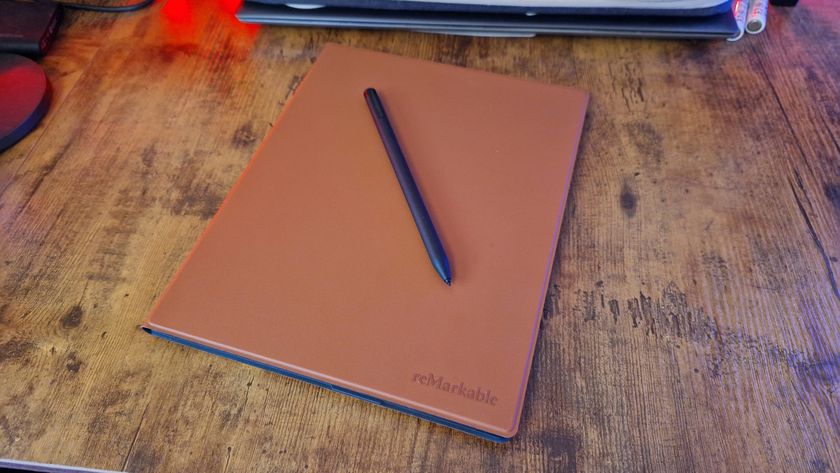





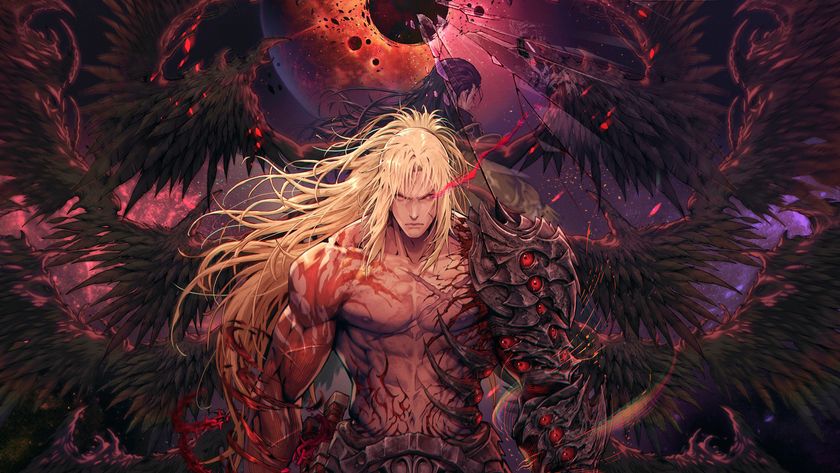









When Destiny 2 "weekly active users dropped lower and faster than we'd seen since 2018," Bungie assembled an A-Team to put out some fires: "We needed to do something"

Astro Bot went through 23 pitch iterations before its director promised PlayStation "happy gameplay" and "overflowing charm," though it did once end with robot decapitation that made "some people really upset"