The Slacker's Guide to World of Warcraft
Forget about actually playing the game - win without even trying
If we're going to be totally honest here, nobody has time to grind through 60 levels of finger-cramping labor, no matter how fun it might be, so we figured we'd let you in on our dirty little secret to success in World of Warcraft. We present our library of the ten best add-ons we've employed to take our low-level adventurers all the way to the major league raiding echelons of greatness. The best part? These are all totally legitimate and none count as cheating. In fact, you never know when a new patch may arrive containing the very same functionality that these little downloadable helpers provide.
But before we begin, we wanted to give you a quick brief on how to get them working. It's not hard - just follow our instructions, located just below the screen of us chilling out with a cool one while our add-ons are busily collecting information it would take a lifetime to compile.
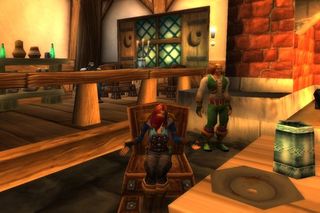
Each of the add-ons listed here has an accompanying link to its creator's website (or as close as we could get as some still lack official homepages). Simply follow the link to download a .zip file (if you don't have WinZip, you'll need to get itherefirst - think of it as another quest), and open it up using WinZip. If you want to make it really easy on yourself, you'll hit upCurse Gaming(a website devoted to collecting and delivering add-ons and mods). Extract the files into a folder of your choice and then find your World of Warcraft folder (usually in Program Files on your C drive, unless you chose a different place). Within the World of Warcraft folder, you'll find another folder called Interface which you need to open. Now all you have to do is drag the folder containing your add-on (usually named the same thing as the add-on itself) into the AddOns folder inside the World of Warcraft/Interface folder.
You're not quite done yet, though. Load up WoW and enter your username and password to get to the character select screen. You'll notice a button in the lower left-hand corner called (surprise!) AddOns. Open it up and check the box next to your new add-on and you're good to go! No more slogging grind for you.
Keep in mind that we've taken shots of our absurd, add-on-packed interface, and it can be a little tough to pick out which is which. All you need to do is look for the trademark GamesRadar flowery-outline-whirlygig (in white, with, like, leaves and stuff hanging off of it) surrounding each add-on.
Now, on to the good stuff...let's slack!
Sign up to the 12DOVE Newsletter
Weekly digests, tales from the communities you love, and more













As Ultima Online approaches its 28th birthday, former creative lead reveals what it takes for an MMO to last for decades, and why they sometimes fail: "Content does not last forever"

Former Ultima Online and Star Wars Galaxies dev says MMOs have "been in a rut for a long time" after World of Warcraft's popularity narrowed down "a much more diverse genre"





