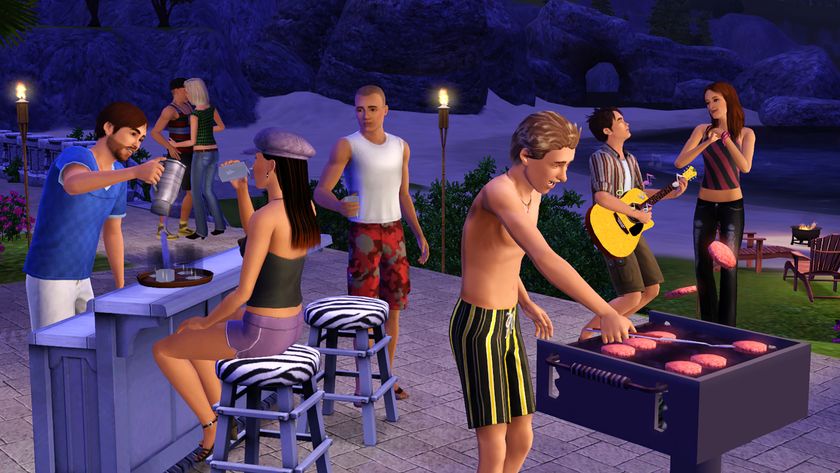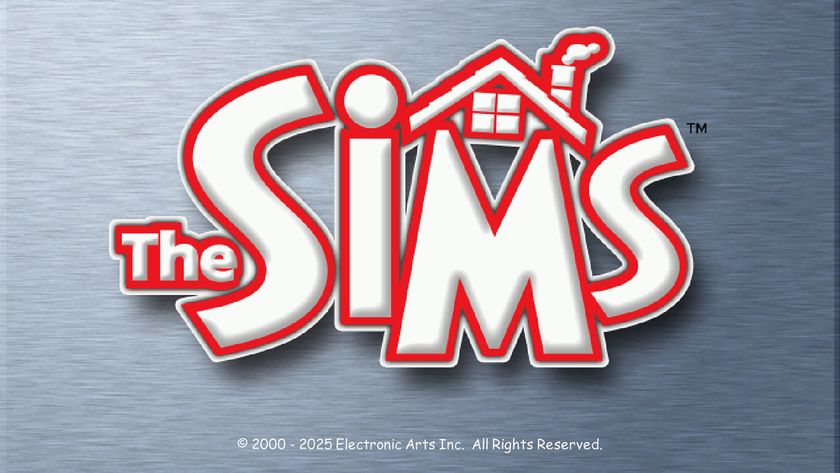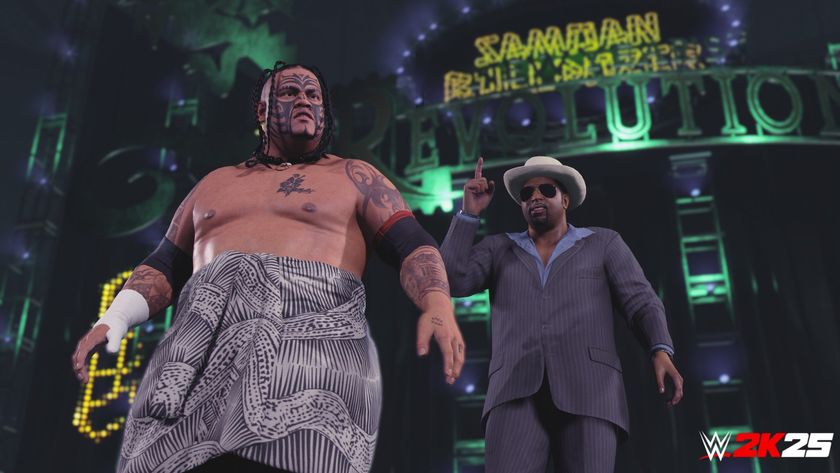How to use The Sims 4 debug cheat to unlock more objects
The Sims 4 debug cheat reveals a whole load of hidden items

Wondering how to use the Sims 4 debug cheats? I can walk you through it. Once activated, you'll get access to hidden items that mostly can't be found outside this secret menu. In this guide, I'll show you how to enable the Sims 4 debug cheat, outlining each step from opening the cheat console to typing in the correct code.
Like Sims 4 relationship cheats, Sims 4 money cheats, and the Sims 4 free build cheat, these codes are a perfectly safe way to cut corners and plumb the depths of what the game has to offer. Oh, and they're a great time-saver, too.
How to enable The Sims 4 debug cheat
Before you can actually use The Sims 4 debug cheat, you’ll need to open the cheat console and enable cheats in The Sims 4 by following the simple rules below:
- The Sims 4 PC cheats: Hold Ctrl and Shift, then press c
- The Sims 4 Mac cheats: Hold Command (⌘) and Shift, then press c
- The Sims 4 PS4 cheats: Hold down all the four shoulder buttons at once
- The Sims 4 Xbox One cheats: Hold down all four shoulder buttons at once
You'll know you've done it right as a text box should appear across the top of the screen where you can then enter your cheat codes.
The Sims 4 debug cheat

The Sims 4 debug cheat allows you to access a whole new series of objects that aren't normally available in Build mode. Once you’ve enabled cheats, you must type testingCheats true into the console. Then, there are two codes to use:
- bb.showHiddenObjects
- bb.showLiveEditObjects

bb.showHiddenObjects activates the ‘Buy Debug Mode’ meaning players can access hidden, playable objects like collectibles, rocks, trees, bushes and more.
bb.showLiveEditObjects allows players to access an even wider range of objects totaling over 1200 and including items such as decor, trees, and even cars.
Importantly, you must enter bb.showHiddenObjects before you can use bb.showLiveEditObjects though, so make sure you enter them in that specific order and you must be in Build Mode.
Once you’ve entered them, go to the Build Mode search bar in the bottom left corner of the screen and type in debug. Select one of the **DEBUG** options to access all the new items.
To unlock even more Sims 4 potential with cheats, check out our Sims 4 cheats guide.
© 12DOVE. Not to be reproduced without permission
Sign up to the 12DOVE Newsletter
Weekly digests, tales from the communities you love, and more
Grace is a freelance writer whose work has appeared on sites including GamesRadar, PocketTactics, Space.com, Metro, Loadout, and The Digital Fix. She's written about everything from games to TV shows, and was once Head of Short Form at ITN.
- Jasmine Gould-WilsonStaff Writer, 12DOVE