How to transfer your The Last of Us 2 PS4 save to PS5 for Remastered
If you want your PS4 progress on PS5 for The Last of Us 2 Remastered, here's how
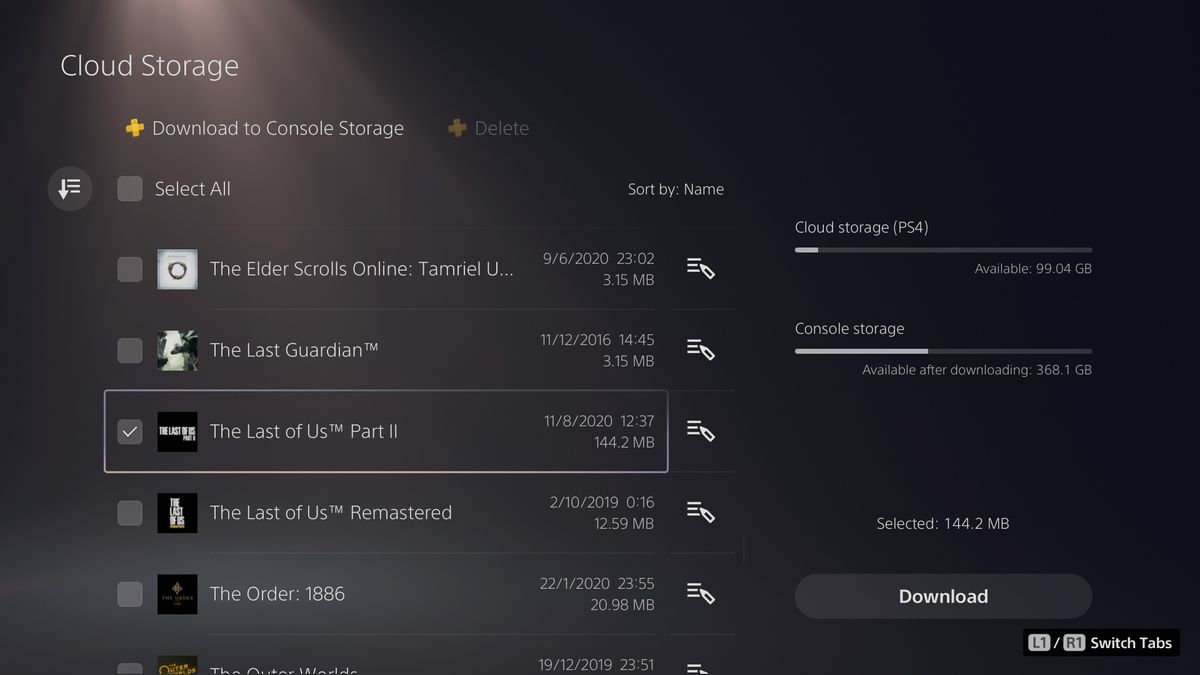
Transferring a The Last of Us 2 Remastered save from PS4 to PS5 is a painless procedure you'll need to do if you want your progress and trophies to carry over. There's a few stages to the process, and it varies depending on if you already have save data uploaded. So let's take a look at how to do it, and how to get your The Last of Us 2 PS4 save on to PS5 for Remastered.

How to upload your The Last of Us 2 Remastered PS4 save
If you've already uploaded your The Last of Us 2 PS4 save to the cloud you can skip this part. However, if you haven't then you need to do this first. If you don't have access to cloud saves then check the final section of this guide for how to do it with a USB drive. That requires no internet and basically replaces the Cloud with a thumbdrive.
Assuming you're using cloud saves then you'll need to have your PS4 turned on and connected to the internet before you follow these steps:
- Login to your PS4 with the account you last played The Last of Us 2 on.
- Go to Settings, then Application Saved Data Management and Saved Data in System Storage.
- Select Upload to Online Storage, find your The Last of Us 2 save, select All and then upload it.
That will take your PS4 The Last of Us 2 saved data and put it in the cloud, where your PS5 can then download it. To do that, read on:

How to transfer your The Last of Us 2 Remastered save to PS5
Assuming you have your PS4 The Last of Us 2 save uploaded into the cloud (and if not, follow the instructions above) then you can follow these steps to download that data and import it into the Remastered PS5 game:
- Log into your PS5 with the same account as your PS4 save.
- Go to Settings, then Saved Data and Game/App Settings, then Saved Data (PS4) and Cloud Storage.
- Look for The Last of Us 2 in the Download to Console Storage tab, and download it.
- Once the data is downloaded you can start The Last of Us 2 Remastered and select Story from the main menu, this will give you the option to 'Import Game'.
- Choosing the Import Game option will then let you select and load the transferred data.
If you've done it right then you should find your game on PS5, as you left it on PS4. All your progress, trophies, and so on should be unlocked. From my experience however, things like concept art, models and other extras unlocked with points will need to be unlocked again.
How to transfer your The Last of Us 2 save with USB
If you don't have access to cloud based saves then you can still transfer your data using a USB stick using the following method:
- Connect a USB drive to your PS4.
- In Settings go to Application Saved Data Management, then Saved Data in System Storage and choose the 'Copy to USB Storage Device' option.
- Find your The Last of Us 2 save and select it, then choose Copy to transfer it to the USB drive.
- Next, on your PS5, connect the USB drive with the data on and go into settings and find the Saved Data and Game/App Settings.
- Once in the Saved Data section chose Saved Data (PS4) and you should see an option to Copy or Delete from USB Drive, select it.
- The option to Copy to Console Storage should be visible, which will then let you open up the drive, select the save and copy it from the drive to your console.
- Once the data has been transferred you can then start the game, and after selecting Story, will see the option to import your save.
© 12DOVE. Not to be reproduced without permission
Got some old progress to carry over from PS4? Here's how to transfer your The Last of Us 2 save to Remastered.
Got some old progress to carry over from PS4? Here's how to transfer your The Last of Us 2 save to Remastered.
Got some old progress to carry over from PS4? Here's how to transfer your The Last of Us 2 save to Remastered.
Got some old progress to carry over from PS4? Here's how to transfer your The Last of Us 2 save to Remastered.
Got some old progress to carry over from PS4? Here's how to transfer your The Last of Us 2 save to Remastered.
Got some old progress to carry over from PS4? Here's how to transfer your The Last of Us 2 save to Remastered.
Got some old progress to carry over from PS4? Here's how to transfer your The Last of Us 2 save to Remastered.
Got some old progress to carry over from PS4? Here's how to transfer your The Last of Us 2 save to Remastered.
Got some old progress to carry over from PS4? Here's how to transfer your The Last of Us 2 save to Remastered.
Got some old progress to carry over from PS4? Here's how to transfer your The Last of Us 2 save to Remastered.
Got some old progress to carry over from PS4? Here's how to transfer your The Last of Us 2 save to Remastered.
Sign up to the 12DOVE Newsletter
Weekly digests, tales from the communities you love, and more

I'm GamesRadar's Managing Editor for guides, which means I run GamesRadar's guides and tips content. I also write reviews, previews and features, largely about horror, action adventure, FPS and open world games. I previously worked on Kotaku, and the Official PlayStation Magazine and website.


