12DOVE Verdict
T-Force Delta RGB DDR5 RAM doesn't do an awful lot to stand out from its rivals, but that makes it every bit as viable as more expensive memory from bigger brands. Since it's often a kit you'll find on sale, it's a fairly easy recommendation.
Pros
- +
Nice designs
- +
You see it on sale frequently
- +
Performs consistently with more expensive DDR5
- +
AMD EXPO and Intel XMP ready
Cons
- -
Overclocking isn't an emphasis
- -
Only as good as other DDR5 RAM we've tested
Why you can trust 12DOVE
If you've been RAM shopping during big sales events recently, you'll likely have heard of T-Force Delta RGB DDR5 RAM. The same is true of T-Force's DDR4 kits, as TEAMGROUP has built a strong reputation with budget buyers looking for solid gaming performance on the cheap.
For that reason, I've been especially keen to test out T-Force's wares - I'm a big fan of value, particularly when it comes to the best RAM for gaming these days. DDR5 is great, and regardless of what your jaded friend who doesn't think you should upgrade says, it does offer a noticeable performance boost over last-generation memory. In fairness though, it has taken a while to come down to an affordable price. Not only that but the requirement for a new motherboard means it seems like more hassle than it's worth.
If TEAMGROUP's T-Force memory is going to target the deals hunters and budget buyers, it's already doing its part to stand out from the DDR5 pack - especially when there isn't much that truly separates one kit from another. As always with my RAM reviews, I've tested 32GB (2x 16GB sticks) here. Although T-Force's DDR5 can be found in a surprising range of speeds and capacities, I opted for the 6000MHz model, since it's always a strong middle ground to test. This kit can be found for $109.99 / £115 but is often on offer for less during the likes of Black Friday. Let's see if it's worth it.
Design

With sharp, angular cuts, bold logos, and RGB on their tops, T-Force Delta RGB DDR5 is clearly recognizable as RAM pitched at gamers. TEAMGROUP says the shape of its sticks is modeled after stealth aircraft, which definitely comes across when you take them in from the side. Annoyingly, when seated in one of the best gaming PCs, the shape doesn't really translate to much. The RGB on the top looks great, but the angular cuts sort of get lost in the color of it all.
Regardless, the lighting itself looks pretty, and I especially like that the array spans along the sides of the sticks too, as it helps to spread the colors further inside a rig. T-Force Delta RGB DDR5 is available in black or white, which is always a nice choice to have when today's best PC cases create a want for components of matching colors.
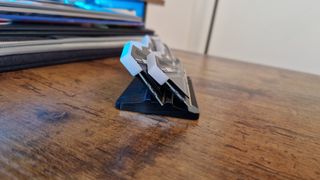
As I touched on up above, there's a surprisingly large range of configurations available for this RAM. The 32GB packs start at 5200MHz and increase incrementally to 8000MHz. You can opt for up to 96GB (2x 48GB sticks), but annoyingly the most you seem to be able to buy in one pack is two sticks, so for people looking to bargain-buy four, you'll likely still need to part with a considerable sum. Regardless, I applaud T-Force for creating such a wide range of available kits - especially when the best CPU for gaming pool in the DDR5 space is beginning to deepen.
Of course, the "gamer" aesthetics on the side aren't just for show. Built into the outer panels of this RAM is strengthened PMIC cooling tech, which T-Force says is made of thermally conductive silicon. I have to say, whenever I felt the sticks soon after use, they didn't feel particularly hot to the touch, so this clearly does the job.
Overall in the looks department, T-Force is definitely up there with XPG Lancer RGB DDR5, but I don't think its RGB shines quite as brightly or looks as nice as Klevv Cras XR5 RGB DDR5.
Features

Let's talk features, then. T-Force's Delta RAM has support for Intel XMP 3.0 as well as AMD EXPO out of the box. I particularly like this for people buying on the cheap, because it's far more likely they're the sort of player that asks "What is XMP and how do you enable it". T-Force's RAM makes it easy for people on either side of the processor war, and the fact it has two XMP and EXPO profiles on board makes overclocking nice and easy for everyone.
For the more technically-minded, T-Force has installed PMICS (power management integrated circuits) for added stability and efficient power usage, and as we'll see, this lined up with the stability of a lot of the other DDR5 kits we've tested. Similarly, as is pretty standard with DDR5 memory, there's on-die ECC (error correction code) as well - this is yet another brand making Crucial DDR5 Pro RAM stick out like a sore thumb for its omission of this.
The RGB used features support for ASRock, Asus, Biostar, Gigabyte, and MSI motherboard software. Anyone buying will gain a lifetime warranty.
Performance

Before I get into the great stuff about this RAM, I want to touch on the cons I've listed at the top of this review. Firstly, I've mentioned that overlockers may prefer other memory, and I want to explain that slightly. While I did do a few tests at different speeds and using the two XMP profiles, I must admit that I haven't tested its overclocking capabilities to the maximum.
We review RAM for the everyday gamer, so while we test overclocking capability within the safe boundaries of XMP capabilities, we aren't going to test its upper-most limits. The reason I think overclockers may be better served elsewhere is more because of the range of speeds TEAMGROUP has released. To me, that signals that they're not designing this RAM to be overclocked too highly, they're targeting speeds to different buyers. Sabrent's Rocket DDR5, for example, which is our favorite memory for overclocking, is only really available at one speed because it treats that 4800MHz as a floor, not a ceiling.
Secondly, it's honestly hard to say that T-Force's Delta RGB DDR5 being "just as good" as other current-gen memory is a sin. In truth, it's hard to fault this memory's performance because it does everything well, but besides its price, it doesn't do all that much that other RAM doesn't. There's no one feature you get here that you won't find elsewhere, and if the promotions and offers start to dry up, it may struggle to be competitive against bigger brands that are better known.

Luckily, I regularly see T-Force RAM on offer at the moment, and that's something to celebrate. On the flip side of what I've just said, you're getting RAM performance that's in line with the top competitors in the space for cheaper than usual, making this memory great value.
Readings and voltages attest to that, since they're exactly in line with what we've found previously, and are arguably on the more stable side of the equation. 1.10V is fairly standard, and readings of 36-36-36-76 are pretty much exactly what you want to see with 32GB of DDR5 RAM running at an advertised speed of 6000MHz.
But how do these numbers translate to gaming performance? Well, while frame rates aren't the perfect test for assessing RAM, I have noticed that playing around with XMP profiles and MHz speeds can have a big impact on frame rate stability, and sometimes can have a smaller impact on frame rates themselves. Particularly if you're using a lower-end GPU, I've found that tinkering with XMP and RAM speeds can help when moving into higher resolutions.
I took to our three go-to testing games to see how T-Force's kit compared to others.
| Game | 1080p | 1440p |
| Hunt: Showdown | 161fps | 97fps |
| Apex Legends | 167fps | 116fps |
| Control | 92fps | 53fps |
Across the board, T-Force's RAM performed a bit better than Crucial's DDR5 Pro (although that was tested at its advertised 5000MHz). By and large though, these frame rates are on par with what we've seen from other DDR5 memory.
I will say that in general use, this RAM performed great, even when I was testing it by opening copious tabs and file explorer windows. As is the case with pretty much any DDR5, you're not going to struggle when it comes to multitasking, or see any slow-down or stuttering in content creation.
Should you buy T-Force Delta RGB DDR5 RAM?

If you see T-Force Delta RGB DDR5 RAM on sale for cheaper than the majority of competitors, don't be afraid to pull the trigger on it. You get an aesthetically pleasing, powerful memory kit that's every bit as good as more expensive memory.
As you may have guessed when I discussed its cons earlier, you have to nit-pick to detail this memory's faults, and when that's true of a product that can regularly be picked up for less than its rivals, you know you're onto a winner.
How we tested T-Force Delta RGB DDR5 RAM
I tested T-Force's Delta RGB DDR5 RAM by sticking it in our testing PC, which comprises an Intel i7-13700K CPU, a Gigabyte Z690 Gaming X motherboard, a PNY M.2 SSD, and an RTX 3050.
I tested two 16GB sticks that have an advertised speed of 6000MHz, so I tested its performance at various speeds surrounding that figure, also dabbling in both of its Intel XMP on-board profiles. The recorded frame rates in the performance section were taken when the RAM was set to XMP Profile 1, running at 6000MHz.
For more on our testing methodology, check out our hardware policy.
For more on gaming PC components, take a look at the best graphics cards, the best SSDs for gaming, and the best computer speakers.
One of my earliest memories is playing SuperMario64 and wondering why the controller I held had three grips, but I only had two hands. Ever since I've been in love with video games and their technology. After graduating from Edinburgh Napier University with a degree in Journalism, I contributed to the Scottish Games Network and completed an Editorial Internship at Expert Reviews. Over the last decade, I’ve been managing my own YouTube channel about my love of games too. These days, I'm one of the resident hardware nerds at 12DOVE, and I take the lead on our coverage of gaming PCs, VR, controllers, gaming chairs, and content creation gear. Now, I better stop myself here before I get talking about my favourite games like HUNT: Showdown, Dishonored, and Towerfall Ascension. Location: UK Remote

14 years after Dark Souls' infamously clunky movement, FromSoftware has cooked up a "super jump" and "double jump" for The Duskbloods

I wildly underestimated the Switch 2, and after just getting a Steam Deck, I'm almost regretting it

Balatro creator can finally enjoy his own roguelike after beating every deck on every difficulty: "All this time playing has killed any negative emotions I had toward it"











