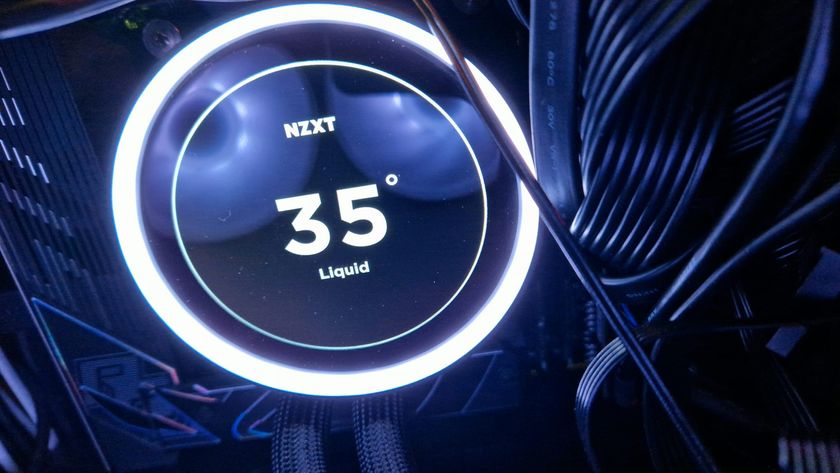12DOVE Verdict
The Sony Inzone M9 gaming monitor offers a gorgeous 4K HDR picture at a competitive price with some neat extra bells and whistles that will attract both PS5 and PC players alike
Pros
- +
Beautiful contrast, great HDR quality
- +
Competitively priced for other 4K gaming monitors
- +
Great exclusive PS5 features
- +
Sleek design
Cons
- -
Limited screen mobility
- -
Ports are tough to reach
Why you can trust 12DOVE
With the Sony Inzone M9 gaming monitor, the electronics company has emphatically entered the gaming monitor space. Built for both PC and console players in mind (but certainly looking the sweetest when sitting next to a PS5 thanks to its similar design aesthetic), the Inzone boasts a 27-inch 4K screen that will give you the edge over your competition, or make that new Elden Ring run all the more beautiful.
This monitor itself is gorgeous, and may very well be your next big purchase if you're looking to level up your home setup. With great design, fantastic picture quality, and some cool PlayStation-specific gaming features, the Inzone M9 has easily earned a spot on our list of some of the best gaming monitors. At $899/£999, it's no steal, but it's also competitively priced for some of the other top 4K monitors.
I've had this monitor for a little over a month and have used it extensively for work and for play. It looks damn good, and with its special lighting system, it feels incredibly bright and sharp.
Design

This is a 27-inch monitor, so you may think you need a fair bit of desk space - however, the clever design of the Sony Inzone M9 makes it a bit easier to adjust your desktop to fit it. It's got a sleek black-and-white design that mimics the PS5, with a unique tripod stand design that's unlike anything I've seen before. The front stand looks almost exactly like a tilted PS5, and it sits centrally under the monitor to help obscure the two back stand legs, which do most of the supporting.
As such, the Sony Inzone M9 doesn't take up all that much desk space considering its monitor size (it's only about 10 inches deep). Sony reps told me during an in-person hands-on that the design was made with competitive PC gamers in mind since they tend to keep their keyboards at rather extreme angles. With the back legs set so far back from the front of the monitor, it's easy to store peripherals or other desktop things under it.
The Sony Inzone M9 has a fair few ports (even though they're a bit tough to reach). There are two HDMI 2.1 ports, a USB-B port, a USB-C port, three USB-A ports, and a standard DisplayPort. That means you can easily configure this monitor for use with your PC and whatever console you may have (heck, it has enough ports to hook up a PC, Xbox Series X, and a PS5 if you're feeling cheeky).
There's also a fully customizable RGB strip along the back of the Inzone M9 that will make for a pretty bit of mood lighting if you prefer to play in the dark.
Features

Screen size: 27"
Panel type: IPS
Resolution: 3,440 x 1,440
Brightness: 600 nits peak HDR
Response time: 0.1ms
Refresh Rate: 144Hz
Features: HDR 600, Nvidia G-Sync, 70mm heigh adjustment, built-in speakers, DisplayPort 1.4 x1, HDMI 2.1 x2, USB hub
Price: $899/£999
Those multiple ports allow you to connect several things at once without having to swap out cables, while also present is a 3.5mm headphone jack and a navigation hub button behind the right side of the monitor, which you can use to swap inputs and adjust your settings.
But you can do all the adjustments you'd ever want (and more) with the Inzone Hub app for Windows, which allows you to adjust your settings and input via your desktop or laptop without having to try and reach behind the monitor to adjust the controls. While the button on the monitor is easy to use, the monitor itself has a limited tilt, so you'll likely want to make the most of the Inzone Hub.

The Sony Inzone M9 has five display settings: FPS, cinema, standard, and two customizable game modes in case you want to ensure your brightness isn't that low when playing Resident Evil Village. It also has gaming assist features you can mess with including a crosshair overlay you can toggle on and off that will make you an absolute menace in any battle royale, and a timer that will show you just how much time you've spent trying to beat the Full-Grown Fallenstar Beast in Elden Ring.
The extra PS5-specific features are also a great sell for Sony fans. Upon plugging in and booting up your Sony Inzone M9 will optimize its HDR settings. It will also automatically swap between media and gaming modes depending upon what you're doing on the PS5. That means you can easily swap between Netflix and a round of Apex Legends without having to adjust the settings on your monitor, which is something you often only come across on TVs.
Oh, and the Inzone M9 has full-array local dimming, which means that the monitor's backlighting system is divided into zones, allowing it to dim only certain area that need it while keeping other spots extra bright. This helps with contrast and also helps the monitor make the most of HDR, as opposed to monitors with edge-lit dimming that can only dim areas in horizontal bands. Trust me, it makes a difference.
Performance

The Inzone M9 looks fantastic during my time working, watching, and playing with it. The moody lighting of FX's What We Do in the Shadows looks especially rich and deep with the Inzone's HDR and full-array local dimming. Firing up some Overwatch 2 beta really lets me enjoy the monitor's fantastically bright colors and crispness - and that 120 frames per second certainly doesn't hurt my competition performance. It really does perform like one of the best 4K monitors going; it's that good.
Plugging my PS5 in and running through a few attempts at Elden RIng's Mohg, Lord of Blood is especially exciting. There's something so special about seeing something you've played before on a more vibrant screen that you are physically closer to that really makes a game hit different. The deep purpley-blacks of the night sky contrast beautifully against the crumbling ruins bathed in an eerie red light, and I get my ass handed to me several times by Mohg just because I was ogling the shimmering flames.
I only come across one major issue during my time with the Inzone M9, and that's all due to the monitor's lack of mobility. You can only adjust the height up and down a few inches, and it can only tilt 20 degrees either forward or backward. That means that the ports, some of which are somewhat blocked by the cool front stand, can be annoying to reach. Luckily, with the Inzone M9's multitude of ports and the ease at which you can switch between inputs, you don't need to be accessing those ports much beyond your initial setup.
Overall - should you buy the Sony Inzone M9?

If you have the money, absolutely; the Sony Inzone M9 provides breathtaking visuals and a thoroughly unique design. It's a gorgeous and functionally impressive gaming monitor that is priced competitively with other 4K-ready monitors of its ilk. The Inzone M9 is probably as close as it gets to slotting one of the best gaming TVs into your desk setup, and it's simply, without question, one of (if not the) best PS5 monitors available.
The unique backlighting system gives it some of the deepest blacks and brightest whites I've ever seen, as its increased lighting zones allow the Sony Inzone M9 to stand head and shoulders above many other monitors' lighting systems. Compared to another platform that has cross-platform use in mind, the ASUS TUF Gaming VG28UQL1A, the Sony Inzone has a higher peak HDR brightness, a better design, and only a slightly higher price tag.
If you want to shell out money to improve your gaming desk setup with 4K resolution and some pretty sleek design elements, then the Sony Inzone M9 is the monitor for you. And if you're a PS5 player, this is a fantastic option when it comes to matching monitors and the special features that come along with it. Plus, the Inzone hub is an incredibly easy-to-use app that makes adjusting the monitor's settings a breeze - and since it's a bit of pain to reach everything in the back, it's great that it can be adjusted directly on your PC.
How we tested the Sony Inzone M9
The Sony Inzone M9 was my main monitor for both office work and play, and it still is at the time of writing. I use an Acer Predator monitor as my secondary monitor, and even at first glance, it's clear that the Sony Inzone M9 is much brighter and crisper. As such, I swapped the Sony Inzone M9 to the more central position on my desktop so that I could focus on it more.
I used the monitor for my entire workday, watching videos and doing research on it with ease. I also put some extensive hours into the Overwatch 2 beta on it, as well as playing some Call of Duty Warzone to enjoy the newer Resurgence map. I plugged in my PS5 to log some hours in Elden Ring and failing never looked so pretty. I even used it to watch the latest episodes of What We Do in the Shadows (absolutely not while working, of course). In short, this monitor has been my main screen for the last month and a half, and I've enjoyed every second of it.
We're also rounding up all the best monitors for Xbox Series X and the best G-Sync monitors if you're after more inspiration. Of course, for on-the-go gaming, we'd also recommend taking a look at the best portable gaming monitors as well.
Reviewed on PS5, and with an iBUYPOWER Revolt 3 PC supplied by iBUYPOWER.
Alyssa Mercante is an editor and features writer at GamesRadar based out of Brooklyn, NY. Prior to entering the industry, she got her Masters's degree in Modern and Contemporary Literature at Newcastle University with a dissertation focusing on contemporary indie games. She spends most of her time playing competitive shooters and in-depth RPGs and was recently on a PAX Panel about the best bars in video games. In her spare time Alyssa rescues cats, practices her Italian, and plays soccer.