Skyrim cheats and console commands to Godmode your way across Tamriel
Skyrim console commands can customise your Elder Scrolls experience

Skyrim cheats and console commands can help you in all manner of ways and change up your experience, from spawning items to levelling up skills and more.
You can only use these Skyrim cheats via PC console commands. So, if you're on Switch, Xbox, or PlayStation while console commands aren't an option it can be worth checking out our roundup of the best Skyrim mods.
Read on below to find a breakdown of all of the best Skyrim cheats and console commands, along with instructions on how you can use them.
How to use Skyrim console commands

You can enter a Skyrim console command by pressing the tilde (~) to open up a developer console. Here you can type in the various command codes below, and then hit tilde again to close the console window and return to the game. Unless otherwise stated entering the same code a second time should turn it off again.
You can enter multiple codes and stack up effects, but just be wary of breaking things - using some of these codes (especially in combination) can cause glitches, mess up ongoing storylines or saves, or crash your game entirely, so make sure you create a back up save and use it separately to play around in just in case you permanently break your progress. Achievements will also be disabled as soon as you start entering these codes, so unfortunately you won't be able to cheat your way to completing any challenges.
Skyrim health and invulnerability cheats
- tgm - God mode: Full invincibility, infinite stamina and magicka.
- tim - Immortal mode: Similar to God mode, you can take damage but can't be killed.
- player.resethealth - Immediately refills your health.
Skyrim console commands to level up skills

- psb - Learn every magic spell.
- player.advlevel - Increase player level by one, though you won't get a perk point.
- player.setlevel # - Replace # with the level to set your player to.
- player.setscale # - Replace # with the height for your character, between 0.1 and 10.
- advskill SkillID # - Replace SkillID with the skill you're modifying and # with the .amount you are modifying it by. A list of SkillIDs is here.
- addshout ShoutID - Replace ShoutID with the shout you want to add. A list of ShoutIDs is here.
- player.addperk PerkID - Replace PerkID with the perk you want to add. A list of PerkIDs is here.
- showracemenu - Access the character creator to change appearance (this will reset your level and skill progress).
Skyrim world console commands and cheats

- coc [place name] - Teleport to a long list of places .
- tm - Turns off all GUI display.
- tmm # - Toggle map markers, replace # with 0 to disable all or 1 to enable all.
- tfc - Free camera mode, add 1 to pause the game.
- sucsm # - Replace # to change the speed of the free camera i.e. 0.5 for half speed or 2. for double speed.
- tfow - Remove fog from the world map.
- tg - Turn off grass.
- ts - Turn off skybox and fog.
- tt - Turn off trees.
- tws - Turn off water (when not underwater).
- set timescale to # - Replace # to set the rate time passes at, 1 is realtime and 20 is default.
- sgtm # - Replace # to set the game speed i.e. 0.5 for half speed or 2 for double speed.
- fw WeatherID - Replace WeatherID with the type of weather you want to instantly activate. A list of WeatherIDs is here.
- sw WeatherID - Replace WeatherID with the type of weather you want to gradually activate.
- player.additem ItemID # - Replace ItemID with the item you want to add to your inventory, and # with the amount of that item to add. A list of ItemIDs is here.
- unlock - Point at a door or chest then use this code to unlock it.
- tcl - No-clip mode: Walk through walls, fly.
Skyrim quest cheats and console commands

- caqs - Completes all primary quest stages (may cause crashes)
- saq - Starts all quests (may cause crashes)
- sqo - Shows all objectives for ongoing quests
- sqt - Shows all targets for ongoing quests
- showquesttargets - Displays the QuestID for all current quests
- player.sqs QuestID - Shows all stages for the entered QuestID
- movetoqt QuestID - Move to the target of the entered QuestID
- completequest QuestID - Completes quest with the entered QuestID
- resetquest QuestID - Resets quest with the entered QuestID
Skyrim NPC console commands

These Skyrim NPC cheats will help you keep Skyrim companions, as well as any passig character alive or in any state you want to in flict on them.
- tdetect - Turn off AI detection while stealing, doesn't work for pickpocketing
- tai Turns off non-combat AI for NPCs
- tcai Turns off combat AI for NPCs
- sexchange Changes gender of targeted NPC (or yourself if not targeting)
- tc Allows you to take control of the targeted NPC
- kill Kill the targeted NPC
- killall Kills all non-essential NPCs in the area
- resurrect Bring a dead targeted NPC back to life, add 1 to keep their current items intact
- player.placeatme NPCID Places the stated NPC next to you. A list of NPCIDs is here
With all those Skyrim cheats and console commands you should have plenty to new things to experiment with, or completely new ways to experience things. Maybe you just want to get through parts of the game you might have played multiple times before. Whatever you want to do there's a command here somewhere to do it. If you have any trouble with any of these cheats, or just want to see what else you can do, just type help in the console command screen and follow the instructions.
Skyrim armor | Skyrim perks | Skyrim enchanting guide | Skyrim alchemy guide | Skyrim hidden quest locations | Skyrim Black Books guide | Skyrim Daedric Quest guide | How to level up fast in Skyrim | Skyrim hidden chest locations
© 12DOVE. Not to be reproduced without permission
Sign up to the 12DOVE Newsletter
Weekly digests, tales from the communities you love, and more

Iain originally joined Future in 2012 to write guides for CVG, PSM3, and Xbox World, before moving on to join GamesRadar in 2013 as Guides Editor. His words have also appeared in OPM, OXM, PC Gamer, GamesMaster, and SFX. He is better known to many as ‘Mr Trophy’, due to his slightly unhealthy obsession with amassing intangible PlayStation silverware, and he now has over 750 Platinum pots weighing down the shelves of his virtual award cabinet. He does not care for Xbox Achievements.
- Josh WestEditor-in-Chief, 12DOVE
- Leon HurleyManaging editor for guides
- Heather WaldSenior staff writer







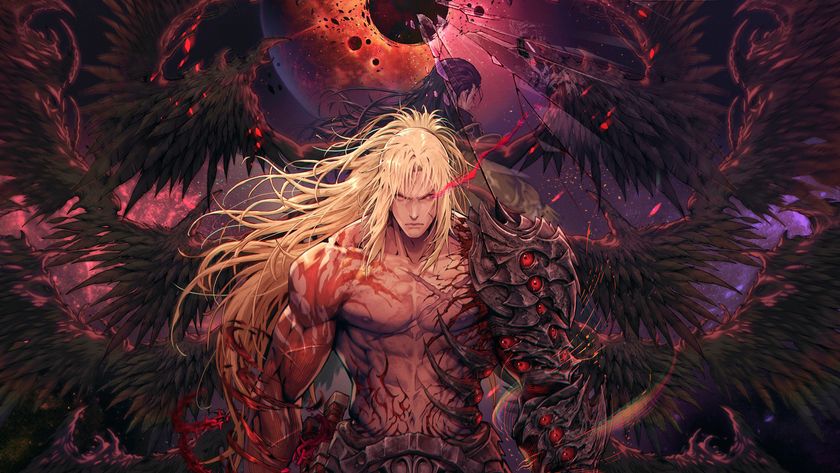







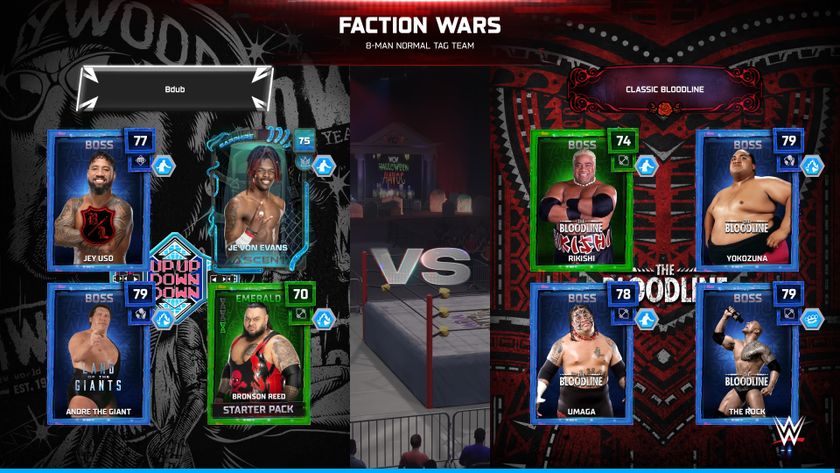



"AI is not as effective as it might appear": Dev of AI-focused Soulslike RPG says they didn't use any AI-generated content and it can't match "genuine creativity"
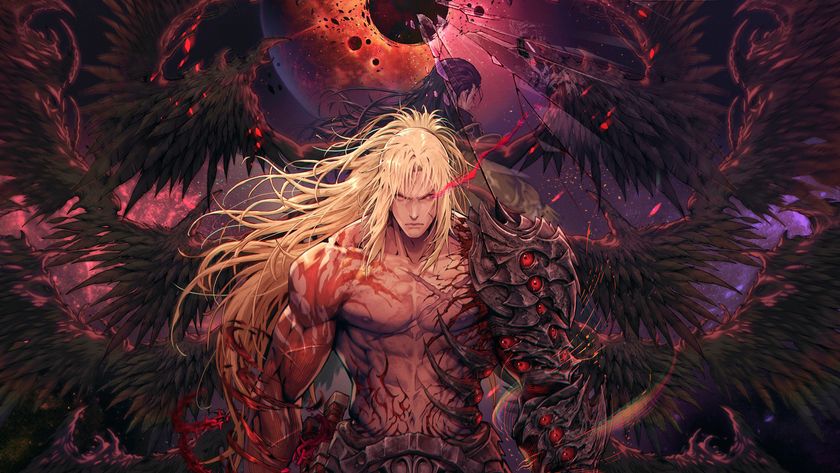
The First Berserker: Khazan isn't even out yet, but the new Soulslike RPG already has over 1,300 94% positive reviews on Steam from early buyers




