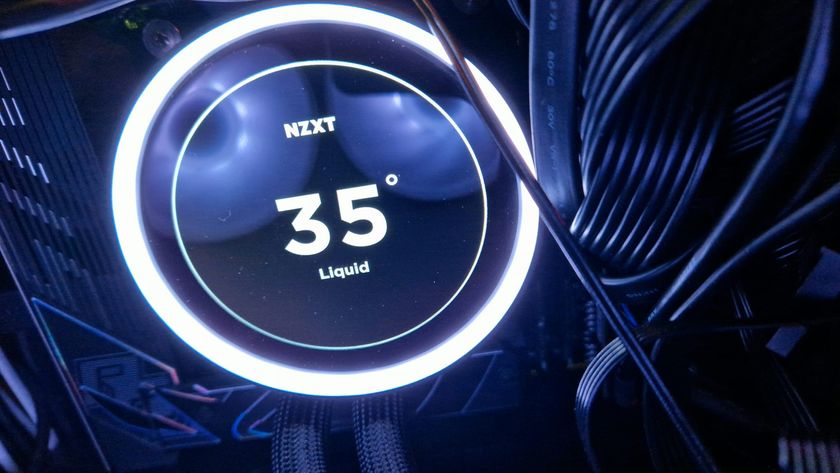12DOVE Verdict
The Samsung Odyssey OLED G9 is a superb OLED gaming monitors that pushes PC gaming to the next level. In particular, this panel's excellent picture quality, immersive scale, and HDR chops make it very appealing. In my opinion, this is quite simply as good as gaming monitors currently get.
Pros
- +
Staggering 49-inch OLED panel
- +
Stupendous image quality
- +
Some nice extras
Cons
- -
Ultrawide aspect ratio is not always ideal
- -
Smart features are a bit pointless
- -
Ultra high end price
Why you can trust 12DOVE
Just when I thought PC gaming monitors couldn't get more epic, the new Samsung Odyssey OLED G9 (G95SC) comes along and blows almost every other display into next week. This 49-inch ultrawide monster might just be the most visually stunning gaming panel I've ever used, but it's price will absolutely upset your bank account.
Coming in at $1,799 , some of the Samsung Odyssey OLED G9's stellar headline specs are actually familiar. I've tried several similarly proportioned 49-inch ultrawide monitors with the same outrageous 32:9 aspect curved panel format, 5,120 by 1,440-pixel resolution, and 240Hz refresh before. They've even shared the Samsung Odyssey G9 branding, but they've all been LCD monitors. The big difference here? The use of OLED panel tech.
Of course, you can get even bigger OLED screens than this. But they're either actually TVs or use OLED panels pinched from TVs. You won't find a TV with a curved 32:9 aspect panel, that's for sure. This is a dedicated curved monitor for PC gaming, not a gussied-up TV, even if it does actually feature a full suite of smart TV features.
Design and Features
Speaking of dedicated PC gaming devices, it's worth noting that the Samsung Odyssey OLED G9 is just that, and therefore isn't a great choice for console gaming. Sure, it's got HDMI 2.1 connectivity so it will technically work as one of the best monitors for PS5, but the 32:9 aspect ratio is problematic for those consoles and the 240Hz refresh is likewise redundant when no console currently goes beyond 120Hz.
Anyway, for most PC gaming applications, you'll probably want to use the DisplayPort interface. There is USB-C connectivity, but only as a USB hub rather than a display input with device charging. That's probably OK given this is expressly aimed at being one of the best gaming monitors, but it would still be nice to have had the option to connect a laptop and charge with a single cable.

Another major feature is the smart hub. The Samsung TV Plus part of it supports all the usual streaming services and includes an IR remote with shortcuts to jump straight to Netflix, Prime Video, and Disney Plus (you even get six months' free membership to the latter thrown in). The only problem is that, again, TV content isn't a great fit with the 32:9 panel aspect. Most content you'll watch on one of the best gaming TVs is 16:9, so only half of the screen is used. Even feature films typically only max out at 2.35:1, so you're still left with large black bars left and right.
Actually, that's not the only problem. The interface is a bit slow and clunky, and combined with a fairly baffling OSD menu that duplicates various controls for image quality in more than one menu, ease of use isn't exactly top-notch. Doing simple things like changing inputs or adjusting the brightness can involve an unnecessarily steep learning curve.

Whatever, there's also the same Gaming Hub as you get on the latest Samsung TVs which supports game streaming from Microsoft, Nvidia et al. Again, the screen's aspect ratio isn't a great fit for those services, so it's a feature that's best seen as a nice extra rather than a core functionality.
Still, one aspect that is an unqualified success is the styling. This thing looks like a million bucks with its slick, minimalist design and perfectly symmetrical bezels. There's also RGB lighting - if you like that kind of thing. But more importantly, the OLED G9 feels like a quality item. The only exception to that is the huge external power brick which plugs into the display with a very shonky barrel connector that feels like it's just waiting to break on you. The input ports are a little hard to get at, too, but that's not a problem you'll have to wrestle with too often - this isn't something you can move around easily.
Performance

Oh lordy, this thing is beautiful.
I've seen panel performance pretty much exactly like this before in the Alienware 34 AW3423DWF, and more recently in the LG UltraGear 45GR95QE. The former of those two uses the same Samsung QD-OLED technology and sports a glossy coating just like this OLED G9. The difference is scale. The Alienware is hardly a minnow at 34 inches. But it's still puny next to the view-filling expanse of this 49-inch monster.
The temptation is to assume this kind of ultrawide monitor is a bit of a gimmick. It certainly is for watching TV and films. But for gaming? For gaming, the immersion levels are off the map. What's more, this Samsung QD-OLED tech really delivers over so much of the competition. Long story short, all current OLED gaming monitors either use LG or Samsung panel tech, and usually, you have to make a lot of excuses for monitors with LG panels. They can be limited when it comes to full-screen brightness and suffer from annoying and distracting issues around ABLs or automatic brightness limiters that make them suboptimal for use with the best gaming PCs.

None of that applies here. Samsung rates the full-screen brightness at 250 nits for the OLED G9 and if anything it feels much punchier than that. It also doesn't do any of that infuriating brightness dipping when you open a browser window, nor does it look dull in brighter game scenes like some LG panels. It always looks pretty punchy.
Then you fire up an HDR-capable game like Cyberpunk 2077 and this thing slightly blows your mind. The HDR performance is epic, there's so much sizzle at the same time as perfect per-pixel lighting control and outrageous contrast, the latter heightened by the glossy panel coating. HDR gaming has been hyped for years, although typically, it has disappointed. But with this monitor, you can see what all the fuss is about. This is what HDR was always meant to be.
Of course, with 0.03ms response and 240Hz refresh, it's also ridiculously quick. Put simply, response and latency are non-issues on this monitor, provided you have one of the best graphics cards at your disposal. In all honesty, you will absolutely need one to get the best out of this monitor.

If there is a catch to all this it's that the resolution and pixel density are nothing special for a PC monitor. The overall pixel count is actually lower than 4K, which can be had pretty cheaply on a 27-inch monitor these days. For gaming, the pixel density is fine. But for all-around computing, for things like nice crisp fonts and image detail, there are certainly superior options for the money.
The only remaining performance-related question mark involves the long-term durability of OLED technology and Samsung's OLED panel tech in particular. All of these emerging OLED gaming monitors are arguably a little bit too new to really know what the future holds. Will burn-in and image retention be a problem? That's hard to say. Samsung uses various technologies to prevent burn-in and this monitor comes with a full three-year warranty, so you're covered for at least that long.
Should you buy the Samsung Odyssey OLED G9
The Samsung Odyssey OLED G9's one obvious limitation is pixel density. But that was a known issue coming in. Moreover, this isn't a monitor aimed at content creation pros. It's meant for gaming and, given that remit, the OLED G9 positively nails it.
The combination of the huge scale and the spectacular sizzle and speed of the QD-OLED panel makes for an unrivaled experience. It's both incredibly impactful and immersive, and it's better optimized for PC than one of the best OLED TVs. Likewise, the OLED G9 blows away any LCD monitor with a mini-LED backlight for HDR performance. This, simply, is the stellar experience that HDR technology has long promised but hasn't previously delivered on PC.
The smart TV functionality, meanwhile, I can take or leave (it's worth noting that a cheaper version of this monitor without the smart features is coming soon and will probably make for a better buy for PC gamers) and this display also isn't a great choice for console gamers. But for PC gamers who can afford it, the OLED G9 is quite simply as good as gaming monitors currently get.
How I tested the Samsung Odyssey OLED G9
The Samsung Odyssey OLED G9 is all about gaming, so I ran it through a gauntlet of Steam titles including Cyberpunk 2077 for spectacular HDR visuals, Apex Legends to assess speed and response, and Total War to get a feel for how strategy titles work on such a wide panel.
I look for everything from brightness and contrast to accuracy, response, and latency and likewise, consider how this OLED panel compares to both its direct competitors and more conventional LCD-based displays. Performance on the Windows desktop is also tested, then I assess build quality, design, and features to arrive at a rounded picture of overall display performance and quality.
kicker.
A serious dissertation on the finer points of input lag and overshoot followed by a forensic examination of AI-accelerated temporal upscaling. Such is a routine day in the working life of long-time tech wordsmith, Jeremy Laird. Along with GamesRadar, Jeremy’s 15-year back catalogue includes a host of tech and gaming outlets, including TechRadar and PC Gamer, not to mention contributions to mainstream media from the Independent to the Evening Standard. Complimenting Jeremy’s debilitating addiction to all kinds of digital hardware, he is also afflicted by an obsession with and a significant occupational sideline in cars and automotive technology.













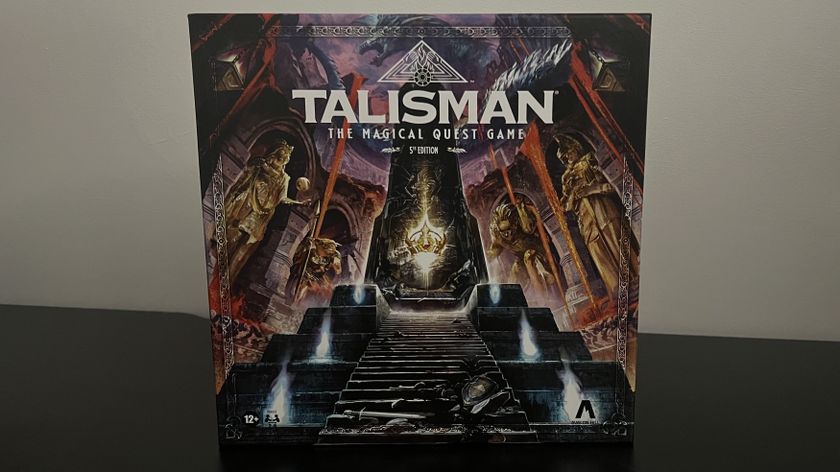
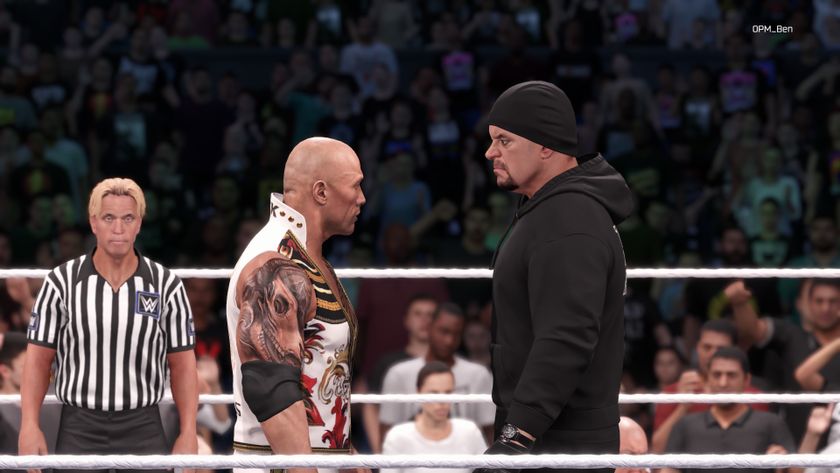

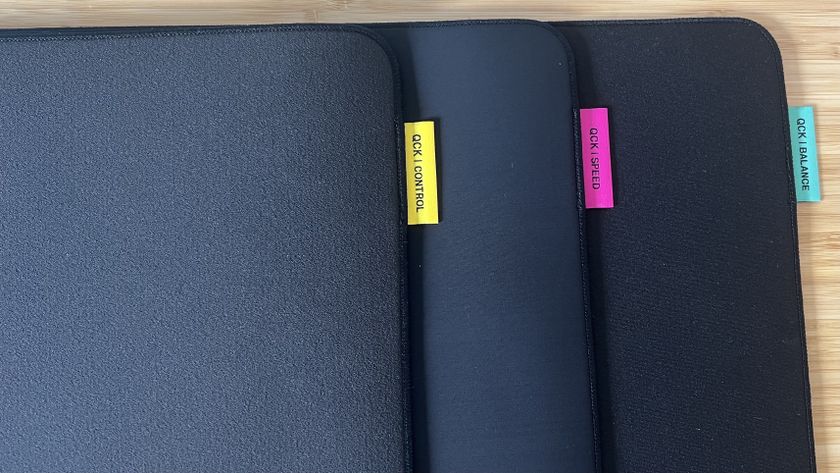


A year after its PS5 launch, Rise of the Ronin debuts on PC to "Mixed" reviews and performance complaints: "Stuttering on a 4090 is just... no"

New Devil May Cry trailer reveals surprise twist for Netflix show and gives Dante a nu metal soundtrack

On the heels of Rise of the Ronin's PC launch, its director says there's a "significant" amount of Japanese Switch gamers: "I am closely watching how this will change with the release of Switch 2"