12DOVE Verdict
The Samsung Galaxy Z Flip 3 is set to be a trailblazer as the affordable price and flagship features make it a real winner for foldable phones. It's high-time we saw some genuine innovation in the mobile phone world and the Flip 3 is really turning heads.
Pros
- +
Super cool folding design
- +
120Hz waterproof display
- +
Flex mode is super useful for media, photos, and video calls
Cons
- -
Battery life disappoints
- -
Gets a bit hot
- -
Chunky bezels
Why you can trust 12DOVE
The foldable Samsung Galaxy Z Flip 3 feels like the start of something special for the future of smartphones. Nobody would blame you for becoming weary of annual iterations on the regular glass rectangle phones from the likes of Samsung, Apple, Google, and OnePlus. Each new phone is, of course, better than last year's model - but micro-advances in faster processing, improved screens and cameras come around again, and again... and again.
But 2021 added some much needed excitement to the mobile phone industry with a pair of foldable phones that no longer feel like prototypes that aren't quite there yet. As mentioned in my Samsung Galaxy Z Fold 3 review, the worlds of mobile and tablet combined beautifully for one of the best tech innovations I've had the pleasure of working with in recent years - but damn it's an expensive piece of kit. Although, if the foldable market does take off, expect prices to fall over time.
And this is where the smaller Samsung Galaxy Z Flip comes in. Instead of being a phone that folds out into a tablet, it's a much smaller clamshell device that folds out into a standard phone size. I initially thought it would pale in comparison to the Fold 3, but after a few months of use, I've come away convinced this is the phone we're going to look back on as the one that kick-started the change mobiles have been dying for for years.
Samsung Galaxy Z Flip 3: the price is right
Let's face it, price is a big factor with the latest innovations in tech and there's a chunky premium to pay, just ask anyone looking for the best OLED TVs or best 120Hz 4K TVs. Samsung managed to make a bunch of improvements to the Fold 3, and released it at a cheaper price at just $999/£949 instead of the previous gen's $1199/£1299.
Yes, that's still nowhere near what we'd call cheap, but that is on a par with the launch prices of the Samsung Galaxy S21 Plus or the iPhone 13 Pro. Of course, those phones are more powerful and carry better cameras, but the Flip 3 more than punches above its weight considering the main premium behind the price here is of course for the foldable screen tech.
What's also interesting, now we're past Black Friday, is how aggressively Samsung has been discounting the Flip 3 in order to get the phone into as many people's hands as possible. I saw Best Buy knock it down to an insanely hot $599 at one point and Samsung.com has been running a range of discounts and trade-in offers, meaning you can sometimes get the phone for even less.

Samsung Galaxy Z Flip 3: design
The Galaxy Z Flip 3's glass body is supported by an aluminium frame and rounded hinge system that feels much stronger than the previous gen. It's an incredibly sturdy design and there's a reassuring feeling granted by such a foldable device as the screen is well protected from scratches and impacts when it's in your pocket or stuffed into a bag.
The hinge is much stiffer, allowing you to position the screen at multiple angles which is handy for placing the phone on a flat surface to make video calls or browse a feed casually. The phone is a bit awkward to open one-handed though as you'll have to reposition your thumb a few times as you smoosh it against the internal display to pry open all the way. You could pop it open a little with your thumb, then flick it open the rest of the way, but you've got to do it harder than feels comfortable and I'm not convinced it's a great idea to put that force into the hinge or possibly against the foldable screen - plus there's the risk the sometimes slippy phone could fly out of your hand when you do it.
The Samsung Galaxy Z Flip 3 comes with a sizable 6.7-inch AMOLED screen, now with a 120Hz upgrade and IPX8 water resistance, making the previous model obsolete over night. There's no dust-resistance though, so keep it away from sand and saw mills - a hard pass for GTA 5's Trevor for sure.
The internal display is excellent and feels like a flagship experience with the smooth scrolling and super bright images. As for the crease in the middle, it's barely noticeable on all but the darkest of scenes. You can certainly feel it when scrolling but it's not distracting and has no impact on your interactions with the screen. The bezel is quite chunky though and it can be tough interacting with the extreme edges of the display, such as trying to drag the timeline of a facebook video back to the start as there seems to be a bit of 'deadzone' right at the edge that's tricky to interact with.
There's the usual volume buttons on the side as well as a power button that doubles up as a finger print scanner. It's thin, but does a great job and I much prefer this method over the in-screen versions which I always find a little slow on Samsung phones. The button on the Sony Xperia1 III is still the fastest reader out there, basically unlocking the phone as soon as you pick it up with only the lightest of touches. But unlocking the Flip 3 naturally with a scan of your index finger or thumb, depending on which hand you're using, is the fastest unlock method here compared to using a pattern or Samsung's ever temperamental facial recognition system.
There's also a small display on the outside of the phone, which is much bigger than the previous model and much more useful too. It can be set up to display the time, notifications, calendars, daily steps, timers, voice recorders, or a media controller as options to quickly flip through. Not having to open the phone to check things like this (I'm generally just checking the time or dismissing a notification) was a big time saver and also helps me stay a little less distracted. I'm especially a fan of how I can put two timezones on the clock display which helps me co-ordinate meeting times much more easily with colleagues across the pond.

Samsung Galaxy Z Flip 3: flex mode
Flex mode is where you can get some apps to display differently when you half-fold the phone into an L-shape, which is especially handy if you're laying it down on a flat surface. This could be to watch media content or take a video call on the top half of the screen at your desk or on a train table on the commute hands free - all without worrying about the usual issue of your phone falling over constantly. Or maybe just watching Disney Plus in bed with the phone on your chest.
Some apps don't support the functionality as well as others. Netflix will put the content up top and sometimes give me a pause button on the bottom half, whereas Disney Plus has no bottom screen functions at all. Over on YouTube the controls are still overlaid on the video, but the bottom half allows me to scroll through comments or browse a list of other videos while the other one is playing out, which is handy if you're looking for a guide on something and the current one clearly isn't working out.
Split-view to run multiple apps on screen at once is supported here as it is on most Samsung phones, but the tablet-esque display of the Z Fold 3 has kinda ruined it on regular sized-phone displays and multitasking wins are much harder to come by here. But that's not what the phone's trying to sell itself on to be fair.

Samsung Galaxy Z Flip 3: battery
The battery on the Samsung Galaxy Z Flip 3 is by far its biggest failing. It's only 3300mAh whereas you'd get 4000mAh in an S21 and even 5000mAh for the S21 Ultra. To be fair, the folding design means fitting in larger batteries does present logistical considerations. But even basic use means you'll only get around four hours of screen-on time.
Of course, 'screen-on time' can make things sound worse that they are, as that much time still gets me through an average day of browsing, a fair bit of YouTube and a some music playback.
If you want to watch longer videos, or do some gaming on a commute though and maybe head out straight from work as well, then you're going to run into problems unless you can give it a top up during the day.
The Z Flip 3 runs hot as well, almost uncomfortably so on the top half of the device, and this is with just twenty minutes of browsing and emails. Some software tweaks might help this further down the line, but the inevitable Flip 4 certainly needs a bigger battery overall.
As for you fast-charging fans, you're limited to 15W fast charging and the Flip 3 continues Samsung's gross new tradition of not providing a charger in the box. I usually end an average day on around 25% and I'm back up to 100% in a little over an hour of charging though.

Samsung Galaxy Z Flip 3: cameras
Let's get only other real downside of the Galaxy Z Flip 3 out of the way. It's a fairly expensive phone with no telephoto lens, so it's not particularly great at long distance shots thanks to its limited zoom functionality. Yes, the 100x zoom of the S20 Ultra was overkill, especially as fully zoomed shots were super blurry, but most of Samsung's recent phones take exceptional shots at 20x. If you're mainly looking for closeup images and quick fire snaps for Instagram then the Z Flip 3 takes fantastic pics. Middle distance holiday snaps are very decent too, but some of you might want that bit of extra zoom you'd find on the main flagships.
And unlike the Z Fold 3, which deftly hid its meager 4MP internal selfie camera behind the screen, you get a 10MP pinhole design here - which takes much better pictures.
As for the main cameras on the rear, you get a wide-angle and ultrawide lens, both at 12MP. As with most of the best Samsung phones, pictures are super bright with a tendency to slightly over-saturate some brighter colors. The sharpness and detail available are excellent though.
Using the camera's pro modes with the phone in Flex mode on a flat surface is fantastic for experimenting with the extra features while maintaining the framing of your shot as all the dials move to the bottom half of the screen.
You can also record video in 4K on the Flip 3 and the quality is up there with most other flagships, but it shouldn't be a key reason you buy this phone given shooting will annihilate your battery.
There's also an option to show what you're shooting on the cover display for the benefit of people you're taking pictures of. However, it's only a narrow sample of the bigger picture and rarely lines up to show anything useful for them. You could use it for taking selfies with the more powerful rear camera though if you crave the extra detail.

Should you buy the Samsung Galaxy Z Flip 3?
After using the bigger Fold 3 for a few months (and loving it), I thought the Flip 3 would come off as the as a gimmicky diluted device. But its compact size really works well for it - be it excellent use of the external display or enjoying apps in flex mode. Or maybe it's just the perfect noise it makes when you snap it shut.
With regular discounts on the MSRP, the Samsung Galaxy Z Flip 3 has become excellent value already and is one of the coolest phones I've ever used. The clamshell design makes it the most pocket-friendly phone out there and the overall quality of the device puts it up there with regular flagship devices thanks to its speed, design, and excellent displays. That battery is a concern though if you like to play games or watch media on longer commutes you don't have a chance to top it up during the day. It runs games at high settings easily enough and they play great, better still if you sync it up with a controller, but the heat coming off the battery means you won't be doing it for long and you the Flip 3 sadly can't get in on the best gaming phones action.
If you can cope with that battery though, and most users should be fine, then you should absolutely look to pick up the Flip 3 if you want an innovative, high-end smartphone that offers a genuinely fresh experience over any other phone out there and at a very affordable price too.
Brendan is GamesRadar's former Managing Editor of the Hardware & eCommerce team. He also spent time as the Deals Editor at our sister site, TechRadar. He's obsessed with finding the best tech, games, gadgets, and hardware at the lowest price. He also spends way too much of his free time trying to decide what new things to watch on Netflix, then just rewatches It's Always Sunny in Philadelphia instead. Nowadays you'll find him as the eCommerce Content Director for Future's mobile tech sites, Android Central, iMore, and Windows Central.
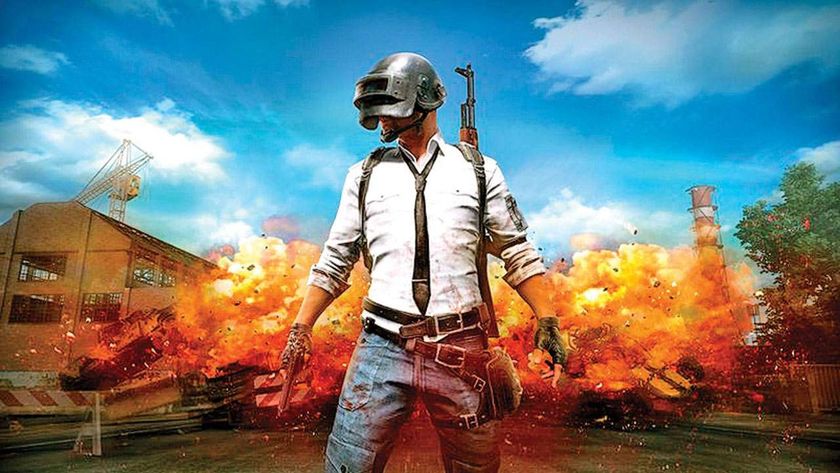
PUBG creator explains why he's making a super-hard survival game instead of PUBG 2: "This is the game I've wanted to make"

Doom: The Dark Ages features "the largest spaces we've ever made,” but id Software knows you don't want to spend 2 hours in a single level

Another Helldivers 2 collaboration is already in the "early stages" after the sci-fi shooter crossed over with Killzone
Most Popular





