12DOVE Verdict
The Roccat Vulcan II Mini Air will have its fans, as any super lightweight gaming keyboard with speedy optical switches and blaring LEDS will do. Unfortunately, the fans for whom this purchase will make sense are going to be few and far between. This is certainly a noteworthy release in its niche, but wider audiences will find better value elsewhere.
Pros
- +
Super lightweight
- +
Excellent battery and power saving features
- +
Vivid, bright RGB lighting
- +
Compact form factor that keeps arrow keys
- +
Fast optical switches
Cons
- -
Heavier typing experience
- -
Slightly larger footprint than previous model
- -
Slippery ABS keycaps
Why you can trust 12DOVE
Roccat has followed up last year's Vulcan II Mini with a long-awaited wireless model, though that price point still isn't particularly kind. At $179.99 / £169.99, the Mini Air has some sturdy competition from the likes of Corsair and HyperX. However, a unique typing experience and RGB-heavy design means there's still a niche to be carved for this 65% deck. Yes, it's expensive for a smaller keyboard with some functional limitations - but this is a deck focused on lightweight performance, RGB prowess and wireless stamina.
I spent three weeks testing the Roccat Vulcan II Mini Air to see where it sits among the best gaming keyboards on the market right now.
| Price | $179.99 / £169.99 |
| Type | Optical mechanical |
| Connection | Wireless (2.4GHz / Bluetooth 5.1) / Wired |
| Size | 65% |
| Switches | Roccat Titan II Optical linear / tactile |
| Keycaps | ABS low profile |
| Media Keys | Dual function (no legends) |
| Battery | 240 hours no RGB |
| Wrist rest | None |
| USB passthrough | None |
Design

The Roccat Vulcan II Mini Air is designed to be compact, and its superlight 576g form factor certainly keeps things backpack-worthy. I was surprised to find that the bezels run a little larger on the wireless model, then. This is still a petite device, but with added space at the top accommodating a Roccat logo it's not going to be as slim a fit as the wired model. Still, this is about as light as they come, so if you're after a portable device you've certainly found it here.
The main body feels sturdy enough to take some travel beating, with no flex in the main chassis and a solid plastic construction. Underneath, you'll find a grippy rubber panel running along the lower edge to keep everything in place on the desk. That's helpful, but it does pick up all manner of dust and grit, seemingly acting like a magnet for anything that may be on your desktop when you put it down. Two plastic feet also flip out from the main deck to provide a nice level of elevation as well.

You won't be spending too much time looking at the back of the Roccat Vulcan II Mini Air, though - the eye is naturally drawn to a blinding array of seriously powerful LEDs hiding underneath the low profile keycaps. This is where Roccat finds itself most at home, in a set of blaring lights that make good use of an exposed keycap design to shine bright across any setup.
The layout itself is relatively standard, though there are some odd choices which took some getting used to. I was surprised to constantly be hitting the wrong key when trying to delete, for example. The Mini Air places the delete key at the top of the right hand strip of navigation keys, whereas the vast majority of keyboards I've had my hands on place it in the second position. That's no bother - just a little muscle memory re-learning, but it's worth noting there are few odd keybindings if you're using your gaming keyboard for work as well.
Features
The Vulcan II Mini Air does have a few tricks up its sleeve. Most notably, an excellent 240 hour no-RGB battery life which beats out the Corsair K70 Pro Mini Wireless but doesn't quite come close to the Asus ROG Azoth's massive 2,000 hour charge. That battery is helped along by an adaptive proximity sensor that keeps things off while you're away but jumps to life as soon your hands near the keys. It's a neat effect that works seamlessly - to the point where I didn't even notice it at first. I didn't have to plug in my unit once throughout two weeks of testing, it just ran and kept running straight out of the box. I did bump that juice up once the Roccat logo started flashing red at the top - your indicator for imminent death, though the deck did still hold out for a couple of work days while in this state.
The key switches themselves are carried over from last year's Vulcan II Mini, a set of Titan II optical switches. These are speedy light actuated switches with a slightly heavier actuation than i'm used to on the Azoth's ROG NX switches, but a speedy debounce and a nice, smooth glide.

Unfortunately, those keycaps put some real strain on the overall typing experience. The ABS plastic is smooth and slippery, which meant I was making a few more mistakes than I usually would - especially when moving particularly quickly across the board. While it is frustrating to see these cheaper ABS caps on such a premium board, especially when they do negatively impact the overall experience, the spacing and switch styling does accommodate third party keycap options if you want to swap. You might not get the full view of those LEDs once you've made the change though.
Elsewhere, you're getting everything else one would expect from a dedicated gaming keyboard; a snappy polling rate, onboard memory for five profiles, and per-key RGB lighting. Unlike many compact decks, though, you can't reprogram keybindings on the fly.
Performance
The Roccat Vulcan II Mini Air is fast enough to keep up with everything from Apex Legends to CS:GO, with that slightly heavier switch feel working to counteract the slippery keycaps in the precision department. Both the wireless connection and battery never faltered in my testing, ensuring lag-free sessions that never stuttered under the pressure of a depleted battery, even when the system was nearly out. That's impressive - I usually find certain keystrokes dropping or juddering when batteries start to dwindle, but this thing powered on right until the last moment.

It's unfortunate that the switches themselves don't feel as slick as the opticals installed on the Corsair K70 Pro Mini Wireless, or the linear mechanical switches on offer from either the Asus ROG Azoth or the cheaper HyperX Alloy Origins 65. The former manages to offer a much tighter feel, with slick actuation distances and very little movement from the keycap itself. By contrast, the Vulcan II Mini Air struggles to feel truly smooth. Not only are these much louder switches, but the tension of each key makes longer sessions a little cumbersome.
Should you buy the Roccat Vulcan II Mini Air?

The Roccat Vulcan II Mini Air does have its audience. Anyone after a super lightweight wireless gaming keyboard for travelling will find an excellent home amongst these switches, especially if RGB prowess is also high on the priority list. It's both lighter and longer lasting than the Corsair K70 Pro Mini Wireless, even if you're dropping some features to achieve such a footprint. However, if you're not looking to travel there are better options out there.
Corsair's model comes in at the same price and offers a far greater typing experience, more interesting chassis design, hot-swappable switches, and PBT keycaps. That's a considerable upgrade for the same amount of cash (and even less now that the K70 Pro Mini Wireless is starting to see discounts). You are dropping the navigation and arrow keys of a 65% form factor here, though, so it's worth sticking with something a little larger if you're also after a productivity device.
That's where the HyperX Alloy Origins 65 comes in. I found these linear switches far more comfortable than those of the Mini Air, and you're keeping that 65% design with an upgrade to PBT keycaps to boot. At $99.99 / £109.99 you're saving a chunk of change by dropping the wireless connectivity here, opting instead for a detachable cable.
| Specs | Roccat Vulcan II Mini Air | Corsair K70 Pro Mini Wireless | HyperX Alloy Origins 65 | Asus ROG Azoth |
|---|---|---|---|---|
| Price | $179.99 / £169.99 | $179.99 / £169.99 | $99.99 / £109.99 | $249.99 / £269.99 |
| Type | Optical mechanical | Hot-swappable mechanical | Mechanical | Hot-swappable mechanical |
| Connection | Wireless (2.4GHz / Bluetooth 5.1) / Wired | Wireless (2.4GHz / Bluetooth), Wired | Wired | Wireless (2.4GHz / Bluetooth), Wired |
| Size | 65% | 60% | 65% | 75% |
| Switches | Roccat Titan II Optical linear / tactile | Cherry MX | HyperX Red | ROG NX |
| Keycaps | ABS low profile | PBT | PBT | PBT |
| Media Keys | Dual function (no legends) | Dual function | Dual function | Dedicated clicker |
| Battery | 240 hours no RGB | 200 hours no RGB | N/A | 2,000 hours (no RGB) |
| Wrist rest | None | None | None | None |
| USB passthrough | None | None | None | None |
How we tested the Roccat Vulcan II Mini Air
I used the Roccat Vulcan II Mini Air for three weeks, running the keyboard across all daily work and play during that time. I primarily tested across CS:GO and Apex Legends, with personal Baldur's Gate 3 and a little Starfield play thrown in as well. I also tested directly against the Corsair K70 Pro Mini Wireless, Asus ROG Azoth, and HyperX Alloy Origins 65. For more information on how we test gaming keyboards, check out the full 12DOVE Hardware Policy.
We're also rounding up all the best hot-swappable keyboards and the best membrane gaming keyboards if you're after something a little cheaper. Or, you'll find all the best Razer keyboards tried and tested right here on 12DOVE as well.

Managing Editor of Hardware at 12DOVE, I originally landed in hardware at our sister site TechRadar before moving over to GamesRadar. In between, I've written for Tom’s Guide, Wireframe, The Indie Game Website and That Video Game Blog, covering everything from the PS5 launch to the Apple Pencil. Now, i'm focused on Nintendo Switch, gaming laptops (and the keyboards, headsets and mice that come with them), PS5, and trying to find the perfect projector.








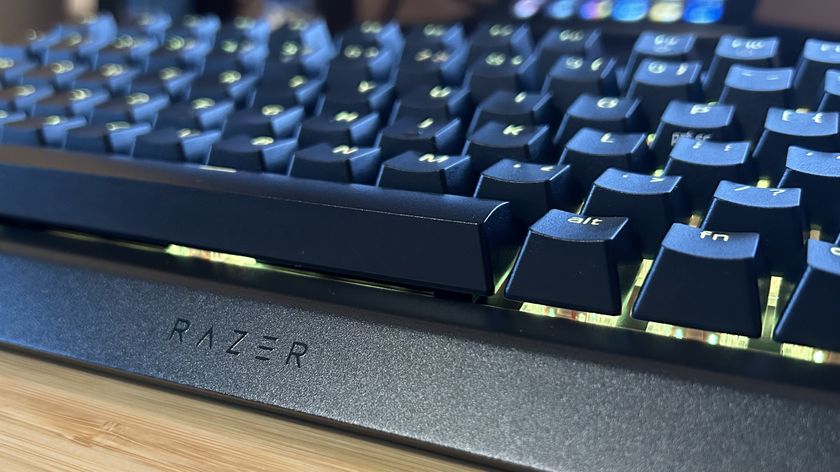



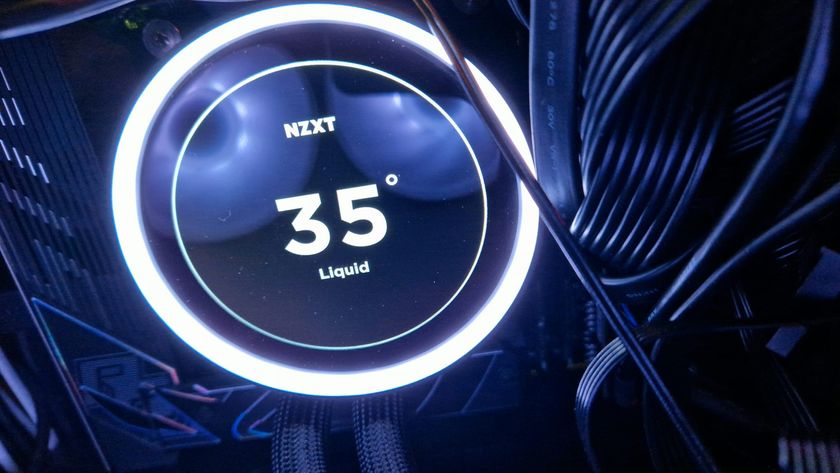






Former Xbox boss says GTA: San Andreas and its infamously NSFW Hot Coffee minigame "signified a maturing of the industry" and put games "on par with movies and music"

James Cameron had "too many great ideas" for Avatar: The Way of Water, so the cut content became Avatar 3 which "will actually be a little bit longer" than its 3-hour predecessor

As Suikoden returns from the dead, Konami wants the cult JRPG classic to "become a huge title that can rival other AAA" games




