Returnal cheats and how to use developer debug cheat codes
These Returnal cheats can help players struggling, even on a PS5

Returnal cheats and developer codes can be set up as long as you have a keyboard and an unpatched version of the game itself. Yes, after the 1.3.4 update, there's no way to trigger cheats, so you'll need a hard copy of the game on a disc, then make sure not to download any updates. It also means that at time of writing, there's no way we know of for PC players to cheat, at least without the benevolence of the modding community (though we're sure they're hard at work). So if you can get an unpatched physical copy of the game and a keyboard, here's how you can activate all the Returnal cheats and make this world distinctly less hellish.
How to use Returnal cheats

To access Returnal cheats, you first need to connect a keyboard to your PS5 via USB. Once your console recognises this new input, you can they use various combinations of buttons in-game for different debug actions. The following Returnal cheats can be entered on your keyboard:
Hold Shift, Control, & Alt, then press a number from 1 to 0
This will drop different weapons at your current weapon proficiency level.
Hold Shift & Control, then press 4
This will respawn you at the ship at the start of biome 1, maintaining your current health, items, adrenaline and weapon proficiency levels.
Hold Shift & Control, then press 8
This will respawn you at the start of biome 3, maintaining your current health, items, adrenaline and weapon proficiency levels.
When holding Shift & Control, do not press 3 or 7 as it will crash your game
The other numbers do nothing when holding Shift & Control.


Returnal tips | Returnal best weapons | Returnal no save | Returnal Ixion boss
You can use these Returnal cheats, chiefly the ship respawn in biome 1, to keep repeating the loop from the start of the game to the shop while upgrading your weapon of choice and stocking up on the items you need, until you feel ready to head out on your run.
Important warning: Don't use the ship respawn cheat after biome 3 or during biome 4 unless you've already beaten the game, otherwise you'll find yourself stranded in biome 1 with no way to get back to the previous biome you were in, effectively locking you out of story progress.
Sign up to the 12DOVE Newsletter
Weekly digests, tales from the communities you love, and more

Iain originally joined Future in 2012 to write guides for CVG, PSM3, and Xbox World, before moving on to join GamesRadar in 2013 as Guides Editor. His words have also appeared in OPM, OXM, PC Gamer, GamesMaster, and SFX. He is better known to many as ‘Mr Trophy’, due to his slightly unhealthy obsession with amassing intangible PlayStation silverware, and he now has over 750 Platinum pots weighing down the shelves of his virtual award cabinet. He does not care for Xbox Achievements.












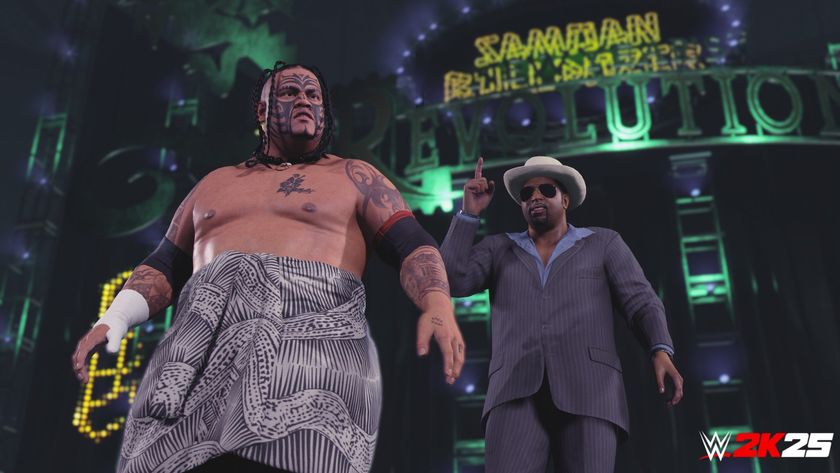






The battle to steal the Disco Elysium successor's spotlight continues as former and current ZA/UM devs reveal teasers for their new RPGs simultaneously

Horizon Zero Dawn's Aloy is the star of Sony's leaked AI-powered character prototype, which allows users to ask questions to an unsettling, emotionless version of the protagonist



