12DOVE Verdict
In many ways, the Razer Huntsman V3 Pro is a big step forward for the range. A classier design with a more premium feel live up to the price, and its various modes make it a reliable all-rounder. (The FPS setting allows for exceedingly swift responses, while the Analog mode replicates the feel of a controller stick.) However, certain aspects like the media buttons and wrist-rest let it down. These issues aren't enough to sink what is otherwise a brilliant gaming keyboard, but they do stop it short of the full five stars.
Pros
- +
Hyper-fast optical switches
- +
FPS mode is top-tier
- +
Analog mode is ace for RPGs
- +
Classy design
- +
Sturdy and hard-wearing
Cons
- -
Wrist-rest isn't that comfy
- -
Media buttons don't make sense
- -
Occasional 'ping' noise after keypress
Why you can trust 12DOVE
I may as well have approached the Razer Huntsman V3 Pro while rubbing my hands in glee. I'm a big fan of the range and use earlier models both at home and in the 12DOVE office, so any update is going to catch my eye.
Will this wet-around-the-ears upstart knock its competition out of our best gaming keyboards list? And should the Razer Huntsman V3 Pro be your new daily driver?
Design

In comparison to the V3, the old Huntsman design (which I was always a fan of) looks blocky and old-fashioned. While there's plenty of crossover, its replacement feels classier thanks to a brushed aluminum frame, thinner wrist-rest, and more textured volume control. Minimalist but premium media buttons are a marked step up as well.
If this is the direction we're going, I'm OK with it.
Still, it doesn't all get a thumbs up from me. Despite being an improvement overall, there are some things I miss from the V2 range – the wrist-rest, for starters. The V3 Pro equivalent feels less comfortable on the whole because it lacks the same plush padding, opting for a flatter and stiffer alternative instead. For me, this is a step backwards; it's like being lured in with the promise of a fancy restaurant and discovering that your favorite thing on the menu has run out.
Feels classier thanks to a brushed aluminum frame, thinner wrist-rest, and more textured volume control
Similarly, those media buttons (with the exception of the volume wheel, which is gorgeous) are objectively worse so far as I'm concerned. It's not immediately clear what they do from a glance (unless you have the packaging or instructions to hand, that is), and didn't necessarily act as I expected. I'm sure there's a good reason for this tweak, but I'd have as easily done without it. If it ain't broke, don't fix it.
Features

The headline act of this keyboard would be its Gen-2 Razer Analog Optical Switches. Alongside adjustable actuation (from 0.1 to 4.0mm) and a light-touch 40g actuation force, the V3 Pro features 'rapid trigger mode.' As Razer says in its official blurb, this allows you to "release and repeatedly press keys at a much faster rate than is physically possible on standard keyboards. With the ability to reset keys at the slightest lift of a finger, experience an advantage in speed that is especially useful for movement."
Elsewhere, you're getting textured doubleshot PBT keycaps that can better resist wear and tear. A brushed aluminum top plate has also joined the party, alongside a flat, magnetic leatherette wrist rest that clips onto the base of the keyboard. (It's worth noting that this doesn't have the same RGB runaround as its predecessor, the Razer Huntsman V2 Analog, or the latter's cushioned design.)
Fans of twitch shooters should be well served here
As always, you can program the V3 Pro with all manner of macros and adjustments too. These can be activated or altered on the fly, and you can easily see what you're messing with via the LED array indicator.
Performance
I'll say up front that I liked the Razer Huntsman V3 Pro – and that's because I'm about to have a grumble.
You see, I didn't get off to the best start with this keyboard. When I broke it out of its box and started tapping away, I was met with a dull, metallic ping every now and then after lifting my fingers away. It didn't happen all the time, and eventually became easy to ignore, but it never fully went away. This makes the deck feel… well, cheaper than I'd like. (Which the V3 Pro most definitely isn't.)
Fortunately, that issue doesn't let the side down too much. There's no impact on performance, and it's not distracting in the grand scheme of things.
Plus, using it across three weeks as my daily driver for work was surprisingly pleasant, with those doubleshot keys bouncing my fingers across the board without much effort. Indeed, I was taken aback by how much I enjoyed using the V3 Pro.
The Razer Huntsman V3 Pro won't disappoint gamers who demand high quality and higher performance
Crucially, taking it to the battlefield of Apex Legends and turning on the 'FPS Rapid Trigger' profile feels like you've been supercharged with one of Octane's steroid boosters. You can activate each key with nothing but the lightest touch, and this means you can dart to safety when under fire or whirl around with surprising speed if ambushed up-close. I'm serious; I could make the V3 Pro do what I wanted with the barest press of my fingertip, and the instant actuation afforded by the optical switches meant my commands were met with lightning speed. In much the same way, there was no real debounce I could detect.
In short, fans of twitch shooters should be well served here.
Meanwhile, gliding across the enormous map of an Immortal Empires campaign in Total War: Warhammer 3 or quick-changing to the most appropriate weapon when monsters jumped my mustachioed Nightingale character was buttery smooth.
Speaking of Nightingale, this is where I got the most use out of the V3 Pro's Analog WASD profile. Much like its predecessor, this allows you to recreate the precision of a controller's sticks. Press down a little and your character will saunter casually through the landscape, while holding the key breaks you into a run. This may not sound useful, but in games such as the Victorian-themed survival sim or adventures like Starfield, it can be nice to take things at a slower pace. You're exploring gorgeous worlds that are teeming with life and lore, so it's fun to drink it all in rather than sprinting to your next objective.
In essence, the Razer Huntsman V3 Pro won't disappoint gamers who demand high quality and higher performance.
Should you buy the Razer Huntsman V3 Pro?

There's a lot to love about this evolution of the Huntsman keyboard, and if you haven't used the previous models – or if you're entirely focused on peak performance – you'll find a lot to appreciate here.
Yes, there are more comfortable options if you plan to use it for daily work with a bit of gaming on the side. But on the whole, it's still a respectable all-rounder nonetheless.
How we tested the Razer Huntsman V3 Pro
Disclaimer
This review sample was provided by the publisher.
I used the Razer Huntsman V3 Pro as my daily keyboard (for both work and play) across three or so weeks. For my gaming sessions, I trialled it with Nightingale, Total War: Warhammer 3, and Apex Legends. Because I own the Razer Huntsman V2 Analog, I also made sure to directly compare the two.
For more on our process, be sure to see our guide to how we test gaming keyboards or the 12DOVE Hardware Policy as a whole.
We're also rounding up all the best wireless gaming keyboards and plenty more of the best Razer keyboards to boot.

I've been writing about games in one form or another since 2012, and now manage 12DOVE's tabletop gaming and toy coverage. You'll find my grubby paws on everything from board game reviews to the latest Lego news.
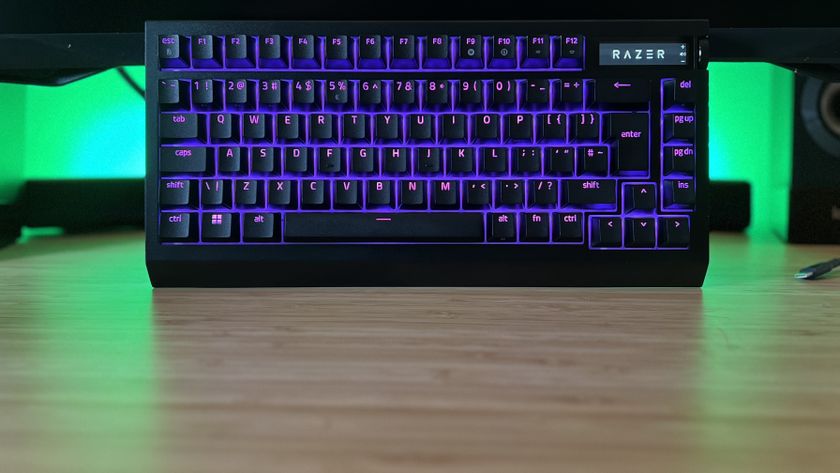


















Andor showrunner hopes that the Disney Plus show's success helps convince Lucasfilm to sign off on either a Star Wars horror movie or sitcom

10 years later, in a post-Baldur's Gate 3 and Avowed world, Obsidian is giving its own throwback CRPG Pillars of Eternity a turn-based combat mode

The OG Fox X-Men are back, with Patrick Stewart, Ian McKellen, and more joining the cast of Avengers: Doomsday alongside a whole new Avengers team to take on Robert Downey Jr's Doctor Doom



