12DOVE Verdict
An amazing high-end wireless keyboard that provides a great typing experience and super fast reactions during gameplay
Pros
- +
Low profile keycaps and optical switches make for a great typing experience
- +
Wireless with long battery life
- +
Razer RGB Chroma functionality
Cons
- -
Optical switches are sometimes too sensitive to pressure
- -
Keycaps are not interchangeable
- -
High price point
Why you can trust 12DOVE
As a bit of a gaming keyboard buff, I find it quite hard to stick with a set of keys after a while of using it, but after testing out the Razer Deathstalker V2 Pro for the past few weeks, I'm excited to say I think I have found my new permanent keyboard.
The Razer Deathstalker V2 Pro presents an amazing set of features, wrapped up in a beautifully designed piece of tech that you'll be happy to have on your desk. I am quite a big fan of this brand so I really expected nothing less from a Razer gaming keyboard.
Features
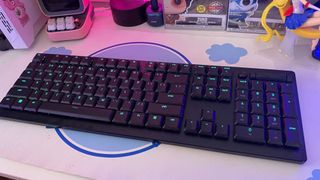
One amazing feature I greatly appreciate is the wireless connectivity. Although wireless gaming keyboards may not be as crucial as a wireless gaming mouse as you may not need the flexibility, they do allow you to get rid of the excess cables on your desk. This means you will have to consider the battery life, which Razer claims comes in at around 26 hours with full brightness, or almost 200 hours if you keep the lighting off. I found that the battery life delivered as promised, with it coming in at around 27 hours with the brightness at max.
The selling point of the Deathstalker V2 Pro is the fact that it has optical switches and low-profile keycaps to go with them. Optical switches have a much faster actuation point than mechanical switches meaning there is reduced key travel. Razer claims that this is backed by a 70-million keystroke lifespan. There are two options available; the standard linear optical switch and a tactile clicky version too. We got the standard linear set.
Razer prides itself on being able to provide an industry-leading 2.4GHz connection, with a connection that's 25% faster than other wireless tech. To be completely frank, I think it's hard to actually notice speed differences this small but one thing I can say is that it didn't feel any different from using a wired keyboard. If you don't have the space for an extra USB you can also connect via Bluetooth. The top of the keyboard has three profile buttons which lets you quickly swap between devices when using Bluetooth. When the battery dies and you want to continue using the keyboard, it also works with plug and play.

I think it goes without saying that the Deathstalker V2 Pro is supported by Razer Chroma technology meaning you are able to fully customize your lighting. You can choose from a range of pre-set designs or create one yourself and you can also pick from over 16 million colors.
In the top corner of the keyboard you'll find a multi-function roller and a media button which you can reprogram to multiple different inputs. This can vary from volume to brightness adjustment and play, pause, and skip.
Design

One of the first design elements you'll notice when using this keyboard is the fact it is ultra-slim. Even disregarding the keycaps, the backplate itself is so thin and makes it feel amazing when it's sitting on your desk as it's so sleek. Then there's those low profile keycaps. Whether or not you'll like this is down to personal preference, I love the style of them. I find them easier to type on and the key spacing is smaller so you won't find yourself tapping on the edges or in between keys like you might find with regular keycaps.
The top plate is made from durable aluminum, something which definitely looks beautiful and goes along with the sleek design and profile of the keyboard. However, one issue I had with this is that any fingerprints left behind are very apparent and kind of hard to get off so this is worth noting. You can see the fingerprints in the image below.

As with many keyboards, there are feet on the back to allow you to have three different height levels. This contributes to comfort levels and ergonomics when typing or gaming for long periods of time and can help reduce wrist and hand pains. It's worth noting that most units at this price point, especially those from Razer, will include a wrist rest but this one did not. I am used to using my standard huntsman which also didn't include a wrist rest so I didn't find it any different.
Performance
Throughout my testing I have loved this keyboard so dearly to the point I think it will replace my main keyboard. As someone who transitioned from Mac to PC and loves the flat keys which you find on most Apple laptops, it has been quite hard to find low-profile caps which feel as satisfying as a traditional mechanical approach. The keys on this board really hit the spot, I love typing on them, and as someone who types all day for work it feels like I have been looking for this keyboard my whole life.
As stated above, when typing with regular keycaps, such as those on my Razer Huntsman, I find myself accidentally tapping between keys leading to more typos. You also don't have to push down as hard on the keys to get an input which means no missing letters for fast or touch typers which is what I usually find.
The only downside of these low-profile keycaps is that you are unable to change the keycaps, which makes me feel like I have lost the element of customization which I appreciate so deeply. As someone who has a full pink and white setup, this black keyboard doesn't fit in as simply as my Razer Huntsman in Quartz. However, it does match the black bezels on my monitor, black elements in a setup are never truly out of place.

One thing that took some getting used to was the actuation point of the buttons. When gaming I usually rest my hands on my keyboard (which I assume most people do) meaning that sometimes if I put any level of pressure on the keys I accidentally press them. This isn't the worst thing in the world if you just take a step forward in some games, but can ruin a play if you accidentally cast an ability with a long cooldown.
This is one reason I am a little hesitant to commit to it full-time because as much as I spend all day typing on it, I spend all night gaming on it. It certainly has improved with time, so again, I think it's something I just have to get used to.

Should you buy the Razer Deathstalker V2 Pro?
I love this keyboard and honestly, if you're on the lookout for a new one, I would wholeheartedly recommend this one. But it's worth noting that a lot of the features presented are things which are down to personal preference. If you don't like low-profile keycaps then this likely won't be the one for you. If you prefer mechanical over optical then probably steer clear.
At an asking price of $ / £ 249.99, this is a pricey keyboard, but you are getting your money's worth with the quality and features and you can sleep rest assured knowing that you are getting a two-year warranty period on it too.
If the low profile caps and the optical switches aren't for you then you can get the same focus on speedy inputs from something like the Razer Huntsman V2 (coming in at around $190), which presents a similar sleek design. However, you are giving up the wireless connectivity.
How we tested the Razer DeathStalker V2 Pro
In order to thoroughly test this keyboard I used it in place of my usual keyboard for a few weeks. This included using it for both work (as I work from home most days) and for gaming every evening for a variety of games. When using it for work I had to type on it practically all day so I was really able to gauge how it felt. When gaming I included games such as League of Legends, Valorant, Multiversus and Fortnite so I could fully understand how it stacked up in a variety of genres.
I used it with all three types of connections to ensure they all worked as intended, meaning I tried it with the hyperspeed connector, Bluetooth and wired.
The main point of testing for this unit was seeing how the optical switches came out against standard mechanical alternatives as this is the selling point. This meant taking note of the speed of inputs when I was both typing and gaming and seeing if there was a notable difference.
If this unit doesn't really tickle your fancy then you can take a look at our best cheap gaming keyboards or our best hot-swappable keyboards. If you're thinking about getting a new pointer to go with your new keyboard then be sure to check out our best gaming mice.

Currently a Hardware Editor at 12DOVE and in charge of all things PC after graduating from University with a degree in Politics and International Relations in 2022. During my time at University I managed to obtain a platform on social media - specifically TikTok - where I reviewed tech and gaming hardware and produced creative and innovative gaming content. My platform allowed me to be an advocate for females in gaming and within the tech industry as a whole. I'm primarily a PC gamer and have been for over 8 years now and with no specific genre I enjoy, I have been able to play and love many titles from the past decade. I would label myself as a Nintendo Fanatic and also am extremely interested in VR and hoping to follow it closely in upcoming years.







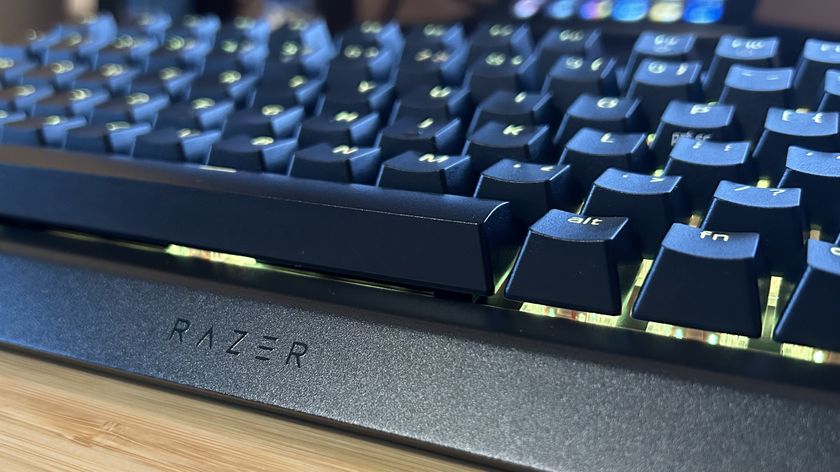











Mickey 17 ending explained: Your biggest questions answered

Avowed has a Skyrim Easter egg that pokes fun at the RPG's most memed about companion NPC

Split Fiction director says he'd "really appreciate" winning GOTY again, but if GTA 6 comes out in 2025 "it's going to be really tough" and he's fine with that because he's "a huge fan"



