12DOVE Verdict
The PS5 is a confident step into the next-generation of gaming, with Sony's evolutions across hardware, graphics, gameplay, and UI really paying off for PlayStation gamers.
Pros
- +
Powerful, fast, quiet, and cool
- +
Fantastic new UI
- +
Controller a genuine game-changer
Cons
- -
Design won't be for everyone
- -
Some features missing at launch
Why you can trust 12DOVE
The PS5 is looking like it's going to have a great year. Although we're still without any confirmed dates for PS5 exclusives like Marvel's Spider-Man 2, there are still some brilliant upcoming PS5 games all set to drop in the next few months. Plus, the PS5 family has grown, with the duo of consoles joined by two new peripherals - the premium PS5 DualSense Edge controller and the virtual reality headset, the PSVR 2 - along with all the upcoming PSVR 2 games.
PS5 restock issues are now largely resolved now thankfully, just over two years after the PS5 initially went on sale. So, whether you're looking to buy a PS5, already have one, or simply just want to know more about Sony's new PlayStation 5 console, we've got you covered. In this guide, we have everything you need to know from the PS5 price to all the secrets of the PS5 design, and which PS5 accessories you'll want to add to cart before you check out.
Where to buy
US
Amazon
Best Buy
Walmart
Newegg
Original review (November 2020)
The word that is defining the next generation of PlayStation consoles is change. The PS5 represents quite a shift for the PlayStation identity in many ways, particularly when it comes to design aesthetics and messaging. While the Xbox Series X (and the Xbox Series S for that matter) is delivering iteration on an established formula, the PS5 is a true change for PlayStation gaming. It's a combination of evolution and fine-tuning across software and hardware, all the while ensuring that games remain the core offering. From there, additional features and functionality spread out around you like a futuristic command deck via the UI and hardware.
The PS5 is the culmination of a journey that really started with the PS4. Coming off the back of a slightly wobbly PS3 generation, the PS4 launched with a strong message – it was a console designed 'For the Players'. Over the course of the next seven years, PlayStation worked hard to ensure the PS4 lived up to that adage, delivering a consistent stream of top-tier exclusives and excellent partnerships, all available on a console that allows its players to create, share, and be entertained. Like anything when it comes to tech and gaming, it hasn't always been smooth sailing, but there's no denying the PS4 hasn't lived up to its promise.
Now with the PS5, Sony is shifting that 'For the Players' tagline to 'Play Has No Limits', having well established its PS4 legacy as the true home of console exclusives. Now, this idea of breaking down the barriers between gamers and games has been a consistent theme of this new generation of console gaming from both PlayStation and Xbox. But for these new consoles, it's not just about cutting chunks out of loading times and unlocking higher resolutions and framerates. It's also about the way they're presented, and how accessible they are from the moment you press the on button.
What PlayStation is doing with the PS5 is new, fresh, and exciting, all while ensuring that the player base at its core isn't forgotten. This may be just the beginning for the next generation of PlayStation, but every component of what is already on offer is a confident promise of a future to be invested in.
PS5 HARDWARE AND DESIGN

That starts with the design. Take one look at the PS5 and it's obvious that this sexy alien beast is a marked change from anything PlayStation has done before. No longer are we looking at a console that fairly discretely slides into your TV media unit among your Blu-Ray player and set-top boxes. The PS5 design is new, fresh, and exciting, and it's a dominating hunk of a console that many will no doubt struggle to love, let alone fit into their current TV setup.
Although the stand allows horizontal positioning, it looks best vertically. Both this and the Xbox Series X are better thought of as closer to living room PCs than a traditional console. I'd never dream of lying my gaming PC on its side, and I think the same for both next generation platforms. These consoles have been made larger to accommodate more ventilation, bigger fans, and should (hopefully) ensure that the PS5 doesn't end up sounding like a jet engine further down the line, like my launch PS4 Pro does now. At the moment, the PS5 is silent – bar the whirrs of a disc spinning if you've gone for a physical release – and hasn't ever gotten hot to the touch, even after extending gaming sessions. Just be sure to give it ample space for air circulation to make sure it stays that way.

While the Xbox Series X is more of a subtle matte black 2001 Space Odyssey monolith that just hums away in the background – the Xbox logo glowing with power, and the subtle green hue of the fan vents only calling to you from certain angles – the PS5 practically screams for your eyes' attention. It is huge – 400mm x 104mm x 280mm all-in standing vertically by my own crude measurements – but it is beautiful. The subtle LED lighting around the fins glows gently while you play, even in an otherwise pitch-black room, and it's certainly a conversation starter.
Whatever you think, I promise you that it looks better in person than in press shots. There's a texture to the white parts of the console and an almost shimmer to its finish, meaning it's not quite as brilliant white in reality as the images may suggest. The gloss black midsection really contrasts against the matte white fins too. It's strangely elegant.
But of course, the external design is only one part of the hardware considerations. In terms of ports, the front black panel houses a USB-C and standard USB port, along with thin pill-shaped buttons for turning the console on and ejecting a disc. Around back you'll find two USB slots, the HDMI 2.1 out (supporting new tech like variable refresh rate, automatic low latency mode, and 120Hz – if you've got the right TV), the power, and an Ethernet connection. The PS5 supports Wi-Fi 6 technology, which is a good sign for its ability to be future-proofed in terms of connectivity, and better than the Xbox Series X in this area as Microsoft's console uses Wi-Fi 5. What that means for you is that the Xbox Series X Wi-Fi connectivity is going to be capped at a max download speed of 6.9gbps, while the PS5's Wi-Fi 6 boosts that top end to 9.6gbps.

Internally, aside from the actual physical specs, there's an 825GB SSD for storing all your games. Sadly, only 667.2GB of that is actually usable though, with the OS, system settings, and more – including the delightful Astro's Playroom – taking up a substantial amount of space. Thankfully, you can plug in an external hard drive to boost that storage, and if you take your PS4 external hard drive and plug it into your PS5, all your games will automatically work and be ready to go. But, regardless of space, the internal SSD is fast, with games booting up in a matter of seconds. Farewell doom scrolling on Twitter or making a tea while you wait for your games to load.
Interestingly though, at launch the PS5 will only support external SSD/HDD drives for installing PS4 games, not PS5 titles. The ability to upgrade the internal SSD storage via your standard stick-shaped M.2 SSDs is also locked out for now too, and is reserved for a "future update" according to PlayStation. So that'll be something to monitor as the months go on and people find their games stretching beyond the console's storage confines.
UPDATE: M.2 SSD support was added in September 2021
PS5 CONTROLLER

Regardless though, whatever you think of the console design itself, there's very little to dislike about its accompanying PS5 controller, the DualSense. It's almost strange to think that a controller could define a console, but the DualSense does just that for PS5. Until you actually get one in your hands, it's easy to dismiss the new features that have been touted as gimmicks – specifically haptic feedback and adaptive triggers. Haptic feedback certainly isn't new, and it's hard to visualise exactly how effective adaptive triggers will be until you get to use them. But, having spent time with the DualSense, it's a major part of why the PS5 is such a change from what's come before.
Before you do anything else with your PS5, give Astro's Playroom a whirl. It's pre-installed for free on your PS5 and is the best showcase of the intricacies available with both of the core controller technologies. You'll feel all the surfaces that your little bot moves across through the controller itself via haptic feedback, whether it's the glug of a muddy bog or the clattering of robotic legs on sheet metal. It brings the world to life too, especially when it comes to the weather. Hail pelts across the pad, lightning strikes reiterate through it and the wind is brought to life through the rush of the haptics and the built-in mic. One icy wind felt so real I had to hold my face to the pad to check whether air was actually coming through the controller itself. It's seriously immersive stuff.

Elsewhere the DualSense impresses with its adaptive triggers, and their ability to limit the resistance and travel in R2 / L2. In Astro's Playroom, there's a gachapon machine where you'll need to pull down a lever to release the balls inside. You really feel the resistance of the metal handle as you crack it down through the left trigger, and then you can temper your press of the right trigger to crush a ball in your robotic hand. Elsewhere, your little bot is given a bow and arrow, and firing it allows you to feel the tension in the string of the bow as you pull it back.
It may sound overwhelming, and initially, it can be, mainly because it is such a huge difference to anything we've had before. The combination of the in-built speaker, haptics, and adaptive triggers makes for a powerful gaming experience that you can physically feel. I detest the phrase, but the DualSense is a genuine 'game-changer', allowing you to form a real connection with what you're seeing on screen and feeling through the pad in your hands. And if it is overwhelming, you can dial back the intensity of various elements in the options too.
Only time will tell how widely adopted these features are by multi-platform developers though. From everything I've tested so far, each developer in this launch window has made the most of each feature, and it's been exciting to see the implementation of DualSense technologies across different genres. Even just feeling the clickety-clack of the subway rails as Miles rides around New York on the title screen of Spider-Man: Miles Morales was a pleasure to discover, with the haptics in-game adding to the sense of speed you'll get as you swing around NYC.

But it's not just the tech inside that makes the DualSense such a winner, it's the design too. Overall it's quite a bit larger than the PS4's DualShock 4 pad, with greatly improved ergonomics and a lovely light textured grip on the back – although those PlayStation symbol Easter eggs are seriously dinky. The DualSense is a much more comfortable fit in your hands than the DualShock 4 and everything familiar is a little larger this time around, from the shoulder buttons to the track pad (which now has a soft matte finish). The analogue sticks haven't changed much, either physically or in practice, but have a little more grip around the outer rim. I particularly love the transparent plastic finish on the D-Pad and face buttons, which add a little touch of class to the overall aesthetics.
The options button is still there, but the Share button is now the Create button, and offers much more finesse when it comes to screenshots, game capture, content sharing and streaming. There are plenty of options around that too, with customisation available through the settings menu, so prepare yourself for a little tinkering to get your Create button working the best for what you want to do. There's even a mic built into the pad for PS5, which can be used for instant party chat or broadcasting without a mic, but also to interact with games too. Thankfully, there's also a handy mute button right there on the controller too for blocking out anyone listening, or you can even hold it down to mute all audio completely - useful if you suddenly need some silence.
To be honest, the only problem I have had with the controller is that I've found it to be quite fussy when it comes to which chargers it likes. Charging via the PS5 is perfect, but charging from the mains via a phone or laptop charger is much more temperamental. It'll just be a case of finding which wires work for you, because otherwise the DualSense is a flawless pad that really takes PlayStation gaming to the next level.
PS5 User Interface

Customisation is actually a theme of the brand new UI experience arriving with the PS5, as this is the most personalised the PlayStation UI has ever been. Feeling like an evolution of the current PS4 UI, it takes a little of the presentation but splits it up into much more user-friendly clusters. The media apps are siphoned off in another area, leaving the core of the PS5 home UI dedicated just to your games. This makes everything a lot easier to navigate, particularly if you're a heavy PS5 user. A little like the Xbox UI, each of your games is given a dedicated space, which is home to things like the trophy page, trending broadcasts, additional content, and more. This section is the most similar to what any PS4 owner will be very familiar with, and can always be accessed with a long press of the PlayStation button on the controller.
It's the menu that's accessed by a short press of the PS button though that changes the UI in so many ways. This is the Control Centre, and offers up contextual information based on what you're doing at any given time on your PS5. Highly customisable, it can give you instant access to things like your notifications, friends lists (complete with quick launch for parties), music, your mic, controller info, and more. There's even a section called the Switcher right there next to the home button, which allows you to jump between recently accessed games with ease. It's not quite the Quick Resume functionality of the Xbox Series X, as games are not held in suspension, but the speed at which they launch – even from disc or external SSD – will trick you into thinking they are.

More importantly though, it will also offer up info related to what you're doing in-game. These little Activities cards pop up like colourful tourism board signs, pointing you to your next trophy, or your recent screenshots, or offering up more info on the mission you're currently tackling. It'll even let you jump to another in-game activity entirely if you so wish. These Activities cards will appear in each game hub too, and will act like a kind of Quick Resume, dropping you back into the game at the mission or in a related area within a few seconds. It really is amazing tech, skipping you past loading screens and menus at a blink.
Suddenly, everything that you want from the PS5 UI is right within reach at all times. There is a settings menu for deeper dives into specific elements, but you'll soon find that everything you use on a regular basis – and more – is within a button press or two at most. The fact that it's all contextual means that you're never shifting through anything you don't want, and you might even learn a thing or two at the same time. The in-built guides hidden within these activity cards have even helped me out of a tough spot or two.
As soon as you start up your PS5 for the first time, the UI really feels next-generation. There is a crispness and simplicity to its presentation that feels quite minimalistic, and going back to the PS4 makes that familiar space feel cluttered and muted. This complete revamp is a slick, speedy, and utterly welcome addition to the PS5 experience.
PS5 PLAYSTATION PLUS

Even PlayStation Plus has had a bit of a change for PS5. All the same functionality is there as before when it comes to multiplayer and free monthly games, but now you'll also get access to PS Plus Collection games. Exclusive to PS5 owners subscribing to PlayStation Plus this is a wonderful bundle of some of the best PS4 games available, for no additional cost. It includes PlayStation exclusives like Days Gone and God of War, to huge third-party titles such as Fallout 4 and Resident Evil 7. Some of these are getting some rather snazzy free PS5 upgrades too, which will add features like 60fps framerates or dynamic 4K graphics. It may not be quite the same as the selection of titles on offer via Xbox Game Pass, but it is a serious benefit for those investing in PS5 right now, and from the sounds of it, games will swap in and out over time too – just as the best games on Xbox Game Pass do.
Another reason to sing the praises of the controller though is the built-in mic. Away from blowing into it for Astro's Playroom puzzles, it can also be used for party chat for talking to your friends and strangers across the internet. The quality of both the mic and the speaker is insane, allowing you to instantly jump into chat without having to reach for a headset, which feels like another massive benefit for PlayStation gamers looking to be able to get more involved in online multiplayer or simply an easier way to connect with your friends while you play. Share your screen, just chat, or jump straight into a game together, it's all quick, easy and possible without the need for additional tech.
PS5 GAMES

Which brings us nicely to the reason why you're really reading this – the games. While we've not had access to the full PS5 launch games line-up, I've spent plenty of time with Astro's Playroom and Spider-Man: Miles Morales to get a glimpse of what's on offer when it comes to the PS5 graphics. Astro's Playroom is mainly a marvel when it comes to showing off the DualSense, but it's actually a rather beautiful game too, in its colourful, cartoonish way.
Spider-Man: Miles Morales is a real treat and where the appeal of the PS5 really starts to pull away from the Xbox Series X. While Miles Morales can be played on PS4, it's clearly created for PS5 – it's a clear showcase for what the PS5 is capable of. Running up the side of a building and seeing New York reflected back to you via ray tracing is an amazing experience, not to mention the snow tech that transforms the sunny NYC into a winter wonderland over the course of the game. It's jaw-droppingly beautiful, and the loading screens are so blisteringly fast that you can blink and miss them.

Even just having a core launch game like this makes the PS5 feel like a true evolution from the PS4 – a real showcase of the power of next-generation PlayStation gaming. And with more on the way, including the PS5 exclusive Demon's Souls Remake, the more traditional launch of Sony's next-gen console means there's so much more of an incentive to invest in PS5 now than there is the Xbox Series X. As our own Josh says in his Xbox Series X review, without a showcase launch title to call its own there really isn't anything that shows off what the Series X is truly capable of.
There are, of course, titles that have been optimised for these new consoles – including the likes of Days Gone – to incorporate some of the perks of moving to the next-generation, such as increased resolutions and framerates, along with the stripping away of lengthy load times. These are fantastic ways to dive into games you know and love – or want to catch up on – but there really is nothing like a launch game to spark your enthusiasm for a new console, and to really get you excited for what's in store in the years to come.
PS5 BACKWARDS COMPATIBILITY

Thankfully, despite some concerns, it's incredibly easy to access everything that PS5 backwards compatibility has to offer. Have a PS4 external hard drive with games on it? Just plug it straight in and get playing. Or you can transfer everything over via a Wi-Fi connection between the two consoles. But, even if you want to start afresh, you're safe in the knowledge that your full game library is just waiting for you to hit download in your Game Library. All your PS4 games are just listed there, just as it was on PS4. Here you can filter by platform too, which is always handy for sorting your PS3 games from the shiny new PS5 ones.
Handily, if you do go for an external hard drive, you can set all PS4 games to automatically download to it, rather than wasting precious internal space that would be better utilised for PS5 or PS5 optimised titles that'll really take advantage of that super speedy SSD.
It's just so reassuring to see PS5 backwards compatibility so seamlessly integrated into the UI and your library, especially as the initial messaging on the subject felt so wooly. PlayStation has finally caught up with Xbox when it comes to making sure you've still got access to the games you've invested in on PS4 and PS3, despite the leap in hardware.
PS5 SETUP
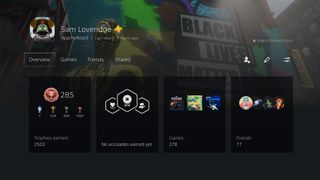
What's also a pro is that the PS5 is painfully easy to set up. Get your big boy out of its box, and the stand is incredibly simple to attach – whether you're a part of team vertical or the horizontal crew. Then it's just a case of following the instructions, which involve questions around how you like to play – switching between various privacy profiles for limiting who you can interact with – and what power settings you want to use.
What's really important from an accessibility perspective is that the screen reader (audio description) is turned on as default from the moment you turn on the PS5 for the first time. There's an option in the setup to turn it off, but the fact it's enabled automatically is a lovely touch for acknowledging a wider breadth of gamers from the outset.
Once you're all signed in with your PlayStation account (after the inevitable day one update of course), you're basically already set-up. It's just a case of getting your games downloading and settling in for some Astro's Playroom while you wait. Definitely take some time to tinker with the settings menu and the customisation options in the control centre, as it's very satisfying to be able to tweak and prod various elements of the PS5 until they're right for the way you want to play. There's even a handy menu in the settings for game presets, so you can always start new games with your preferred settings – from default game difficulty to whether you want to opt for Performance Mode or Resolution Mode. There's even a toggle for whether you prefer first- or third-person views, should a title have an in-game option for that too.
PS5 FINAL THOUGHTS

The PS5 is already doing everything right. By gambling on a complete redesign of its hardware, controller, and key UI features, PlayStation has unlocked the next-generation of gaming. While the improved graphics and framerates are clearly a boon – and something we'll no doubt see evolve over the coming years – it's the improvements to gaming immersion that really define the generational leap. Wave goodbye to loading screens, and say hello to having more insight into your games at the touch of a button. There are quality-of-life improvements aplenty here, all wrapped up in a console that looks and feels like the future - even if not everyone will love the console design itself.
PlayStation's push for a more traditional console launch than Microsoft's approach has also paid off entirely. Having games that you can point at as clear launch titles is of huge benefit to showcasing what PS5 can do. This is just the beginning – and I'm already impressed.
More info
| Brand | Sony |

Sam Loveridge is the Brand Director and former Global Editor-in-Chief of GamesRadar. She joined the team in August 2017. Sam came to GamesRadar after working at TrustedReviews, Digital Spy, and Fandom, following the completion of an MA in Journalism. In her time, she's also had appearances on The Guardian, BBC, and more. Her experience has seen her cover console and PC games, along with gaming hardware, for a decade, and for GamesRadar, she's in charge of the site's overall direction, managing the team, and making sure it's the best it can be. Her gaming passions lie with weird simulation games, big open-world RPGs, and beautifully crafted indies. She plays across all platforms, and specializes in titles like Pokemon, Assassin's Creed, The Sims, and more. Basically, she loves all games that aren't sports or fighting titles! In her spare time, Sam likes to live like Stardew Valley by cooking and baking, growing vegetables, and enjoying life in the countryside.












