How to find your screenshots and video clips on PS5
How to find and use videos and screenshots in the PS5 Media Gallery

Your PS5 screenshots and video clips are somewhere in your console - but where? Can't share (or brag) without having them to hand, but don't worry - they're being stored in your PlayStation 5 Media Gallery, a dedicated app on the console's UI where you can find, rewatch, share, transfer and even edit them to your heart's content. Admittedly, finding the media gallery isn't most intuitive thing in the world, with a few menus obfuscating things to a degree, so just check out our guide below and we'll explain exactly how you can navigate to your PS5 screenshots and video clips accordingly.
How to access your PS5 Media Gallery

The first way to access your PS5 Media Gallery is to tap the Create Button, which will display the create controls under the standard button set up. Scroll left to the image of your latest capture, then press X to browse your recent screenshots and videos. This will also bring up the option to Go to Media Gallery, so select that to go to your full PS5 Media Gallery area.
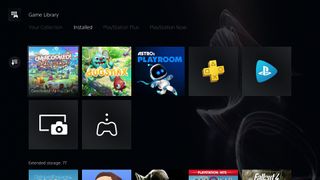
The other way to access your PS5 Media Gallery is to go to the Home screen, then scroll all the way to the right of your recent games to select the Game Library icon. Next, press R1 to move to the Installed tab, then scroll to the end of the Console storage section at the top where you'll see the icon for Media Gallery. Select this, then follow the Open prompt on the next screen to access the full PS5 Media Gallery area. Using this route has the added bonus of adding the Media Gallery icon to your recently used games banner on the Home screen, so you can get there more quickly in future.
PS5 tips | How to eject a PS5 disc | Where is the PS5 power button | How to turn off PS5 | PS5 standby mode | PS5 horizontal or vertical placement | PS5 storage space | PS5 compatible SSD | PS5 error codes | PS5 game sharing
Sign up to the 12DOVE Newsletter
Weekly digests, tales from the communities you love, and more

Iain originally joined Future in 2012 to write guides for CVG, PSM3, and Xbox World, before moving on to join GamesRadar in 2013 as Guides Editor. His words have also appeared in OPM, OXM, PC Gamer, GamesMaster, and SFX. He is better known to many as ‘Mr Trophy’, due to his slightly unhealthy obsession with amassing intangible PlayStation silverware, and he now has over 700 Platinum pots weighing down the shelves of his virtual award cabinet. He does not care for Xbox Achievements.

Baldur's Gate 3 Lae'zel actor was "paranoid" about making the githyanki girlfriend’s voice "lower and lower" through Act 3 until she realized "it really works with her character development"

Fortnite attempts to harness the power of Kendrick's diss tracks with "fermented freestyler" Big Dill, a hip-hop pickle who alleges T-Pain ate his family
