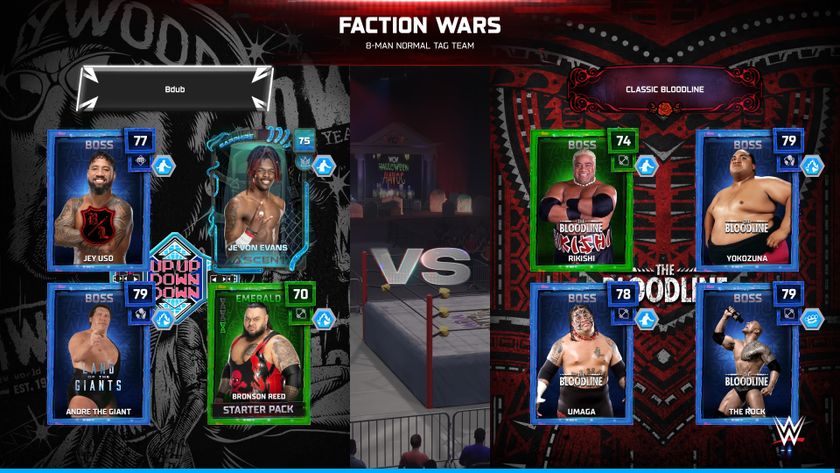Why isn't my PS5 controller charging?
If your PlayStation 5 DualSense controller isn't charging, there's a few possible reasons

Why isn't my PS5 controller charging? There's definitely a few things that could be causing it, but statistically speaking, the most likely option is some issue with the USB-C charging cable that you're using. The DualSense is a bit picky about what cables it'll accept and allow to charge them, and charging directly from the mains makes it even pickier - but we'll explain in more detail below. If you're wondering why your PS5 controller isn't charging, here's every possible solution laid out clearly for you.
1. Charge via the PS5 itself

First things first, if you're having trouble with PS5 controller charging, then opt instead to charge your pad straight from the PS5 itself. I've tested multiple USB-C cables plugged into the PS5 itself and had zero issues, regardless of the wire. So if you're struggling with mains charging this is definitely the easiest fix.
2. Try a variety of USB-C chargers to charge your PS5 controller

Secondly, if you're struggling to charge your PS5 pad via the mains, it's worth investigating two things:
- The plug you're using
- The wire connected to it
Now while this might seem like two very obvious things, I've found that one plug and cable combo worked, while the same plug with a different wire didn't. It's all down to the power required to power a USB-C device, as it uses a higher voltage than normal USB plugs. Have a look at your plug and double-check that it's a higher voltage than 2.5V.
Here are some of the things we've had success with:
- Official USB-C phone charger (both USB-C to USB-C, and USB-C to USB)
- AC Mains Nintendo Switch charger
And those we haven't:
- Official USB-C Phone charger with a different USB-C cable
- USB-C Macbook charger
Basically just keep trying and testing your various USB-C and monitor the battery level in the Control Centre of your PS5 UI. The little battery icon will start animating when the PS5 controller charging is happening.
3. Invest in the DualSense Charging Station

Finally, if all else fails - or if like me you're not a big fan of wires - there's also the DualSense Charging Station. Designed to look like a mini PS5, this nifty (and affordable) gadget can charge two PS5 controllers simultaneously, meaning if you've got a duo of pads you can just switch them out as and when one of them needs a nap.
Check out the latest deals on the Charging Station below:
PS5 review | Transfer games to PS5 hard drive | How to use a PS4 controller with PS5 | Where is the PS5 power button | PS5 standby mode explained | Best PS5 SSD | Best PS5 external hard drives | Upcoming PS5 games | How to download PS4 saves on PS5 | PS5 deals | PS5 headsets
Sign up to the 12DOVE Newsletter
Weekly digests, tales from the communities you love, and more

Sam Loveridge is the Brand Director and former Global Editor-in-Chief of GamesRadar. She joined the team in August 2017. Sam came to GamesRadar after working at TrustedReviews, Digital Spy, and Fandom, following the completion of an MA in Journalism. In her time, she's also had appearances on The Guardian, BBC, and more. Her experience has seen her cover console and PC games, along with gaming hardware, for a decade, and for GamesRadar, she's in charge of the site's overall direction, managing the team, and making sure it's the best it can be. Her gaming passions lie with weird simulation games, big open-world RPGs, and beautifully crafted indies. She plays across all platforms, and specializes in titles like Pokemon, Assassin's Creed, The Sims, and more. Basically, she loves all games that aren't sports or fighting titles! In her spare time, Sam likes to live like Stardew Valley by cooking and baking, growing vegetables, and enjoying life in the countryside.