PS3 launch: Stick it in PS3
We do the connectivity shuffle with Sony's black box

1. PSP
PSP works with PS3 in two different ways. Plug it in via USB and the contents of your Memory Stick appear in the menus on PS3, ready for playback on the big screen. Neat, but you might as well have taken the stick out and bunged it in your PS3's slot instead. More interesting is the WiFi Remote Play option that works the other way round, showing your PS3's menu screens on your PSP's screen. You can then play movies, photos and music (but NOT Blu-ray discs, DVDs or games) from your PS3 wirelessly on your PSP.
2. iPods
Nope. PS3 doesn't show your iPod's music. You can force it to 'Display All' in Music, whereupon it'll reveal your iPod's bizarre Apple-proofed files. Drill down and you can find your tracks - albeit in a weird unpredictable mess of folders. Same goes for Photos and Videos too. Maybe a future PS3 firmware will be more 'pod friendly.
3. USB sticks
For some reason, this surprised and delighted us. Put photos, music and videos on a standard USB 'pen drive' and, when you plug it in, they appear in the correct menus on PS3 ready for copying or viewing. No messing about. How cool is that?
4. Bluetooth mobile phone
Try as we might with a Sony K800i and P990i, neither would connect to PS3 via Bluetooth - the PS3 simply didn't see them, the only option currently being to look for Bluetooth headsets. This is something we expect to be fixed with a future firmware update.
5. Digital cameras
We tried three different cameras by Canon, Nikon and Kodak, connected via a USB lead. All three's pics appeared in the Photos menu - likewise when we took out the memory cards and inserted them directly.
6. Memory cards
We're still undecided as to whether the inclusion of card slots onto the PS3's front panel is inspired or a waste of time. Given that you can actually plug the gadget itself into your PS3 via a USB lead there's very little benefit in being able to put the actual card in. That said using the cards for quick 'n' easy storage while bouncing pics and so on between PS3s is cool.
7. USB lava lamp
It's the ultimate test. And it's here because... well, no-one demanded it. Yes, our USB lava lamp worked just fine with PS3. And its pretty safe to say that any USB crap you can think of will do likewise.
Sign up to the 12DOVE Newsletter
Weekly digests, tales from the communities you love, and more
8. Video cameras
Plug in a conventional DV camera into PS3 and... nothing happens. No magical way to import your movies from tape and edit them on PS3. That said, plug in one with a memory stick (and movies stored in MP4 format) and you can play them right from the camera or import them to Videos.
------------------------------------------------------------------------------------------
Want to buy a PS3 now?


And you thought Hollow Knight: Silksong is late – 37 years in the making, this retro Metroidvania has a whip-smart Steam Next Fest demo that's as Castlevania as it gets
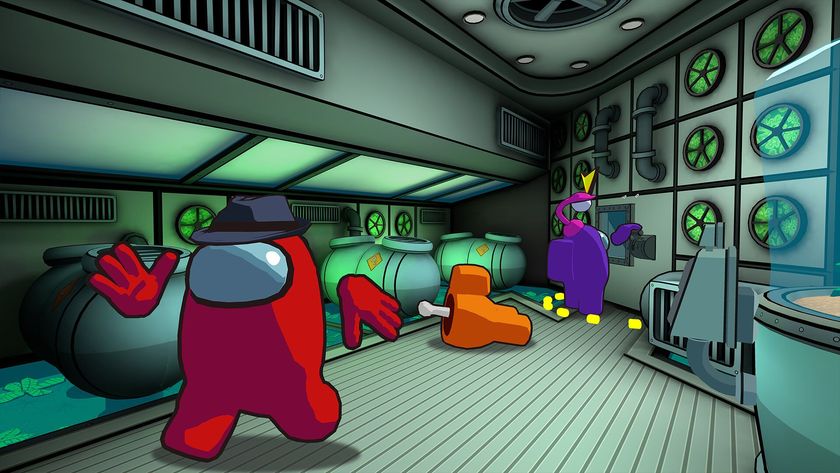
Among Us is popping off all over again thanks to a 3D version of the viral hit that's climbing up Steam Next Fest's charts
Most Popular







