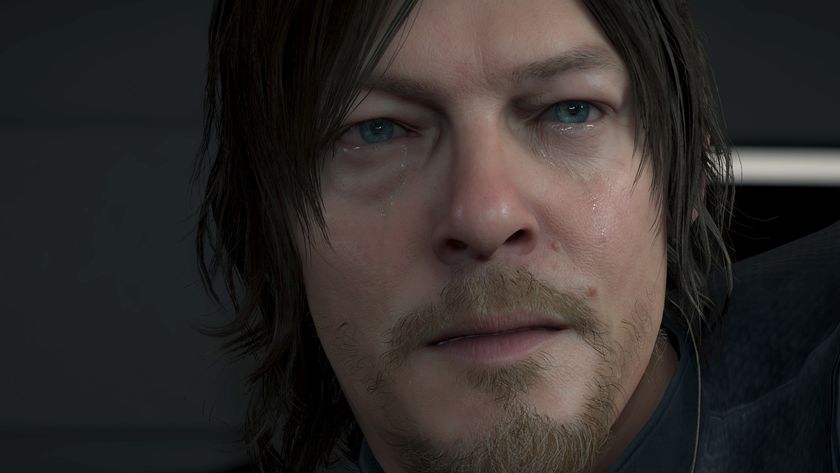PS3 launch: All about Sixaxis
Will Sony's PS3 pad bring you joy...?
When PS3 starts-up it'll sit waiting for you to engage a pad. Press the 'PS' button on your chosen controller and the bank of four lights on its top edge begin to flash as it searches for a PS3. Within a second it'll find your PS3 and be assigned a player number (1 to 4, indicated by the steady light on the top).
You can connect up to seven pads to a PS3 Sony say. How do they show player numbers five to seven? Simple, they illuminate multiple buttons - player seven is shown with an illuminated 4 and 3, for example. As for how all seven controllers work together we'll have to wait for a seven-player game before we get to try that one out.
We were delighted at how solid the connection with PS3 and the pad is. They lock together in less than a second with a single fleeting 'PS' button press and if you turn the machine off it automatically switches off all the connected pads, saving their battery power.
With the PS3 in stand by mode a press of 'PS' brings the machine back to life in an instant. As for range, we found it to be way in excess of the 10m boasted by Sony. Only actually leaving the office and going downstairs caused the machine to lose touch. That said, going to the floor below the PS3 brought it back into range. We're impressed.

Above: The USB slot at the back of the Sixaxis is used to connect the controller to PS3 for charging
And the lifespan of the pads is astounding - the lithium-ion battery inside the controller can go for about 30 hours of play before needing a recharge. When the battery is low the 'PS' button lights up letting you know that the pad needs some juice.
Charging the pads is easy. You plug it into one of PS3's ports via the supplied (and pleasingly heavy-duty) USB cable. Ours was fully charged again in a couple of hours. Of course, even a 'flat' pad can be used again the instant it's plugged in. So, in theory, with PS3's four USB ports, you can charge up four pads simultaneously (but you'd need four USB leads too, and there's no indicator so far that these will come with each additional joypad you buy).
So, what of the magical 'PS' button? What does it do? Well, right now, it doesn't do much. It can be used to power up PS3 from sleep mode, it can be pressed for a couple of seconds during play and you get a menu option to quit the game, turn off the PS3 or choose a different controller number. There's also an indication as to the pad's level of charge. Which is cool, but we can only assume that full access to PS3's networking features, chat, shop, etc, will be built into finished games.
Sign up to the 12DOVE Newsletter
Weekly digests, tales from the communities you love, and more