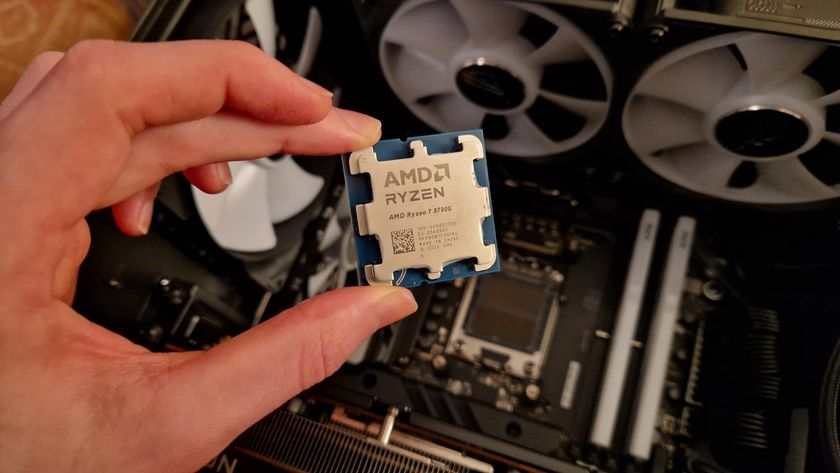PS Vita Remote Play is finally here. But does it work?
A simple patch and there it is. The dream is real
PS3 Remote Play is finally working on PS Vita with Ico & Shadow of the Colossus: The Collection HD and the God of War Collection. But before we get onto how well it works, how wonderful it is and even the future of it, we should explain what it is. But first a picture to prove it's real:
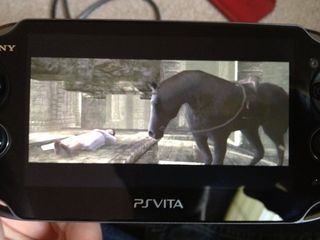
Above: Shadow of the Colossus on a Vita = win
So here's the science bit. Remote Play allows your Vita (and PSP before it) to connect to your PS3 and become two things: Firstly, a controller and secondly, a TV. So you press buttons on your Vita as though it's a DualShock, the PS3 plays the game like normal, but then (very cleverly) encodes the 'video out' as a video stream and sends it to your Vita's screen, either over local airwaves or the internet. The result? It looks and feels for all the world like your Vita is running PS3 games. It's not, but it may as well be.
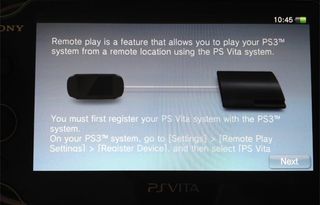
Above: It doesn't tell you how it works when you do it, but now you know
PSP has been doing this with PSOne games (and Lair on PS3) for years already. But today marks the first time Vita has been able to play any PS3 games. So let's do this. First, we need the patch for Ico & Shadow of the Colossus Collection. Fortunately, the constantly ace PlayStation Plus has done this automatically for us.
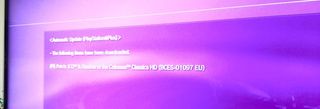
Above: Thank you, PlayStation Plus. Nice when things just work, isn't it?
Now, we need to connect the Vita to the PS3. There are Remote Play options in the Settings section of the XMB and it only takes a few moments to set up. It gives you a code that you have to type into your Vita within a short time limit to link the two. Then you select 'Remote Play' from your Vita's Network modes on the XMB and also select Remote Play on your Vita. You then have to choose how you want to connect.
Sign up to the 12DOVE Newsletter
Weekly digests, tales from the communities you love, and more

Above: Local link is if you're in the same room/house. Otherwise, select 'Connect via Internet'
We started with a local connection, seeing as we were sat right beside our PS3. The result? Pretty much flawless. The video stream looks a touch blurrier than perhaps we'd like, but remember it is being compressed and streamed by the PS3 on top of running the game itself. There's also a slight stutter in the opening cinematic. But the game itself runs very nicely.

Above: And there it is! PS3's XMB with Shadow of the Colossus ready to play
First impressions? It looks like the PS2 version again. Better frame-rate, of course, but the slight blurriness has removed the sharp edges from the HD conversion. Not a massive problem - it still looks lovely. You can choose between three picture quality settings, but '+1' is the default and looks fine. Crucially, there's no noticeable control delay, which is great news and brings us to our next point - the buttons.
Ico & Shadow of the Colossus Collection HD brings up this new screen when you boot it up over remote play:

Above: The game asks you to press R2 to begin, so it's a good time to decide what R2's going to be
The game recommends Type 2 controls (you'll find these in the settings option on the Vita by holding the touch screen for a moment and selecting the suitcase on the lower-right) but Type 3 sounds preferable. This uses the rear touch panel on the Vita, splitting it into four quarters, which act as L2/R2 and L3 and R3. Works for us.
With that tested, it's time to test the Internet connection. In our home network, using the same router the PS3 is on, the game runs pretty much identically. There's perhaps a touch more lag in the controls, but nothing major and certainly not enough to make it unplayable. There's also an option on the PS3 (back in the XMB) that allows you to use your Vita to remotely turn on the console over the internet, so it's time to test this baby in the office.
Back to work...
In the office, things aren't quite as amazing. The game runs pretty smoothly and Mr Cundy is overjoyed to see one of his favourite games running on the small screen. But while the video stream works well, the controls are glitching. Directional inputs seem to stick for too long and there's a small lag between pushing jump and seeing Wander do so on the screen. However, we should stress our office's internet connection is shared between hundreds of people and goes through all kinds of relays, so don't take this as a problem everyone will have. And it was fine over the internet at home.
Just for fun, we also hook the Vita up to a Mi-Fi 3G connection. This uses the cellphone data network (in this case Orange) to create a portable Wi-Fi hotspot with about 0.5mb/s connection speed, which the Vita thinks is a proper wireless internet hub. Amazingly, it plays. Sure, it cuts out a couple of times, jerks a lot and the controls are delayed by about a second, but it does run. Not really viable for gaming right now, but a glimpse of the future, perhaps?
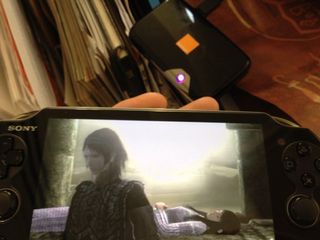
Above: That image on the screen is the game running over 3G. Well, technically at least...
But that was just an experiment. Fact is, when used properly and in the right conditions, PS Vita has PS3 Remote Play which works, looks nice and is very simple to get working. Will we use it? Probably not outside the home because it feels weird having to leave the PS3 plugged in (sorry - just thinking of the environment). But yes, if the TV's in use, we can happily sit and play PS3 games on the sofa with our Vitas. We just need more games to play than these two and God of War. But hey - this is a fine start and we're impressed. Try it.
Justin was a GamesRadar staffer for 10 years but is now a freelancer, musician and videographer. He's big on retro, Sega and racing games (especially retro Sega racing games) and currently also writes for Play Magazine, Traxion.gg, PC Gamer and TopTenReviews, as well as running his own YouTube channel. Having learned to love all platforms equally after Sega left the hardware industry (sniff), his favourite games include Christmas NiGHTS into Dreams, Zelda BotW, Sea of Thieves, Sega Rally Championship and Treasure Island Dizzy.

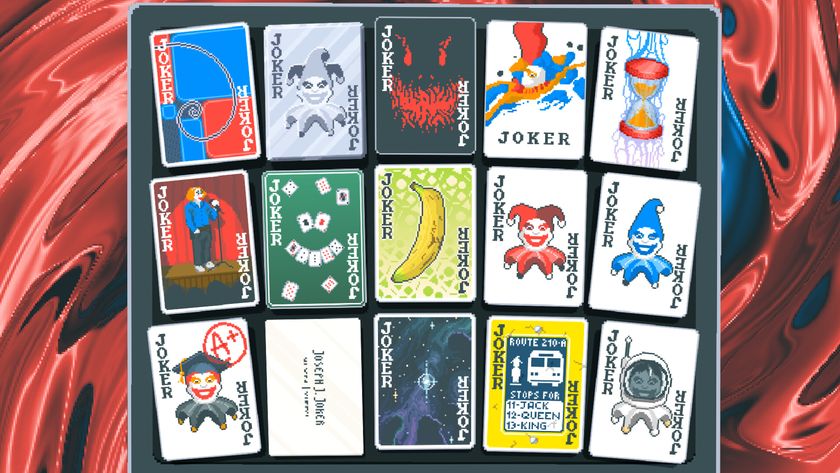











Undertale creator Toby Fox's tomfoolery leaves Deltarune testers thinking an intentional nerf was actually a bug after they "independently" discovered it

After stepping away from Balatro for 3 months, the developer only resumed work "because I was bored but the internet was out so I couldn't play Rocket League"