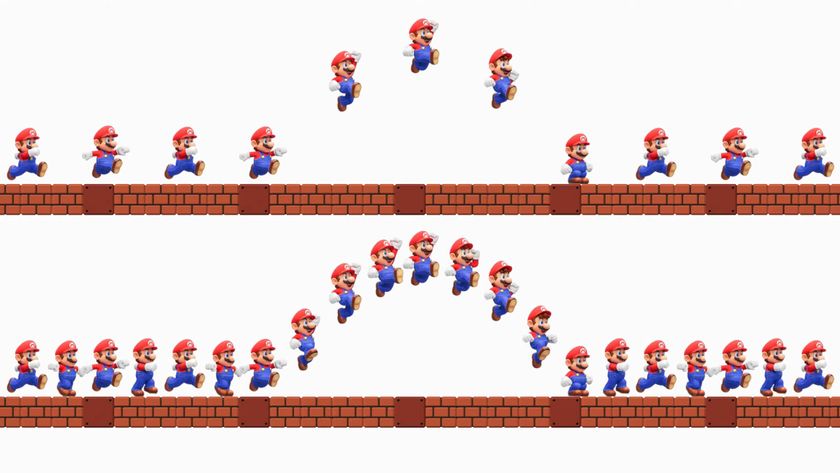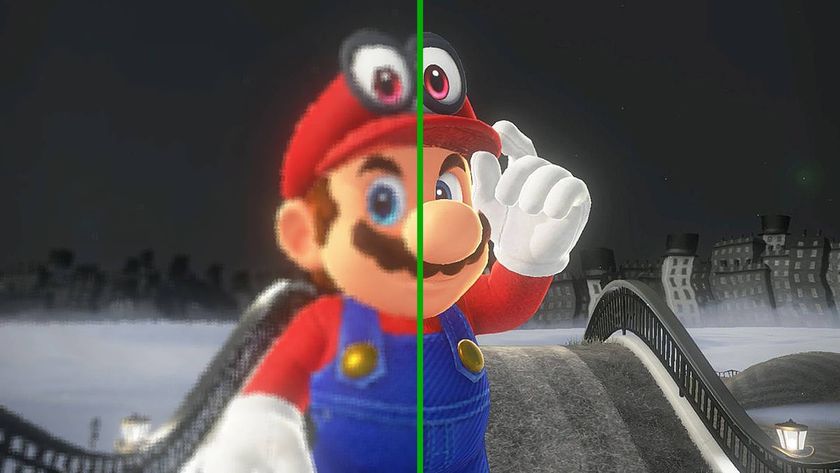I'm willing to give Switch 2 mouse controls a chance, but only if they avoid the sins of the Lenovo Legion Go
The Legion Go stumbled so the Switch 2 can hopefully run.

I tried my best not to be grumpy about Switch 2 mouse controls being a thing. I'm sure many of you are going to have a blast swinging your arm cannon round in Metroid Prime 4 and shooting hoops in Drag x Drive, not to mention the new JoyCon could contribute to better accessibility. But, this isn't the first time a handheld has tried adding optical sensors to gamepads, and having tested the Lenovo Legion Go for a chunk of time, I need Nintendo not to fall into the same design traps.
Even if Nintendo manages to also mess up mouse controls, it's not going to stop me hunting for Switch 2 pre-orders. Yes, Ninty's next best gaming handheld contender is a bit too pricey for my liking, but there's a difference between adding a gimmick I won't use to a $450 compare to squeezing it in to the Lenovo Legion Go and asking for $749.99 at launch.
My main beef with Legion Go's approach to mouse gamepad shenanigans is that it just doesn't feel nice to use. Prior to getting my hands on the portable PC, I was hyped at the idea of playing speedy FPS games and even making a cozy real-time strategy battle station at my coffee table. I ultimately came to the conclusion that if I was ever going to try such a setup again, I'd be better off using my own reliable rodent, so I can only hope Nintendo can change my mind with the Switch 2.

The Switch 2 is already beating the Legion Go on mouse controls merely by using its tried and tested JoyCon formula. It has changed the way they'll stick on the new handheld, swapping out the rails for a magnetic system, but I trust Ninty to provide a slick mechanism that's worthy of the iconic, pleasing sound effect used in trailers. The same can't be said for Lenovo's approach, which felt like playing with cheap Lego Duplo bricks and almost led to me sending the portable flying when trying to remove one side during use.
The annoying thing is that it almost feels like Lenovo had the same idea as Nintendo for mouse controls. Each "TrueStrike" gamepad uses a button to ensure it stays secured to the handheld, just like the Switch 2. In the Legion Go's case, however, the extra step just makes the experience feel even more clunky since it relies on friction to keep the pads in place. If magnets had been used, it may have had more satisfying transformative abilities.
It's also worth stressing that while both the Switch 2 and Legion Go gamepads use optical sensors, Lenovo decided to add them to the bottom rather than the flat side. As a result, you have to use an additional puck so you can slide it around. It's a bit like one of those gimmicky 80s joysticks that are shaped like a gun, only not remotely charming and surprisingly more awkward to use.

Nintendo has thankfully added the sensor where I'd instinctively put it - on the flattest edge of the JoyCon. This naturally means you won't need any plastic adapters and can hold it a bit more like a gaming mouse, even if the 'clickers' are still in a weird place. Even just something as simple as using a more sensible orientation gives me hope that blasting Space Pirates as Samus is going to feel relatively nice, but there are still some huge question marks over the practicalities of this setup.
Sign up to the 12DOVE Newsletter
Weekly digests, tales from the communities you love, and more
Even in promotional images and clips, Nintendo is missing some of the same tricks as Lenovo. For starters, both handheld makers imply you'll be using mouse controls on a table without a mouse pad, and doing that with the Legion Go is pretty horrifying. The puck does have pads to help it glide, but it's still upsettingly scratchy.

The Switch JoyCon controllers don't come with any specific pads at the bottom for mouse mode, so it feels like it's going to end up in the same surface-use situation. I get that even giving players a pad for free will convolute the setup by requiring multiple components, but I find it hard to believe players will be happy sliding plastic accessories around bare surfaces (your mom will go bananas if you scratch up the coffee table.) Nintendo has suggested you could "control the mouse on your pants," but that applies to any peripheral with an optical sensor. In my eyes, that's a pretty tongue in cheek solution, and one that is only going to be helpful with smaller movements.
I'm also not convinced that Switch 2 mouse mode is going to be viable for longer sessions. I tried conducting most of my Lenovo Legion Go testing at a small table and ended up retreating to a gaming desk to save my back. I began a playthrough of Robocop: Rogue City not realizing I was hunching over sitting on my couch, and while I'm not trying to be a stiff by ranting about ergonomics, there's a reason why PC players usually go for one of the best gaming chairs with lumbar support for posture.

I am feeling slightly optimistic that Nintendo will pull off Switch 2 mouse controls better than the Legion Go. If it manages to do so, it will hopefully teach Lenovo and other gaming handheld makers some best practices and help transform the gimmick into a more usable feature. At the same time, I'm wary that Ninty hasn't addressed all my concerns with the overall idea, and that could lead to me wishing they'd skipped on the perk altogether to bring the portable's price down.
Still making your mind up about handhelds? Check out this Nintendo Switch 2 vs Steam Deck run down for a side-by-side comparison. Alternatively, take a peek at upcoming Nintendo Switch 2 games for incoming releases and Switch 2 backwards compatibility for a list of compatible adventures.

I’ve been messing around with PCs, video game consoles, and tech since before I could speak. Don’t get me wrong, I kickstarted my relationship with technology by jamming a Hot Wheels double-decker bus into my parent’s VCR, but we all have to start somewhere. I even somehow managed to become a walking, talking buyer’s guide at my teenage supermarket job, which helped me accept my career fate. So, rather than try to realise my musician dreams, or see out my University degree, I started running my own retro pop culture site and writing about video games and tech for the likes of TechRadar, The Daily Star, and the BBC before eventually ending up with a job covering graphics card shenanigans at PCGamesN. Now, I’m your friendly neighbourhood Hardware Editor at GamesRadar, and it’s my job to make sure you can kick butt in all your favourite games using the best gaming hardware, whether you’re a sucker for handhelds like the Steam Deck and Nintendo Switch or a hardcore gaming PC enthusiast.
You must confirm your public display name before commenting
Please logout and then login again, you will then be prompted to enter your display name.