12DOVE Verdict
A great display if you’ve got enough room, and if your gaming setup is console-leaning. The 4K resolution and HDR are great, however, so certainly one to consider if you have space and the budget for it.
Pros
- +
+ Strong and stable design
- +
+ Great TV-esque size
- +
+ 4K and HDR are convincing and very enjoyable
Cons
- -
A bit too big for desk-bound gaming
- -
Images can appear grainy close up
- -
A bit pricey for what it offers
Why you can trust 12DOVE
HDR (high dynamic range) - the tech that offers a more diverse range of colors and contrasts - is not a standard in all gaming monitors (yet). So, finding a designated gaming monitor that has it and executes it well is still a little tricky. The Philips Momentum 436M6VBPAB monitor does offer this however, at a glorious size too, so we were keen to get our hands on it and see what the fuss is all about. HDR technology is now a staple for 4K televisions and therefore easier for those gamers who lean towards a home-console setup. Those who prefer a closer experience may well prefer to forego the still-expensive 4K and HDR options and stay with a monitor that provides faster refresh rates and lower input lag times. This means the ‘full’ package is a bit elusive still and one usually has to trade off elements to get the right monitor. Let’s see where the Philips Momentum 436M6VBPAB stands and how it compares to our best gaming monitors.
Philips Momentum 436M6VBPAB - Design
As monitors go, this is a big one. It’s a 43-inch display panel putting it firmly in the TV-size category. So, it immediately demands a bit of space between you and it, particularly to fully enjoy and see its full glory and benefits. And you’ll also need a big desk, but I would wager a bigger office or gaming room beyond that. This may be more suitable for console gaming by being a bit too big for those who prefer to be close and on top of the action, particularly in online or competitive play.
As it's a bit of a beast, it's quite weighty: nearly 15kg all in. However, this provides stability and this has been incredibly clear the whole time the monitor has been in our office. It barely wobbles on the desk absorbing leg wobbles, desk collisions and all your usual shuffling and moving.
Its overall aesthetic is pretty sleek and it’s a symphony in darkness with the metallic stand, legs and bezels all being black. It won’t look out of place on any desk or wall (it has 200mm x 200mm VESA mount holes) and would fit into a room as well as any TV would; there’s no outlandish screen curves, colors or design features here. There’s not a vast amount of adjustment you can do to the monitor though, and it can only be tilted to shallow angles of -5 to 10 degrees.

Philips Momentum 436M6VBPAB - Features
Beginning with the essential features, the Philips Momentum 436M6VBPAB is kitted out well enough in terms of ports and input: an HDMI 2.0, a USB-C port, one DisplayPort 1.2, and a mini DisplayPort 1.2 are all present. There’s also a couple more USB 3.0 inputs for your other devices, and an audio in and a headphones out so, while not the wildest or vastest selection, it should be sufficient for what's required of it. The Momentum 436M6VBPAB comes with a handy remote which makes viewing and changing any settings far easier than just with the on-monitor buttons. Speaking of which, straight out of the box the Momentum 436M6VBPAB’s settings were pretty on point and didn’t need to be altered. That being said there is wiggle room for those that prefer to customize their displays to personal settings.
Unique to the Momentum 436M6VBPAB is the Ambiglow feature. This is a backlighting mechanism where LEDs on the back glow gently, corresponding with the picture on the front of the screen, to offer a more immersive experience. It was quite hard to tell this in a reasonably lit environment, so it might play more of a role in a moodily-lit room. Elsewhere the 'adaptive synch' technology (of the FreeSync variety) enables the monitor to match its refresh rate with the output of your graphics card or console, but this will only work with a PC or Xbox One X currently. This is definitely a boost as its out-of-the-box refresh rate is much the same as most modern TVs, (60Hz) and will help to aid a smooth experience even in the most frantic of games. Team this with a low input lag (which is neither very slow or very fast, about as expected for a good TV I’d say), and it becomes a pretty decent and reliable gameplay setup. However, it still leans toward consoles rather than PC because it can’t quite compete with the lightning fast numbers that purposely-designed gaming monitors achieve.

Philips Momentum 436M6VBPAB - Performance
The Momentum 436M6VBPAB is plenty big enough for use as a desktop screen, and the vast screen does allow for lots of programs to be open at once comfortably. With plenty of windows open from browsers to folders to apps and programs, it was easy to navigate around the display. Due to its bountiful size you may find yourself craning your neck a bit to try and see everything all at once, or find yourself moving back slowly to take it all in but the extra size is a plus here, albeit a crude one of ‘more is more’.
Sitting close and treating it like a PC monitor, the pixel density (104 according to Philips) showed a bit of blurriness, graininess and therefore a reduction in picture quality - perhaps another symptom of being TV-sized. The pixel density itself is of an acceptable value, but perhaps teamed with the large screen size, it is stretched a bit too thin. This left the question in my mind about it’s definitive use and best role in a gaming or computer set-up generally. Pushing the chair back from the monitor a bit, however, and the experience certainly improved. Greatly.
I tested it with a few games of different looks, environments and breadths to get a feel for how the monitor presented all kinds of things, places and features. I gave both Rise of the Tomb Raider and The Witcher 3 good goes mainly due to their reputation as two of the best-looking games out there. Overall, they were both presented splendidly. (Though again with the caveat of sitting away from the screen a bit.) From the open vistas and environments, to vegetation details, right through to interiors, Rise was presented sharply and with vibrant colors. Closer inspection did reveal some detail blurring again but as soon as the chair was pushed back to start playing once again, the experience was very good. I’m very familiar with The Witcher 3’s landscapes and environments so this felt like more of a test for the monitor in my eyes, but, like Rise, it stood up and presented individual plants, trees, rocks and watercourses brilliantly, as well as built and interior environments. In both games, the colors, textures and contrasts were beautifully shown and very much helped to highlight the Momentum 436M6VBPAB’s strengths. When both games were at their most frantic and full-of-movement, there was no hint of judder, stutter or bumpiness to cut scenes or combat, too. Plugging in a PlayStation exclusive, Horizon: Zero Dawn gave another opportunity to enjoy the Momentum 436M6VBPAB’s 4K-ness and HDR delights. All of Horizon’s expansive environments were detailed, had plenty of vivid color and contrast and the shadows and movement was shown brilliantly on screen. The vistas were beautiful and the vegetation was lush, even the weather and flickering animations and effects were clear and wonderfully presented.

In contrast the grim darkness of Metro Redux was also captured brilliantly. The blacks were deep (even in our lit office) and powerful enough to make the experience of revisiting the underground tunnels a nicely terrifying one again. With this, the contrast of the screen was very good once again, and anything that had color in the Metro Redux games - text, symbols, fire and so on - really popped out and sat vividly on screen. It’s worth noting that the monitor does colors and general vividness quite well, so you may have to revisit in-game settings for brightness or gamma and darken it a few more notches to get the best out of the display.
The 4K and HDR elements of this monitor do very much shine when playing almost any game. The only shortcoming of the picture is in the details and minutiae. Its PPI is pretty good - but doesn’t reach the higher echelons of gaming monitors - and this, perhaps teamed with the more-standard refresh rate of 60hz, and the large screen size means that details can appear unclear, grainy and smudgy - especially up close.
Sitting back and using the monitor as a cinema screen for DVDs and Blu-Rays was, predictably with a 4K HDR display, an excellent use of the panel. Movies were smooth, vivid, and really enjoyable - easily as good as a television; it easily turned its hand to being a DVD/Blu-Ray screen. It’s two 7-watt speakers performed well with a movie, too. They probably outperform most built-ins that monitors have, though you have to go quite high on the numbers to get it pumping out to any decent level - the volume seemed the same between 1 and 10, for example. However, naturally, the speakers are obviously designed into the thin chassis so won’t compare to any other speakers you may have.

Overall - Should you buy it?
This large, 4K and HDR monitor is great in and of itself. The resolution is splendid, it’s large display gives space for many programs and windows to be open simultaneously without impacting on experience, and the HDR is convincing and brings superb colours - from brights to darks - and quality contrasts to your eyes.
However, I always keep coming back to the size, and the TV-like nature of the monitor. It is a great monitor but seems to be a more natural fit for console gamers. I feel it suffers slightly because it's trying to blur the boundary between a TV for console gaming and a PC gaming monitor and it can’t quite be both. It is trying to cross a divide that can’t quite be bridged. It did feel more like reviewing a 4K TV for gaming rather than a monitor per se and its size almost on its own designated that it be interacted with as a TV rather than anything else. I had to keep reminding myself it wasn't a TV, but it still provides a fine gaming experience.
It’s retail price of $999.99/£699.99 means that this is quite a sum to drop on gaming monitor that is more like a TV and slightly too big to sit right in front of. It might be better to get a similar sized 4K HDR TV - perhaps one of our best gaming TVs - for a fraction of that price and put the rest toward one of the best gaming monitors for that honed gaming experience, complete with faster refresh rates. This would have you well covered for both console and PC gaming, giving you comprehensive, expert and designated screens for both. However, this monitor is a great display, and if you’re in the market for a big 4K HDR monitor-only display, and you’ve got a big enough desk, office and/or gaming area then it’ll serve you very well indeed.
Rob is the Deputy Editor of sister site, TechRadar Gaming, and has been in the games and tech industry for years. Prior to a recent stint as Gaming Editor at WePC, Rob was the Commissioning Editor for Hardware at 12DOVE, and was on the hardware team for more than four years, since its inception in late 2018. He is also a writer on games and has had work published over the last six years or so at the likes of Eurogamer, RPS, PCGN, and more. He is also a qualified landscape and garden designer, so does that in his spare time, while he is also an expert on the virtual landscapes and environments of games and loves to write about them too, including in an upcoming book on the topic!

Despite Zelda: Majora's Mask basically being a horror game, one of its key devs didn't think its creepiest features were scary at all: "People on the team were like 'whoa!'"

Corsair exec says GTA 6 is coming to PC in early 2026 and then quickly un-says that
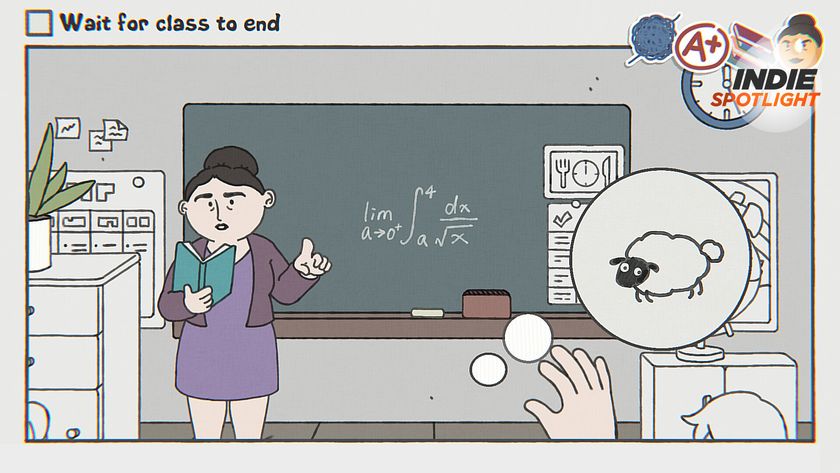
This puzzle game has done the impossible: waiting around for something to happen has never, ever been this fun
Most Popular





