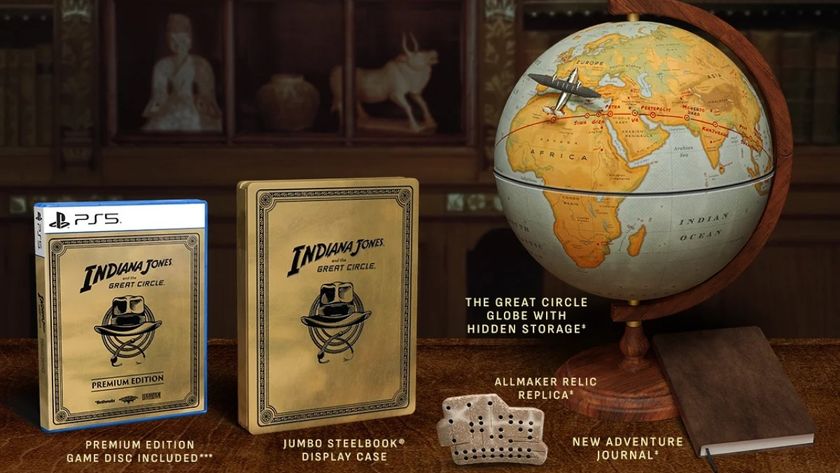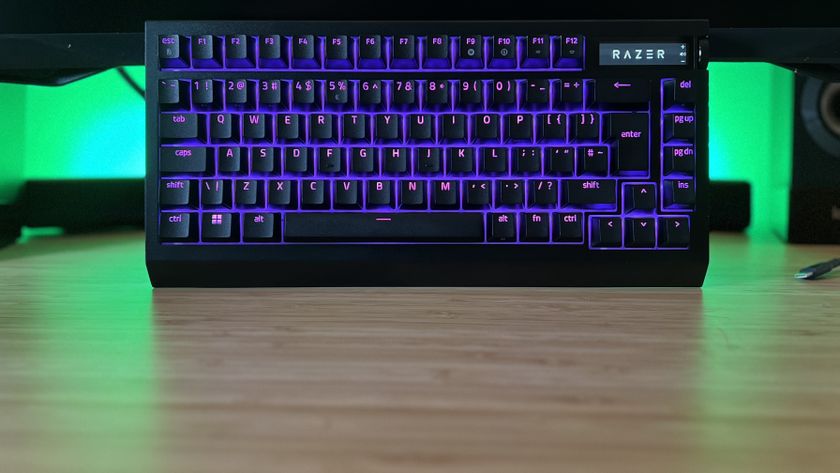12DOVE Verdict
As far as big screen gaming monitors go, the Philips Evnia 42M2N8900 is one of the best. Not only does it take to the stage with an exceptional 42-inch OLED panel and convenient features like USB-C hub abilities, but its integrated Ambiglow lighting provides an immersive lightshow as a visual cherry on top.
Pros
- +
Fantastic contrast and colors
- +
Immersive Ambiglow lighting
- +
Versatile size
Cons
- -
Not the brightest OLED around
Why you can trust 12DOVE
I’ve fallen hard for the Philips Evnia 42M2N8900, which is surprising given the number of gaming monitors I’ve tested throughout the years. Prior to getting it out the box, I pegged it as a fairly standard OLED display with some nice extra features thrown in for good measure, but I now see it as a big, beautiful portal that provides both PCs and consoles like the PS5 with a pleasing amount of flare. Did it largely win me over by wearing a sexy Ambiglow lighting system? Well, yes, and I’d argue that’s all that’s needed to take this monitor from great to fabulous.
At $1,179.99 / £1,399.99, the Philips Evnia 42M2N8900 is undeniably a premium entry into the best gaming monitor race. To actually impress me on the track, screens with a lofty price tag normally need something above and beyond, as the market is saturated with 4K panels. Even the delightful visual benefits of OLED aren’t as much of a flex in 2024, as it’s fairly easy to grab a cheaper display that packs incredible display that packs credible contrast and colors.
I guess that’s ultimately why I really enjoyed my time with Philip’s 42-inch display, as it really goes out of its way to feel lavish. It’s also the first display I’ve tested in a while that feels as equally suited to PS5 and Xbox Series X as it does to PC, making it a perfect substitute for a gaming TV. Would I advise every console player to spend over a grand on a screen? Absolutely not, but for the money, you’re getting something that will work hard to immerse you in your virtual outings.
Specs

Armed with a 42-inch 4K OLED panel, the Evnia 42M2N8900 is a pretty conventional display at face value. It also boasts an 138Hz refresh rate, falling just short of that 144Hz sweet spot I’ve personally come accustomed to, and sticks with a traditional 16:9 aspect ratio. All of that is pretty standard, even if it does put it in the running for the best PS5 monitor, but other specs like a built-in KVM switch for multi-device peripheral usage and 90W USB-C docking help add a bit of spice.
| Price | $1,179.99 / £1,399.99 |
| Screen size | 42-inch |
| Screen type | OLED |
| Resolution | 3840 x 2160 |
| Brightness | Peak: 450 nit, Normal: 135 nit |
| Response time | 1ms GtG |
| Viewing angle | 178° / 178° |
| Contrast ratio | 1,500,000:1 |
| Color support | DCI-P3: 98.5%, NTSC 110.3%, sRGB 131.3%, Adobe RGB 93.6% |
| Inputs | 2x HDMI 2.1, 1x Display Port 1.4, 4x USB-A, 1x USB-C, 3.5mm auxiliary audio output |
| Weight | 12.10 kg / 38.1 lbs |
Additional perks like AMD FreeSync Premium, a 0.1ms GtG response time, and HDR10 are all additional ingredients that bring the proverbial cake together. If you are looking for something that gives TV vibes, you’ll be pleased to hear this Evnia model also comes with two 10w integrated speakers with DTS Sound capabilities. It’s a nice extra, but perhaps not a real reason to retire your current gaming sound system if you’ve got one.
Design



I feel like the Evnia 42M2N8900 shouldn’t be scoring many points on the design front, especially since it uses that exact same v-shaped stand approach as most of its competitors. Yet, I’m really into Philips’ whole approach when it comes to aesthetics, as it manages to stand out in spite of its similar silhouette. The pedestal is a blend of aluminium and plastic, but features a speckled marble-effect coating that gives a far classier vibe than the usual blacks and greys I’m used to seeing.
The stand itself is fairly ridged, which is good since the screen it’s holding is pretty chonky. Naturally, the extra heft is thanks to welcome gubbins like the Ambiglow system and USB-C hub round back rather than the OLED panel, but it does come at a cost to it appearing wafer thin like the Corsair Xeneon 27QHD24. Not that I think the two are appropriately comparable, not least because the size and specs difference between the two.
Just like most monitors I’ve tested, this screen’s ports live round the back under the hump. This time, I don’t think grumbling about the IO’s placement is entirely justified, as tucking things out the way means you won’t cast weird shadows when the Ambiglow backlight is on. I’ll also save you from any rants about its joystick nub, as while I had to physically get up and walk round my desk to even get to the annoying physical menu controls, this screen includes a remote. If you follow my work, you’ll know I’m a sucker for an infrared set of buttons, and I’ll forever campaign for it to be a standard across the board.
Features

Yes, I know, I keep teasing you by mentioning that Ambiglow backlighting setup, so let's dive into what it actually is. Simply put, it’s an array of several RGB LEDs that can sync to the same colors as whatever is on screen. The effect then floods the wall in back of your display with an extension of vibrant visuals using a dynamically changing halo effect, providing you’ve got its rear actually facing a surface it can bounce light onto.
Your mileage will vary depending on the content you choose to display, with frantic lightsaber battles serving as a prime example of something that slaps. Not that you have to exclusively play Star Wars games to feel the benefits, but y’know, Excel isn’t going to put on much of a lightshow. Unsurprisingly, it also works better in a darker room, whereas switching the lights to a solid color produces brighter results that are visible even during the day. That option is nice to have, especially if you’re not in the mood for lots of flashy colors rocking out in the backdrop.
While we’re chatting about settings, it’s worth touching on how comprehensive the Evnia 42M2N8900’s menu is. Everything from ordinary display levels to game-related features like DarkBoost and crosshairs are just a few clicks away, and Ambiglow gets its own section with RGB patterns. I can’t imagine anyone will be left wanting for additional options, and I’ve certainly used screens that either offer up a slimmer selection or make getting to the right dial a bit of a bugger.
Most monitors I’ve tested over the last six months have featured some sort of USB-C hub, and it’s starting to feel less fancy and new. The trend is no doubt partially in response to the rapidly growing gaming handheld market, as there’s a fairly big demand for Steam Deck docks and other add-ons. So, including one by default in a display makes lots of sense, and Philips scores points by doing the same. Being able to whack a single cable into my Steam Deck OLED and hook up instantly to peripherals and 90W Power Delivery will never get old, and it’s invaluable if you love changing up your device on a whim.
Performance

Time to get into the visual meat and potatoes, and this Evnia display serves up a big plate of hearty OLED goodness. A majority of screens with an organic LED panel I’ve tried so far have been 1440p, so this 4K screen already has resolution on its side. I’m extremely thankful for that, as I’d hate to even think about how soft QHD would look stretched across 42-inches.
Believe it or not, that’s a sin that monitor makers regularly commit, and as much as I love screens like the LG UltraGear 45GR95QE-B, it’s definitely not what I’d describe as sharp. At around three feet away, I couldn’t see any softness, discrepancies or any individual pixels tied to resolution, and kicking back to around five feet makes everything even denser. That versatility makes this screen a winner for console and PC, and it’s a harder balance to strike than you’d think.
But hey, resolution means nothing if it isn't accompanied by brilliant contrast and colors, and the Evnia 42M2N8900 certainly has that on its side. Even without HDR enabled, accuracy and depth stands out, with contrast complementing that crispy UHD sharpness. Naturally, it’s more beneficial when you can stand around in games and soak in the scenery, and going for a stroll in Baldur’s Gate 3 is nothing short of breath-taking. The way this display portrays the dense, nature soaked valleys of Faerun was already enough to win me over. Yet, its Ambiglow lighting also helped fighting for my life in the Underdark feel like a light show, complete with spells that soar off screen.

While testing new panels, I keep finding myself booting up the Children of the Sun, that psychedelic shooter I spoke about during Steam Next Fest. Last time, I popped a few heads using the Lenovo Legion R45w-30, as its unique ultrawide aspect ratio felt like a good fit. If you want a hard hitting visual example of the benefits of OLED, I’d suggest jumping from that very monitor to the Evnia 42M2N8900, as the results are dramatic. I mean, even a good quality IPS display can outdo VA in many scenarios, but I’d almost forgot how rich the Steam Next Fest demo looks before switching this Philip’s 4K screen.
One thing the Evnia 42M2N8900 doesn’t technically have on its side is brightness, measuring in at just 450 nits peak. That figure pales in comparison to the Corsair Xeneon 27QHD240 and its 1,000 nit abilities, but I didn’t experience any issues in practice. My gaming desk is currently pitched up next to a south facing window with plenty of daylight seeping in, and I never felt a need to crank up luminosity even when wandering the dark streets of Night City in Cyberpunk 2077. Even the darkest corners and pits in Tomb Raider Trilogy Remastered held up pretty well, which is saying something considering that the game's revamped mode has me squinting on most screens.


Sticking with the theme of specs vs performance, I was expecting to feel somewhat of a difference switching from 144Hz to the Evnia’s 138Hz refresh rate. I’m not a competitive player, but I’ve played enough Overwatch 2 and Halo Infinite to become acclimated to movement, and honestly? If you told me I was playing at 144Hz I’d believe you. I don’t personally tend to feel a difference until I hit the 240Hz mark, which you’re realistically not going to get included in a monitor package like this.
Besides, there’s a strong argument to be made that this screen will better suit the 120Hz console crowd anyway. For a change, I moved my PS5 to my desk to see how it pairs with the 4k system, and I'm still grinning. Colorful outings like Spyro Reignited Trilogy are mesmerising thanks to Ambiglow, and 120fps shooters like Overwatch 2 feel pretty damn slick. It’s definitely going to hurt going back to my 60Hz LED Samsung TV, and while speed and size alone make it an excellent gaming TV stand in, the extra immersive backlighting and its size just feel like a perfect fit for console sessions.
Should you buy Philips Evnia 42M2N8900?

Out of every gaming monitor I’ve tested recently, the Philips Evnia 42M2N8900 is the one that’s most likely to put a smile on your face. It’s big, provides beautiful bold OLED visuals, and pulls off an extra level of immersion thanks to its integrated Ambiglow lighting system. If you’re not looking for the fastest refresh rate around, it’s going to serve incredibly well as a UHD gaming PC panel, not to mention its specs line up pretty nicely with PS5 and Xbox Series X.
You could argue that at $1,179.99 / £1,399.99, you could pick up one of the best gaming TVs out there with similar specs instead and save some change. I think that argument will stand up when it comes to some setups, but I honestly think that the Evnia 42M2N8900 packs enough of an OLED punch laced with great features to justify its price. You’ll be hard pressed to find a screen that follows this exact recipe for a similar price, and Philips has created a compelling reason to opt for a monitor over a smaller traditional screen.
How I tested the Philips Evnia 42M2N8900
and console games. During that time, I also used the monitor for daily work related activities, while spending a few hours playing Baldur’s Gate 3 in my spare time. I also spend some time testing the screen’s USB-C hub abilities using the Steam Deck OLED and Tomb Raider Trilogy Remastered. In addition to Steam, I paired the panel with my PS5 and played a chunk of Spyro Reignited Trilogy as well as a few Overwatch 2 multiplayer sessions.
For more information on how we test gaming monitors, check out our 12DOVE hardware policy for a deeper dive.
Looking for more panel picks? Check out the best 4K gaming monitors and best curved gaming monitors for more exceptional screens. Alternatively, swing by the best ultrawide gaming monitors if you're looking for display that will fill your desk.

I’ve been messing around with PCs, video game consoles, and tech since before I could speak. Don’t get me wrong, I kickstarted my relationship with technology by jamming a Hot Wheels double-decker bus into my parent’s VCR, but we all have to start somewhere. I even somehow managed to become a walking, talking buyer’s guide at my teenage supermarket job, which helped me accept my career fate. So, rather than try to realise my musician dreams, or see out my University degree, I started running my own retro pop culture site and writing about video games and tech for the likes of TechRadar, The Daily Star, and the BBC before eventually ending up with a job covering graphics card shenanigans at PCGamesN. Now, I’m your friendly neighbourhood Hardware Editor at GamesRadar, and it’s my job to make sure you can kick butt in all your favourite games using the best gaming hardware, whether you’re a sucker for handhelds like the Steam Deck and Nintendo Switch or a hardcore gaming PC enthusiast.