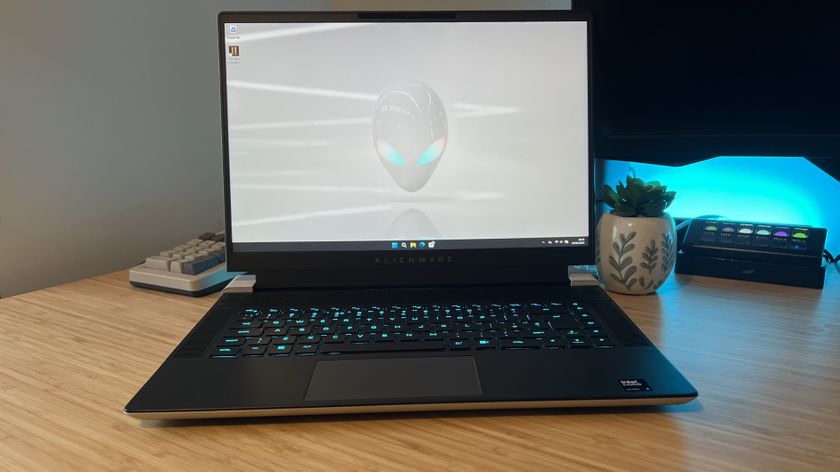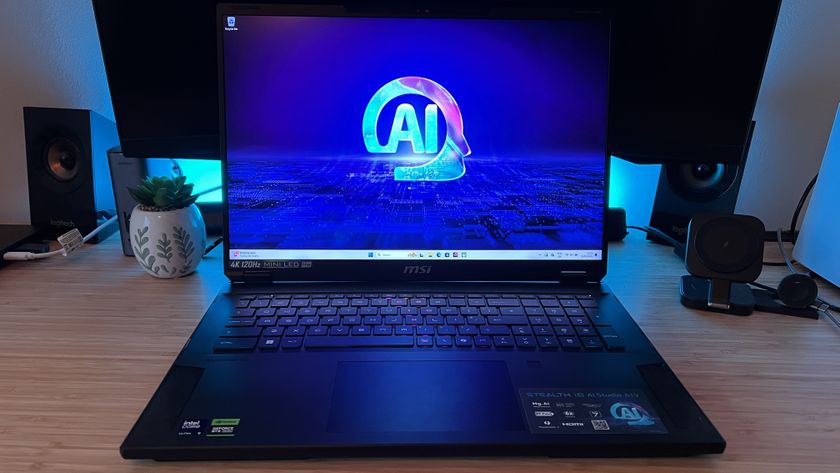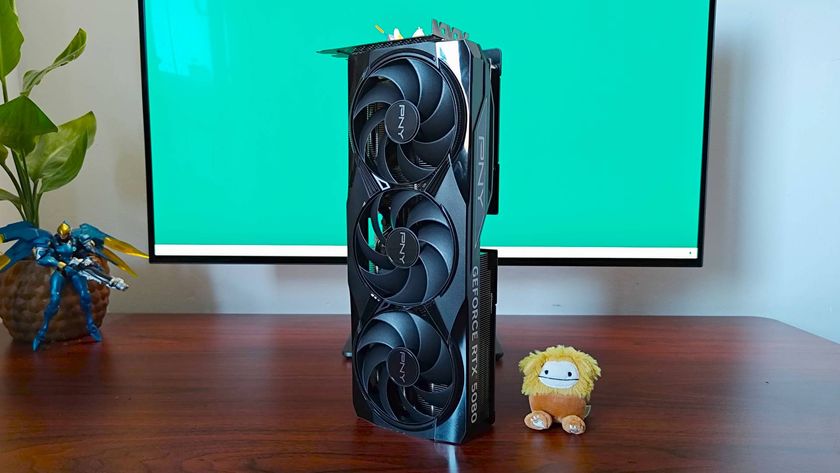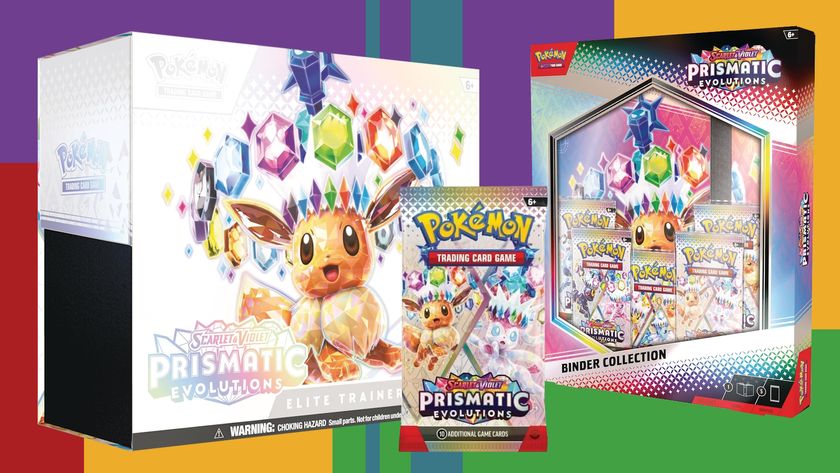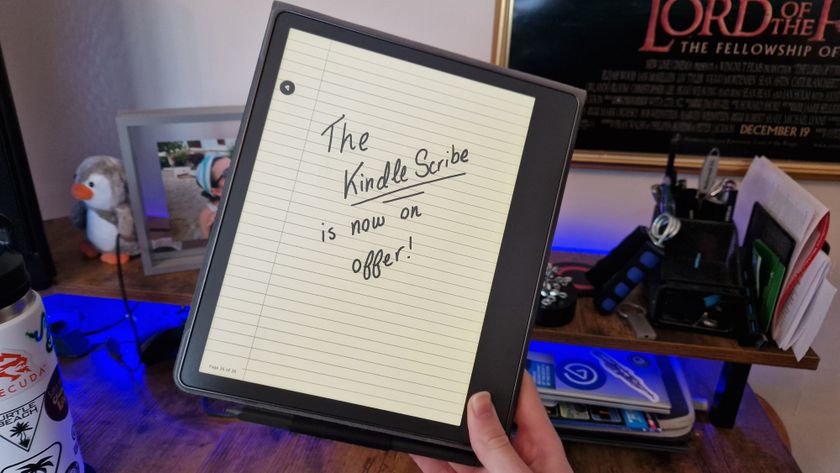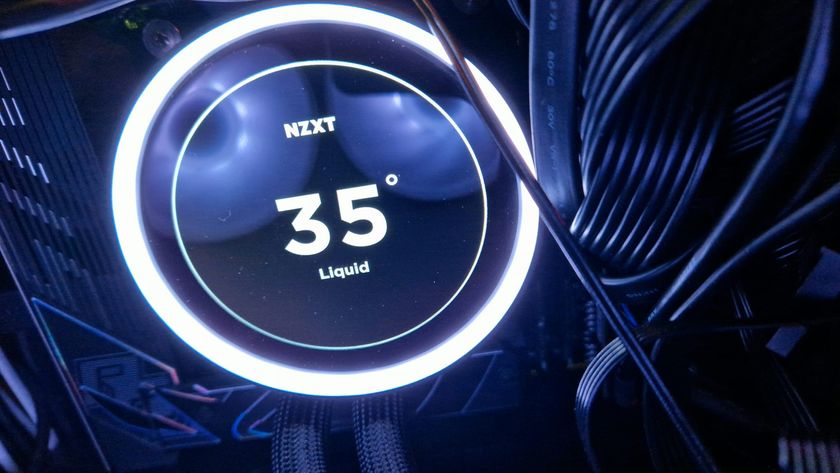12DOVE Verdict
The Origin Chronos V3 packs punchy 4K gaming PC performance into a compact case, and Corsair’s gorgeous RGB fans help it look the part. While its price is undeniably premium, it’ll satiate enthusiasts looking for sky-high frame rates from a console-size rig. You also won’t have to think about upgrading it for a while, which is perhaps a good thing since it’s got cramped innards.
Pros
- +
Killer 4K performance
- +
Compact Corsair case
- +
Stylish RGB lighting
Cons
- -
Expensive
- -
Cramped innards
- -
Redundant RGB components inside
Why you can trust 12DOVE
Bigger isn’t always better in the realm of gaming PCs, and the Origin Chronos V3 proves you can squeeze premium parts into a console-sized shell. Sure, the build costs way more than the average rig, and its dedication to keeping things compact comes with caveats. However, if you’re in the market for a dinky powerhouse with Nvidia RTX 4080 DLSS 3 abilities and somehow have over $3,000 lying around, this could be the system for you.
The Origin Chronos V3 comes in at $3,463, so we’re talking serious money for the sleek system we’re reviewing. It’s perhaps easier to see why when you consider its specs, as the Corsair-owned company has effectively popped many of the best gaming PC parts into its mini-ITX case. That component list includes an Intel Core i9-13700K and the aforementioned RTX 4080 graphics card, and it’s also rocking 32GB DDR5 RAM for good measure.
I’m hardly going to give Origin stick for using premium parts, and this system is absolutely going to appeal to LAN goers and players with little space to spare. What I do question is whether the type of enthusiast looking for these kinds of specs would opt for the Chronos V3, or if they’d rather make their own dinky rig and wield control over the inevitable caveats. Not that there are any deal-breaking barriers when it comes to using the mini machine, but unlike a Tardis, it’s definitely not bigger on the inside.

Specs
We’ve already touched on Origin Chronos V3 specs, but let’s formally run down what the company offers in terms of compact rigs. If you head over to the brand’s site, you’ll find customization options that let you dial in exactly what you want or need, and it’ll default to a system that costs $2,036. Naturally, that’s not the build we’ll be discussing today, and you can even achieve a higher spec combo than what we’ve got to hand, albeit for a higher price.
| Header Cell - Column 0 | Review configuration |
|---|---|
| Price | $3,463 |
| CPU | Intel Core i9-13700K |
| GPU | Nvidia GeForce RTX 4080 (Founder's Edition) |
| RAM | 32GB CORSAIR VENGEANCE DDR5 (2x16GB) 5600MHz |
| Motherboard | Asus ROG STRIX Z790-I Gaming WIFI |
| Storage | 1TB M.2 PCIe 4 SSD | 2TB Samsung 870 QVO |
| Power supply | 850 Watt CORSAIR SFX-L Series |
At the heart of the Chronos V3 is an Asus ROG Strix Gaming Wifi motherboard, which provides the machine with DDR5 memory compatibility, a Wi-fi 6E antenna, 2.5G LAN, and Bluetooth 5.3. It also furnishes the system with three USB-C and five type-A ports, with the former coming in handy if you've got higher-spec peripherals like the Elgato Facecam Pro.
On the storage front, we're talking about a 1TB Windows 11 OS drive and a secondary 2TD SSD for gaming or other miscellaneous activities. That might sound like tons of room, but when you consider the fact that new releases are taking up to 150GB on their lonesome, more is always better. I would have preferred that the secondary drive wasn't a Samsung 870 QVO SATA SSD, but the primary one is a Samsung M.2 PCIe 4 drive, so whichever you choose for your gaming activities, you won't be stuck trying to meet system requirements.
I’m not on board with how expensive high-end PC gaming has become, but the above specs somewhat justify the cost of this rig. By the time you’ve picked up most of the parts involved by yourself, you’ll have spent nearly $3,000 on a similar build. That’s not to say you couldn’t switch some of the parts out and trim the price, and we’ll get to why some of Origin’s component decisions are a bit odd soon, but I wouldn’t say you’d save a fortune replicating this system yourself.

Design
While we’re talking about a pre-built Origin PC, the Chronos V3’s aesthetic is mostly Corsair’s doing. That’s largely due to the fact it uses a mini-ITX 2000D Airflow RGB case, which somewhat dictates the overall design. And that’s not remotely a bad thing, as the result is a rig that looks like an RGB-clad Xbox Series X with some extra junk in the trunk. The front and side Corsair QL fans admittedly do a lot of the visual heavy lifting, but I’m into the subtle approach. Let’s put it this way, I used to use a small MSI MPG Trident machine at my desk for benchmarking, and it’s nice to spend some time with a system that blends into the background somewhat.
That brings me nicely onto one of my Chronos V3 design gripes, as I feel like some of the internal lighting goes to waste. For example, you can’t actually see either the iCUE H150i ELITE Capellix or the Vengeance DDR5 RAM’s light show unless you crack the case open, meaning having RGB parts in the first place is a bit redundant. I guess you could excuse the AIO cooler in question, as Corsair’s options all boast the same colorful fans, but there are memory modules out there for cheaper without RGB strips.
As with all small form factor builds, accessing the Chronos V3’s motherboard isn’t straightforward. I mean, the case will happily welcome you in with open arms thanks to easy-to-remove top and side panels, but once you’re in, you’ll be greeted with a dense array of overlapping components. For starters, you're going to need to unscrew the AIO cooler from the side to see what you’re working with, and every inch of space is occupied by something.

I’ve admittedly worked on a variety of PC builds throughout my career, but I can imagine some players will find this rig’s insides intimidating. Even the smallest issues can feel like big problems when dealing with the cramped interior of the Chronos V3, and like it or not, there’s always a chance you’ll need to peek inside for one reason or another. I personally had to jump in to resolve a loose RGB fan connector while testing. It was an easy fix, but my chonky hands didn’t have much room to work.
Remember the removable top panel I mentioned above? That’s how you access the motherboard’s IO ports, as it’s mounted vertically in the case. This makes a change from the Corsair version of this chassis if you were to buy it separately, as that all routed through the bottom instead. This Chronos version is all the better for it though, because cable management is a lot easier. There’s a void for feeding cables through to the top of the system, effectively concealing what’s going on, and that's a lot simpler to access than routing through the bottom. It ultimately feels like you’re not meant to use the backports for swapping peripherals in and out, as having to remove the cover and reach in feels like a faff.
If you are looking to plug something like a PC controller in, or anything else that isn’t a permanent desk resident like your gaming keyboard or mouse, you’ll be able to use the system’s front USB ports, which are thankfully placed at the very bottom. Not that you’d know, but this is a jab at the PC case I normally use, the iCUE 5000T, as its ports are up at the very top.

Performance
The whole point of the Origin Chronos V3 is that it’s small but mighty, so let’s delve into the gaming PC performance side of things. Ultimately, we’re talking about an RTX 4080 build that can rip through the latest games at 4K with max settings, but it’s worth looking at what this specific configuration is capable of, particularly with DLSS 3 switched on.
Timespy: 25,960
Firestrike: 42,326
OpenCL: 245,413
Vulkan: 173,262
Coincidentally, most of our benchmark games feature DLSS 3 and Frame Generation support. The exception is Total War: Warhammer 3, which I like to use as a raw performance reality check. While I consider ray tracing to be more of a luxury than a setting necessity, I also tried out each with the lighting technique switched on, just to get a feel for the performance cost at 4K.
I kicked off my benchmark tests with Cyberpunk 2077, and managed to maintain around 60fps at 4K and ultra settings enabled. That’s without aid from DLSS 2 or DLSS 3 (Frame Generation), and switching on the latter will give you a boost up to 137fps. I even achieved 112fps with ray tracing switched on, which is pretty impressive considering I wasn’t able to reach anywhere near that using an RTX 3090 before Lovelace arrived.
| Row 0 - Cell 0 | 1440p | 4K | 4K + Ray tracing |
| Cyberpunk 2077 | 123fps | 61fps | 28fps |
| Hitman 3 | 191fps | 133fps | 56fps |
| Returnal | 138fps | 83fps | 73fps |
| Tomb Raider | 221fps | 131fps | 89fps |
| Total War: Warhammer 3 | 140fps | 74fps | N/A |
| Row 0 - Cell 0 | 1440p | 4K | 4K + Ray tracing |
| Cyberpunk 2077 | 223fps | 137fps | 112fps |
| Hitman 3 | 225fps | 151fps | 56fps |
| Returnal | 201fps | 133fps | 145fps |
| Tomb Raider | 244fps | 200fps | 151fps |
Hitman 3 benchmark results are equally impressive, as the Chronos V3 delivered 133fps without using DLSS 3. That figure drops to just 56fps with ray tracing enabled, but if you’re intent on maxing everything out in IO Interactive’s iconic stealth romp, Frame Generation will take you back up beyond 100fps. Hitman 3 actually seems to benefit less from Frame Generation than the rest of the benchmark collective in terms of vanilla 4K performance, but it’s still worth enabling.
Since the Chronos V3 is almost console-sized, Returnal feels like an appropriate benchmark game. Not that you’ll remotely have to stick with PS5 performance expectations, as this rig will run the game at 4K with an average of 88fps without breaking a sweat. Ray tracing naturally dials things back to 77fps, with DLSS 3 yet again stepping in to fill in the gaps. In fact, if you choose to enable Frame Generation, you’ll be able to satiate your 144hz gaming monitor, as it’ll ramp things up to 145fps.
Total War: Warhammer 3 fulfilled its role as a performance check that’s free from DLSS influence, and Chronos V3’s GPU can’t quite pull off the same triple-digit frame rates natively. Still, 74fps feels like a solid result considering the demanding nature of the RTS game, and it’s pretty much the same result I witnessed while using an RTX 4080 independently.
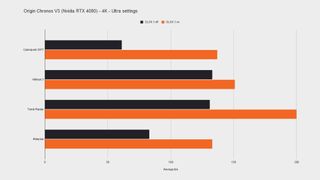
Putting the fun stuff to one side for a moment, let’s chat about general use, as I’m using the Chronos V3 right now. Throughout my time using the system as a daily driver, I’ve yet to experience any performance hiccups, even though I’m a monster when it comes to browser tabs (I count 25 open right now). I’ve also been whipping up cursed images in Photoshop (if you follow my work, you’ll know) and all my projects have gone without a hitch. I can’t say the same for my rig with 32 DDR4 RAM and an i5 chip, so it’s only fair to attribute the above to Origin’s choice of i9 CPU and Corsair memory.
Exceptional performance is fine and well, but many of you out there will wonder if the Chronos V3 can pull it off quietly. After all, Origin’s got quite the premium party going on within its compact case, and you’d perhaps expect things to get rowdy. Thankfully, the rig doesn’t cause too much of an audible ruckus when under load, but it’s far from being a silent system.
For starters, you will absolutely hear fans kicking in when playing at 4K, but I found that even my monitor’s built-in speakers were enough to mask the residual sounds. That said, I’ve got the rig perched next to my screen on my desk, so placement could make all the difference in this situation. I’d still say the PC is relatively quiet, however, so don’t let my reports of any sort of noise put you off. Any ruckus you do hear also comes with cooling benefits, as the RTX 4080 inside maintained temps under 70°C under load.
Curiously, I actually experienced the phenomenon of coil whine for the first time in years while using the Chronos V3. If you’re not familiar with the term, it’s effectively a high-pitched frequency noise emitted by your GPU when dealing with high frame rates, particularly when your monitor’s refresh rate can’t make use of them. I largely experienced this when running the above 1440p benchmarks, as I’m currently using a 144Hz display. Perhaps that’s what I get for not pushing the system to its limits, but I digress.

Should you buy The Origin Chronos V3?
When considering picking up an Origin Chronos V3 gaming PC, I’d strongly suggest thinking about its size. If you require an extremely compact powerhouse with killer 4K performance, then it’s going to check all the boxes. For everyone else, you’ll want to weigh up whether the fact it's harder to maintain is a deal breaker, as while you can get into the PC’s innards, you won’t have a lot of room to work. That’s to be expected with mini-ITX systems, but there’s no need to pay a premium for this one if you’d rather use a roomier case.
As for whether you should shell out for the same configuration tested above, that all depends on what you’re planning to do with it. A PC of this calibre is best paired with one of the best gaming monitors out there with 4K capabilities, and sometimes you’re better off picking specs based on the hardware you own to support it. That’s not to say you shouldn’t pick up a Chronos V3 in that instance specifically, as you can always choose an alternative GPU and strip back some of the cost.
How we tested the Origin Chronos V3
I used the Origin Chronos V3 as my daily driver for a month, which provided me with the opportunity to use it as my work PC and gaming rig. I paired the machine with a 4K 144Hz monitor and stuck with that native resolution and refresh rate.
To collate quantitative performance data, I used a section of games and test run scenarios that cover all bases in terms of textures, lighting, and effects. In addition, I put the rig through 3DMark and Geekbench tests to generate a score. On the qualitative side of things, I casually played Returnal and was able to jaunt around the roguelike at 4K max settings without a hitch, hammering home the PC's capabilities in practice.
If you'd like to know more about how we test gaming tech, check out our Hardware Policy.
Looking for a machine with a bit more visual flair? Check out the best Alienware gaming PCs for a collection of striking Aurora builds. If you'd prefer to take your Steam library on the go, have a peek at the best gaming laptops for portable powerhouse options.

I’ve been messing around with PCs, video game consoles, and tech since before I could speak. Don’t get me wrong, I kickstarted my relationship with technology by jamming a Hot Wheels double-decker bus into my parent’s VCR, but we all have to start somewhere. I even somehow managed to become a walking, talking buyer’s guide at my teenage supermarket job, which helped me accept my career fate. So, rather than try to realise my musician dreams, or see out my University degree, I started running my own retro pop culture site and writing about video games and tech for the likes of TechRadar, The Daily Star, and the BBC before eventually ending up with a job covering graphics card shenanigans at PCGamesN. Now, I’m your friendly neighbourhood Hardware Editor at GamesRadar, and it’s my job to make sure you can kick butt in all your favourite games using the best gaming hardware, whether you’re a sucker for handhelds like the Steam Deck and Nintendo Switch or a hardcore gaming PC enthusiast.