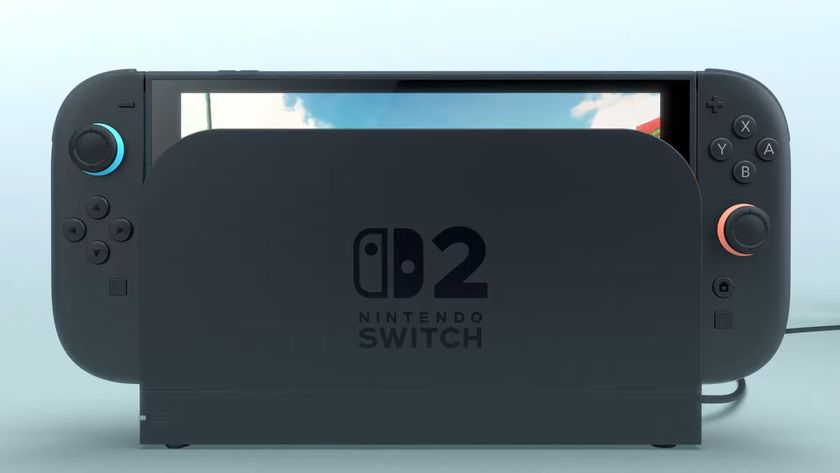10 essential Netflix tips, tricks, and hacks you really should be using
Access secret categories, take part in exclusive tests, and tailor Netflix to suit your needs

Shh... wanna know a secret? Netflix is crammed with hidden tips, tricks, and tailor-made optimization settings to make your streaming experience infinitely better.
But you don't need to stick to the shadows to improve Netflix at the click of a button. Below, we've uncovered the best on-site additions and essential third-party bells and whistles. That's includes everything from allowing you to watch Netflix simultaneously with friends, secret categories, and even the ability to write to Netflix directly to politely ask (or beg, we're not fussy) for some of your favorite shows to feature on the service.
Even better, you'll be able to impress your friends with all the nifty Netflix tricks you'll pick up here. You ready? Your Netflix account is crying out for some of these must-have changes.
Watch with friends online

Getting a few friends over to watch a film is guaranteed to be a good evening, but sometimes it’s just not practical - maybe they’ve moved too far away, or it looks a bit too rainy outside and neither of you can be bothered to change out of your pyjamas. And that’s where Chrome extension Netflix Party steps in. It’s basically a chat room that runs alongside your Netflix stream so you can watch a movie at the same time while talking with each other. It’s a great way to do something together without actually being together, and it makes for a nice change of pace from just Skype dates. This Netflix hack works particularly well for those 'flix fans in long distance relationships, who don't want to wait months to watch the next episode of House of Cards with their significant other.
Get better ratings, and watch the very best shows

Not always sure what you want to watch when there’s so much choice? NEnhancer can help make sure you pick only the very best movies by adding in IMDB and Rotten Tomatoes ratings and trailers. Let’s face it, the Netflix match system isn’t always the best indicator of quality so to be in able to see alternatives in the same browser without having to switch out anywhere makes decision-making far easier.
The Enhancer, in general, is a must-have: a better interface and a larger range of browsing tools wildly improves your Netflix experience.
Use Netflix’s secret categories for better searching

You know those annoyingly broad categories that Netflix gives you that sees mind-bending sci-fi films hobnobbing it in the same section as mindless shooty spacegun movies, and Norbit classed as romance? Well, turns out there’s a secret set of categories that you can’t easily see but breaks things down far better than the actual homepage. They’re hiding on specific numbered URLs and there’s a huge list of them thanks to What's on Netflix and their handy search tool. So, if you like horror (but only if it’s got zombies) or documentaries (but only those about crime), then this is the answer to your slowly decaying prayers. Us? We're a big fan of 3200. (That's British Crime Dramas, if you're not down with the Netflix code lingo).
Sign up to the SFX Newsletter
Get sneak previews, exclusive competitions and details of special events each month!
Get new features first
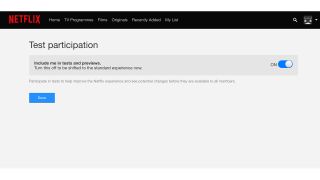
Netflix is adding new features all the time, and you can access them before most people by changing one simple setting. Head down to your Account menu, and select Test Participation. Toggle this to 'On' and you'll be given access to Netflix's test features before they're made available to everyone else. Most are quite subtle changes, but almost all are designed to make your viewing experience better and more intuitive, so it's well worth taking part.
Get rid of the episode breaks and pop-ups

Not only can you turn off the annoying "Are you still watching?" prompt after you've binged watched 53 episodes of your favorite comedy in one weekend by turning Test Participation on (see above for more info on that), you can also turn off auto-play trailers when browsing the main Netflix page.
You can even turn off autoplaying a new episode every time a show starts rolling the credits using this method.
Request your favourite movie or show directly to Netflix

There's nothing worse than being in the mood for a particular show or movie only to realise it's not even on the streaming service. But rather than just sulk about it and silently fume (it's okay, we've all been there), it turns out there's a way to turn your frown upside down and put requests directly to Netflix for consideration.
Surprisingly, not a lot of people know about it, but this webpage lets you submit up to three recommendations. Yeah, I know - three's not a lot if you're missing a buttload of your favourites but hey, you can keep requesting as often as you like; the site keeps track of all requests, and will drop you a line if/when you get lucky. What will you be asking for?
Save money on streaming shows to mobile
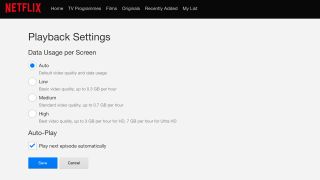
One of the great things about Netflix is that it's available on smartphones and tablets, and that you can actually stream shows while you're on the move. However, watching TV and movies can SERIOUSLY eat through your data, especially if you're watching in HD, which most modern mobile devices fully support. So, save yourself money by heading to Account and then changing your Playback Settings. This will allow you to stream at a lower resolution and save data, or to boost your quality when you're on a meaty Wi-Fi network. Clever you.
Can’t pick a show? Let roulette pick it for you!

“What do you want to watch?”, “I dunno, what do you want to watch?” multiply this exchange by 100 and you’ll get a typical Tuesday night argument that ends in quiet disappointment and paralysis through an overwhelming amount of choice. Add some spice to your life by taking a risk and removing the argument all together by giving Netflix Roulette a whirl. There are a few parameters you can put in such as the genre you’re after and a rough star rating so you don’t have to worry about ending up with something like Nativity 2: Danger in the Manger.
Remove titles from your viewing history

Listen, it's okay. You love Call the Midwife. It's nothing to be ashamed of. But there's times when we'd all prefer if certain viewing habits were kept on the DL. If you're terrified of your housemate discovering you actually really do love NCIS or that your partner may uncover your perpetual love for High School Musical, this tip's for you. You can easily delete items from your history, by clicking here and removing them one-by-one.
Improve buffering

If you’ve never seen the dreaded, hanging 25% marker of infinite Netflix buffering, or the pixelly judder and pause just when things are getting good, consider yourself lucky. There are a few ways to get around it however, such as watching things at off peak times of day, or accessing Netflix’s hidden stream settings that will let you manually adjust your buffering - though you might have to sacrifice the picture quality a little bit to get a faster rate.
To do so, you can press Ctrl + Alt + S when streaming a movie or show on PC. From there, you can manually reduce the Video Bitrate.
Tweak My List to show titles in the order you actually added them

Hands up if you're sick of seeing the SAME EXACT TITLES appear first every time you click on My List? Thought so. Part of Netflix's built-in marketing is geared toward making you watch its Netflix Original shows. So whichever of those series you've added to your own watchlist appear before anything else you might have added. What if there was a way to bypass that and simply list your curated selection of TV and movies in the order you added them? There is! I give you... My List Order, a simple settings option on Netflix's site. Uncheck "Netflix Suggests" and select "Manual Ordering." Ta da!
Images: Netflix
For more, check out our curated lists of the best Netflix shows and the best Netflix movies.
Gem Seddon is 12DOVE's west coast Entertainment News Reporter, working to keep all of you updated on all of the latest and greatest movies and shows on streaming platforms like Netflix and Amazon Prime. Outside of entertainment journalism, Gem can frequently be found writing about the alternative health and wellness industry, and obsessing over all things Aliens and Terminator on Twitter.