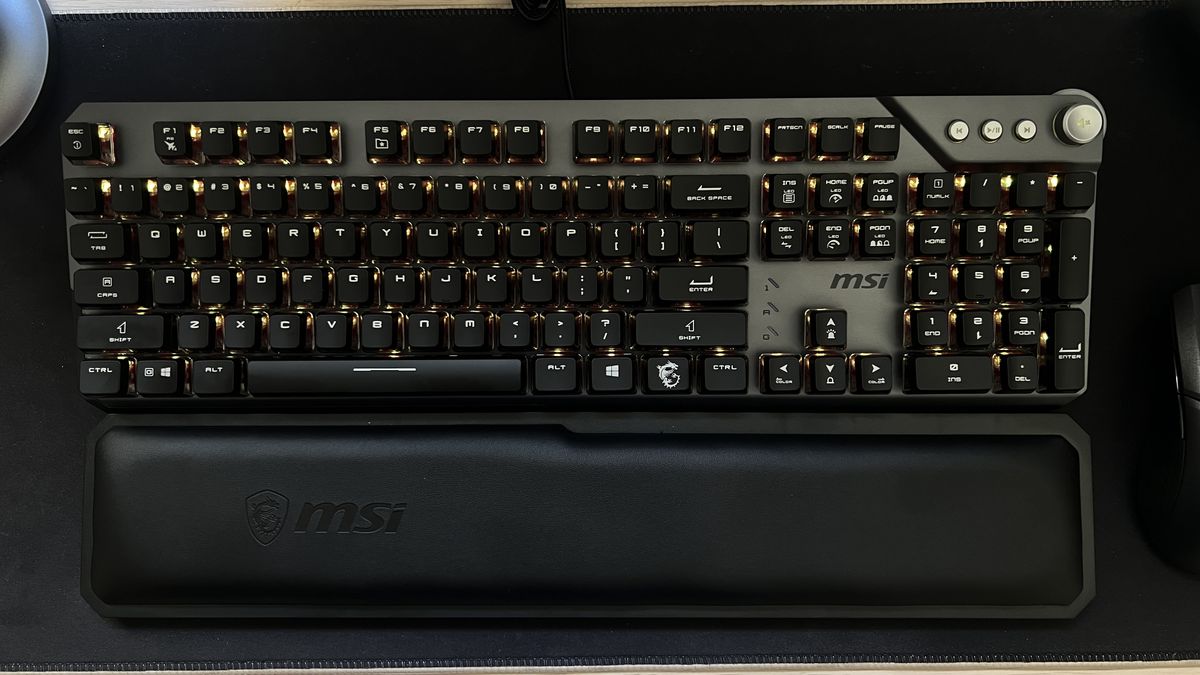12DOVE Verdict
Offering excellent value for money, and great performance, the MSI GK71 is a great mechanical gaming keyboard for 2022.
Pros
- +
MSI Sonic Red switches are wicked fast
- +
MSI Clearcaps make for stunning RGB
- +
Excellent media controls
- +
A ton of on-board keyboard controls
Cons
- -
No TKL option
- -
Wrist wrest isn't magnetic
- -
Cable channeling doesn't work well
Why you can trust 12DOVE
When it comes to the best gaming keyboards, there isn't much that hasn't already been done which makes choosing one come down to switch type and board size as the main factors. The schtick with the new MSI GK71 Sonic is the proprietary Sonic Red mechanical switches that MSI claims to be the fastest linear mechanical switches going right now. Add on some sexy dedicated media controls, transparent keycaps, gorgeous backlighting, and a plush wrist rest for $130, then you've got yourself something more compelling than the sum of parts would suggest.
Features & Design

Switch Type: MSI Sonic Red
Switch Durability: 70+ million presses
Media Keys: Integrated w/ function keys
Connection: Single USB 2.0
Battery Life: N/A
Wrist-rest: N/A
Dimensions: 17.4 x 5.4 x 1.6 in | 442.5 x 138 x 41mm
The GK71 Sonic is a full-size, mechanical keyboard crafted out of aircraft-grade aluminum alloy for the main deck that's then wrapped inside a plastic frame. Coming from my smaller Vissles 84, the 44cm width of the board takes some getting used to. It's also pretty heavy at almost 900g but that just means it won't be sliding around your desk.
You'll immediately notice the MSI Clearcaps which boast a dual-layer design where the top quarter is black plastic and the rest is translucent. Not only does this give you a sweet view of the red switch stems but it also enhances the Mystic Light RGB across the board.
You get a ton of light passing through the base as well as through the key legends for a stunning light show that you can customize to your heart's desire in the MSI Center software or just use the onboard key combos to swap presets and adjust the brightness and speed. If for some reason you don't like these Clearcaps, MSI includes a handy keycap puller in the box so you can swap them out and replace them with some aftermarket ones.

On the top right of the board is perhaps my favorite volume dial design of any keyboard to date. The GK71 Sonic uses a dual-touch volume dial that sticks out of the top deck but also extends to a secondary dial that sticks out of the corner edge of the board. This unique design gives you two different ways to adjust the volume with ease, not to mention you can also press the top dial down to quickly mute all audio.
Underneath the board are the two sideways opening feet for some additional height adjustment and an odd X-shape cable channels designed to organize your mouse and headphone cables under the GK71 Sonic. I struggled to get my cables to stay put given how loose the channels are but your mileage may vary.
Elsewhere, MSI includes a surprisingly good wrist rest in the box. It uses memory foam and a soft pleather covering that makes it really comfortable and slip-resistant. I wish it was magnetic because it's always shifting about and losing alignment with the board.
Performance

The new MSI Sonic Reds are something special. A 35g actuation force makes them absurdly fast, light and it took me several days to get used to the featherlite touch. The keys are very smooth and don't make too much noise compared to other types. The near-instantaneous response is fantastic for gaming, especially in fast-paced games like shooters which require quick inputs. Team this with one of the best gaming PCs or best gaming laptops and it'll be quite the combination.
Playing the newly released Shadow Warrior 3 where the main protagonist Lo Wang moves at incredible speed while running, gunning, weaving, and jumping, the GK71 Sonic never missed a beat. Likewise, performing fantastic feats of parkour in zombie-ridden Dying Light 2 was also easy to quickly time and perform the multiple jumps and climbs with no issues. In Lost Ark, accessing the multitude of functions during intense combat was smooth and hassle-free.
Although I prefer using a Razer Wolverine V2 for my gaming because keyboards tend to exhaust my hands a lot, the GK71 Sonic was a lot less fatiguing after play. I attribute that in great part to the light touch needed. However, these days I do far more typing and productivity work than gaming and my initial experience was more frustrating due to the numerous accidental presses of adjacent keys. However, I've got a handle on it now; after adjusting to more of a light touch, I'm still not as confident as I would be when using a heavier switch like Cherry MX Browns. Something to bear in mind.
Overall - should you buy it?
The MSI GK71 Sonic is a lovely gaming keyboard that will surely delight gamers who like to play fast-paced shooters and MOBA's. The new MSI Sonic Red switches are smooth, fast, and relatively quiet but typists might not enjoy the barely-there feel. The dedicated media keys and wealth of onboard commands to adjust lighting are great and overall, for just over $100, the GK71 Sonic is a great mechanical gaming keyboard to have.
Remember, you'll want to team any new keyboard with a rodent equally precise and responsive: check out our best gaming mouse and best wireless gaming mouse guides to swot up.
Remember, you'll want to team any new keyboard with a rodent equally precise and responsive: check out our best gaming mouse and best wireless gaming mouse guides to swot up.
Remember, you'll want to team any new keyboard with a rodent equally precise and responsive: check out our best gaming mouse and best wireless gaming mouse guides to swot up.
Kizzy is the consummate geek, with black turtleneck design sensibilities, and is always on the hunt for the latest, greatest, and sexiest tech. He's written reviews for PCGamer, Digital Trends, TechRadar, and PowerUp Gaming Australia. He's played Doom on the OG Pentium 1 and still remembers life before Google. After three decades of being crazy about tech, he's literally just getting started. It's the age of the geek, baby!

Horror sequel Black Phone 2 gets a Nightmare on Elm Street twist in chilling first look

Board game fans voice concerns as Zombicide publisher CMON fails to publish annual returns on time due to understaffing

I'm willing to give Switch 2 mouse controls a chance, but only if they avoid the sins of the Lenovo Legion Go