How to play online with your friends in Monster Hunter World
How to play online with your friends in Monster Hunter World
One of the greatest joys in life is sharing your success with friends. That’s why you’ll want to know how to play online multiplayer in Monster Hunter World; sure, playing on your own is fun and all, but nothing beats the thrill of taking down a massive lizard-dog with friends. You can play the game with up to three of your friends, but it’s not as easy as it is in other games.
There’s a certain strangeness to the multiplayer components of Monster Hunter World. Unlike other multiplayer games, actually getting into a fight together here requires you to jump through plenty of hoops and accessing hidden menus. But don’t worry, we figured out together and now we’re here to make the whole process a lot easier for you.
- Monster Hunter World guide
- Monster Hunter World starter guide
- How to quickly understand Monster Hunter World (especially if you’re a Destiny player)
How to play online with your friends in Monster Hunter World

1. Get yourself online
Start up the game as normal, making sure that you put yourself in an online session. You can either create your own, or just join one of quick matchmaker ones instead to put you in with other random online players. It’s worth noting that you can now choose to search for a Friends’ Session when starting up your game. If you want to make sure it’s just you and your pals playing, we suggest creating your own online private session to begin with.
This then just create an online lobby just with you in it. You’re then free to invite your pals as you so wish.

2. Invite your friends by going to the Pause Menu > Communications > Invite a Friend
To actually invite a friend into your game, hit the pause button and then head over to the Communication tab. Go all the way down to Invite a Friend, and then your normal PS4/Xbox One friend overlay will appear as it would in any other game.
Here’s where it gets a bit more complicated though. You might think that once you’d invited them in, your friend would then appear in-game next to you, complete with Palico. Well, not quite in Monster Hunter World. They are in your game, but you won’t see them until you head into a quest or go to the Gathering Hub on the fourth floor. That leaves you free to sort out your inventory between quests and expeditions, but will leave you feeling like it’s not quite the multiplayer game you want it to be.
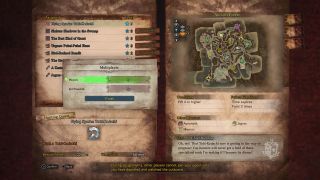
3. Post a Quest on the Quest Board, set the player limit and then wait for your friends to join. Or join their Quest.
However, when you are ready to start a co-op hunt, you’ll need to head to the Quest Board. Go to Post a New Quest and then pick whatever you want to do. You’ll be given the option to change the number of players - from one to four - and even put a passcode on your quest if you’re in an open lobby and don’t want some unknown hunter jumping in.
If you want to jump into someone else’s quest, go to the Join a Quest option on the Quest Board and then see what your pal has posted. It’s then just a case of waiting for everyone to be ready to start the quest and launching off to kill some beasties.
There are a few things to note when you are playing online with your friends though, so bare these things in mind:

- Monster Hunter World armor skills explained
- Monster Hunter World weapons guide
- Monster Hunter World monsters guide
Hunter Levels matter in multiplayer
You need to be aware of your various hunter levels before even thinking about doing a quest together. If one of you is a level three hunter, and you’re trying to join a level five hunt, it’s not going to work. The higher level hunter can join a lower level hunt to help out, just not the other way around.
The same goes for story missions. You can’t jump forward in the story to fight a monster you’re not prepared for, but your friend can jump back into an earlier mission if you post the quest on the board.

Be aware of the cutscenes rule
And that links in to another little annoying quirk in the Monster Hunter World multiplayer system. Even if you’ve already completed the story mission, you’ll have to wait until the other player has watched all the cutscenes or completed the pre-monster part of the quest before you can jump in and help. You’re left to stare at the quest board until the other player has reached that section, at which point they’ll be notified that they can launch an SOS flare. That’s your queue to go back to the Quest Board and jump in.

Some quests just don’t support multiplayer
Even stranger still, there are certain story quests that simply don’t support multiplayer, but you won’t know that until you try to join. Yes, your friends will see that you’ve posted a quest and will even be able to see it on the board, but they won’t be able to join it due to various story reasons. It’s not quite clear that’s a thing until you try and join that quest. Odd and annoying. Double whammy!

Three or four players means no Palicos
When you’re playing Monster Hunter World with other people, your Palico basically acts as a squad filler, constantly making sure you’re acting as a four person group. So when you’ve got three or four players in your squad, unfortunately that means your Palicos stay behind. Again, the game doesn’t tell you this so I had a mild panic I’d somehow forced my felyne friend to stay behind and he’d hate me forever. But thankfully that’s not quite the case.

Everyone gets the rewards…
Anything you gather within a quest, expedition or other Monster Hunter World mission is yours to keep, and everyone else will be able to collect their own versions. So don’t worry, there’s no reward sharing here, it’s all fair and square.
...but you have to share the supply items at your base
However, that doesn’t count for the items inside the supply box at any of the base camps. Quest specific items that you find inside are marked with a symbol that signifies they’re for everyone, so don’t go grabbing all the potions, rations and other useful consumables unless you’re sure that no-one else wants them.

Everything’s easier when you’re in a squad
The easiest way to make sure you’re always playing with the people you actually want to is to start a Squad. Your squad is basically a favourites list, letting you access your friends in Monster Hunter World much more easily. You can jump straight into a Squad Session Search when you start the game and then automatically join any of your other squad mates if they’re online - or they can join you when they are. Within a Squad Session, you’ll quickly and easily be able to see any quests they’ve posted that you can join too. You can invite other people to a Squad Session too, they just won’t be part of your squad yet. You can be a member of up to eight squads, which can hold up to 50 members, meaning you can swap between different player groups easily as well. #SquadGoals
How to set up or join a Monster Hunter World squad

You can set up a Monster Hunter World squad from inside the Gathering Hub by speaking to the Squad Manager at the desk in the centre. Simply choose to Create a Squad, design your emblem and then name it to start one.
You can then invite players to your Squad by sending them invites, which you can do by heading into the pause menu and then to the Communications tab. Only the Squad Leader can invite or remove members, and you can only be added to a squad if you’re actually invited. It’s not like Destiny 2’s clan system, where you can search for a clan to join.
Sign up to the 12DOVE Newsletter
Weekly digests, tales from the communities you love, and more

Sam Loveridge is the Brand Director and former Global Editor-in-Chief of GamesRadar. She joined the team in August 2017. Sam came to GamesRadar after working at TrustedReviews, Digital Spy, and Fandom, following the completion of an MA in Journalism. In her time, she's also had appearances on The Guardian, BBC, and more. Her experience has seen her cover console and PC games, along with gaming hardware, for a decade, and for GamesRadar, she's in charge of the site's overall direction, managing the team, and making sure it's the best it can be. Her gaming passions lie with weird simulation games, big open-world RPGs, and beautifully crafted indies. She plays across all platforms, and specializes in titles like Pokemon, Assassin's Creed, The Sims, and more. Basically, she loves all games that aren't sports or fighting titles! In her spare time, Sam likes to live like Stardew Valley by cooking and baking, growing vegetables, and enjoying life in the countryside.

If you missed the last one, the new Monster Hunter Wilds event quest is another way to stock up on rare ingredients before the big update drops next week

Monster Hunter Wilds' first major update rights its greatest wrong by adding a proper Palico cooking animation, and it's letting you change Alma's glasses










