What's in the Modern Warfare 3 Battle Pass Season 1
Get over 100 rewards with the Modern Warfare 3 Battle Pass in Season 1 including bonus COD Points and cosmetics
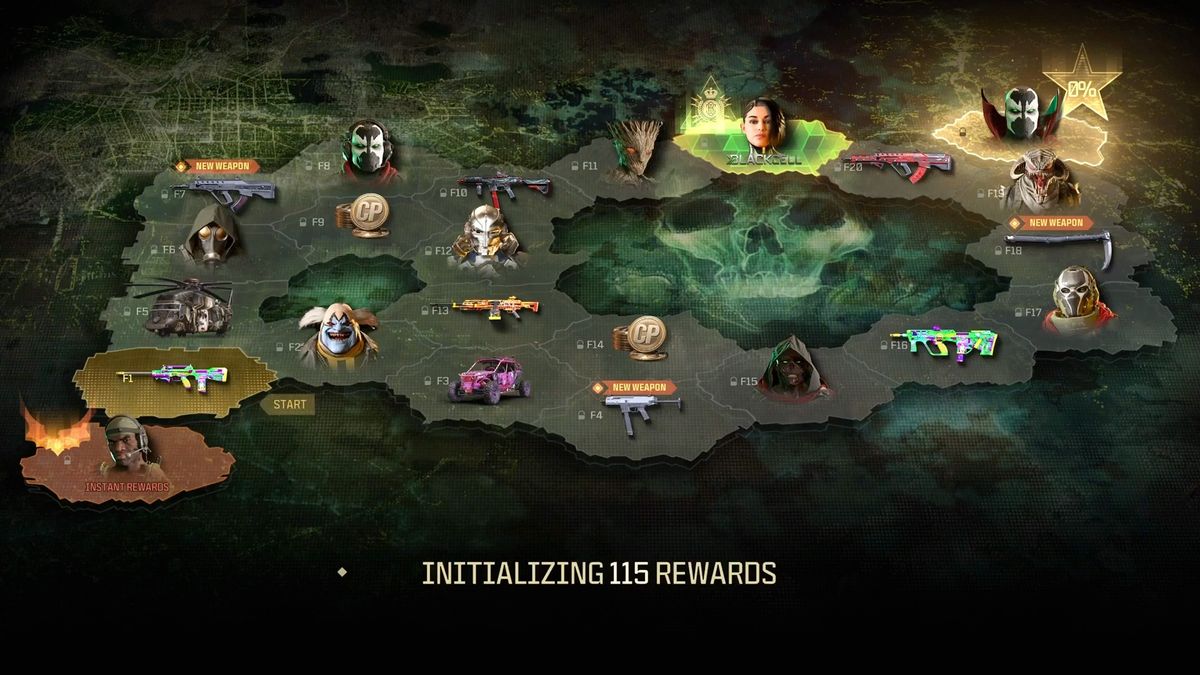
The Modern Warfare 3 Battle Pass Season 1 has been causing some confusion, as even though it's the initial pass available in MW3 it's technically not actually Season 1. Depending on where you look in the game, the current battle pass is either referred to as Season 6 (a carry over from MW2) on the purchase screen or as Season 0 on the Weekly Challenges menu, with actual Season 1 slated to arrive some time in December 2023. Until that situation is resolved, I'll focus on what's available in the battle pass right now.
Currently there are over 100 rewards to unlock, as you progress across the battle pass map sectors. As with previous passes you can choose your own route by moving through adjacent sectors as you complete them, and even if you don't buy the battle pass then you will still be able to unlock some free-tier rewards as you progress. All items you receive here will carry forward to Call of Duty: Modern Warfare 3 and Warzone, so you can get maximum use out of your hard-earned rewards. If you want to start collecting those elusive items, then here's what you need to know about the Season 1 Battle Pass in Modern Warfare 3.
How much does the Modern Warfare 3 Battle Pass for Season 1 cost?

The Modern Warfare 3 Battle Pass for Season 1 (Season 0 / Season 6) costs 1,100 COD Points, which is the equivalent of $9.99 / £8.50 and gives you access to over 100 unlockable rewards throughout the season. There are also a total of 1,400 earnable COD Points available, meaning you can more than recover the initial cost if you complete the Battle Pass, and they are found in these sectors:
- F2: 100 COD Points (free tier)
- F4: 100 COD Points
- F6: 100 COD Points (free tier)
- F9: 200 COD Points
- F11: 100 COD Points
- F14: 200 COD Points
- F17: 100 COD Points
- F19: 100 COD Points
- F20: 100 COD Points (free tier)
- Battle Pass Complete: 300 COD Points
What is the Modern Warfare 3 Battle Pass BlackCell?

BlackCell is the premium Modern Warfare 3 Battle Pass, as it provides all of the regular benefits plus 20 tier skips (25 on PlayStation), 18 unique BlackCell rewards, an exclusive Operator bundle including the V4L3RIA operator skin, BlackCell Smoke weapon blueprint, and BlackCell Reckoner weapon blueprint, plus the Tactical Pet: MegaByte finishing move. The BlackCell Battle Pass costs $29.99 / £25.99, though you do instantly receive an additional 1,100 COD Points worth $9.99 / £8.50 when you purchase it. Those unique BlackCell rewards are:
- Instant: Zombie's Bane BlackCell weapon blueprint
- Instant: Al Simmons BlackCell operator skin
- F1: The Crypt BlackCell weapon blueprint
- F2: Creepy Clown BlackCell operator skin
- F3: Scorched Earth vehicle skin
- F5: Scorched Wind vehicle skin
- F6: Soul Crusher BlackCell operator skin
- F8: Mil-Spawn BlackCell operator skin
- F10: Necroplasm BlackCell weapon blueprint
- F11: Gaia BlackCell operator skin
- F12: Disruptor BlackCell operator skin
- F13: Crackling Bones BlackCell weapon blueprint
- F15: Burned Spawn BlackCell operator skin
- F16: Pulp Chills BlackCell weapon blueprint
- F17: Nikto Spawn BlackCell operator skin
- F19: Violator BlackCell operator skin
- F20: Eradicator BlackCell weapon blueprint
- Battle Pass Complete: Spawn BlackCell operator skin
How does Auto Progress work with the Modern Warfare 3 Battle Pass?

When you first access the Modern Warfare 3 Battle Pass you'll be asked to 'choose how you earn your rewards', with the option to turn Auto Progress on or off. With Auto On you'll progress through the Battle Pass by spending tokens automatically, unlocking rewards in sequential order, so this option is best if you're planning to complete the entire pass or don't want the hassle of redeeming rewards yourself. On the other hand, if you don't think you'll get through the entire Battle Pass then Auto Off is probably the better option for you, so you can pick and choose rewards to prioritize items you want to receive first. You can change this setting at any time by following the prompt in the bottom-right corner of the Battle Pass screen..
© 12DOVE. Not to be reproduced without permission.
Sign up to the 12DOVE Newsletter
Weekly digests, tales from the communities you love, and more

Iain originally joined Future in 2012 to write guides for CVG, PSM3, and Xbox World, before moving on to join GamesRadar in 2013 as Guides Editor. His words have also appeared in OPM, OXM, PC Gamer, GamesMaster, and SFX. He is better known to many as ‘Mr Trophy’, due to his slightly unhealthy obsession with amassing intangible PlayStation silverware, and he now has over 750 Platinum pots weighing down the shelves of his virtual award cabinet. He does not care for Xbox Achievements.












