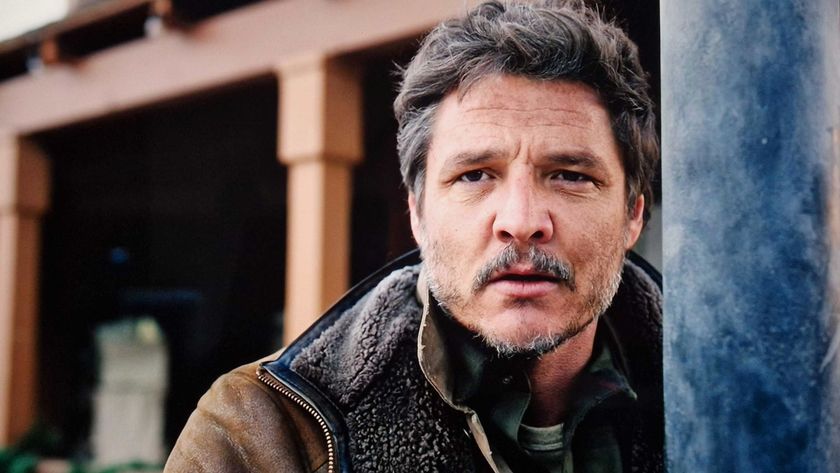How to fix the Modern Warfare 2 status installing glitch
If your Modern Warfare 2 is stuck on installing, try this fix
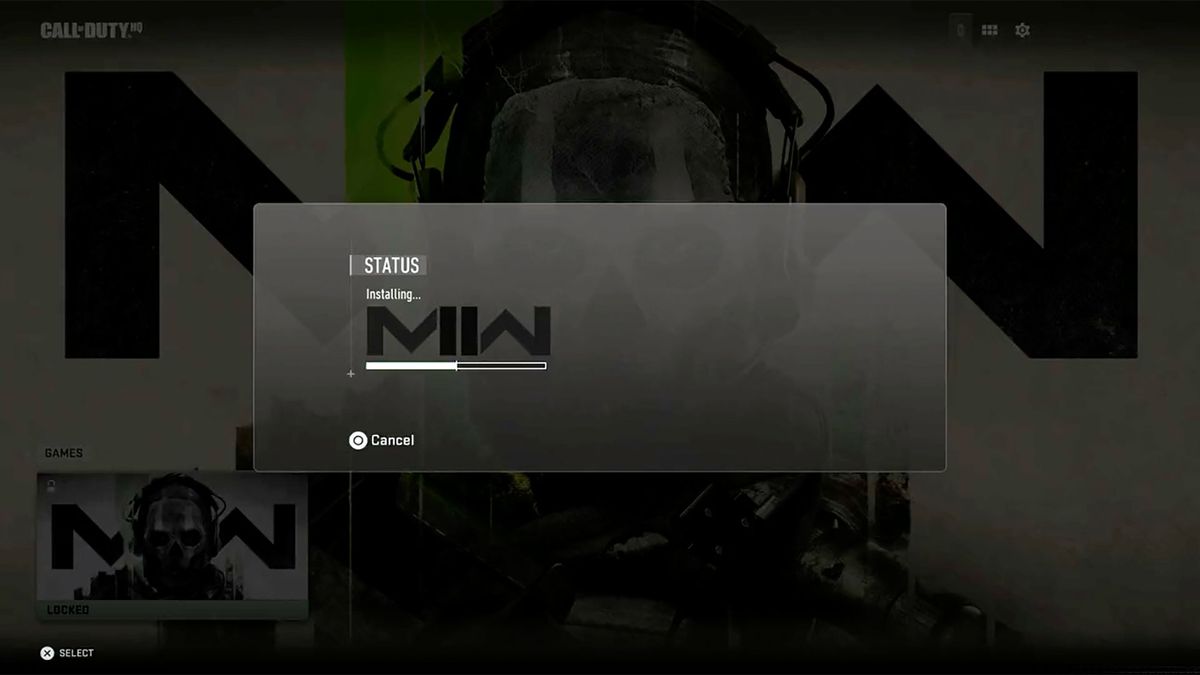
The Modern Warfare 2 status installing glitch can be quickly fixed by opening the quick menu options and then backing out if you get stuck. It's causing issues for early access players, particularly those on PlayStation, as it's preventing access to the single player campaign. It seems that since the 1.03 update some players are receiving Modern Warfare 2 error codes stating that their data is corrupt or didn't download properly, before being presented with a MW2 status installing progress bar that never moves or completes. Clearly this is a problem if you want to reach the Campaign Early Access in Modern Warfare 2, but don't stress as there's a simple solution at hand. If you're stuck on Modern Warfare 2 status installing on PS5 or a different console, here's what you need to do to fix it.
How to fix the MW2 status installing issue

If your Modern Warfare 2 is stuck on status installing indefinitely, then there is a simple fix which should resolve this issue. As posted by Infinity Ward, "PlayStation players encountering a locked game tile or issue accessing campaign early access should open QUICK SETTINGS (options button) — and then back out. This will trigger a return to the correct menu. This will be addressed in an upcoming update." So, to confirm those steps:
- Press the Options button when you see Modern Warfare 2 status installing to pop up the side menu, as shown above.
- Select any menu option – QUICK SETTINGS is at the top so easiest to pick.
- Back out of the menu and you'll be taken to the Campaign Early Access screen.
- Continue, and you'll go through a few more notifications before reaching the single player campaign.
This should bypass the problematic screen and prevent you from being stuck on the Modern Warfare 2 status installing progress bar, however if that doesn't work there are a couple more options you can try. First, quit out of the game and confirm that it's been completely exited, then reload it to see if you can progress any further this time. If that doesn't help, try completely powering down your console (turn off rather than enter rest mode), wait a few minutes, then reboot and give it another go. Whatever the outcome is for you, know that Infinity Ward are working on a permanent fix to be confirmed in future Modern Warfare 2 patch notes, so the MW2 status installing problem won't persist for long.
Assuming you get it all working, keep hold of these Modern Warfare 2 safe codes. You'll want them when you can't open the safes you find!
Sign up to the 12DOVE Newsletter
Weekly digests, tales from the communities you love, and more

Iain originally joined Future in 2012 to write guides for CVG, PSM3, and Xbox World, before moving on to join GamesRadar in 2013 as Guides Editor. His words have also appeared in OPM, OXM, PC Gamer, GamesMaster, and SFX. He is better known to many as ‘Mr Trophy’, due to his slightly unhealthy obsession with amassing intangible PlayStation silverware, and he now has over 750 Platinum pots weighing down the shelves of his virtual award cabinet. He does not care for Xbox Achievements.