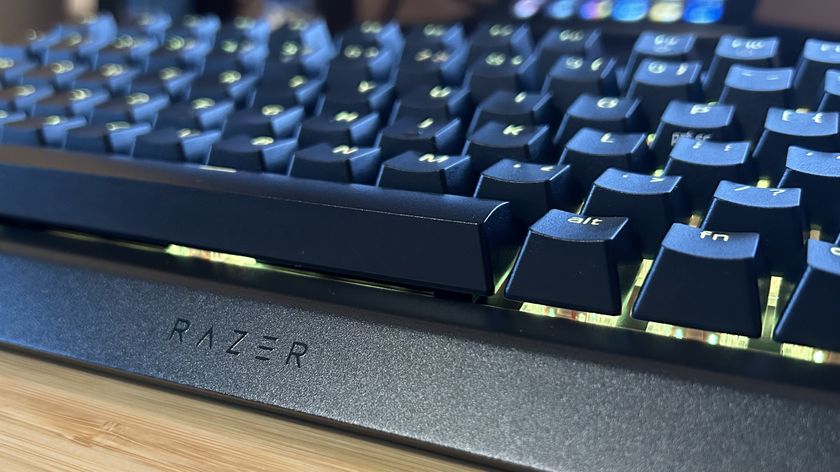Mechanical vs membrane keyboard: what's the difference and which is better?
Deciding whether to hammer a mechanical or membrane keyboard? Here's what to expect from each

The gaming keyboard market is the gift that just keeps giving. As you delve further into the world of keycaps, switches, and RGB, more opportunities for customizations and decisions arise. However, the first choice you'll likely face is whether you want a mechanical or a membrane gaming keyboard.
These are the two main kinds of keyboards on the shelves right now, and each carries its own strengths and weaknesses. While many users fall to the mechanical side of the decision, however, these more expensive decks might not be the best gaming keyboard for you. At its core, the mechanical vs membrane keyboard debate comes down to which switch type you would like to use and how much you want to spend.
While there are other considerations born from that central switch decision, such as the extra features on offer, typing sound, and room for customization, working out whether a mechanical or a membrane keyboard is best for your setup will come down to how you want your deck to feel under your fingertips.
We're taking you through all the differences between mechanical and membrane keyboards right here, as well as showing you which one would suit your play and work routine best.
TL;DR: Mechanical vs Membrane keyboards compared
Mechanical keyboards
- More satisfying and tactile
- N-Key rollover
- More durable
- Customizable
Membrane keyboards
- Quieter
- Cheaper
- Softer typing feel
- Sometimes include more features
Mechanical vs membrane keyboards: what's the difference?
The only difference between mechanical and membrane gaming keyboards (though it is a large one) is the type of switch used to register a key press. Mechanical keyboards use a spring loaded mechanism to press a physical switch, whereas membrane keyboards use rubber domes which are pushed down with each key press to connect to small electrical contacts.

Mechanical keyboard switches
Pressing a mechanical keyboard switch moves a plastic panel out of the way so that two electrical contacts can meet (on the left side of this blue switch). The switch then registers the key press, and the spring at the bottom allows the switch to return to its original position quickly.
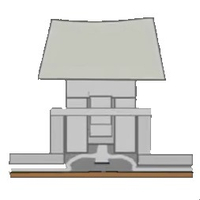
Membrane keyboard switches
Membrane keyboard switches actuate by the user physically pushing a small contact at the bottom of the switch onto a receiver mounted along the floor of the keyboard when pressing the key cap.
These two separate key types produce a wildly different effect. Because of more precise nature of a mechanical key switch, typing feels snappier with each key press, producing a high degree of feedback. That's why you'll find mechanical switches coming in multiple different variants; linear, tactile, and clicky. Each one offers a different actuation (the registering of the key press) feel. A membrane keyboard, on the other hand, will feel softer under the hand, with that rubber dome sheet producing a more spongey sensation.
Mechanical switches feel much quicker overall, making gaming and typing faster and more responsive. Plus, because of the intricate nature of a mechanical keyboard's switches, these decks typically outlast their membrane counterparts. Mechanical switches are generally rated for between 20 and 50 million keystrokes, whereas the majority of membrane switches won't see past five million.
Sign up to the 12DOVE Newsletter
Weekly digests, tales from the communities you love, and more
Having this much control over the actuation of the switch means mechanical keyboards will also often come with n-key rollover (allowing you to simultaneously press multiple keys and have them register at the same time) as well - something that doesn't make it into many membrane options.

However, all those moving parts won't be for everyone, and particularly not those around you. Mechanical keyboards are generally a lot noisier than membrane ones, producing a click and clack with every keypress no matter how 'silent' your switches are. You can avoid this with models like the Razer Huntsman V2 linear, but that's a $200 investment. However, a membrane switch will bottom out (complete the full keypress down) much quieter because of that soft landing pad.
Membrane keyboards do have one more feature in their arsenal, though - their price. Mechanical gaming keyboards are slowly coming down in cost (though high-end configurations can easily see you into hundreds of dollars, and thousands if you're after a high-end customized deck), but membrane keyboards are far more affordable at the time of writing, forming the vast majority of everyday devices and regularly offering prices under $50 on full-scale gaming models as well.
That means you can often pick up extra features that push mechanical keyboard prices even further up the scale without breaking the bank (like the per-key RGB and media controls of the Razer Cynosa V2 and the macro functionality of the Corsair K55 Pro XT).
Who should buy a mechanical keyboard?

Mechanical gaming keyboards are a better purchase long-term, but do come with significantly higher costs up front. However, when it comes to speed, durability, and customization in the mechanical vs membrane keyboard debate, they easily win out every time. We'd recommend you opt for a mechanical keyboard if you:
- Regularly type for long periods of time
- Don't mind spending extra on a longer-term investment
- Are playing fast-paced games or playing competitively
- Want to customize your keyboard
Who should buy a membrane keyboard?

That's not to say a membrane keyboard doesn't have its place. Because the actual switches are cheaper, you'll often find you get more additional features like media controls, RGB lighting, and USB passthrough baked into these decks for less cash. If you're after a cheap gaming keyboard to fill a hole rather than see you through high performance competitions, this is the version to opt for.
A membrane gaming keyboard would be better if you:
- Want to spend as little as possible and still pick up gaming features
- Don't play super-fast games
- Won't be typing for extended periods of time
If you want to filter your search by brand, we're also rounding up all the best Razer keyboards on the market. Or, take a look at the best gaming mouse options and the best gaming headsets for more setup inspiration.

Managing Editor of Hardware at 12DOVE, I originally landed in hardware at our sister site TechRadar before moving over to GamesRadar. In between, I've written for Tom’s Guide, Wireframe, The Indie Game Website and That Video Game Blog, covering everything from the PS5 launch to the Apple Pencil. Now, i'm focused on Nintendo Switch, gaming laptops (and the keyboards, headsets and mice that come with them), PS5, and trying to find the perfect projector.