14 things I wish I knew before starting Mass Effect: Andromeda
A handy list of hints for the Mass Effect: Andromeda galaxy
Mass Effect: Andromeda can feel overwhelmingly complicated at times, even for long-time RPG fans. It's a very big, very detailed game, and getting to grips with everything can take 20-30 hours - by that time you may already have missed out on some of the game’s real treats. So you need tips and tricks; a guide to point you in the right direction without spoiling anything. Well, I’ve got you covered. What follows is a handy list of hints and tips to help you maximise your time in the Andromeda galaxy, and to find hidden features and secret stuff without having any of the surprise spoiled for you. Ready? Let’s crack on.
Warning: mild spoilers ahead
1. Scan smarter in space
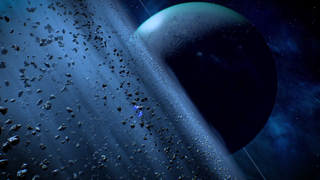
Here are some basic rules for scanning. Generally speaking, scanning individual planets is time consuming and low on rewards. You can only get one ‘thing’ from a non-playable planet, and it’s often a tiny amount of XP or a negligible cache of minerals. Plus, you can’t predict what those minerals are. Sometimes you get nothing at all, and you’ve spent time travelling to the planet itself. So, when you’re in a solar system, I’d recommend only scanning for the single anomaly you find in each system, because these can yield unique rewards or more valuable items. The best way to get minerals and crafting items is to…
2. Scan smarter on the ground

It’s much easier to grab minerals and items when you’re roaming a planet with the Nomad. Establishing Forward Stations will unlock mining zones in that area, and from here you can just point towards the zone and drive around it with your mining computer switched on. As a rule of thumb, wait for resource levels to peak before deploying the probe, but don’t worry if you leave a few materials behind - you’ll usually have enough of everything. If you’re looking for specific minerals to complete Development projects, don’t forget that you can look at the planet view in the Galaxy Map to see what minerals each planet has.
3. Establish Forward Stations as soon as possible

Driving around planets can be time consuming and - whisper it - a little tedious at times. The best way to cut out the grind is to spend a few minutes dropping off as many Forward Stations as possible when you first arrive. Why? Not only are they refuges for damaged and ammo-low players, they also allow you to fast travel between them, so you don’t have to track ten minutes across Eos just to complete a minor side quest. Fast travel, do the quest, boom, onto the next thing.
4. Get minerals and money quick by choosing the right AVP pods

There’s a hell of a lot of choice when it comes to bringing the Initiative’s citizens out of stasis. Unlocking an AVP pod grants you a specific kind of boost, which can be enormously helpful later in the game. I’d recommend unlocking the pods that grant regular rewards first, starting with the Commerce pod that grants 500 credits every 45 minutes. At the start of the game it’s easier to beef up your loadout with guns and armour from merchants, and you’ll need cash for that. Having a regular source of income gives you an excellent advantage here. After that, I’d recommend either the Science pod that grants minerals at regular intervals, or the Military Pod that offers regular tech parts / crafting materials.
5. Make the most of Research

Mass Effect splits crafting into two parts - Research and Development. Let’s start with Research. Here you’re essentially unlocking blueprints which can then be developed into weapons and armour - you’re not getting anything of physical value in your inventory. You earn Research Points by scanning items in the environment (so, whip you scanner out as often as possible - it’s worth it), and the type of Research Points you get depends on what you scan. There are three different categories of Research Point: Milky Way, Remnant, Helius. So, if you can a piece of Remnant tech, you get Remnant research points. Make sense? Good. Each area of Research (Milky Way, Remnant, Helius) has unique weapons, armour, and mods, so make sure you’ve spent all your Research Points, and not just the Milky Way ones, for example. Once you’ve unlocked a blueprint you can then craft that item via the Development screen. Phew.
6. Make the most of Development

Once you’ve acquired a blueprint, you can than actually make that item in the Development menu. Here you need specific materials to craft each item, and if you’re in any doubt about what you’re missing you can simply tap square (on PS4) when you’re actually viewing the item to see what materials you’re missing. It also tells you how these materials can be found - be they mined from planets or bought from merchants. You can also apply mods to crafted items but… be aware that you should save mods for when you’re crafting stuff that you really, really want. Because items have five different ‘levels’ (where they become increasingly powerful) you don’t want to use rare mods on low-level gear. To get more powerful guns and armour you need to first unlock the blueprints for the lower level version in the Research area, which can really eat into your Research Points.
7. So, what should I actually Research and Develop?

That really depends on your play style. However, due to the nature of combat (people can get up in your face very quickly) I found it very useful to have a decent shotgun (the Piranha is great), preferably with automatic fire. You should also invest in a decent Assault rifle - I’d recommend one that fires in single shots or bursts, because then you pretty much cut out the need for a sniper rifle. During my playthrough I only used a sniper a handful of times. I wouldn’t recommend spending too many Research points on pistols as they make little difference in a fight, but a decent melee weapon combined with powers like Pull or Singularity can be devastating. As far as armour goes - whatever suits your style. Helius armour tends to focus on aggression, Remnant on defence, and Milky Way on shields and biotic powers. Note to the wise: you can craft Shepard’s N7 armour from the original Mass Effect (it’s under the Milky Way category), and it’s very handy indeed.
8. Level up more efficiently

Obviously the way you level depends on how you want to play the game, but the best advice I’ll give to provide you with an edge in combat (all abilities are combat-focused) is to boost your physical stats first. It’s the stuff that gives you better shields, more accuracy, more damage etc etc. Having this baseline of abilities makes weapons more effective, which is most important. Sure, Biotic and Tech abilities are flashy, but they simply don’t recharge or do enough damage when you’re in a real scrap. Don’t forget to level your allies too, and also remember that you can change your combat profile to suit every situation.
9. Manage weapon weight vs abilities

Despite the fact guns are more effective, you can play the game predominantly as a Biotic or Tech specialist, but… you need to watch your weight during loadout. Anything over 20% weight will make your abilities charge too slowly, so take the bare minimum load-outs (I’d recommend shotgun and pistol). You can apply mods to weapons that reduce weight too, so watch out for those.
10. Get a pet

Ok, this one is a minor spoiler. After you’ve first discovered the location of the big bad, Drack will inform you that something on the Tempest is eating your supplies and leaving crumbs. Scan for crumbs and you’ll be lead down to the cargo bay, where Ryder will note that something is building a nest. Opt to build a trap to catch the creature humanely, craft it, place it, and then visit any planet or location (basically, leave the Tempest). Once you’re back on board you’ll find a space-mouse in the trap, which you can keep in your Pathfinder quarters on the Tempest. Cute.
11. Romance an alien (or anyone else)

Mass Effect veterans will know how this works, but in case you’re new to the series or in any doubt… yes, you can sleep with pretty much anyone on board the Tempest (and a few people off it). It’s as simple as choosing the ‘heart’ conversation option every time you interact with that person. If you’re looking to romance a specific character, check back with them after every story mission and they’ll usually have something new to say. You won’t miss the opportunity to flatter them, and eventually lure them into your bed.
12. Change your outfit and armour colours

Want to break out from the default colour schemes in Andromeda? Head to your Pathfinder's quarters on the Tempest and your wardrobe is on the left as you walk in. Here you can change the colour of both your casual clothes and armour. If you're looking to respec skills, drop by the Medbay and check out the computer at the back (with a human skeleton on it). You'll be able to reassign your skill points, although it'll come with a 10 point cost...
13. Mod the Nomad

Thought you could only change the Nomad’s paint scheme? Think again - there are some useful mods for the Nomad that give you an edge while exploring planets. The best of them deploys a mass effect field around the vehicle every time you climb out. I bought it from the merchant in the main docking area on Elaaden.
14. Track multiple quests

This one is a bit of a cheat, but it does allow you to track two quests on your nav instead of just one. So, if you’re on a planet looking to mop up multiple objectives, here’s how it’s done. Set one quest as your main, tracked item, and simply add a waypoint for the second quest. You’ll then have two dots to follow instead of one, and you can manage your exploration a little more efficiently. Works well in enclosed hub areas too, like the Nexus.
Want more tips and guides?
- Mass Effect: Andromeda Romance guide
- Mass Effect: Andromeda Remnant Decryption glyph solutions guide
- Mass Effect: Andromeda Loyalty Missions guide
- How to find the missing Arks in Mass Effect: Andromeda
- The best Mass Effect merchandise in the galaxy
- How to get the N7 'Commander Shepard' armor in Mass Effect: Andromeda
- How to get a pet space-mouse in Mass Effect: Andromeda
Sign up to the 12DOVE Newsletter
Weekly digests, tales from the communities you love, and more













Jennifer Hale says she didn't see a single line as Mass Effect's Commander Shepard until it was time to record: "It was all cold reading on the spot"

BioWare lead proves he's onto us while celebrating Mass Effect 3's birthday, clarifying that's all he's doing so that "nobody can say I purposefully teased them"





