How to fix Lies of P controllers not working
What to do if your PS5 or PS4 controller isn't working for Lies of P

The Lies of P controller not working on PC and Steam is a glitch many players are running into, with DS4 windows issues as players plug in their PS4 or PS5 pads. Lies of P is definitely one of those games that's better played with controllers over mouse and keyboard, at least by my experience with it, so with that in mind, we've found some fixes for players to try out so that they can try to use their controllers for Lies of P.
Fixes for controllers not working in Lies of P

If your controller isn't working in Lies of P, there are several fixes that I know of, dependant on how you're playing:
- Configure settings on Steam: If you're playing Lies of P on Steam, try right-clicking on the game and selecting Properties > Controller, then pick the drop down box that currently says "Use Default Settings" and switch to "Enable Steam Input". Many have found this to work, though keep in mind that it won't change the in-game icons, which will still display the Xbox as a default, no matter what controller you're using.
- Confirm controllers are installed and up to date: Try testing a game you know is controller compatible to ensure that your PC recognises that the controllers are plugged in, or see if they're acknowledged at the top of the "Controller" section of the general Steam settings. If they're not working, unplug and replug them in, making sure to use a wired connection, and check to see if there's any Drivers or updates you might need.
- Install DS4: Because most of the issues appear to be around Lies of P's compatibility with Playstation controllers specifically, many PC players playing via Game Pass and not Steam have found luck with DS4 or similar community programs, which can be installed to make Sony controllers compatible with programs and games that might not otherwise work.
As ever, if you choose the last option, it's worth acknowledging the basic truth: beware when downloading new or unverified programs onto your PC. While many have had success using this program, it's always worth being careful when using mods and community-made programs. Check the first two options first before attempting the last one, and read the instructions for installing DS4 carefully before doing so.
© 12DOVE. Not to be reproduced without permission
Sign up to the 12DOVE Newsletter
Weekly digests, tales from the communities you love, and more

Joel Franey is a writer, journalist, podcaster and raconteur with a Masters from Sussex University, none of which has actually equipped him for anything in real life. As a result he chooses to spend most of his time playing video games, reading old books and ingesting chemically-risky levels of caffeine. He is a firm believer that the vast majority of games would be improved by adding a grappling hook, and if they already have one, they should probably add another just to be safe. You can find old work of his at USgamer, Gfinity, Eurogamer and more besides.















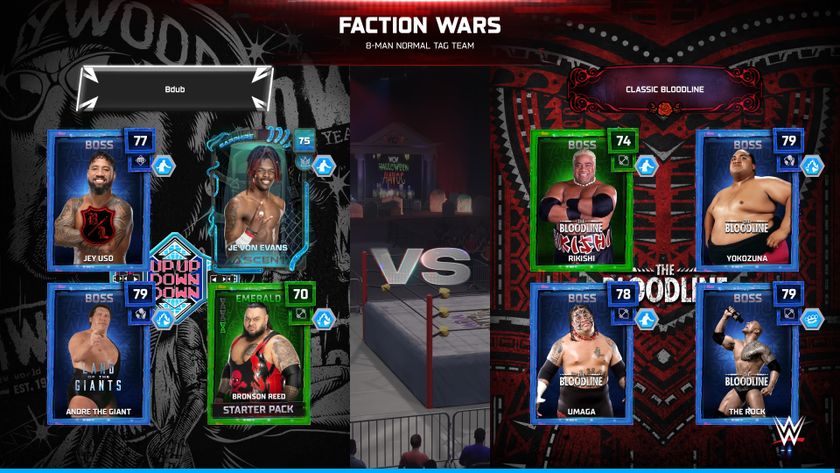



10 years later, in a post-Baldur's Gate 3 and Avowed world, Obsidian is giving its own throwback CRPG Pillars of Eternity a turn-based combat mode

This cozy RPG promises a Pokemon and Stardew Valley mashup with "limitless customization," 208 monsters, and more, so no wonder its Kickstarter was funded in just 16 minutes




