12DOVE Verdict
The Lenovo Tab P11 Pro Gen 2 finds itself a little stuck in its market, but ultimately succeeds in its price point for anyone after a binge-watching device. Productivity and gaming features aren't rounded out enough to truly shine, but the overall experience is still solid here.
Pros
- +
Gorgeous OLED display
- +
Supports 120Hz refresh rate and HDR
- +
Slimline design
- +
Comfortable keyboard attachment available
Cons
- -
Underpowered for gaming
- -
Productivity software is still creaky
- -
Cheaper materials than previous generation
Why you can trust 12DOVE
The Lenovo Tab P11 Pro has entered its second generation, and now that 120Hz refresh rates are on the table, we're interested. The P11 Pro Gen 2 has its work cut out for it, though. With the iPad's dominance growing stronger with every release, and niggling software frustrations lingering in Android devices, this is going to be one up-hill climb. However, the P11 Pro Gen 2 has a solid $399 / £349 price point going for it, which - combined with its mid-range spec list - may be enough to turn the tide in its favor for some users.
I put the latest generation device through its paces over three weeks of work, binge streaming, and play to see exactly where it sits among today's best gaming tablets.
| Display | 11.2-inch, 2560 x 1536 OLED |
| CPU | MediaTek Kompanio 1300T SoC |
| Storage | 128GB / 256GB |
| RAM | 4GB / 6GB / 8GB |
| Cameras | 13MP Rear, 8MP Front |
| Battery | 8,200mAh |
| OS | Android 12 |
| Dimensions | 263.7 x 166.7 x 6.8mm |
| Weight | 480g |
Design
- Cheaper build materials compared to predecessor
- Sleek, two-tone grey aesthetic
- Easy to connect magnetic keyboard case (though sold separately)
The Lenovo Tab P11 Pro has changed its design in its second generation, and not for the better. Whereas the original model boasted aluminum build materials, we now have a plastic chassis - and a slightly smaller screen to boot. The plastic back doesn't exactly scream cheap, it's still a well-tailored set of panels with a slick finish - but it lacks the premium feel a more robust construction can offer.
In everyday use, I wasn't concerned about chipping or scratching and there's no evidence of regular wear and tear from my three weeks with the device on this surface. However, it is a fingerprint magnet, so you'll want to keep that cleaning cloth close to hand if you're fussy. The overall feel of the Lenovo Tab P11 Pro isn't as sophisticated as something like the 10.2-inch iPad or Samsung Galaxy Tab S6 Lite - both available for less than this device's asking price.

Build materials aside, I was pleased with the overall aesthetic. A dark grey two-tone panel running along the back keeps things subtle while standing out against the competition, meanwhile the curved corners and flat edges offer a sophisticated feel. The bezels are a little larger than one would expect from a current generation device, but don't feel overly imposing on the screen space.

Of course, the P11 Pro has always been about marrying everyday tablet use with a more functional laptop-style design. That's where the keyboard and stylus accessories come into play (though they're both sold separately). With a soft touch leather-like finish and light-grey aesthetic to match that of the tablet itself, this is a particularly well-designed cover.
Handy decisions are littered throughout the design, from the flexible hinge on the back to stand your device upright to the small lip that opens up to provide access to a nook for the Precision Pen. The keyboard attaches via a secure magnetic connection at the bottom of the tablet (the back panel with the hinge snaps magnetically to the full back of the device) and holds its position against the screen well.

I was surprised by the well-balanced key spacing of the keyboard itself. I often find myself cramped with these tablet keyboards, forever hitting multiple buttons at once. However, I was comfortably able to type a full day's work in Google Docs without feeling hampered by the size of the deck I was working with. The trackpad is a little too small, though, and straight out of the box is far too sensitive for the screen size it's working with. The result was a clunky feel that took me away from the streamlined 'productivity engine' feel Lenovo is going for.
Features
- Larger 8GB RAM / 256GB storage configurations available
- Excellent OLED panel with 120Hz refresh rate
- Powerful JBL speakers
While the design may have taken a step backward compared to the previous version, the spec sheet has certainly moved forwards. The Lenovo Tab P11 Pro Gen 2 is now available in mid-range 8GB RAM / 256GB storage configurations - components far better suited to today's work demands than the 4GB / 128GB rigs on offer in the last model.
Not only that, but you're still picking up a solid display for your cash. The OLED panel sitting front and center provides some excellent colors - Disney's live-action version of The Lion King was treated particularly well to some excellent dynamic range, with dusky browns remaining distinct even through the heaviest of tears at that scene. Darker moments in Lost and The Walking Dead also managed to maintain a level of clarity in higher brightness modes, though I did notice some mistreatment when watching HDR content.
Despite packing HDR10+ and Dolby Vision support, The Tab P11 Pro couldn't quite keep up with the HDR demands of The Umbrella Academy during these darker scenes, often washing the screen with a slight film of grey. Still, this can easily be patched away in software updates, and my 2020 iPad Air doesn't even attempt such a feat.

If you are after a streaming device, though, the speakers on the P11 Pro Gen 2 might just claw back those lost HDR points. There are four JBL drivers tacked on here, offering an incredibly powerful sound profile. I was surprised even by simple notification sounds when first loading up the Lenovo tablet - every jingle has a full, rich sound that certainly put my Apple collection to shame.
I was particularly impressed with the level of bass on offer here, erupting almost impossibly from such a slimline device in both movies and in a run-through of Skrillex's latest album. Unfortunately for those pairing a set of audiophile-level headphones with their streaming sessions, though, there's no 3.5mm audio connection here which is disappointing.

I don't think anyone buys a tablet for its camera, I certainly don't consider the rear lense when picking up a new slate. As is to be expected, this camera setup isn't coming for your smartphone's clickers any time soon. However, it's worth mentioning that the front camera was more than serviceable for the odd Zoom call and will hold up well in a more professional meeting session. I noticed greater detail in this front camera than I do on my work laptop's webcam which was a welcome surprise.
Performance
- Android OS issues still make productivity uses clunky
- Low performance on native games but great for streaming
- MediaTek processor can't keep up with more demanding tasks
The Lenovo Tab P11 Pro, unfortunately, carries a few too many caveats in its performance to truly shine in either work or play. While aiming to sit as an all-in-one laptop replacement, Android's shoddy porting of apps to tablet scale means Lenovo has had to put some extra work in here. That work comes in the form of Productivity Mode, a landscape desktop-style structure that automatically appears when the keyboard accessory is attached. This is by no means a replacement for a full laptop experience, though.
Many apps still open in portrait mode by default, and even more open in small windows that can be expanded into what feels like a Lite version of the full experience. Of course, nobody's really cracked this problem yet. I use Google Drive on Apple's iPad OS 16, and it's still clunky - but in my day of work testing, I was opening a new window for every new document and never found a useful workaround to have two windows next to each other. These are small productivity features that I came to quickly miss, without even knowing I was going to need them going in.

So where do we sit when it comes to gaming? The MediaTek Kompanio 1300T chipset isn't going to threaten anything from Qualcomm or Apple any time soon, and it's easy to say you're not going to experience lightning-fast or super slick gaming on the Lenovo. Yes, that 120Hz refresh rate means on-screen movements are as smooth as they can be without the graphical grunt behind them - and it's not a speed you'll find in the iPad 10.2-inch or Samsung Galaxy Tab S6 Lite. However, native games suffered the most here - I could only get PUBG running on medium graphics, and that only remained close to 30fps with the help of further tweaks in graphics settings.
Similarly, animations in Magic: The Gathering Arena were fried, and by the time my board state hit the fourth or fifth turn things were getting worryingly creaky.

I did, however, find much better success in taking Lenovo's hardware somewhat out of the picture. The glory of that OLED panel absolutely sang with a wide range of Xbox Game Pass streaming content, and this is where the Tab P11 Pro Gen 2 is best placed. I was ducking and diving in Assassin's Creed Odyssey and keeping the roads warm in Forza Horizon 4 without much of a hitch at all.
Yes, battery life suffered massively and things were stretched to their limits but the Tab P11 Pro Gen 2 works its best magic when some of the pressure's off. That's, understandably, a major caveat - and you can pick up tablets for this price that can run native titles well as well. If gaming makes up just a portion of your needs, though, you'll be well served here overall.
Should you buy the Lenovo Tab P11 Pro Gen 2?

The Lenovo Tab P11 Gen 2 wants to be your office buddy. Unfortunately, it's a little too creaky to fully live up to that expectation. Once you factor in the cost of the keyboard ($89.99) you're looking at the price of a laptop like the Acer Swift 3 or Asus Vivobook anyway. That doesn't mean it should be dismissed though.
The 120Hz refresh rate, OLED display panel, and range of RAM options aren't found in the Tab P11 Pro Gen 2's competitors. If you're looking for an everyday tablet that goes a little further than entry-level options like the 10.2-inch iPad and Samsung Galaxy Tab S6 (or S7 FE for that matter) Lenovo has a very interesting proposition for you. The streaming experience on this device is excellent - if the TV always seems to be booked up it's a fantastic alternative.
As it stands, if I was on the hunt for a device solely to see me through Netflix binges and a few emails or web surfing sessions, I'd be turning to the Lenovo Tab P11 Pro Gen 2. Its OLED display can't be challenged in this price range, just as its 120Hz refresh rate and HDR support (once patched) aren't matched in Apple or Samsung's similar devices. However, the app support and productivity features are boosted in the iPad 10.2-inch, and if you're truly after a work tablet the 10th generation iPad or iPad Air may be better suited for a little more cash.
| Specs | Lenovo Tab P11 Pro Gen 2 | Apple iPad 10.2-inch | Samsung Galaxy Tab S6 Lite |
|---|---|---|---|
| Price | $399.99 / £349.99 | $329.99 / £319.99 | $429.99 / £379 |
| Display | 11.2-inch, 2560 x 1536 OLED | 10.2-inch, 1620 x 2160 LCD | 10.4-inch, 1200 x 2000 LCD |
| CPU | MediaTek Kompanio 1300T SoC | Apple A13 Bionic | Exynos 9611 |
| Storage | 128GB / 256GB | 64GB / 256GB | 64GB / 128GB |
| RAM | 4GB / 6GB / 8GB | 3GB | 4GB |
| Cameras | 13MP Rear, 8MP Front | 8MP Rear, 12MP Front | 8MP Rear, 5MP Front |
| Battery | 8,200mAh | 8,557mAh | 7,040mAh |
| OS | Android 12 | iPad OS 16 | Android 10 |
| Dimensions | 263.7 x 166.7 x 6.8mm | 250.6 x 174.1 x 7.5mm | 244.5 x 154.3 x 7mm |
| Weight | 480g | 487g | 467g |
| Extra Features | 120Hz refresh rate, HDR10+ and Dolby Vision | Fingerprint sensor | S Pen included |
How we tested the Lenovo Tab P11 Pro Gen 2
I used the Lenovo Tab P11 Pro Gen 2 for three weeks. In that time, I worked solely from the device for one day for stress testing, and used the device for ad-hoc work tasks while travelling and during afternoon sessions. I also played PUBG and Magic: The Gathering Arena on the device to test its gaming prowess, but spent most of my time running Xbox Game Pass streaming services - specifically playing Forza Horizon 4 and Assassin's Creed Odyssey. I also tested the Tab P11 Pro Gen 2 against a Samsung Galaxy Tab S6 Lite on loan from a friend, and my own Apple iPad 10.2-inch and Apple iPad Air (2020). For more information on how we make our recommendations, take a look at the full 12DOVE Hardware Policy.
For something a little smaller, be sure to take a look at the best gaming phones on the market right now - or to make the most of your tablet games be sure to find the best mobile controller for you. We're also rounding up all the best gaming laptops if you're after something more intensive.

Managing Editor of Hardware at 12DOVE, I originally landed in hardware at our sister site TechRadar before moving over to GamesRadar. In between, I've written for Tom’s Guide, Wireframe, The Indie Game Website and That Video Game Blog, covering everything from the PS5 launch to the Apple Pencil. Now, i'm focused on Nintendo Switch, gaming laptops (and the keyboards, headsets and mice that come with them), PS5, and trying to find the perfect projector.

The Legend of Zelda movie and Sonic 4 are game for competition with both set for release a week apart

Gen V creator gives exciting update on second season of The Boys spin-off
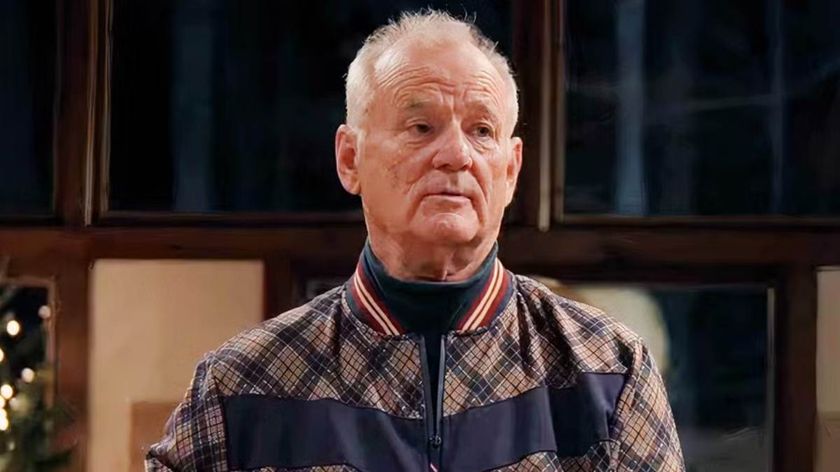
Bill Murray regrets not working with one director in his illustrious career: “It’s one of the few regrets I have is that I didn’t do it."










