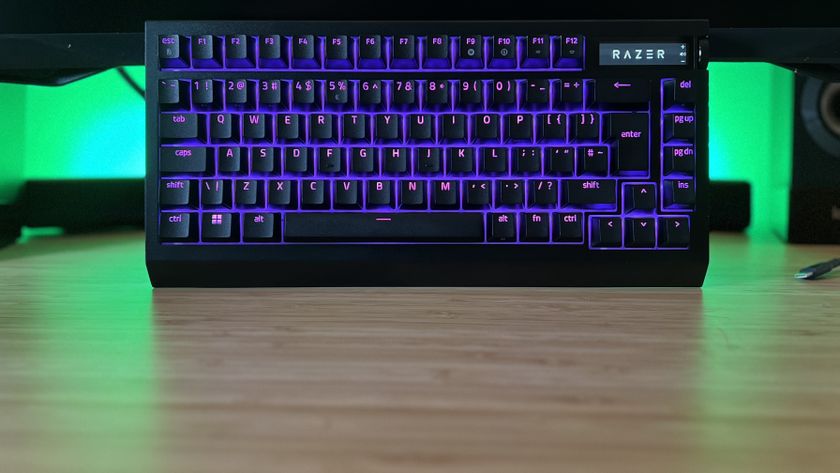12DOVE Verdict
The Lenovo Legion R45w-30 is a fantastically wide monitor that excels at productivity. Unfortunately, the same can’t be said for the overall visual experience it provides, as caveats like softer edges and underwhelming colors play against it. That said, if you’re looking for a dual screen panel that will fill in for two separate displays, this ultrawide solution is good value for money.
Pros
- +
Panoramic aspect ratio
- +
Build in USB-C hub
- +
KVM abilities
Cons
- -
Washed out colors
- -
Resolution soft at this size
Why you can trust 12DOVE
Upon placing the Lenovo Legion R45w-30 on my desk and kicking back for a good look, I knew I was in for a weird ride. We’re talking about a 44.5-inch ultrawide monitor that boasts the same vertical height as much smaller screens, but commands the same width as the biggest displays. Perhaps I simply need to spend a bit more time with unconventional aspect ratios, but if there’s one thing I am certain of, it’s that this panel feels better suited to productivity users than gamers seeking visual eye candy.
For $799.99 / £799.99, the Lenovo Legion R45w-30 admittedly takes to the stage with an impressive pitch. For much less than similar best gaming monitor contenders, you’re getting a massive QHD 170Hz panel with heaps of extras and, of course, a remarkably wide getup. There’s absolutely a market for curved ultrawide gaming monitors like this, and while I’m sure it’ll make plenty of players pretty happy for the price, a chunk of caveats stand in the way of this model becoming a personal favorite.
I keep calling the Lenovo Legion R45w-30 a ‘long boi’ in my head, and while that’s partly for my own amusement, it might also be a symptom of its distracting design. I also toyed with giving this review the tag line “long and skinny not my thingy”, and beneath the silly gags, I think it speaks to how niche this screen actually feels. That’s not by default a flaw, and I’m all for bespoke products that cater to specific use cases. However, I genuinely think that by dropping the ball on some other visual aspects, Lenovo has potentially missed a trick.
Specs

On paper, the Legion R45w-30 has impressive specs that suit its price tag well. For a chunk under $1,000, you’re getting that aforementioned 1440p 170Hz display that also just so happens to wear a subtle 1500R curve. It’s a VA panel, which is perhaps to be expected, but does give it less of a chance of sneaking a visual win against premium IPS and OLED contenders.
| Price | $799.99 / £799.99 |
| Screen size | 44.5-inches |
| Screen type | VA |
| Resolution | 5120 x 1440 |
| Brightness | 450 nits / cd/m2 (Sustained) 750 nits / cd/m2 (Peak) |
| Response time | 1ms GtG |
| Viewing angle | 178° / 178° |
| Contrast ratio | 3000:1 |
| Color support | 95% sRGB 90% DCI-P3 |
| Inputs | 2x HDMI 2.1, 1x Display Port 1.4, 4x USB-A, 1x USB-C, Ethernet, 3.5mm auxiliary audio output |
| Weight | 12.10 kg / 26.68 lbs |
In addition, the Legion R45w-30 comes with DisplayHDR 400 abilities, AMD FreeSync Premium Pro support, integrated 3W speakers, and a USB-C hub complete with 75W power delivery. That latter quirk means you can hook up a laptop, or even a handheld like the Steam Deck OLED, and instantly gain access to connected peripherals and ethernet, something that appeals to my own chaotic setup needs.
Design




The Legion R45w-30 gives off industrial vibes. Its plastic V-shaped pedestal stand mimics the look of metal scaffolding, adding a brutalist element to what is already a dominant display. Monitors very rarely offer something up front that isn’t just standard black, but Lenovo adds a splash of grey to the cross section of its stand, y’know, just to make it look more like its allergic to color.
Before we swing round the back, I want to touch on this display's bezel, as I feel like it looks thicker than it actually is. Lenovo hasn’t deviated from the same modern monitor playbook as other companies, as the screen is framed with a minimal edge and chonkier bar at the bottom. That said, it does feature that usual additional border of masking that technically isn’t a bezel, and I reckon the long and short nature of this screen makes that stand out more. It’s not aggressive by any means, but hampers any illusion of it being an edge-to-edge setup.
The Legion R45w-30 packs a lot of junk in the trunk, largely thanks to its VA innards. Its back hump isn’t overly aggressive by any means, but it’s going to eat up depth on your gaming desk. I use a repurposed dining table as a work surface, and about half of it was occupied by this screen during testing, so you’ll want to make sure you’ve got more than enough room for your keyboard and mouse before investing.

There are absolutely a few Legion R45w-30 design choices that I find irritating, but I’d be lying if I said plenty of other monitors don’t commit the same sins. For example, the OSD buttons live on the right-hand side, and since we’re dealing with a pretty long screen, it almost feels like I should call an Uber to get to them.
It also uses one of those widely adopted joystick nubbins, and while it’s a bit more tactile in terms of clicks than others I’ve used, it still feels like a bit of a fumble. Thankfully, it lives alongside separate buttons for using the USB-C hubs KVM switch and source input, meaning less time messing with the nub. Do I still wish every gaming monitor came with a remote? Absolutely, and I won’t rest until manufacturers start including one by default.
I’m not in love with the Legion R45w-30 ports location, as while they’re hidden under a lip to somewhat aid cable management, I’d rather they simply lived on the back surface. This would make it easier for players to swap out peripherals, HDMI, and DisplayPort connections without having to feel around for the right port or physically get up to peer underneath. There’s an argument to be made that this would make the back look messier in terms of cables, but the plinth could still channel wires in a tidy fashion.
Features

Beyond being an ultrawide, the Legion R45w-30 has a nice selection of features to accompany its main draw. The monitor’s main strengths lie in how you can use the ultrawide space, with picture in picture functionality and quick KVM switching using the hub enabling you to use two devices at once without switching anything over.
Effectively, you’ll be able split the widescreen into two separate sources, saving you from using a multi monitor setup and or even a separate KVM. Not everyone is going to be working with two different machines at once, and I’m well aware that it’s something I probably end up doing more as a hardware reviewer. However, using a setup like this is killer if you’ve got a gaming handheld, as rather than using a separate Steam Deck dock, the ensemble will enable you to jump back and forth between your portable and another machine while maintaining a few of both.
It’s probably clear by now I’m not a fan of the Legion R45w-30’s aspect ratio, but it does work really well as a substitute for two screens. It’s not a boon I’d consider inherently tied to general gaming, but if you’re a streamer or like to use a PC while playing console games, this setup could work far better than a multi monitor configuration.
Performance

VN panels have the potential for good contrast compared to some IPS screens, but the Legion R45w-30 seems to fall short in that department. Out of the box, colors look fairly washed out on the 1440p display, with blacks not dipping as deep as I’d like. Naturally, you’ll want to tweak both the monitor’s settings and any options available on your device to offset some of the shortcomings, and while that’s good practice for any screen, it feels particularly important with this one.
Enabling HDR does help bolster things somewhat after the usual Windows 11 calibration dance, which attests to the monitor’s abilities in that department. I actually have a habit of sticking to SDR when using most screens, as I find results to be mixed depending on what game I’m playing. Yet, with the Legion R45w-30, I’d suggest keeping it switched on, as everything just feels a bit too toned down without.
As for the display’s QHD abilities, I’m not convinced 1440p works in a panel this size. I promise that’s not me being a 4K snob, and the Legion R45w-30 isn’t the only screen I’d accuse of mismatching size and resolution. But, unlike the Samsung OLED G9 and even the LG UltraGear 45GR95QE-B, Lenovo’s monitor doesn’t have the contrast and colors of OLED to distract you from softer visuals, and that really plays against its efforts when delivering sharp detailed edges.


To put the Legion R45w-30’s strengths and weaknesses to the test, I jumped into a few familiar virtual realms using my PC, ensuring to include adventures with ultrawide support. Not matter what I’m testing, I seem to end up waking up in Night City, and it just so happens Cyberpunk 2077 is a great example of a shooter with support for wide aspect ratios. Having a broader view while skulking around CD Projekt Red’s RPG does boost immersion, but I did find myself less mesmerised than usual by the neon glow emanating from the edgy metropolis.
Sticking with FPS shenanigans, I dipped into Halo Infinite for a few sessions using the Legion R45w-30, and I thoroughly enjoyed having a wider view using heated battles. Catching sneaky Spartans out of the corner of your eye always feels nice, and I feel like Lenovo’s broad panel links up with that sensation pretty well. Not to mention that its 170Hz refresh rate kept every swift movement and whip-round feeling extra speedy, making for an all round pleasing competitive experience.
For whatever reason, I keep finding myself talking about The Children of the Sun, but this time for different reasons. When I first tried out Devolver Digital’s demo during Steam Next Fest, I used it as an example of a game that’d bring out the best in the Steam Deck OLED and other similar displays. However, the supernatural sniper sim’s wraparound movement is actually also perfected suited to curved ultrawide displays, and the Legion R45w-30’s narrow aspect ratio actually produces tremendous results. For the most part, I’d still prefer a screen with more vertical headroom, but running along each camp and lining up deadly shots with this exact viewing window contributes to the eerie nature of the revenge puzzler.
Should you buy the Lenovo Legion R45w-30?

Taking its features, productivity prowess, and price into account, it’s hard to argue that the Lenovo Legion R45w-30 isn’t good value for money. However, there’s definitely something missing when it comes to the visual experience at hand, and many of its rivals provide better contrast and colors, albeit at a higher cost. While the screen’s 5120 x 1440 also has its benefits, particularly if you’re looking to use multiple systems or consoles at once, I reckon most users would benefit from having a few extra inches of vertical height at their disposal.
How we tested the Lenovo Legion R45w-30
For two weeks, I used the Lenovo Legion R45w-30 as my main monitor for work and playing games using a PC. During that time, I used the screen as a daily driver for writing and publishing articles, while dipping into games like Cyberpunk 2077, Halo Infinite, and the Children of the Sun Steam Demo. I also used the screen’s KVM and USB-C hub capabilities to try out the Steam Deck OLED, casually playing installed games like Tomb Raider Remastered Trilogy and Dishonored.
If you’d like to learn more about how we test gaming monitors and other tech for review, swing by our 12DOVE Hardware Policy to learn more.
Looking for a UHD display? Check out the best 4K monitor options and the best gaming TVs for higher resolution options. Alternatively, swing by the best monitor for PS5 if you need something console flavored.

I’ve been messing around with PCs, video game consoles, and tech since before I could speak. Don’t get me wrong, I kickstarted my relationship with technology by jamming a Hot Wheels double-decker bus into my parent’s VCR, but we all have to start somewhere. I even somehow managed to become a walking, talking buyer’s guide at my teenage supermarket job, which helped me accept my career fate. So, rather than try to realise my musician dreams, or see out my University degree, I started running my own retro pop culture site and writing about video games and tech for the likes of TechRadar, The Daily Star, and the BBC before eventually ending up with a job covering graphics card shenanigans at PCGamesN. Now, I’m your friendly neighbourhood Hardware Editor at GamesRadar, and it’s my job to make sure you can kick butt in all your favourite games using the best gaming hardware, whether you’re a sucker for handhelds like the Steam Deck and Nintendo Switch or a hardcore gaming PC enthusiast.



















Alien Evolved Edition TRPG just burst through the million dollar crowdfunding mark with the vigor of a face-hugger on steroids

Talking points from the Game Developers Conference 2025 and how they could impact the future of gaming

Horus Heresy 2nd Edition starter set review: "Bigger and messier than 40K, but it's also more immersive"