11 Lego Star Wars The Skywalker Saga tips for players of all ages
Essential Lego Skywalker Saga tips for studs, collectibles, and more

These Lego Star Wars The Skywalker Saga tips will help you get to grips with this space adventure quickly. With all nine main movies to take on there's a lot or exploring and unlocking to do, so you'll probably want a little help taking it all in.
As will all games in the Lego series expect plenty of breaking bricks, collecting studs, and fighting enemies. But there is also a lot in Lego Star Wars The Skywalker Saga that you may not be familiar with, such as upgrading the new abilities of a huge roster of characters, and dealing with an astronomical number of hidden collectibles. Whether a padawan or a pro, these Lego Star Wars The Skywalker Saga tips are a good way to master it all.
1. Smash stuff to get studs

Studs are also used to purchase characters, ships, and other unlockables, so the more you can collect the better. To get them just smash everything, and remember to gather them up fast as they'll only flash for a short time before disappearing. The color of the studs indicates their value, with silver worth 10 and gold 100, and keep an eye out for blue as they're worth 1,000 and purple a whopping 10,000. The ultimate goal is to fill all three studs bars at the top of the screen which will achieve 'True Jedi' status for that level, unlocking three Lego Star Wars The Skywalker Saga Kyber Bricks to go towards upgrades.
2. Pick up your lost studs if you get killed

If you get killed for any reason your character will explode in a shower of studs, deducted from what you've collected. So as soon as you respawn quickly run around and grab all of those lost studs back before they disappear.
A few things to note: be wary of bright red objects which explode when damaged - if they take you out it'll look like they've dropped loads of studs but a chunk of that will be from your own stash, so shoot them from a distance to be safe. And, if you're worried about losing too many studs by falling, you can head to the Gameplay Options in the menu and enable Fall Recovery in the Controls section. With this turned on, you'll be returned to a safe position if you fall short on any critical jumps without dropping any studs in the process.
3. Assess your options when given a choice of path

Many levels feature branching paths, and you'll need to choose which direction to head in. When you reach these, try to look as far ahead as possible and gauge which one to take – if you can see one option seemingly leadings to a dead end, there's a good chance there's a reward or a level challenge at the end. If the choice involves constructing one of several builds, you can use one of them before smashing it up to rebuild as the other, so you won't get locked into your first decision.
4. Use a variety of attacks to get combos

You'll mainly be using Normal attacks to fight enemies, but don't forget your Heavy and Jump attacks to mix things up and keep combos going. You'll earn stud bonuses for higher combos, and you can track your progress with the bar on the right of the screen – get another hit in before the combo timer bar runs out to keep it going and reach higher multipliers. Look out for the word 'Blocked!' as that means your enemy is deflecting your attack, so try different moves to break through. You also might see an exclamation mark on a red background appear, if you press the Counter button here you'll not only avoid your enemy's attack, but also do huge damage to them in return.
5. Upgrade abilities as soon as possible

Buy the best Lego Star Wars The Skywalker Saga Upgrades from the Holoprojector as soon as you can to improve abilities. You'll need to spend studs and Kyber Bricks collected in levels to pay for them. Focus on Core Upgrades first, and start at the top to work your way down the skill tree unlocking new Upgrades as you go. While many of them have three levels available, you should stick with just buying one level at first so you can progress through the available Upgrades.
When you get down to the second full row, focus on maxing out Attract Studs and Collectible Detector as these will help you collect more studs and reveal collectibles in your vicinity.
With those upgrades secured, there are other specific classes you can then look at to further boost stud collecting. The Bounty Hunter's Hidden Bounties upgrade causes defeated enemies to drop studs, while Hero Terminal Expert, Villain Terminal Expert, and Astromech Socket Expert will give you bonus studs for completing terminals and sockets, plus the Protocol Droid's Paid Translator earns studs for each alien language translation. The Scoundrel's Business Opportunist upgrade will reduce the studs cost of purchasing Rumors and Hints, which is useful later in the game when you're filling out your collectibles.
6. Don't overlook other characters for problem solving

Each type of character has unique abilities, and you can switch between multiple characters to combine them and solve puzzles. For example, Jedi and Dark Side characters can use the Force to move objects, while Protocol Droids can interpret alien languages and Heroes can wear disguises. You’ll unlock loads of new Lego Star Wars The Skywalker Saga characters simply by playing through the levels. Some are free, others you’ll need to pay to unlock using your studs. If you select any character in the Character menu, you can see the cost needed to unlock it, and we don’t recommend spending your studs on rumors for these as most will be found naturally during the main story and side missions.
7. Datacards are really useful
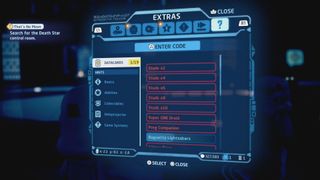
Lego Star Wars The Skywalker Saga Datacards provide significant benefits when unlocked, like boosting the value of studs or providing a sidekick in battle. They can also add a range of humorous effects for fun. However, they cost a lot and also require an elusive datacard collectible, so you're better off waiting until the appropriate Lego Star Wars The Skywalker Saga cheats have been revealed so you can equip them without spending all of your studs. Going for the Studs Multipliers first will really help you rack them up and reach the Lego Star Wars The Skywalker Saga studs x10 multiplier, so you can pay for more datacards, characters, and upgrades further down the line.
8. Chat with everyone to unlock Rumors

Talk to any characters you see with a speech bubble over their heads, to get new information and unlock extra missions to complete for rewards. These conversations can also unlock Rumors for various unlocks and collectibles that you'd otherwise have to spend studs to purchase, so you're getting free help to help track them down. There's no limit to the number of active missions you can have, so rack them up wherever you can to speed up your progress.
9. Use Missions in Holoprojector the to keep track of everything

Accessing the Missions tab of the Holoprojector will let you see a running total of all the collectibles and tasks you've found and completed so far. Don't stress about trying to clear it all on your first level playthrough though, as there are plenty of things you won't be able to do until you come back in Free Play mode with different characters and abilities earned later.
If you're struggling to find a particular collectible or activity then you can expand through the menu levels to highlight it, then purchase a Rumor to help to give you a hint. Once you've got the details for the item (blue entry in the list) you can follow the Track prompt at the bottom of the screen to place a marker on it, which will help you zero in on the location when you get back to exploring.
10. Visit Galaxy Free Play to get collectibles

Regular Free Play for individual levels unlocks after you first complete them, and while this lets you revisit and explore levels you'll be restricted to the original characters initially. Galaxy Free Play on the other hand is unlocked after you complete each Episode, which then allows you to use any characters you've unlocked to go back to all free roam locations and planets to mop up outstanding objectives, find collectibles, and fresh abilities to access hidden areas or interact with items using their specific abilities.
11. Don’t forget to explore space

As you work your way through each Star Wars film, you’ll be hopping between all kinds of planets, from Naboo, to Hoth, to Crait, and of course, Tatooine. Each planet also has its own space area you shouldn’t neglect, as there are usually a few things you can quickly mop up before a mission. Kyber Comets drift through space, and destroying them will get you lots of studs and five Kyber Bricks. You'll also find Space Battle encounters where you can shoot down enemy starfighters for studs, and time trials races which award extra characters and ships if you get the gold medal.
Lego Star Wars The Skywalker Saga Scavenger ability | Lego Star Wars The Skywalker Saga Mumble mode | Upgrade Lego Star Wars The Skywalker Saga PS4 to PS5
© 12DOVE. Not to be reproduced without permission.
Sign up to the 12DOVE Newsletter
Weekly digests, tales from the communities you love, and more

Iain originally joined Future in 2012 to write guides for CVG, PSM3, and Xbox World, before moving on to join GamesRadar in 2013 as Guides Editor. His words have also appeared in OPM, OXM, PC Gamer, GamesMaster, and SFX. He is better known to many as ‘Mr Trophy’, due to his slightly unhealthy obsession with amassing intangible PlayStation silverware, and he now has over 750 Platinum pots weighing down the shelves of his virtual award cabinet. He does not care for Xbox Achievements.
- Leon HurleyManaging editor for guides
- Will SawyerGuides Writer











