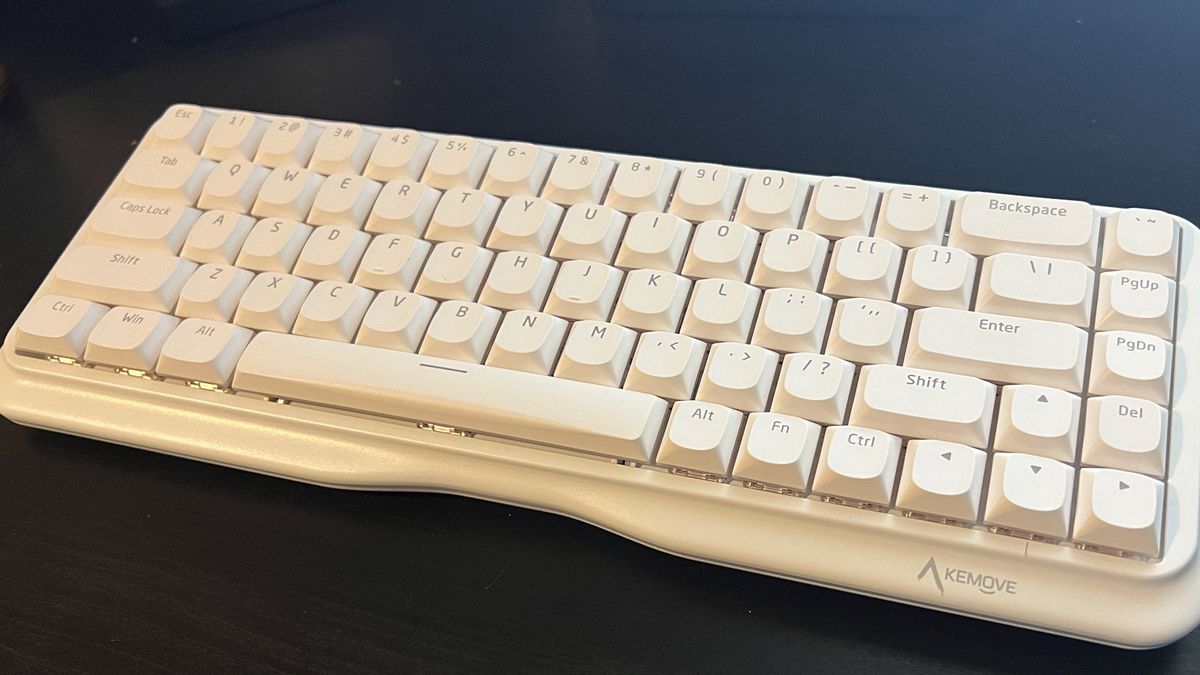12DOVE Verdict
A low-profile hot-swappable deck with a seriously comfortable typing experience, the Kemove K68 has plenty going for it at this price point. Combined with silky smooth switches, the softer materials do make longer sessions more comfortable but ultimately detract from precision and accuracy. This is a solid keyboard for everyday productivity and a few games on the side.
Pros
- +
Satisfying typing feel
- +
Hot-swappable switches
- +
Soft keycaps remain comfortable after long periods
- +
Fully programmable with macro recording
Cons
- -
Keycaps do reduce accuracy overall
- -
Too slow for fast-paced gaming
Why you can trust 12DOVE
The Kemove K68 is a 65% hot-swappable gaming keyboard with Windows and Mac functionality as well as the ability to connect via a wired, Bluetooth, or 2.4GHz connection. That's a fairly standard spec sheet on the mechanical keyboard market, but how does this low-profile deck compare when stacked up against some of the best gaming keyboards on the shelves? With anti-ghosting and RGB backlighting, the Kemove K68 is set up to take a spot in your setup, but we put the $90-$170 (depending on switches and color) deck to the test over the course of a month of both work and play.
Key Specs
| Type | Mechanical hot-swappable |
| Connection | Wired / 2.4GHz / Bluetooth |
| Size | 65% |
| Switches | Cherry RGB Blue, Brown, Red / Gateron Red, Silver, Yellow, Brown |
| Keycaps | Low profile PBT double-shot |
| Media keys | None |
| Wrist rest | None |
| USB passthrough | None |
Design

The all-white, soft-cornered approach of the Kemove K68 reminded me a lot of the Logitech G715 throughout my testing. Where the latter offered a slightly textured set of keycaps to work with, though, the Kemove keeps everything silky soft with a matte feel running throughout the deck. I was initially concerned by this lack of grip but quickly grew to love the velvet feel of each keycap, as it makes for a particularly luxurious type feel when paired with the low-profile design and gentle thud of the linear red switches.
This smooth finish is a symptom of a major caveat to the K68 when it comes to gaming. This is not a speed-focused device. We'll see that later in the overall performance - and, of course, it doesn't matter if you're after a nice set of keys for slower or even moderately fast titles. However, this texture plus the only slight concave angle of the caps themselves doesn't lend itself to high-intensity accuracy particularly well.

That said, it is a design that accommodates productivity uses particularly well. The 65% form factor keeps things compact (also a benefit for in-game mouse sweeps) but still keeps those arrow keys for easy navigation. That's a big benefit over even smaller (or sometimes similarly sized) 60% decks, which often require an additional function input to access these commands. There's a nice weight overall here, but still within easy backpack range, and that flexible wireless connectivity is the final cherry on top if you're after a work-focused device with a gaming edge.
You'll find RGB lighting shining bright through each of these keys, as well as a strip running around the edge of the deck itself. It's powerful enough to provide a solid glow on the desk below it, offering up a neat hovering effect when at full brightness.

My only real concern about the design of the Kemove K68 is the height. I came to this keyboard from a particularly tall Mountain Everest Max, but even accounting for that personal touch the feet at the back of this device don't seem to provide quite enough elevation for comfort. That's because those low-profile keycaps aren't offering up the height one might expect from a standard design, which hasn't been accounted for in the base plate.
Features
There are two main draws leading players towards the Kemove K68; flexible wireless connections and the hot-swappable switches under the hood. The former is a real benefit if you're after a work/play device to take on the road with you, I had no trouble connecting to two PCs at switching between the two using a function command and was able to comfortably see a few work tasks through on a MacBook as well. There are no alternative keycaps for Apple fans provided though. I did find that wireless connection to be a little finnicky, though - something lagging behind keystrokes and catching up all in one go. That meant I didn't quite trust even the 2.4GHz wireless options for faster-paced titles (outside of testing the battery) but managed just fine throughout the workday.

Powering that connection is a 3,000mAh battery that Kemove pitches at 12 days with RGB backlighting on. I didn't quite hit this threshold in my 8-hour work / 2-3 hour play routine, hitting around 10 days before having to plug in. That's certainly nothing to scoff at, though, I've had plenty of gaming keyboards on my desk that could only dream of those numbers.
The linear red switches I received in my testing unit are quiet and satisfying, with a particularly soft landing to them and very little scratch. Combined with the low profile keys and soft-touch materials, the K68 offered up one of the most comfortable typing experiences I've encountered. The low volume also means these switches will get on well in an office environment while still offering the snapback and debounce times needed for gaming. Of course, if you don't get on with the stock switches you can always swap in some of your own. The K68 accepts the majority of 3-pin and 5-pin clickers, and running a full swap of the deck was quick and easy with no sticky PCB or rough edges to contend with.

Booting up the Kemove Control Hub gives you access to a few more gaming features; the ability to fully program your keys, sort your RGB lighting preferences and set up macros as well. This was all fairly standard fare and easy to navigate after a little investigation.
Performance
The Kemove K68 is a solid performer in both the worlds of productivity and gaming, but it does extend its arm further into the office. I found the overall typing experience to be particularly impressive here, despite not usually being a fan of low-profile decks. The softer keycap surface did cause a few slips in everyday typing and did drop accuracy down slightly in tests, but the soft landing and noise dampening of the design made for a comfortable experience even after long periods. I clocked in at an average 90WPM with 94% accuracy using web-based typing tests, my usual speed but at a lower level of precision.
In slower and moderately paced titles, this sloppier movement around the deck didn't really show itself to be a problem. However, once the heat was on I did notice my ability to hit certain muscle memory combos reliably was slipping regularly. That wasn't helped by the noticeable slower in-game speed here. Latencies aren't the best on the market, and certainly don't stand up to those on offer from purpose-built gaming decks. If you're a competitive player, or you spend the majority of your time in faster-paced titles this isn't going to be the loadout for you.
Still, the majority of us are after a device for both work and play and as long as you're keeping your movements measured, the K68 offers the comfort, functionality, and form factor to keep up with both.
Should you buy the Kemove K68?

The Kemove K68 build that I tested comes in at $119.99. That's at the lower end of the hot-swappable price range, especially with these gaming-specific features like macro recording and programmable keys. Add in flexible wireless connections and anyone after a customizable keyboard for a 70/30 work-and-play split should certainly invest. However, that lack of speed and soft keycap finish won't be for everyone, and certainly not for those looking for a competitive deck.
If that's you, and you're happy to forego the hot-swappable switches, look no further than the HyperX Alloy Origins 65. At $99.99 / £109.99, you're beating Kemove's price for this particular configuration and picking up a lightning-fast deck with a grippy set of keycaps for better accuracy. This is a wired deck, but if you're after a gaming maestro it's a solid contender.
If you're set on a wireless gaming keyboard and don't want to sacrifice that flexibility in your switches, we'd recommend upping your budget for the Corsair K70 Pro Mini Wireless. It's more expensive at $179.99 / £169.99, but offers a super slick design, up to 50 onboard profiles, and much less input lag than the K68. I did find the stock switches in this deck to be considerably scratchier than those of Kemove, but that can easily be fixed with a new set further down the line.
If you're split the other way, though, and would prefer more of a focus on productivity, the Mountain Everest 60 would be a strong alternative if the softness of the K68 is putting you off. There's a much better set of keycaps included here, with equally soft, comfortable switches out of the box. This is still a hot-swappable keyboard, and you're also getting the option for a modular number pad to latch on when you need it. Overall, Mountain's model is better for productivity and slightly better for gaming as well, though comes in a hair more expensive at $139.99 / £109.99.
How we tested the Kemove K68
I used the Kemove K68 as my daily driver over the course of four weeks, running all work and play through the device for three weeks and testing against other decks in the final week of use. I used the device solely in wireless mode for one of those weeks to stress test battery performance and latencies, while relying on a wired connection for the rest of the time. I played Apex Legends, Submerged: Hidden Depths, and Planet Coaster during that time, while also performing typing speed tests using TypingTest.com. For more information on how we test gaming keyboards, check out our full 12DOVE Hardware Policy.
If you're after something a little more expensive, check out the best Razer keyboards on the market right now. Or, to go to the other end of the price range, take a look at the best membrane keyboards up for grabs. We're also rounding up all the best gaming mouse models to pair with your new keys as well.

Managing Editor of Hardware at 12DOVE, I originally landed in hardware at our sister site TechRadar before moving over to GamesRadar. In between, I've written for Tom’s Guide, Wireframe, The Indie Game Website and That Video Game Blog, covering everything from the PS5 launch to the Apple Pencil. Now, i'm focused on Nintendo Switch, gaming laptops (and the keyboards, headsets and mice that come with them), PS5, and trying to find the perfect projector.

Game of Thrones author George R.R. Martin says "there is some talk about making a movie out of Elden Ring" but admits there's a big novel-sized block in his way

The League of Legends fighting game spin-off won't be getting its big playtest, but that's so that more of you can play it later this year

Updating my handheld is one of the best decisions I ever made, and now Best Buy has finally released this OLED Switch bundle so you can too
Most Popular