
Over the weekend, Monster Hunter World players experienced a longstanding truism among games with custom protagonists: the face you spend tons of time scrutinizing and perfecting in the character creation screen is often not what you end up with in the game world. Users have been posting about the disparities between the high-res customizable faces and the in-game results, lamenting a perceptible downgrade in quality.
If you've yet to create your own hunter, the short version of the situation is that MH World's character creation screen shows finely-detailed, exceptional quality faces, while those same faces are noticeably less beautiful in the actual world. In other words, character creation is basically Monster Hunter Instagram. #nofilter
Granted, this is something that pops up in just about any game with the option to tweak your hero's face. Developers often use higher resolution assets in character creation because you're looking at something up close, then scale that down for performance's sake once you're actually playing. And that makes sense. I mean honestly, how often are you going to be looking carefully at your character's face while they're grappling with a 30-foot dinosaur?
The issue this time stems from the fact that even though a majority of the time you probably won't be paying attention to your character's face, cutscenes and interactions with NPCs typically angle the camera in such a way that you do. And when what you see doesn't match with what you put in, that can be frustrating. Players have been posting about the differences on various social media sites, particularly Twitter and 2ch (a Japanese forum). Here are just a few examples:
ゲーム始まったらブスになったんだがwwwwwwwwwwwwクソゲwwwwwwわたしのキャラクリの1時間半返して pic.twitter.com/YpQlGNFTM1January 25, 2018


One potential issue is how MH World uses camera focus to instill a sense of scale. Objects close to the camera are somewhat blurry so that your eyes look further to the distance, as if you were gazing at something far away or particularly large. In a game about giant monsters, that's probably a good idea. Even so, the facial structure does seem a bit off, and I can see why it would bother people. I noticed it too, fairly early into my adventures. For comparison's sake, here's my character in creation mode:
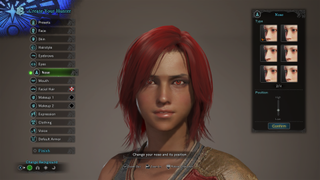
And here she is in the game's hub area, with settings tuned to prioritize "graphics" in the first picture, and "resolution" in the second picture (these options are available when playing on Xbox One X and PS4 Pro - note that I do not own a 4K TV, so the resolution setting is still 1080p, but you can still see a slight difference).


Not a huge difference, but I can tell her cheeks are a bit puffier, and her eyes a bit more relaxed. I was going for 'fierce tomboy,' but the in-game model looks a bit softer. Even so, I don't think the differences are significant enough to be a detriment. They're just noticeable, is all.
Sign up to the 12DOVE Newsletter
Weekly digests, tales from the communities you love, and more
If your MH World avatar's face bothers you that much though, there is hope. In an interview with Game Watch Impress (translation via Siliconera), producer Ryozo Tsujimoto said that if there's enough demand, he'll consider adding the option to redo your avatar's facial structure (you can already change hair via an NPC). In the meantime, here are some tips for getting your hunter's face as handsome, beautiful, or ugly as you like:
- Rotate the camera. This seems super basic, but when a game throws as many customization options as MH World does at you, it can be easy to get tunnel vision and forget. Check your character out from multiple angles so that you're not caught off-guard with a feature you don't like.
- Preview facial expressions. Unlike a fair number of games that star a silent protagonist, your avatar in MH World won't just stare blank-faced at everyone around them. They smile, they frown, they laugh and yell. You can get a sense for what each of these movements (and more) look like by tapping the "preview" button under the "Expression" option.
- Look at your characte§r under different lighting conditions. Down in the bottom left corner of the character creation screen are various background options, so you can get a better idea for what your character will look like in a wide range of settings. After all, you (probably) aren't going to be adventuring through a vast, gray void, so use these to see if your avatar's face casts strange or previously unnoticed shadows.
Once you're happy with your hero's aesthetics, it's time to go hunting. Thankfully, we've got a few Monster Hunter World tips to help with that, as well as a more basic Monster Hunter World starter guide, regardless of what hair color you chose.
Sam is a former News Editor here at GamesRadar. His expert words have appeared on many of the web's well-known gaming sites, including Joystiq, Penny Arcade, Destructoid, and G4 Media, among others. Sam has a serious soft spot for MOBAs, MMOs, and emo music. Forever a farm boy, forever a '90s kid.

Monster Hunter Wilds director reveals upcoming "balance changes" for the action RPG, including weapon improvements and nerfs for the "unintentionally overpowered"

To celebrate 10 million sales, Capcom has released a special pack of Monster Hunter Wilds items, including upgrade materials and eggs










