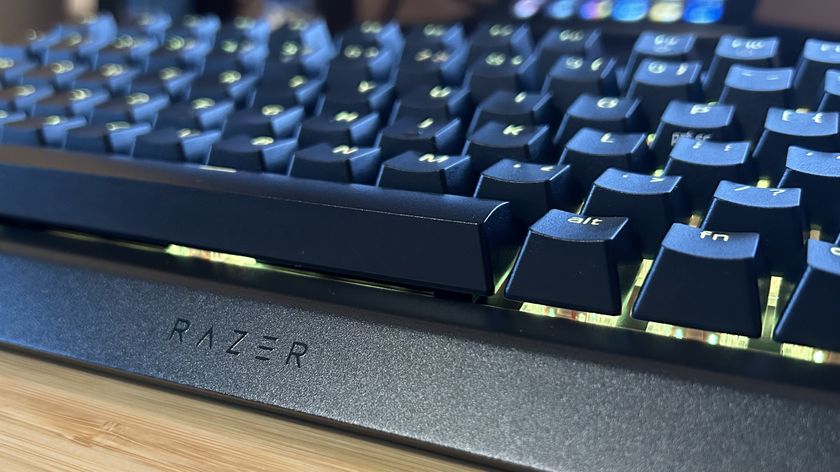12DOVE Verdict
We love the HyperX Alloy Elite RGB. You won’t have to compromise style for substance; it offers top notch performance and will make a gorgeous addition to your desk.
Pros
- +
Choice of three Cherry MX switches
- +
Discrete media controls
- +
Anti-ghosting
Cons
- -
Steep price tag for the RGB feature
- -
Wrist rest could be bigger
Why you can trust 12DOVE
There’s something to be said for a functional piece of kit that spruces the place up a bit, and the HyperX Alloy Elite RGB Mechanical Gaming Keyboard ticks all the boxes and then some. It’s a sight to behold, with a steel frame, satin matte black finish, and fully customisable RGB profiles. As well as looking slick, the keyboard’s performance isn’t to be sniffed at either, with high profile keys floating above your choice of three Cherry MX switches, like a fleet of tiny plastic ships atop a sea of ever-changing light. It’s superb to look at, is what I’m getting at, and has a relatively small footprint compared to its competitors.
It does have a somewhat hefty price tag just for the addition of RGB, jumping up to $169/ £150 from the $109 / £120 single-colour model that came before it, but it has a robust build, outstanding performance, and will satiate even the most ardent peacocks amongst you. If you want more, here are the best gaming keyboard options for 2018. And if you need it, here are the best gaming mouse options.
HyperX Alloy Elite RGB - Design

The HyperX Alloy Elite RGB is, for all intents and purposes, the same as the HyperX Alloy Elite, which features a red backlight, rather than the RGB’s resplendent rainbow of colours that maintain a vibrant, but unobtrusive glow that spills out from beneath the keys.
It has a buttery-smooth solid steel frame that lends a weighty, premium feel to the hardware, without being overly heavy or oversized. The rest of the keyboard is made up of plastic, and while you might expect more metal for your money at the price point, it doesn’t feel flimsy. The high profile, concave, mechanical keys feel great to the touch, although there is an adjustment period if you’re used to a lower profile, but it’s nothing that will deter you.
There’s nothing soft about the design; it’s all angles, but they’re offset against the depth of the keyboard, and once the whole thing lights up, it looks like it’s always belonged on your desk, ready to come alive as you dispense head shots in shooters, or hammer out orders in a RTS.
A sleek light bar separates the steel casing of the main body from the plastic strip above that houses the discrete media controls on the left, and the three buttons on the right that toggle Game Mode, cycle through the three brightness settings, and switch between the three customisable onboard profiles.
A durable, non-removable, braided USB cable connects the Alloy Elite RGB to your PC via two regular USB 2.0 connectors, but you’ll find a USB 2.0 pass-through port on the back of the keyboard to make up for the inconvenience. Tucked away on the underside are two small legs that provided enough of an elevation for my personal preference, but might be somewhat lacking in the size department for others.
You’ll also find a wrist rest in the box, along with eight titanium-coloured gaming keycaps with textured WASD keys, and a keycap removal tool. While the wrist rest isn’t padded, its textured surface is comfortable enough, but could stand to be a mite bigger to provide maximum comfort for those with long fingers or large hands.
HyperX Alloy Elite RGB - Features

HyperX is quick to highlight the Alloy Elite RGB’s 100% anti-ghosting and N-Key rollover functionality, which means that it can register each key pressed, so the ham-handed amongst you should watch what they’re pressing, although the anti-ghosting feature serves to stop any untouched keys getting erroneously registered. Handy when you're playing the fastest, best PC games out there.
The keys sit atop Cherry MX Switches, and you can choose between the red linear, tactile brown, and tactile clicky blue. The keyboard we were sent for review featured the Cherry red switches, which are perfect for gaming with their low actuation, although you might want to opt for brown for a happy medium between work and play, depending on your preference.
The light bar and dynamic, fully customisable lighting effects are the second selling-point, and ultimately, what you’re paying for when stepping up from the Alloy Elite’s $109/£120 price tag to the RGB’s $169/£150.
Settings are managed via the Ngenuity software that comes equipped with a default profile. There are three onboard profiles that can be changed with relative ease - providing you read through the pop-ups as you navigate through the software’s menus - and preset profiles for a decent number of titles, like Fallout 4, Destiny 2, and Overwatch. You can also set up your own macros here.
The three customisable options are lighting, Game Mode, and Macros. The lighting options are worth delving into, considering this is what justifies the extra cost between the single-colour model and the RGB. Freestyle is for the fusspots amongst you; you can assign colours to individual keys, as well as choosing effects like explosion or HyperX’s unique Flame pattern, to create a dazzling light show to accompany your in-game action.
If you’d prefer less faff but still want to keep some measure of personalisation atop your desk, you can assign colours to groups of keys, like the light bar, WASD keys, arrow keys, and so on, with Zones. Effects is the fuss-free option, letting you pick a colour for the entire keyboard, although the wave setting spices things up a bit with a rainbow of soft light that oscillates across the keys in the direction and speed of your choosing.
There’s more to customise than just looks too, thanks to Game Mode. Predominantly a gaming keyboard, this function deactivates certain keys using a dedicated button, so that if you’re in the middle of a keyboard-mashing frenzy, you don’t have to worry about accidentally hitting anything that will boot you out of the action. You can change or add to the default settings for Game Mode in the Ngenuity software.
Despite being a mix of plastic and steel, it’s a sturdy little thing, and at 17.5-inches long, it takes up less space than alternative models from Logitech and Razer, that can hog up to 18-inches.
HyperX Alloy Elite RGB - Performance

With easy to navigate media and keyboard controls, full NKRO support, and the addition of the textured WASD keys, the HyperX Alloy Elite RGB is top notch for both work and play. The keys offer little wobble and you can opt for your choice of Cherry MX Switches to create the perfect storm of tactile feedback for your taste.
The HyperX Ngenuity software is easy enough to use as long as you take the time to read the on-screen instructions, and you can set up and deploy the onboard profiles with ease. Plus, the media controls are great, and while the volume wheel might not provide enough resistance for some, it’s smooth and responsive.
Overall - should you buy it?
Aside from the ability to light up like a Christmas tree, there’s not a lot of difference between the Alloy Elite RGB and the single-colour Alloy Elite, which makes the price difference between the two models difficult to justify if you’re simply after performance. If pretty things aren’t at the top of your priority list, you’re looking to save some cash, or if you’re a big fan of black and red, the HyperX’s single-colour Alloy Elite will be just fine for your needs.
The HyperX Alloy Elite RGB Mechanical Keyboard is beautiful to look at, and despite its £150 price tag, if you have the extra cash to spend, you’ll be easily seduced by the dizzying array of light shows you can conduct at the touch of a button. It’s worth noting that there are cheaper alternatives, like the Corsair K68 RGB, that has the added bonus of being water resistant for just $119/ £119, as well as offering full NKRO support and 100% anti-ghosting. Overall, though, this is a brilliant keyboard and comes highly recommended.
Some online stores give us a small cut if you buy something through one of our links. Read our affiliate policy for more info.