Hubbl’s revolutionary new streaming devices are here to make TV and streaming easy again

Watching TV in 2024 isn’t as simple as it once was. While the streaming revolution has delivered us a golden age of entertainment and unshackled us from the tyranny of strictly scheduled broadcast TV, today’s overwhelming variety of shows and movies – not to mention all the different platforms they live on – has made the act of just sitting down to watch something far harder than it really should be.
With countless ‘must-see’ shows and films across a huge range of services, just figuring out what to watch (or even what you’re already watching!) can be a baffling chore. If you’d rather not have to create and maintain a spreadsheet just to track it all, there is an alternative – one that has some new and unique ideas for addressing the mess that is streaming in 2024. It’s called Hubbl and its aim is nothing less than to make watching TV easy again.
Hubbl is the new star of your lounge room
Hubbl is a streaming platform that revolutionises TV by giving you one central hub (pun intended!) that’s specifically designed to cut down the time you spend searching, so you spend more time watching.
Hubbl devices come in two flavours: you’ve got a choice between the Hubbl (AU$99) – a small puck that plugs into your current TV via an HDMI cable; or Hubbl Glass (from AU$1,595) – a 4K TV with Dolby Vision that’s available in 55-inch and 65-inch sizes and runs the Hubbl operating system. Hubbl Glass TVs only need power and an internet connection to function, are available in a range of five colours and have built-in Dolby Atmos sound systems, making them the very epitome of plug-and-play.
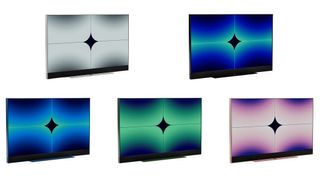
A fix for the streaming mess
It’s no secret that Australians have an huge range of streaming services to choose from – around 90% of Aussie households subscribe to at least one streamer*, with a healthy percentage going further and subscribing to multiple services. More subscriptions means more content but, conversely, it also means finding something to watch (or remembering which service has what show or movie) is way more difficult than it should be.
Today’s unwieldy, app-oriented streaming landscape is almost certainly a large contributor to that. When searching for something to watch on most TVs or dedicated streaming devices, you’re forced to go in and out of each app individually, wait for them to load and then search for what you want – so a lot of your precious watching time ends up being spent hunting. In fact, in a recent survey conducted by Pureprofile^, it was found that when Aussies sit down in front of the TV, we're now spending up to a third of our time just searching for something to watch.

Hubbl tackles this by rethinking the navigation and discovery processes entirely. As mentioned, most of the popular streaming services in Australia come preinstalled on Hubbl (some are coming soon), meaning you just need to sign into (or sign up for) your desired platforms. And once you’re in, the Hubbl home screen presents you with recommended content from multiple services in one place. No more going out of one and into another to pick up where you left off. Even if you’re not subscribed, Hubbl will still display content from those apps, making it easy to see what is available on which platform, thereby encouraging you to sign up.
Recommended content consists of what’s trending, selections curated by Hubbl’s own editorial team, or algorithmic choices based on your personal viewing habits. See something you like? Either press the dedicated Watchlist button on the remote to add it to your personal watchlist, or press Enter to watch right away.
Discovery gets an upgrade
Key to what makes Hubbl so innovative is how it integrates all apps into one comprehensive package. Searching for a show or movie won’t just return exact results – you’ll also be shown related and relevant content to help you discover new and unexpected films and series, even supplementary content.
Searching for Formula 1, for example, will return a wide variety of results from Kayo Sports (the official home of F1 in Australia via Fox Sports) including live race coverage, selections from the Kayo vault, and other accompanying content. However, you’re also presented with a whole raft of related content from other apps, such as F1 movies or TV shows on various services, and even direct links to Formula 1-related YouTube channels. Hubbl takes a holistic approach to discovering and recommending things to watch. We’re living in a streaming world and Hubbl wants to encourage and celebrate it – and it does so by making finding something to watch both quick and easy.
The Hubbl experience
Both Hubbl and Hubbl Glass also come supplied with an intuitive remote control, complete with quick-access buttons for Binge, Kayo Sports and Netflix, as well as support for voice search. Voice search is comprehensive, enabling you to be able to find genres or actors/actresses for example, with Hubbl returning all relevant results from services.
There is no app store on Hubbl. Instead, all the supported streaming services come preinstalled. Currently the range includes Binge, Kayo Sports, Netflix, Apple TV Plus, Disney Plus, Amazon Prime Video, YouTube, Flash and Hubbl’s own new streaming service, LifeStyle. You’ll also find apps for all of Australia’s free-to-air channels.
It’s this integration with free-to-air that really helps set Hubbl apart from other streaming devices, as it means you don’t have to switch back over to your TV’s interface when you want to watch live or on-demand free-to-air content. All channels, both from national broadcasters and those found on streaming services, including Binge, Lifestyle and Flash, are collated together in one simple TV guide.

What’s perhaps most revolutionary about Hubbl is the way it unifies and centralises everything in one place. Video content available through its supported streaming services can be added to a watchlist at the press of a dedicated button on the remote, so you can easily keep track of everything you’re watching – or want to watch – no matter where it originates.
By using watchlists, different users can also create their own personal collections of movies, shows and supplemental material to watch. Simply navigate to the Watchlists section from the home screen and you’ll find your own personal haven of streamable content.
Importantly, Hubbl doesn’t have any ongoing service costs of its own. While you’ll need to BYO streaming subscriptions (or sign up through Hubbl’s dedicated Single View subscription centre), there’s no monthly or yearly fees with Hubbl or Hubbl Glass.
Subscribe and save

And speaking of subscriptions, Hubbl provides the opportunity to save on some of the most popular streaming services in Australia with its ‘Stack & Save’ feature. Stack & Save can save you up to AU$15 each month if you subscribe to all five supported services of Binge, Kayo Sports, Flash, Lifestyle and Netflix through Hubbl. Subscribe to three and save AU$5 each month or subscribe to four through Hubbl and save AU$10.
What’s more, Hubbl makes it simpler to manage eligible subscriptions by centralising them on a single screen. When you bill through Hubbl, it's easier to rotate between these subscriptions too. For example if there’s a service you are billing to through Hubbl but you’re not currently using it, it’s simple to disable and re-enable your subscription via this combined interface.
Where to get Hubbl
Ready to make TV and streaming easy again and try Hubbl for yourself? You can find Hubbl devices at these stockists:
- Hubbl is available from Hubbl.com.au, as well as JB Hi-Fi and Harvey Norman stores.
- Hubbl Glass is also available at Hubbl.com.au, and exclusively in-store from Harvey Norman.
* Video streaming industry in Australia - statistics & facts (Statista, January 2024)
^ This study was conducted online among members of Pureprofile, a permission-based research panel. The sample for this survey is selected from panel members with quotas applied to ensure that it reflects the current Australian Bureau of Statistics (2021), Population: Census, population proportions from the 2021 Census.
Sign up to the 12DOVE Newsletter
Weekly digests, tales from the communities you love, and more
