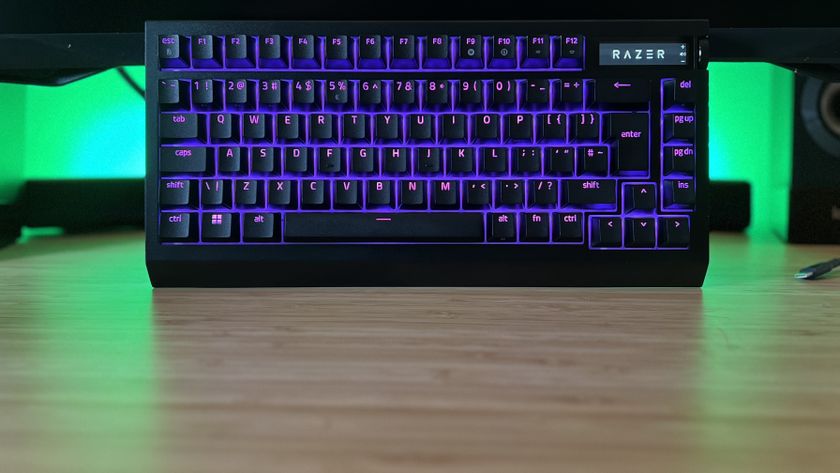12DOVE Verdict
The HP Omen Transcend 14 is a seriously impressive gaming laptop with more than a few tricks up its sleeve. While its power is certainly middling, the OLED display and slimline form factor go a long way for those after a work / play hybrid device.
Pros
- +
Gorgeous OLED display
- +
Strong performance enhancements
- +
Svelt, slimline design
Cons
- -
Some flex to the main chassis
- -
Low battery life for a hybrid machine
- -
A lot of screen reflections in bright environments
Why you can trust 12DOVE
It wasn't too long ago that a gaming laptop would take up an entire backpack and leave you with permanent spinal issues should you actually have to carry it. Thankfully, those days are over. Brands like Razer and Asus have always modelled slimline rigs packing weaker versions of high end components into almost impossibly thin chassis' for the sake of portability, and HP entered the game last year with its Omen Transcend 16. Now we have an even smaller version.
I'm incredibly impressed with the HP Omen Transcend 14, the 14-inch, OLED-toting, 1.6kg rig with conservative but still powerful specs and a relaxed aesthetic. This is a machine for those looking to take their rig pretty much anywhere, and sometimes for less cash than similarly specced options from Asus and Razer. It's not the best gaming laptop overall, but if you want to trade back pain for a few settings tweaks it's a must-see.
| Specs | Tested | Also Available |
| Price | $1,659.99 | $1,499.99 - $2,319.99 / £1,499.99 - £1,799.99 |
| Display | 14-inch OLED, 2880 x 1800 at 120Hz | - |
| Processor | Intel Core Ultra 7 155H | Intel Core Ultra 9 185H |
| GPU | Nvidia RTX 4060 | Nvidia RTX 4050 | Nvidia RTX 4070 |
| RAM | 16GB | 32GB |
| Storage | 1TB SSD | 512GB SSD | 2TB SSD (US only) |
| Connectivity | WiFi 6E, Bluetooth 5.3 | - |
| Ports | 1x HDMI 2.1, 1x USB Type-C (Power Delivery, DisplayPort 1.4), 1x USB Type-C Thunderbolt 4 (Power Delivery, DisplayPort 1.4), 2x USB Type-A, 1x 3.5mm audio | - |
| Dimensions | 31.3 x 23.35 x 1.79cm | - |
| Weight | 1.63kg | - |
Design
At first glance, the HP Omen Transcend 14 reminded me of a Chromebook. That sounds worse than it is, this is a sleek piece of kit with a sturdy feel overall. However, the soft rounded corners, matte black coating, and small form factor have an air of, dare I age myself, netbook about them. It's a far cry from the unibody brick of the Razer Blade 14 or the MacBook-esque Asus ROG Zephyrus G14, but ultimately keeping those materials light means this is a particularly easy machine to transport.

It also looks much less like a gaming laptop. Gone are the chunky lids and angular shapes of HP's previous releases, we're instead in for a sophisticated, understated experience here. I'm a proud owner of a now purely decorative GTX 1050 HP Omen, and as I mentioned in my review of last year's HP Omen Transcend 16, I've been waiting for this slimline revolution. The top of the lid bares a simple 'Omen' logo stamped in a light silver, and some small text along the slightly protruding rear. Everything is uniform, clean, and crisp - it's Chromebook-esque but I mean that as a compliment.
The body itself supports its price tag with a full aluminum construction. This is a little softer than the rock solid slab of Razer's CNC milled designs, with some flex to the main keyboard area. Similarly, the display does carry a significant amount of wobble that could have been reduced with a tighter hinge. Despite its thin profile, though, I never had any concerns about longer term durability during testing. Still, you're saving yourself a lot of cash and 200g in weight as well. Asus's G14 does win the weigh-in at just 1.49kg.

While weighing slightly more than the G14, the HP Omen Transcend 14 feels smaller. That's likely due to the floating design, with steep angles to the super thin front lip and extra space employed around the main deck leading down to the actual base of the unit. That means the Transcend 14 is both smaller in physical footprint compared to the G14, but also feels noticeably more streamlined in the hand as well.
Features
The HP Omen Transcend 14 remains conservative in its specs. You're maxing out at an RTX 4070 GPU here, which is the standard for a slimline 14-inch machine. RTX 4050 and RTX 4060 specs both ship with Intel's newer Meteor Lake Core Ultra 7 155H, while the RTX 4070 model whacks you up to an Intel Core Ultra 9 185H for a combined price boost of $500 over the $1659.99 MSRP of the RTX 4060 model. There's no opportunity to build your own spec between these components, which is tricky when you get to the RAM department. The two cheaper units offer up 16GB RAM but you'll need to spring for the full RTX 4070 model to up that to 32GB. I'm not mad about it, though.
Chances are, if you need to run something more substantial you're already eyeing up the RTX 4070 GPU. The Transcend 14 is designed as a hybrid work / play device, so packing extra RAM into the price tag would likely ward off more players than it would attract with fixed configurations. Still, it would have been nice to see more flexibility in the build process for anyone who does want to Frankenstein their own kit.
The RTX 4060 is where the HP Omen feels most at home, though. The brand's software allows for a good amount of control over fan speeds and power profiles, and once settings are maxed out there's a surprising level of performance on offer here. The system itself is fairly clunky, though. Omen Gaming Hub wants to be too many things at once to truly be useful for any of them. It's a shopfront, newsstand, and configuration tool all rolled into one, which means menus are sometimes hidden and the initial UI is particularly cluttered. Once you've found your way around, though, you've got access to system performance, RGB lighting controls, power settings, graphics switching, and fan presets.

That's all displayed on one of the best screens I've used in a long time. The glossy OLED panel is absolutely the Transcend's best feature, offering a similar color profile and super vivid contrast to the Asus ROG Zephyrus G14 while cashing in at the same 1800p resolution. It's a particularly shiny display, which means reflections can get in the way if you're playing in a bright environment, but in the dark this screen absolutely sings. Everything is crisply defined, running super smooth, and with an explosion of color.
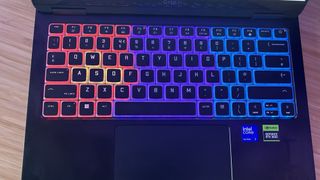
Underneath, you'll find a standard set of keys without additional number pad or navigation options, as is standard for a gaming laptop of this size. The lattice-free design means that despite the smaller form factor, you're still getting full-sized keycaps for a particularly easy typing experience - a major benefit for anyone using a smaller laptop for everyday work. These are shallow keys, but still retain a nice clack to each press with a satisfying tactile feel and springy debounce for good measure. The RGB lighting surrounding each cap (and highlighted by the translucent, almost pudding-style design) is strong and vibrant, but can only be configured in four-zones unlike other laptops which offer per-key customization.
I wouldn't recommend keeping those LEDs on when running off battery power, though. Of course, gaming laptops rarely excel without their chargers but considering the Transcend 14 has such a flexible work / play use-case I would have expected a slightly beefier battery. As it stood, I was able to draw around five hours of work use out of the machine, running a few Chrome tabs.
Performance
Time Spy: 7,913
Fire Strike: 18,000
Cinebench: Single; 101 | Multi; 791
PC Mark 10: 6,645
Time Spy: 9,148
Fire Strike: 20,322
The Intel Core processor inside the Transcend 14 is largely identical to last year's 13th generation in performance. That's pretty universal for 2024's roster of gaming laptops, but it does mean those after big gains in performance will be waiting another year. As it stands, the HP Omen manages to keep this CPU running nicely in its slimline form factor - the actual hardware isn't going to compete with that of the Asus ROG Zephyrus G14 but in itself there's some strong numbers here.
Similarly, the RTX 4060, while running at a reduced power rate of 65W in this configuration, puts some serious work in. With everything dialled up to 11, Time Spy and Fire Strike performance is within spitting distance of that posted by the larger HP Omen Transcend 16 last year - a fantastic result considering just how skinny the new release is.
| Benchmark | 1080p | 1600p |
| Shadow of the Tomb Raider | High: 126fps | Highest: 122fps | High: 105fps | Highest: 98fps |
| Total War: Three Kingdoms | High: 103fps | Ultra: 71fps | High: 57fps | Ultra: 40fps |
| Returnal | High: 81fps | Epic: 70fps | High: 61fps | Epic: 50fps |
| Hitman 3 | High: 97fps | Ultra: 95fps | High: 80fps | Ultra: 76fps |
The story in-game is much the same. I was impressed by these numbers during benchmarking - a 14-inch slimline gaming laptop packing 70fps in Returnal's Epic setting at 1080p just wouldn't have existed a few years ago. Even though we do drop down below 60fps at full whack 1600p in both Total War: Three Kingdoms and Returnal, these are heavy benchmarks and I wouldn't expect a machine this slim at this price to do much more.
These are all benchmarked from the HP Omen running at full fan speed and with the system's smart performance toggle set to the full 15W. The HP Omen doesn't have the biggest specs on the street to work with, but with a handful of nifty additional settings it can certainly punch above its configuration's weight. These are impressive performance benchmarks for anyone looking to play the latest and greatest titles at high settings, though more demanding games might need some additional tweaks if you're boosting up to 1600p and beyond to the full 1800p of the display.
Should you buy the HP Omen Transcend 14?

In this RTX 4060 configuration, the HP Omen Transcend 14 is slightly more expensive than the latest Asus ROG Zephyrus G14 ($1,599.99 for an AMD Ryzen 9 8945HS model). Of course, that's only taking MSRP into consideration. With current sale prices putting the same model at $1,359.99 on HP's own site, the story is a little different (UK shoppers can find the full range at Currys). At that rate, this is an excellent option for anyone after a portable PC with enough grunt to take on moderately demanding games with a few tweaks helping you over the 60fps hump. The OLED panel is pulling a considerable amount of weight in that valuation as well, offering incredible visuals I'm yet to see on another rig at this price point.
As it stands, this is an excellent option for both work and play. Battery woes aside, you're getting a slick device with plenty of power and features rarely spotted at this price point - all in a super compact chassis.
How we tested the HP Omen Transcend 14
I used the HP Omen Transcend 14 for two weeks, testing alongside other new releases for one and dedicating the other to solely working and playing from HP's device. In that time, I worked directly from the laptop for two days, and played from both the device by itself and connected to a separate monitor in the evenings. I primarily played through Assassin's Creed Odyssey and House Flipper during casual testing, while stress testing in Apex Legends, Shadow of the Tomb Raider, Total War: Three Kingdoms, Returnal, and Hitman 3. For more information on how we test gaming laptops, check out the full 12DOVE Hardware Policy.
If you already know which brand you're after, check out our guides to the best Asus gaming laptops, best Razer laptops and all the best Alienware laptops currently on the market.

Managing Editor of Hardware at 12DOVE, I originally landed in hardware at our sister site TechRadar before moving over to GamesRadar. In between, I've written for Tom’s Guide, Wireframe, The Indie Game Website and That Video Game Blog, covering everything from the PS5 launch to the Apple Pencil. Now, i'm focused on Nintendo Switch, gaming laptops (and the keyboards, headsets and mice that come with them), PS5, and trying to find the perfect projector.

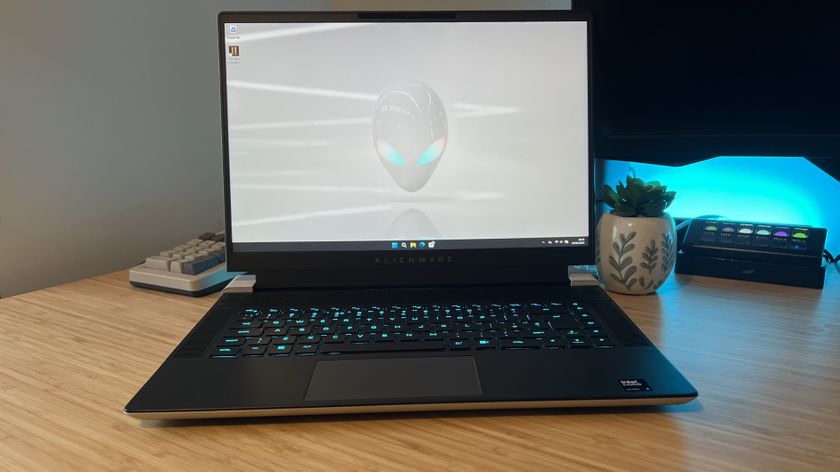
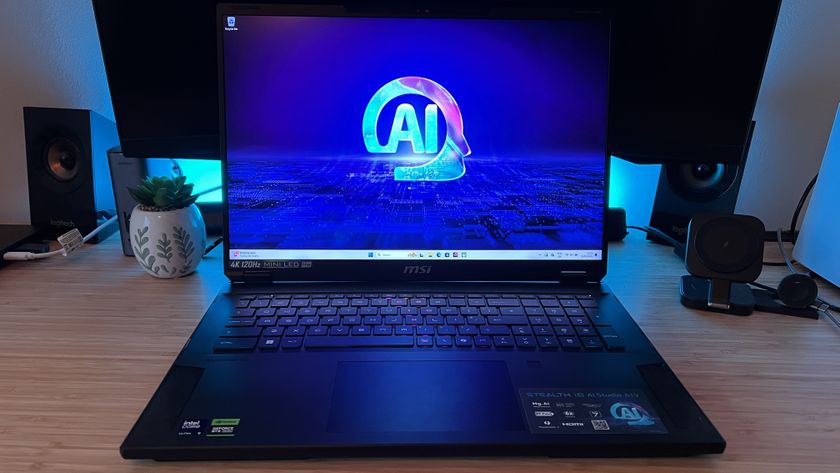
















Hollywood legend Kevin Bacon pitched his new "what the f***" demon hunter TV series to Amazon himself – which already has plans for season 2: "What’s that quote? 'Everybody loves bacon'"

Reacher season 3 ending explained: Who dies, does Reacher get his revenge, and how does it set up season 4?

Reacher season 4: Predicted cast, storyline, and everything we know so far about the Prime Video show