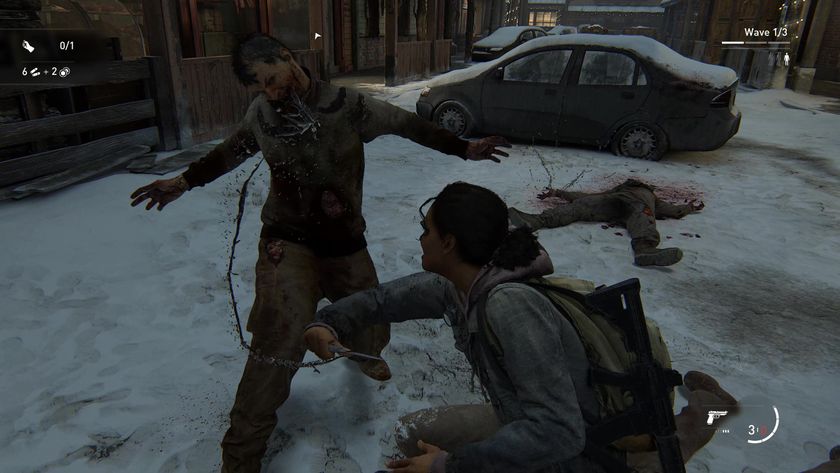How we test gaming monitors at 12DOVE
Our guide to how we review and test the latest gaming monitors.

At 12DOVE, we test gaming monitors using specific practices alongside our in-depth screen knowledge. Doing so helps us create reviews that are informative, insightful, and detailed enough to help you buy the perfect panel, whether you're looking for a console screen or a high-spec display for your PC. We always take all use cases and budgets into consideration too, so you'll be able to read our thoughts on a wide range of models.
Putting gaming monitors to the test involves a mix of qualitative visual impressions, set tests, and comparative analysis. As standard, we take note of attributes like colors, contrast, and brightness, but also use real-life gaming scenarios to check if a screen can deliver exceptional visuals at native resolution on console and PC. That way, we're able to determine whether a screen is good for one genre, like first-person shooters, but not so much so for big RPGs or colorful adventures.
Those real life experiences are vital, and while simply running over monitor specs can be helpful, we prefer to share first-hand experiences with each screen we test. Not only does is the end result a review that you, the reader, can relate to, but it will also help you figure out if a display suits your own subjective visual preferences and setup needs.
How we test gaming monitors: Setup and build quality

As soon as we crack the seal on any gaming monitors, we start to take note of the whole experience. That includes how easy the screen is to assemble, if its weight affects moving it around, and whether there are any packing-related issues. All of this will help prepare anyone who picks up said screen for the unboxing experience at hand, as that can have a knock on effect in terms of product quality.
Once a screen is free from its cardboard prison, each monitor is checked over and scrutinized in regards to build quality. Assessing things like materials used and the presence of any quality red flags is important to use, especially when it comes to deciding if it should be recommended. Issues like wobbly stands or defects on a display can ruin an experience before you even get to power things on, something we're keen to immediately identify when testing.
As a final quality check before testing begins, we carefully look over each panel to check for issues like dead pixels, light bleed, or anything that's present through idle use. These quality issues can occur from time to time, and it's important to determine whether they're an unfortunate one off or an issue with a whole batch of models. Once we're certain everything is the way it should be, the testing process can finally begin.
How we test gaming monitors: Screen quality
The term screen quality is a bit of an umbrella term, but a vital part of our testing process nonetheless. Typically, a monitor's visuals are directly tied to specs like resolution, panel type (like mini LED, OLED, IPS, or TN), and brightness capabilities, which in turn can enable a display to provide "better" results.
However, that's not to say that a 4K OLED monitor will necessarily out-perform a lower-resolution IPS display, which is why we like to play lots of games on every screen we test to weigh up how things look across all scenarios. That way, we're able to directly compare more expensive models to cheaper alternatives and keep you informed of the main differences, as colors and contrast are near the same, it could affect our recommendations.
It's also important to note that we also like to test monitors in context to their resolution. That's mainly because many 1080p monitors are still widely available since they can provide higher refresh rates than their 1440p and 4K counterparts. Simply put, we won't tell you to buy a UHD display over full HD just because the former has more pixels, as some players might be looking to either keep costs down or boost fps in the latest shooters.
How we test gaming monitors: Refresh rate

On that note, we test a lot of high-refresh rate gaming monitors, which means we play specific FPS games to put panels through their paces. As a benchmark, we like to jump into the same shooters across all screens we test to establish a comparison point. At the moment, we use the following games for our tests:
- Halo Infinite
- Overwatch 2
- Apex Legends
To ensure that we can fully test the high-refresh rate capabilities of each monitor we review, settings will be tweaked appropriately. Doing so means games will have a better chance of matching panel speeds with a matching frame rate. For example, we'll typically dial settings down to low to hit over 500Hz in games like Overwatch 2, which in turn means the shooter can boost fps to match.
Of course, we also pay close attention to aspects like response time, which can add latency to your movements in game. If you're a competitive player, this is going to matter, and while spec sheets will claim a specific figure in milliseconds (ms), we prefer to check speeds for ourselves.
How we test gaming monitors: Features and design

Most modern monitors are packed with features, and it's our job to work out if they enhance gaming experiences and general use. From integrated speakers to USB-C hubs that'll let you connect a gaming handheld, you'll typically find that most models offer more than just a pretty panel. In addition to checking whether each perk performs and functions exactly how it's meant to, we also discuss its inclusion without or reviews alongside conversation on if the results match up with the screen's price tag.
How we test gaming monitors: Price and value

Much like anything techy in life, more expensive doesn’t always mean better or more quality. And that’s particularly important as only a lucky few of us have the means to splurge out and pick all the components, etc. from the top shelves. And it’s equally important when looking at the lower end of the scale - it doesn’t always pay to go for the first monitor you see that’s in or below your budget.
It’s incredibly important to figure out and assess value for money and you might find that you’ll get exactly what you want by trying to stretch a bit or not paying as much as you first thought you'd have to. A TV, monitor, or projector that has a super-high price tag will have to show its worth it, and lower-budget ones will have to show they can punch at their weight too to ensure you get a decent service and lifespan from them. Either end of the scale we keep it in mind when testing monitors so we’re happy with what we recommend.
If you want some more info to help you make choice check out our thoughts on what TV size is best for gaming.
Sign up to the 12DOVE Newsletter
Weekly digests, tales from the communities you love, and more

I’ve been messing around with PCs, video game consoles, and tech since before I could speak. Don’t get me wrong, I kickstarted my relationship with technology by jamming a Hot Wheels double-decker bus into my parent’s VCR, but we all have to start somewhere. I even somehow managed to become a walking, talking buyer’s guide at my teenage supermarket job, which helped me accept my career fate. So, rather than try to realise my musician dreams, or see out my University degree, I started running my own retro pop culture site and writing about video games and tech for the likes of TechRadar, The Daily Star, and the BBC before eventually ending up with a job covering graphics card shenanigans at PCGamesN. Now, I’m your friendly neighbourhood Hardware Editor at GamesRadar, and it’s my job to make sure you can kick butt in all your favourite games using the best gaming hardware, whether you’re a sucker for handhelds like the Steam Deck and Nintendo Switch or a hardcore gaming PC enthusiast.